The highly-anticipated Apple October ender event didn’t take place this year, but Apple isn’t leaving us empty-handed. The tech giant just announced that the new AirPods Pro are now available for pre-order. Apple also released an updated operating system for the iPhone, iPad, and Apple TV. Here’s everything you need to know about the new AirPods Pro and iOS 13.2.
The New AirPods Pro

The new AirPods Pro have an updated look and an impressive list of features, especially compared to the previous AirPods. The three biggest selling points of the newest AirPods are the Active Noise Cancellation, Transparency Mode, and customizable ear tips.
To find out more about the difference between the old AirPods and AirPods Pro, check out our full guide here.
What is Active Noise Cancellation?
The new AirPods Pro has a new Active Noise Cancellation feature that blocks noise from around you using two strategically placed microphones. The inward- and outward-facing microphones analyze sound and create “an equivalent anti-noise” 200 times a second. With this feature, you’ll be able to enjoy your music without distractions.
How to Switch to Transparency Mode
If you want to listen to your music and still hear external sounds, you can activate the new Transparency Mode with the push of a button.
You can control this mode by pushing the force sensor on the stem of your AirPods, or you can switch between modes by pressing and holding the volume slider on your iOS device. Then you will see the option to turn on noise cancellation, transparency mode, or turn them both off.

Customizable Ear Tips
If you’ve been on the fence about AirPods because in-ear buds never seem to fit your ear, the AirPods Pro’s new design might just change your mind. Out of the box, the earbuds come with three Silicone ear tip sizes.
While these new tips were made to block background noises, they were also designed to secure your AirPods in your ears.
Other Features
The new AirPods also have Adaptive EQ, which “tunes music to suit the shape of your ear.” And they are sweat and water-resistant, unlike the previous AirPods.
Want to find out how waterproof your iPhone is? Check out our blog to see which iPhones are waterproof here.
How Much are the New AirPods?
You can pre-order the AirPods Pro now by visiting Apple’s website here (Buy AirPods Pro – Apple). They will be available in stores today, starting at $249.
However, you won’t be able to enjoy your new wireless earbuds until you upgrade to iOS 13.2. Here are all the new features that come with iOS 13.2, and how to update your iOS devices.
What New Features Come With iOS 13.2?
New Emojis
Apple’s operating system updates are now available for download and come with a slew of new features, including new emojis. In total, there were nearly 400 new emoji designs released for the iPhone and iPad. These include new gender-neutral emojis, disability-themed emojis, and more skin tones for couple emojis.
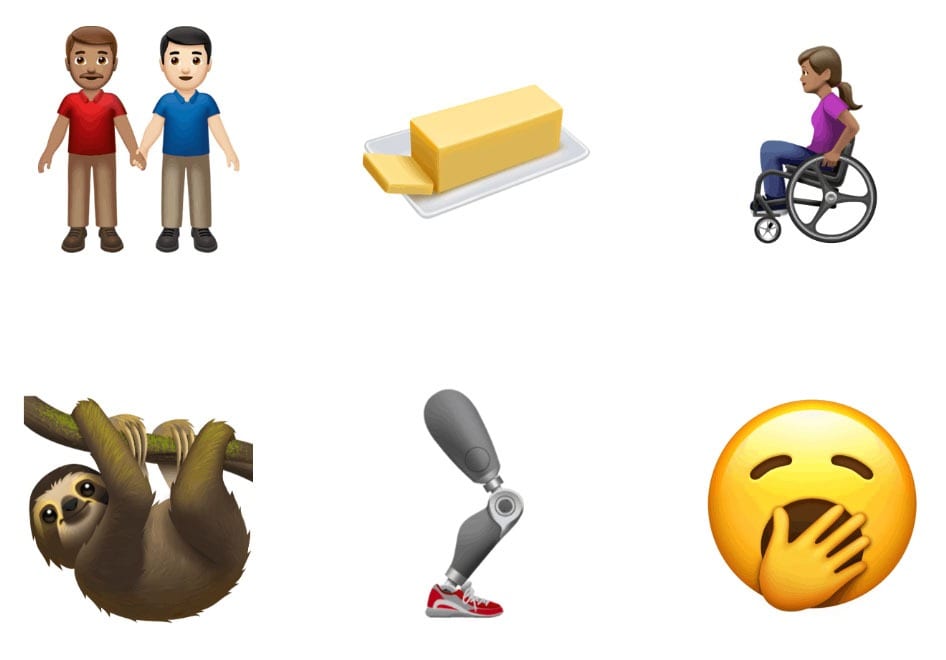
What is Deep Fusion?
Also, iOS 13.2 brings the Deep Fusion camera mode to the iPhone 11 and iPhone 11 Pro. This camera mode was designed to improve the photos you take in medium- or low-light settings. Using AI and computational photography, this feature will make photos sharper and overall better in quality.
How to Delete Siri Recordings
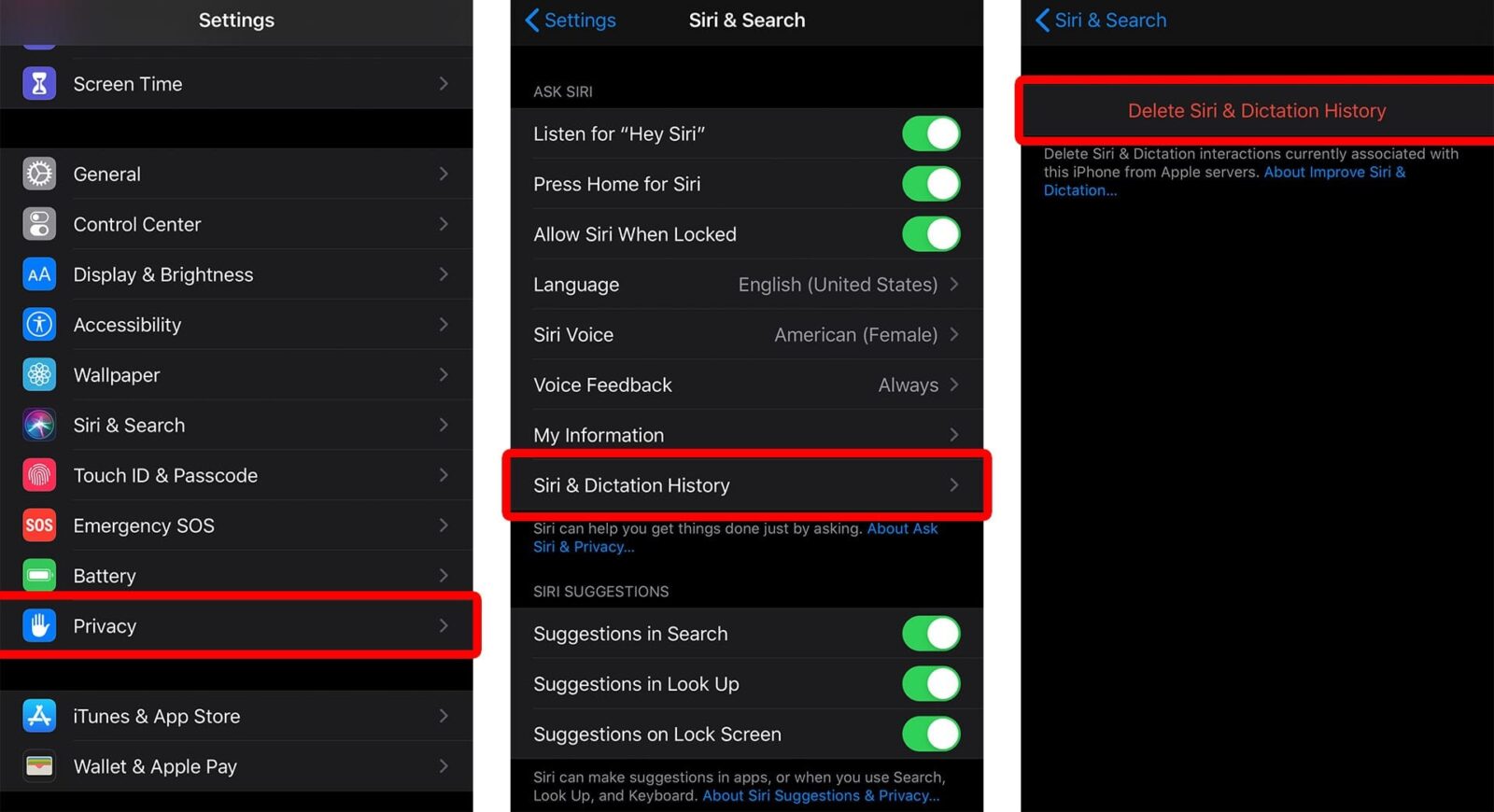
The updated operating system lets you decide whether you want to send your Siri recordings to Apple. If you own an iPhone 11, and you want to share your Siri requests with Apple to help them improve their products, you can let them know by going to Settings > Privacy > Analytics and Improvements and toggling on the option to Improve Siri & Dictation. This option will be turned off by default when you update to iOS 13.2.
If you are still concerned about your privacy, you can also delete your old Siri recordings. Just go to Settings > Siri and Search > Siri & Dictation History, then tap Delete Siri & Dictation History.
How to Update to iOS 13.2
To update your iPhone or iPad to the newest operating system, go to Settings > General > Software Update. If you have an Apple TV HD or Apple TV 4K, you can update to the latest tvOS 13.2 in your unit’s Settings.
To find out more about how to update your iPhone, and what to do when it won’t update, check out our step-by-step guide here.


