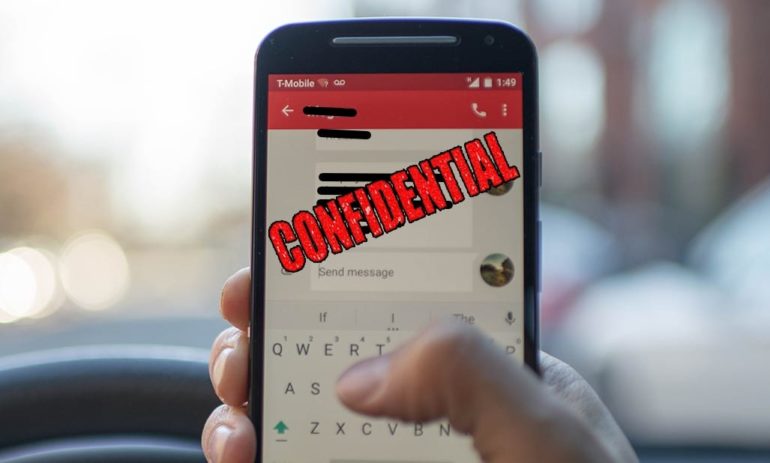Smartphones have truly revolutionized the way people communicate. Now, it takes less than a second to send messages around the world. But this convenience comes at a cost. If you want to keep hackers from reading your messages, the question is – which encryption app is best for you? Here are some of the top encrypted messaging apps worth considering:
Since most text messages are sent over the internet, hackers are able to see those messages and steal private data from millions of people. If you want to keep your information private, there are apps that “encrypt” your messages, meaning they encode the data to hide it from hackers.
In the past, armies used similar techniques to scramble their messages so the enemy couldn’t read them. In fact, the first computers were made by the Allies during World War II as a way to un-encrypt the Enigma code that Germans were using to send messages.
These days, encryption has gotten a lot more sophisticated, but it has also become more necessary than ever. Hackers can use the information in your message to steal your identity, or siphon all the money out of your bank account, or even ransom you.
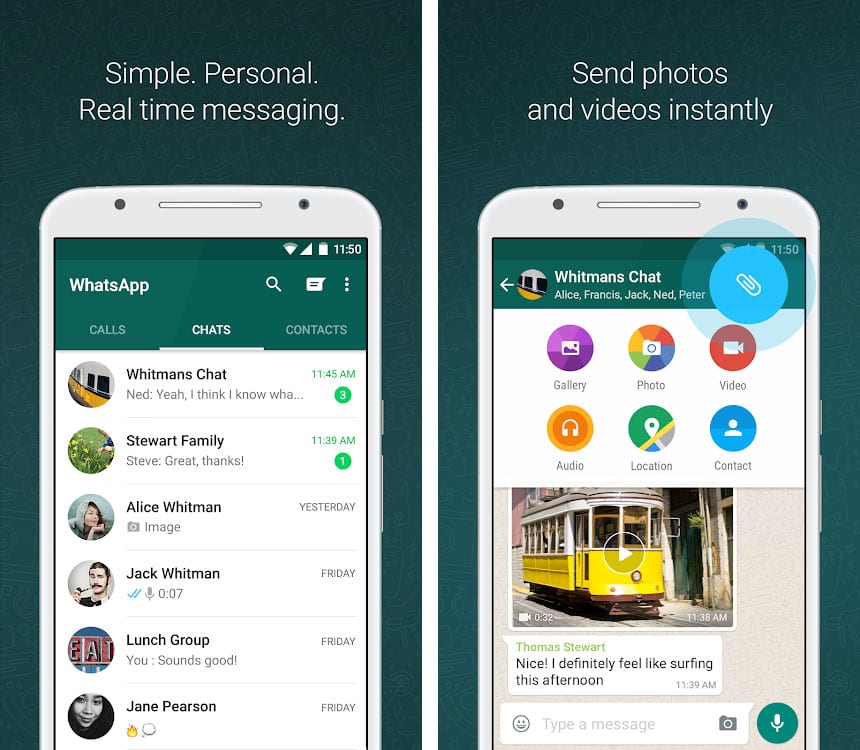
Pros:
- Strong encryption for each message
- Popular among mobile users
Cons:
- Facebook owns it now
Since WhatsApp started in 2009, it has become one of the top messaging apps, garnering a total of 1.5 million users. The good thing about it is that it was created with security in mind. Its end-to-end encryption is automatically available to all app users by default. That means you don’t have to enable any configuration or navigate to a secret conversation menu to encrypt your messages.
WhatsApp encrypts messages by creating a unique “lock” for a user’s messages, and only the sender and recipient have access to the unique key that can open it. As an extra security precaution, every single message sent through the app has its own unique lock-and-key combination.
Another benefit of using WhatsApp is its popularity. Most users can probably find their contacts in the app and connect with them immediately. On the other hand, since Facebook has acquired WhatsApp, your data may be added to the pool of information that the social media giant collects from its users. They may not be able to access your messages, but they can still obtain other relevant information such as your location and phone model, and much more.
Signal
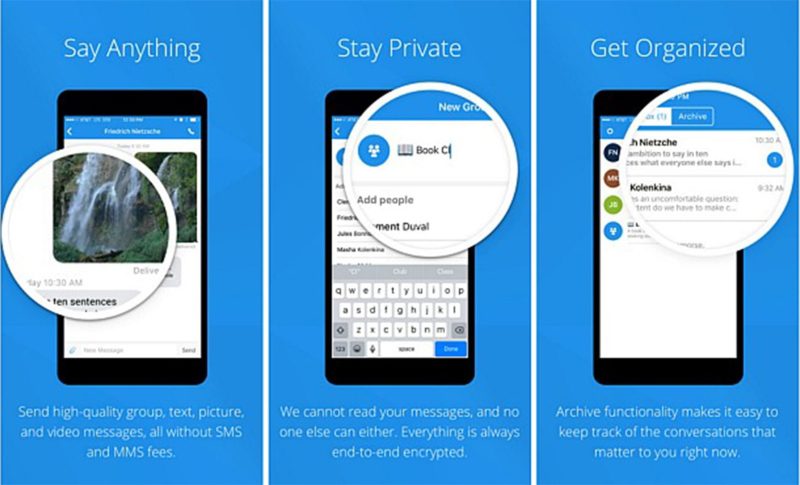
Pros:
- Simple, easy-to-navigate design
- Super-strong encryption protocol
Cons:
- Sender and receiver must both have the app installed
Signal has become one of the world’s most secure messaging platforms, with its open-source, robust encryption protocol. Other messaging apps, including WhatsApp, even use this same protocol.
Although some may argue that being open-source may expose its vulnerabilities to the public, it has played in Signal’s favor, as more people can work on finding flaws with the algorithm and fixing them.
From a user’s perspective, navigating the app is relatively simple. It also supports multimedia content, such as photos, audio, videos, and other files. All of which goes from the sender to the receiver securely. Not even people from Signal can access their user’s messages.
The app also supports group chats and even disappearing messages (that expire after a set period). However, to take advantage of its security features, both the sender and receiver must have the app installed on their devices. Signal’s security protocol won’t come into play if only one of the users has Signal, since it won’t be able to encrypt or decrypt messages.
iMessage

Pros:
- Default messaging app for iOS, no need to install
- Leverages Apple’s security
Cons:
- Works only among iOS users
- Does not encrypt SMS/MMS messages
If you’re an iPhone user, you can rejoice in knowing that your built-in messaging app already supports encryption. There is no need to enable any configuration, as this comes with your iOS device by default. It works by having the private key stored in the device, rather than in the app. That means that only the receiving device can decrypt the messages.
Users can also take comfort in the fact that the service they are using is backed by a company that can secure and protect their encryption technology. One neat feature of the app is both iMessages and SMS/MMS are accessible from the app. However, only iMessages uses the encryption algorithm.
Facebook Messenger
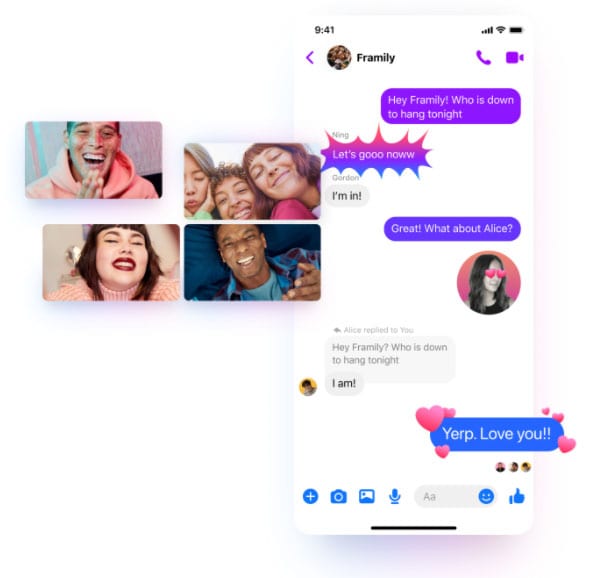
Pros:
- Integrated into the Facebook Messenger app
- Supports disappearing messages
Cons:
- Encrypted messages are separate from default messages
If you’ve been using Facebook Messenger for a long time, it’s no surprise that you have not used (even or heard about) its encrypted messaging feature.
The social media giant recently introduced this feature, and you will have to navigate around the app options to enable it. It can be accessed from the “Secret Conversation” feature, which will open a new conversation window.
Although this feature conveniently integrates with Messenger, it can make your inbox messy, as more conversations will pop up when you have more Secret Conversations with your friends.
The disappearing-message feature is a neat addition to the already secure secret conversation, as these messages will expire after a selected amount of time.
It’s good that Facebook is attempting to catch up in terms of security in their app, but they have yet to find a way to make the feature easily accessible to users.
Telegram
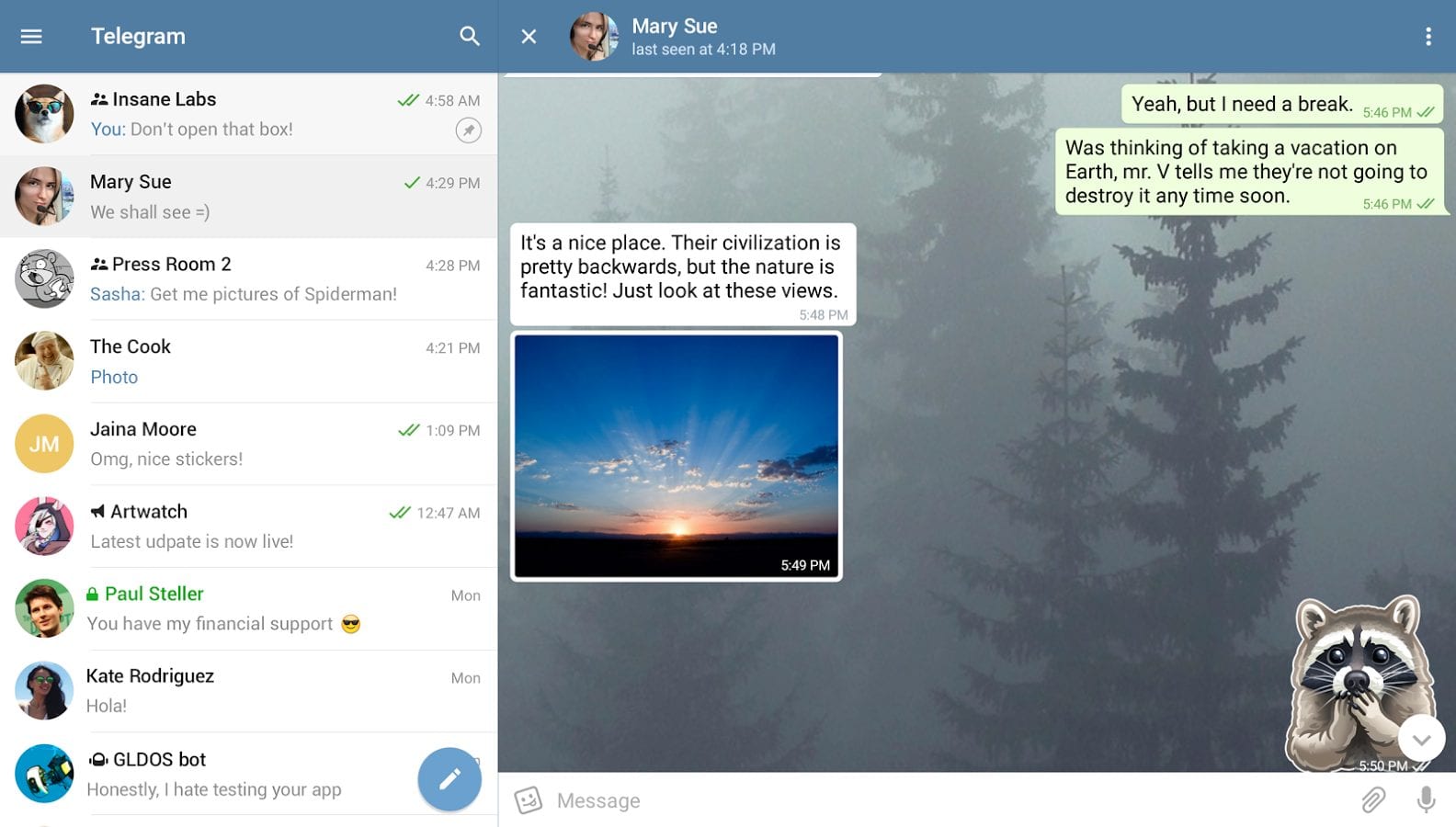
Pros:
- Supports key IM features
- Slick interface
Cons:
- Encrypted messaging is not on by default
Telegram has a reputation comparable to Signal in terms of security. It can support key messaging features, such as sending multimedia messages, stickers, and group chats. It also supports disappearing messages, which are now a common trend with messaging apps. However, since its code is not open-source, its encryption algorithms have not been reviewed by the community. This can make some users wary of its security claims.
Another drawback to Telegram is that the encrypted messaging feature is not activated by default. Users must be vigilant in getting the option turned on before sending any confidential information.
Final Thoughts
We send all kinds of messages every day. Or perhaps we text our bank information to our parents so they can send us money. We even ask our kids to text us their address when we forget their apartment number. All of this information can be stolen and used by hackers for all kinds of internet scams.
Unless you use a secret language to text your family and friends, you might want to consider downloading an app that keeps your private information just that – private.
If you’re concerned about privacy, check out our list of the best smart speakers for privacy.