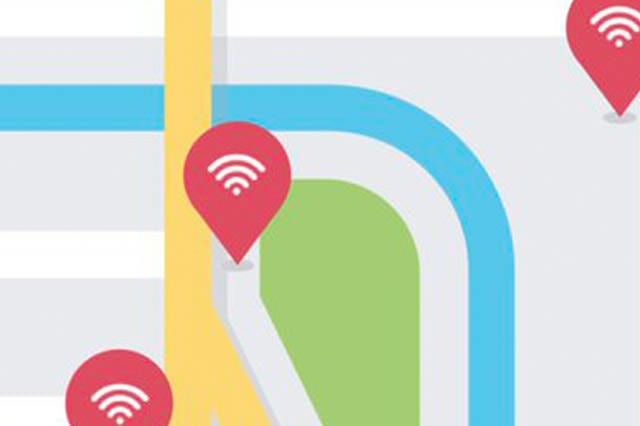When you’re on a trip, posting about your travel experiences is a must for most people. But what if you don’t have enough cellular data or a reliable internet connection in your hotel? Well, just use Facebook.
The social media site launched a new feature in June which helps users find nearby Wi-Fi spots anywhere in the world. This is helpful for those who are on-the-go, are traveling, have a poor mobile connection, or are running low on cellular data and need reliable internet connection at the moment.
All you have to do is open the Facebook app, select the new feature, and find the best hotspot near you. FB will show you a selection and map of cafes, restaurants, bars, museums, and other establishments with public Wi-Fi that you can visit.

According to the Facebook blog post, this feature was tested in 2016 in a handful of countries. The company found that it was very useful, especially in places where cellular data is scarce. The social media giant has begun rolling it out globally for Android and iOS devices. However, don’t be disappointed if it’s not yet available in your area or on your phone or tablet. It may take some time for the feature to be available for all FB app users and in all locations. One probable reason is that establishments need to manually add their Wi-Fi network to the Facebook app.
Most new features on FB receive mixed reviews from users. But this is certainly a helpful feature so, hopefully, it will launch in more places soon.
How to Activate the Find Wi-Fi Feature on Facebook
If you are one of those who has luckily received the Find Wi-Fi feature already, try it out and see how helpful it really is. Open the FB app, then click on the More tab. Select Find Wi-Fi, and turn it on your connection if necessary. Options for the nearest available hotspots will appear on a map. Browse through the choices and the details about the establishments providing public Wi-Fi. You can then proceed to the hotspot of your choice and enjoy browsing the web.
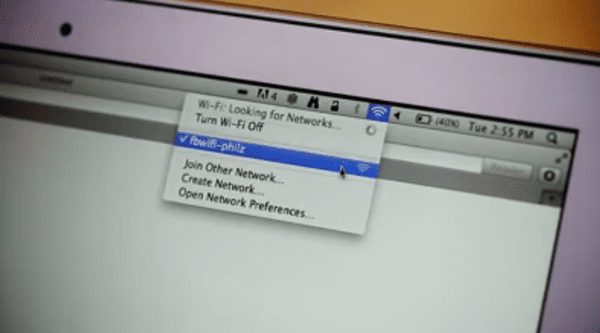
Stay Safe When Using Public Wi-Fi
There is no doubt that public Wi-Fi is a gift we all appreciate. But remember that you are also exposing your device and everything you store and do on it when connecting to a public network. So just to be extra safe, here are some reminders when using hotspots to connect online.
- Don’t access sensitive data.
As much as possible, avoid working on for-your-eyes-only documents. Do not open sites that require you to input personal information, particularly bank or credit card details. Cyber criminals are lurking everywhere and love to take advantage of the vulnerabilities of public Wi-Fi networks.
- Free and/or public Wi-Fi isn’t always good.
We hate to admit it, but we love to take advantage of free Wi-Fi every chance we get. However, these types of networks may not be the most reliable when it comes to security. Besides, they may not even provide that good of a connection. So if there are coffee shops, restaurants, terminal lounges, or other establishments providing internet for customers or members, opt for those places instead.
- Turn off any file sharing options.
This will deactivate any automated settings that allow files to be freely shared from your computer to other devices and vice versa.
- Use internet-connected apps and services to a minimum.
- Turn off Wi-Fi when you’re not using it.
After sending those important work papers or getting the info you need online, deactivate your Wi-Fi. This will boost your security, and even help save battery on your mobile devices.
Other Recently Launched New Features on Facebook
A few weeks ago, FB started rolling out a built-in GIF creator to its camera app. To make a GIF, swipe left to access the camera. You will then see an option (on the top of the screen) to record. With the popularity of GIFs, this is another new feature that most users will likely view positively.

Another exciting new feature is the introduction of live video broadcasts to Facebook Spaces, the virtual reality playroom and chatroom app. FB users who are wearing Oculus Rift VR headsets can interact in the same virtual space. They can even communicate with people not wearing VR headsets.
It is still in the beta phase, but it has a lot of tech and virtual reality fans all hyped up. Those in Facebook Spaces can have a Facebook Messenger video call with someone in the real world. They can also start a live broadcast and beam it to their feed. And their friends can watch and comment in real time even if they aren’t in the virtual world.
FB users have a lot to look forward to from the social media giant. While waiting for these updates, you can check out some cool hidden features on Facebook you might not have discovered yet.