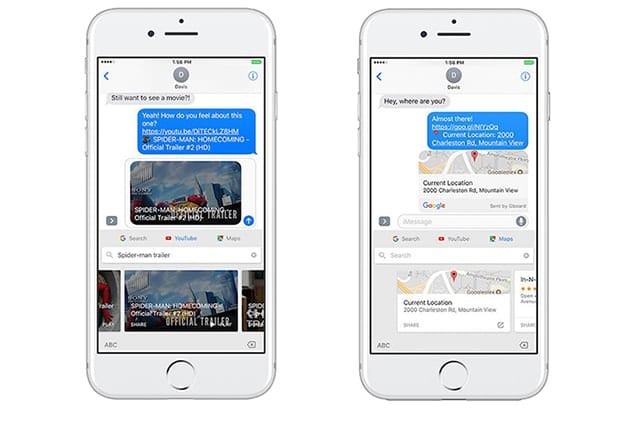Gboard just got smarter and you’d be hard-pressed not to notice the changes. You can now share YouTube videos, share locations, and do silly doodles right in Google’s keyboard. Conversations on messaging apps are now even more multifaceted with such a versatile tool.
Expanded Gboard App
Long-time Android users may have noticed Google’s keyboard app integrating Google Search and other nifty features in previous updates. Now, it adds more valuable tools to that list. In a recent update, Gboard has integrated a few, key Google services: Google Maps and YouTube.
Prior to these additions, Gboard has integrated functionalities e.g. instant translation, smarter phrase suggestion (while you type), and even GIF and emoji suggestions. As useful as those may be, the latest update adds, even more, functionality to the keyboard’s already stacked arsenal.
Search, Maps, YouTube in One Place
Not only can you search Google right from the keyboard’s interface, you can also tap into Maps and YouTube with a few swipes. Simply swipe through the bottom of the screen to see the search results from whichever service (shown in a card-style display) you choose.
Once you’ve found the info you wish to share, tap it and you’d add the individual results to your chat. The fun part is that these tools are at your disposal no matter the app you use for sending messages – iMessage, Whatsapp, Messenger, Hangouts, etc.
Search Results Right at Your Fingertips
Tap into the Maps section of Gboard and you’ll be shown your current location by default, followed by any nearby businesses that you might find interesting. If these aren’t the addresses you’re trying to look up, you can just do a search for a specific location.
Meanwhile, YouTube’s interface lets you search the video-sharing network like you would on the app itself. Once you find anything worth sharing, you can then pop links to a particular video into your current conversation.
Besides these, another Gboard feature that rolled out recently is one that will surely delight the doodlers among us.
A Minor Yet Fun, New Feature
Google’s keyboard app now comes with support for drawing. A minor improvement, sure, but one that can add another fun element to chats.
On Google’s keyboard, you can draw an emoji that Gboard would try to recognize and return matching emojis. That’s just the start. The new drawing support is focused more on sharing actual doodles. It resembles the “Digital Touch” feature baked into iOS that allows Apple users to share images they made themselves with friends through SMS.
Standalone Keyboard App
The shift in user behavior may be what motivated Google to proactively upgrade its keyboard interface. With more mobile activity occurring in standalone apps (e.g. Facebook’s Messenger app), the search engine giant launched Gboard embracing the same strategy.
In fact, Google officially launched its keyboard app on iOS last year—a move that further advances its goal to integrate its search tool to even more mobile devices. In line with this objective, the search engine giant’s parent company, Alphabet, even had to pay Apple a hefty amount of its mobile ad revenue just to become the default search engine in the Safari browser.
Targeting the Apple Market
Google is certainly isn’t shy with its goal of tapping into the vast Apple fan base. As a matter of fact, the Gboard’s new features are rolling out first on the iPhone—a detail the company revealed in a statement.
By incorporating two of the brand’s most-accessed services into its keyboard, the search engine giant is hoping it would make Gboard a more appealing download for non-Android consumers. In case you’re interested, you can download it for free on the Apple App Store.
The Bigger Picture
Packing all those tools may seem like overkill to casual observers, but Google simply is working on a bigger, long-term scheme. The search engine giant clearly hopes to make Google a part of everyone’s typing experience on their smartphone.
By adding its most utilitarian tools to its keyboard UI, the Mountain View company wants people to actively use its products with little fuss. You no longer have to navigate from one app to the other just to put in any searched info and share them with friends over chat. That’s certainly a step in the right direction if you ask us.
These aren’t the only exciting changes Google is rolling out this year. In case you haven’t heard, the Google Drive can now entirely back up your Mac/PC. It’s easy to setup the Google Home (a smart speaker integrated with the Google Assistant), too. And you might want to check out all the cool and important information revealed at the recent Google I/O.