Google’s Android team took questions on Reddit for the upcoming OS version 8.0 update called Android O. Key personnel from the engineering team didn’t give away that many details about things they are not yet allowed to speak about, as expected. However, they did share plenty of interesting information. Here are seven takeaways from their AMA (Ask Me Anything).
1. Version 8.0 still doesn’t have a name
Is it Oreo, Ozark pudding, or Oatmeal cookie? Sadly, the very important question of what Android O means still doesn’t have an official answer. The guys from Google said there are so many snacks to choose from. And that the announcement of the final name will be no sooner than later this summer.
Will it still follow the conventional way of naming the operating system for Android, which is dessert names? Previous versions were called Jelly Bean, Kit-Kat, Lollipop, Marshmallow, and Nougat. Notice the alphabetical order? But some are wondering if Google is making a change and if the octopus in its developer previews could be a hint.

2. Improvements with Bluetooth audio on the Pixel
Many Google Pixel and Pixel XL phone users experienced frequent dropouts when listening through a car’s audio system or through wireless headphones. Android engineers said they promise a noticeable improvement with the Bluetooth audio performance. This goes for both the Pixel and Pixel XL smartphones with OS version 8.0.
Google software engineer Tim Murray said that work has always been and is still being done to solve this. But it hadn’t been a part of developer previews for O. This is because they wanted to make sure it was stable upon release of the final version. He stated, “Our testing shows that BT audio reliability is drastically better vs N.” Pixel owners are definitely going to hold you to your words, Tim.
3. The white notification shade isn’t a glitch or a temporary beta change
Some beta testers were surprised to see a white background and black icons for the notification shade. It might not be a very welcome change because the new color scheme can be painful on the eyes when you check notifications at night or in the dark, especially when you have been accustomed to the dark gray quick settings area. The Android team from Google explained that they were aiming to align a lighter notification surface with quick settings. As a result, they did switch the default theme of quick settings and made it more consistent with the light background of notifications.
The good news is that this only really affects stock or near-stock Android devices, so OEM Android phones and tablets can still use a theme of their choice. That may seem unfair to Android users who belong to the former group, and they may question why Google isn’t doing anything to allow them to enjoy custom themes. Tech Lead Alan Viverette gave a lengthy explanation about the concern and pointed out that, “TL;DR Theming is not hard. Reliable and consistent theming is hard.” He added that the main challenge for proper implementation lay in accessibility and contrast problems.
4. Color management and navbar customization issues
Color management improvements are coming with Android O. However, Google Senior Staff Software Engineer Romain Guy confirmed that the Pixel 2016 won’t be able to make use of this. He explained that it requires factory calibration since it is a device-specific feature, and so retro-fitting older devices aren’t possible.
As for navbar color customization, stock Android phones still won’t have it because there could be problems with screen burn on AMOLED displays. It looks like it’s still Samsung Galaxy owners who will get to enjoy customizing their navbar.
5. Why they killed the Blob emoji
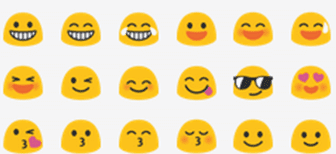
Distraught fans of the amorphous blob emojis may or may not find consolation with this explanation from Google: “Over the last few years Unicode has expanded the range of emoji considerably and created new categories of emoji. In parallel new messaging use cases have emerged (ie: larger emoji used as stickers). The current design system did not lend itself well to supporting the expanding emoji set and these new use cases, so we needed a significant visual refresh.”
6. OS 8.0 will bring mostly technical upgrades for Android Wear
“Android O will mostly be a technical upgrade for Android Wear,” said Developer Advocate Hoi Lam. “For example, Wear will get background limits which will help preserve battery with O and users can expect more controls over notifications via notification channels. In addition, we have added new tools for developers to help implement complications and build watch friendly Uis.”
The AMA team also added that there were some technical changes in Android Wear 2.0 that allow Google to update some aspects of the OS without the need for a full-fledged OS update.

7. Project Treble
This project is supposed to help speed up software updates. And if Google achieves that, Treble can make OS updates less intensive and costly for device manufacturers. The Android team acknowledged that Project Treble was their biggest challenge. And it required “deep surgery” to pull it off. According to Stephanie Saad Cuthbertson, Director of Product Management for Android, it involved “invasive, complex engineering that took an enormous amount of effort to get right – media, graphics, location, so much.”
Android users will be keeping their fingers crossed for the success of Treble. The slow efficiency of rolling out OS updates has been a hanging problem with various smartphone and tablet manufacturers. Hopefully, version 8.0 will be a different or an improved experience at least. Android O is expected for release sometime towards the end of this month.


