Google and Apple are both updating their Maps apps to include more accurate directions for bicyclists. This includes updated information on elevation changes, bike-friendly paths in your area, and routes that avoid steep hills and busy roads. Google announced the new features for bikers last week, while Apple has started to release new features for bike directions in the iOS 14 public beta. Here’s how to make a bike route using the new features in Google Maps and Apple Maps.
Google Maps Updated Bike Directions
Google has started using machine learning to provide more detailed information for bikers. Now, when you use Google Maps, you will see routes that avoid tunnels, stairs, and other non-friendly biking routes. You can also see how steep your suggested routes are, so you can choose the flattest route.
To help you find the best bike route, Google has started using data from governments and local communities. With this data, the tech giant says it is adding hundreds of thousands of new bike paths in the coming months. You can now see all the local bike paths in your area highlighted in green when you get biking directions. This should make it easier for you to plan your route to work or just a relaxing ride through a park.
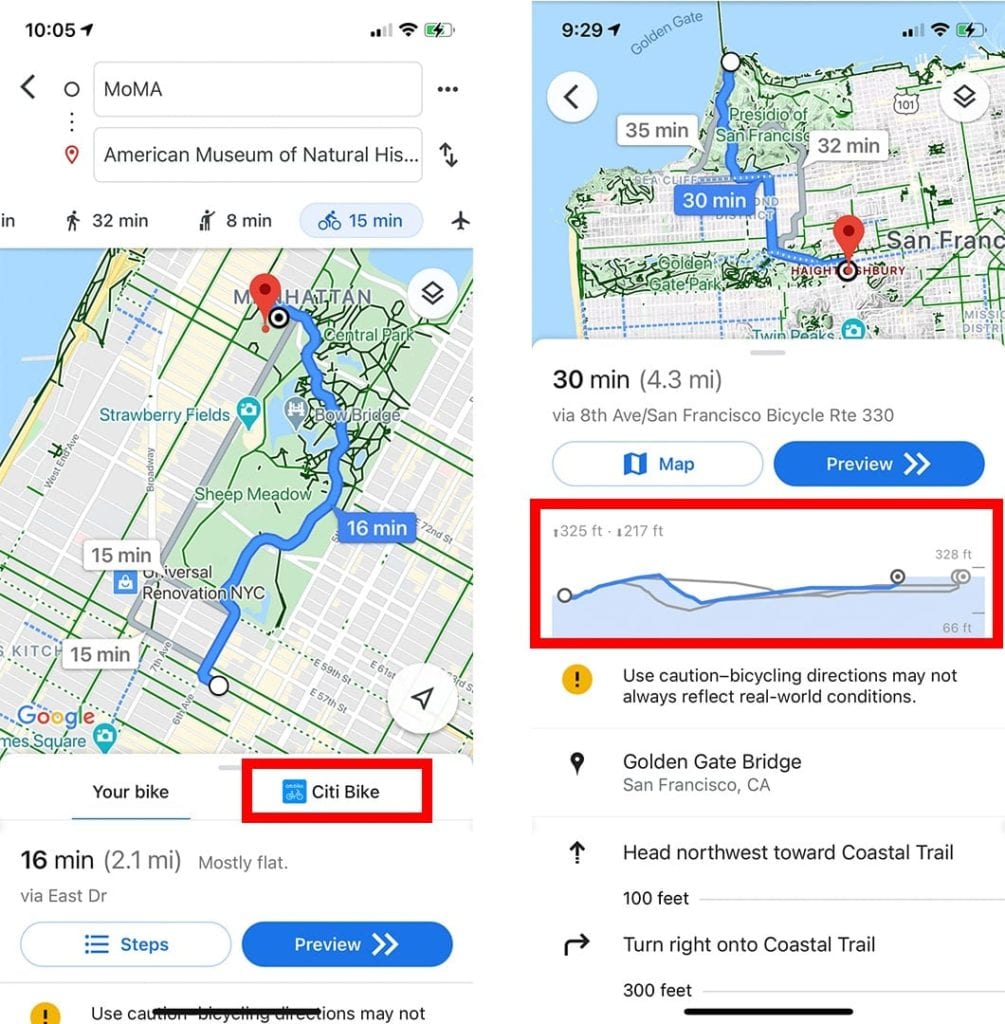
You can also see real-time information about docked bikeshares by tapping one of the blue bike icons. For example, if you live in New York City, you can find out how many Citi Bikes are available at nearby stations.
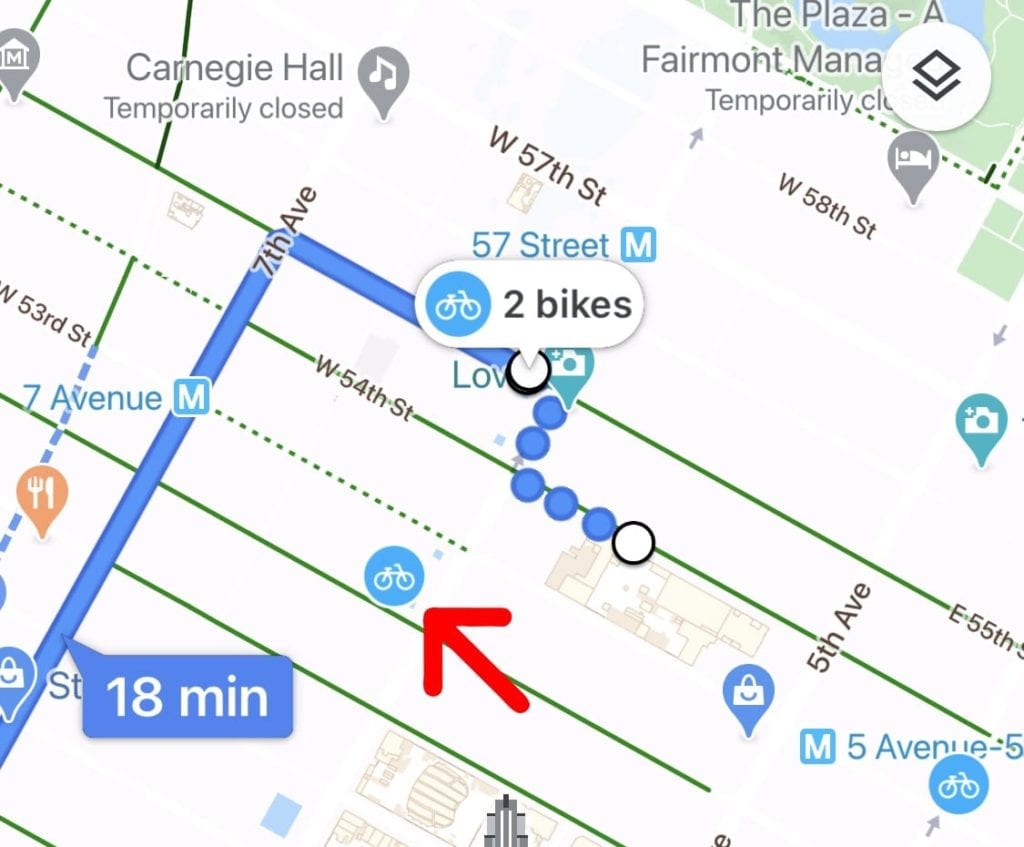
However, docked bikeshare information will only be available in 10 cities to start with, including Chicago, New York City, San Francisco Bay Area, and Washington, DC, in the US. It will also be available in several international cities, including London, Mexico City, Montreal, Taipei, and Rio De Janeiro.
The bikeshare companies currently include Citi Bike, Lyft, Bay Wheels, Capital Bikeshare, Divvy, and more.
How to Use Google Maps to Make a Bike Route
To make a bike route on Google Maps, simply open the app and enter your destination. Then tap Directions and select the bicycle icon at the top of your screen. Finally, tap Start. You can scroll up to see the elevation changes and turn-by-turn directions for the route.
If you want to use a bikeshare, you will see the name of the company next to Your bike, just below the map. Selecting it will show you the bikeshare stations in your vicinity, along with how many bikes are available at each station. Selecting a new bikeshare station will also change your directions automatically.
Google also added an easy way to access a bikeshare’s app to find out more information. Just tap the Install app or Open app button at the bottom of your screen. You can also scroll down to see turn-by-turn instructions with images and details about when you need to get off your bike and walk.
To find the best route, you can also change the map type by tapping the box-icon in the top-right corner of your map. This will show you all the available bike paths or how bad traffic is on your route.
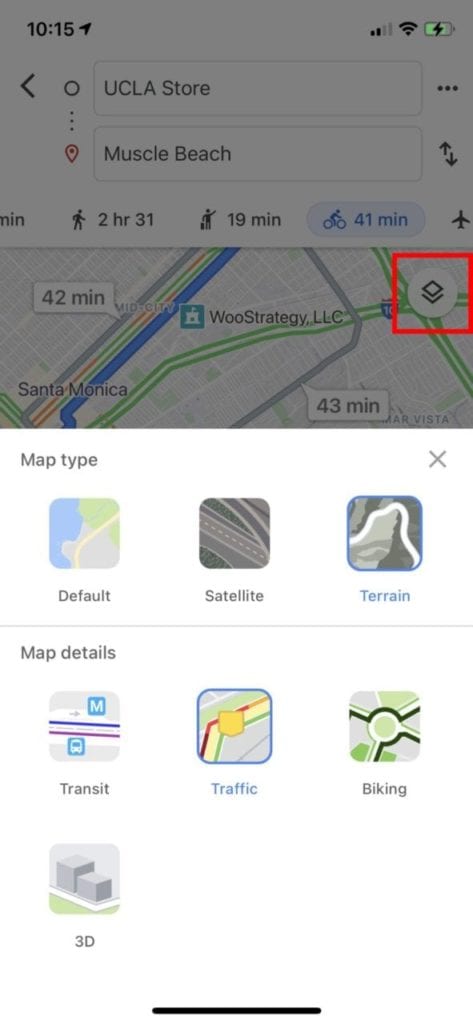
If you want to see other cool things you can do with Google Maps, check out our article about the latest major Google Maps update here.
Apple Maps Updated Bike Directions
During the recent WWDC event, Apple announced it was also updating its Maps app to provide better directions for bikers. While the new features won’t be available for users until the fall, you can get a sneak peek by downloading the iOS 14 public beta now.
If you want to see what other features will be available in iOS 14, check out our article on how to download the newest iOS public beta here.
Like Google, Apple is also adding an easy way to see your elevation changes on your planned bike route. But, Apple Maps is taking it a step further by adding sliders that let you avoid hills and busy roads.
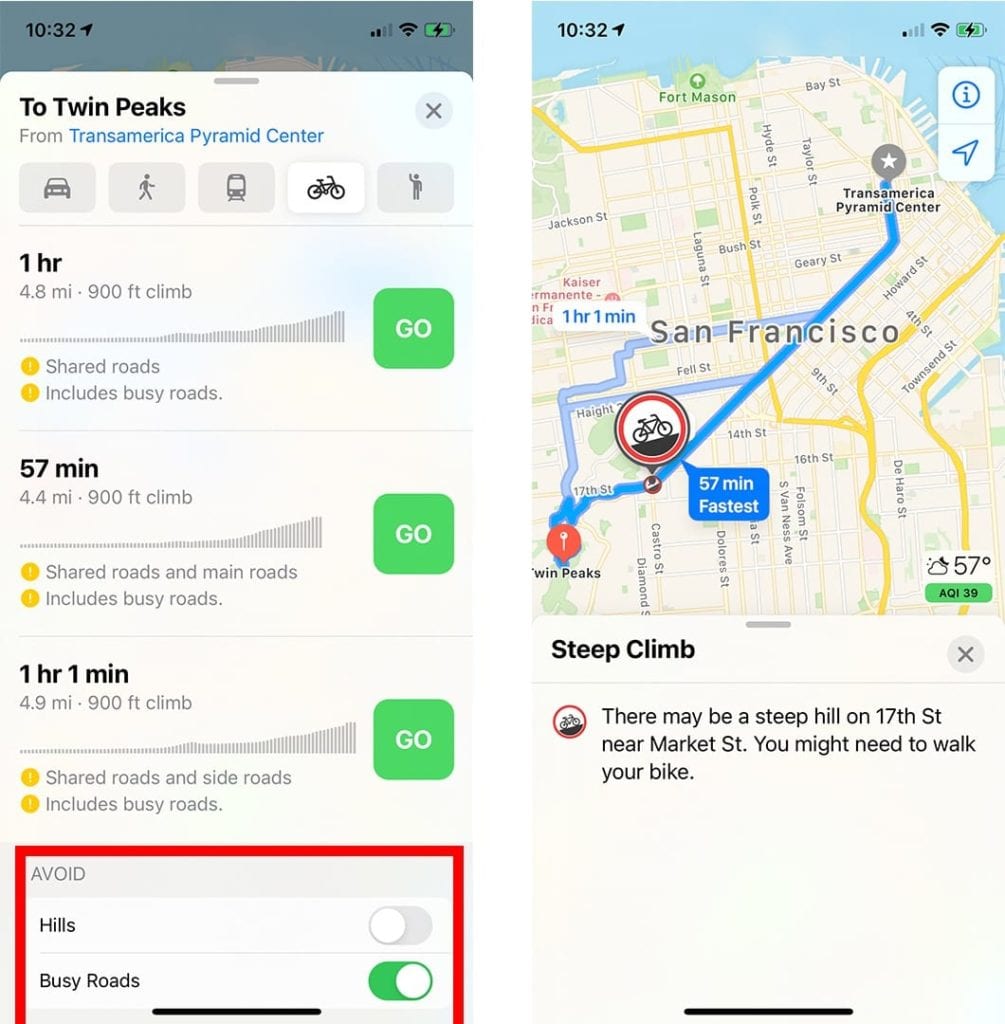
Additionally, Apple Maps will tell you if your bike directions include any steep hills that will require you to get off your bike and walk. However, Apple Maps does not show all available bike paths in the current iOS public beta.
How to Use Google Maps to Make a Bike Route
To get bike directions using Apple Maps, open the app and enter your destination. Then tap Directions and select the bicycle icon. You can scroll up to see the elevation change or use the avoid hills or busy roads sliders. Finally, tap Go to start the directions.
Once you select one of the sliders to avoid hills or busy roads, you can then swipe down to refresh the suggested routes. You can also see if your route will include main roads, shared roads, pedestrian paths, and bike paths by tapping Details after you have started your ride.
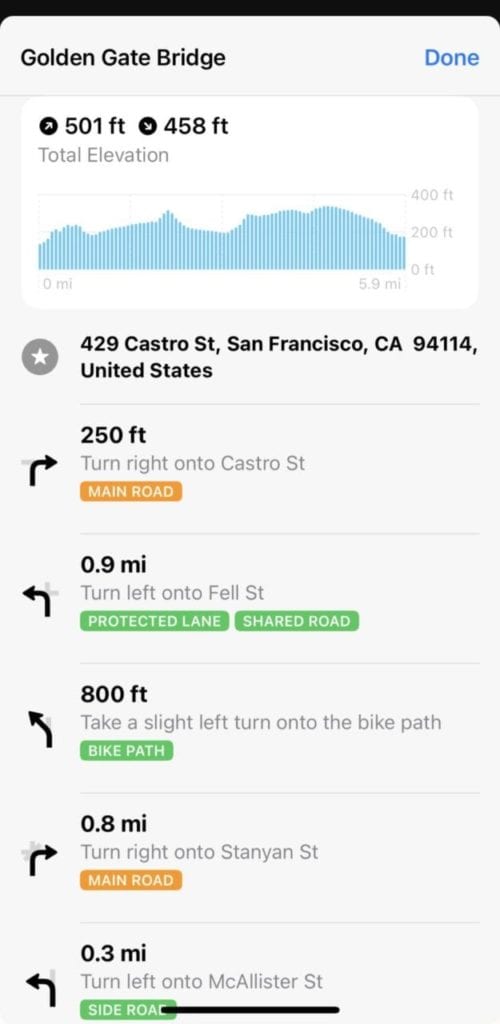
If you want to see other cool things you can do with Apple Maps, check out our articles on how to use Apple Maps Street View.


