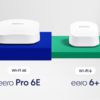The iPhone XR is not waterproof, but it should survive if you accidentally spill liquid on it or drop it in the pool. With a water-resistance rating of IP67, Apple says the iPhone XR can be submerged in up to 3 feet of water for up to 30 minutes without getting damaged.
The first number in the IP (Ingress Protection) rating tells you a device’s dust resistance, while the second number tells you its water resistance. So, that means the iPhone XR is totally dust-tight and protected against temporary water immersion.
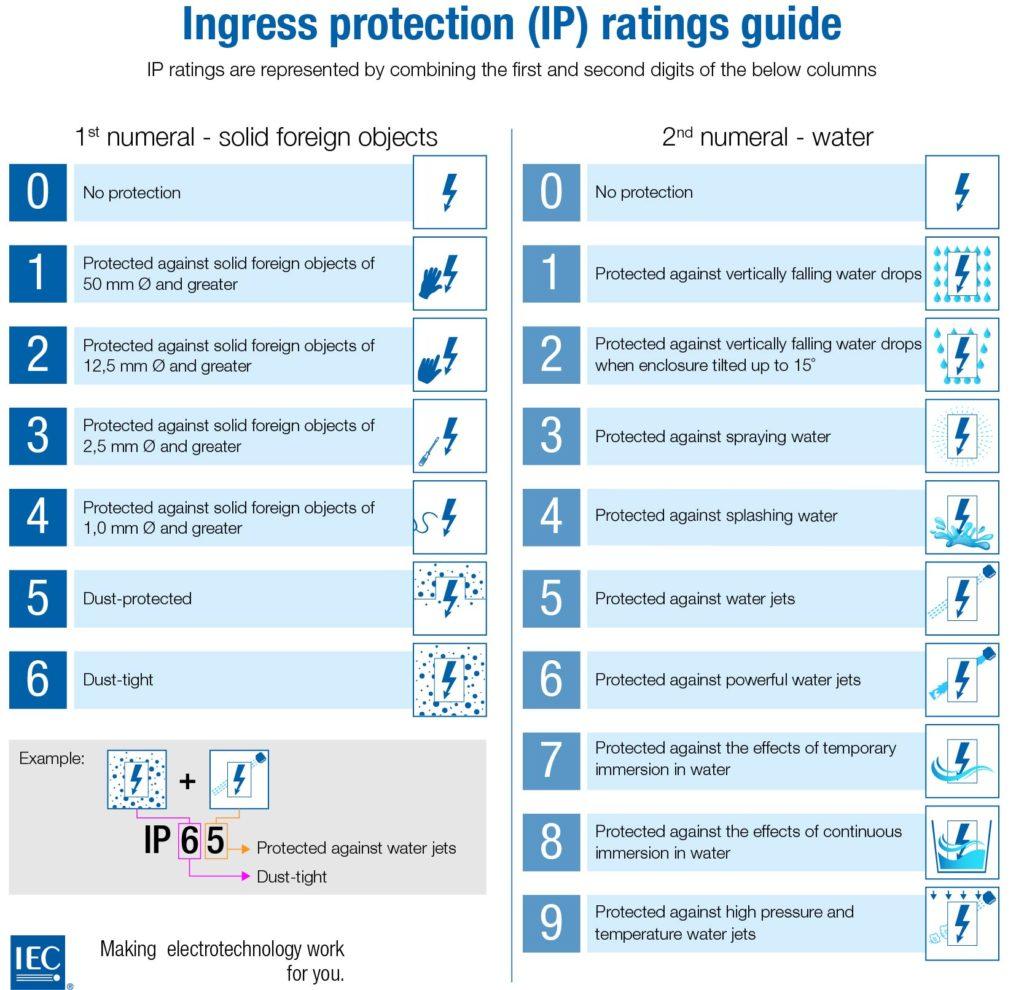
However, the water-resistance of iPhones will degrade over time, and the older they get, the more susceptible they are to water damage. This is important because liquid damage is not covered in Apple’s warranty.
Read more: How to contact Apple’s customer support
Is Any iPhone Actually Waterproof?
There is no iPhone on the market that is truly waterproof, but all models since the iPhone 7 are water-resistant. Newer iPhones are more water-resistant, and the newest iPhones can be submerged in up to 20 feet of water for 30 minutes without getting damaged.
Can You Use the iPhone XR in the Shower?
To prevent your iPhone XR from getting damaged, Apple warns users not to swim, bathe, or shower with their device. No iPhones are protected against high-pressure or high-temperature water jets, and steam getting into your device can also damage it.
The iPhone’s water resistance is meant to protect it from everyday spills, not for intentional use underwater. So, while it should be fine if you accidentally spill your drink on your iPhone or even drop it in the pool, you shouldn’t take it with you in the shower, sauna, or ocean.

If you want to take your iPhone XR in the water, check out our list of the best iPhone cases to find a waterproof model.
What To Do When Your iPhone XR Gets Wet.
If your iPhone XR gets wet, wipe it down, turn it off, and disconnect any cables. Then gently tap it against your hand with the Lighting port facing down to remove any excess water. You can also put your iPhone in front of a fan blowing cool air into the Lightning port to dry it off.
The drying process can take a day or longer, but Apple recommends waiting at least 5 hours before charging your iPhone. You should not use a blow dryer or compressed air to dry it quicker, as you run the risk of further damaging your iPhone.
You should also avoid inserting anything into your iPhone’s ports, like cotton swabs. And don’t put your iPhone in a bowl of uncooked rice because it contains starches and small gains that can get stuck in the ports. You should also wait to open your SIM tray until your iPhone is completely dry.
Read more: How to clean your iPhone
How To Tell If Your iPhone XR Is Water Damaged
The iPhone XR has a Liquid Contact Indicator (LCI) that turns red when water gets inside your iPhone. To find the LCI on your iPhone XR, remove the SIM card tray on the right side of your iPhone, and you should be able to see the sticker in the back of the slot.

(Image source: Apple)
If your phone has had some water damage, it may be time for you to upgrade. Check out Amazon’s iPhone page to find one that works best for you.