Staying connected may be as essential as breathing in today’s society. Seems like an exaggeration until you realize that there’s a Wi-Fi connection in every corner of the planet. Unfortunately, the popularity of wireless internet doesn’t take away the fact that it’s not always the most dependable connection there is. Wi-Fi can be severely limited and its signal often loses strength the farther you go from the router. So if you’re among those whose home has suffered from a poor Wi-Fi performance, a powerline network may just be what you need.
What is a Powerline?
A powerline is a widely considered alternative to Wi-Fi. Its mechanics are a little different from that of a wireless connection, though. A powerline uses the home’s electrical wiring to transfer network signals between adapters (via power outlets). Often, it can provide connectivity in different rooms that’d easily be out of Wi-Fi range. It does all of this without requiring you to run Ethernet cables through walls.
In most cases, a powerline network may have better speeds and lesser data loss compared to typical wireless connectivity. It doesn’t matter how far the router is from your mobile device or how many physical obstructions stand in the way.
How Does It Work?
Simply put, powerline adapters communicate data through electrical wirings in a home. It may sound a bit odd, but the process is straightforward as long as the right components are in place.
To begin with, keep in mind that powerline network solutions will provide you with two adapters. The first of the two will be plugged into a wall outlet and then connected to a router. Meanwhile, the second adapter may be plugged elsewhere that’s close to the devices you wish to connect to the Web.
Technically, the first adapter takes the Ethernet protocol from the router and turns it into a powerline protocol. It will then transmit the protocol using electrical signals to the second device. The second device will then receive the protocol and turn it back into an Ethernet signal. That, or it provides wired connection when you connect an Ethernet cable to it. And no, there won’t be a need for an Ethernet cable between the two adapters.
That’s the simple version. A typical scenario in a lot of bigger households is to have several power line adapters. They all seamlessly work together to create a digital map of discovered stations and connected mobile devices.
Do I Need One?
Anyone experiencing dead spots or limited coverage with their home Wi-Fi connection would greatly benefit by having a powerline network at their disposal. This may especially be the case for big households whose expansive area may be too great to cover with a typical wireless internet signal.
In addition, powerline networking will work best in old infrastructures that have a lot of concrete or metal obstructions and thick brick walls. That may be why this particular internet connectivity is popular in Europe. A lot of European buildings are old and made of potentially obstructive materials.
Aside from these, a powerline setup is great for having fast and stable connectivity. Remember that a wired connection is far stabler than its wireless counterpart. This makes it a great option for people who own smart TVs or streaming media that readily connects via Ethernet cables.
However, this connection type may not be a wise choice for homes that aren’t properly wired or have a shortage of power sockets.
The Best Powerline Adapters on the Market
Sadly, not all adapters are made equal. To get the best that powerline networks can offer, we recommend you give these top kits a try:
D-Link Powerline AV2 2000 Adapter
For a model that performs on par with the best adapters on the market in terms of speed, the price of this adapter is a nice surprise. At only $89, it comes with built-in encryption feature that makes it quite handy when you’re planning to set up the adapter in a publicly accessible area.

With its impressive performance, ease of use, and low price point, the D-Link is a smart investment.
DLAN 650 Triple Plus Starter Kit
If you’re living in a large home or office, getting this kit is a wise decision. Its unique range+ technology makes it possible for the DLAN 650 to offer the best connection at the broadest possible range. Aside from its superior powerline range, it has three Ethernet-out ports so you can connect to more devices. This kit is great for households with 4K TVs, streaming boxes, and a slew of other devices.

A huge downside is that the adapters are seriously large so installing them in tight, limited spaces could prove to be a problem. This, and the fact that it’s a bit pricey.
Netgear Powerline 1200
The one thing that we find most enticing about this adapter is that it’s so easy to set up. Even a non-techie could get it up-and-running in one minute. Plus, this adapter delivers a reasonable performance despite being more affordable than many high-end models.
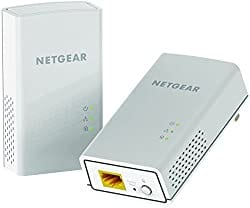
It’s also worth mentioning that its durable and attractive design would be a great fit to any room.
TP-LINK AV2000 Powerline Adapter Kit
When the fastest speed is all you’re after, the TP-Link AV2000 is your best bet. When you need to stream 4K videos or connect multiple devices to a single adapter, the throughput this adapter is capable of performs without a hitch.

Having Wi-Fi at home is usually fine. However, it may not always be the best option when you wish for a far-reaching, steadier internet coverage. Tearing down walls to run a lengthy Ethernet cable through every room is not a great solution. The best and fastest choice is to set up powerline networking in your house.


