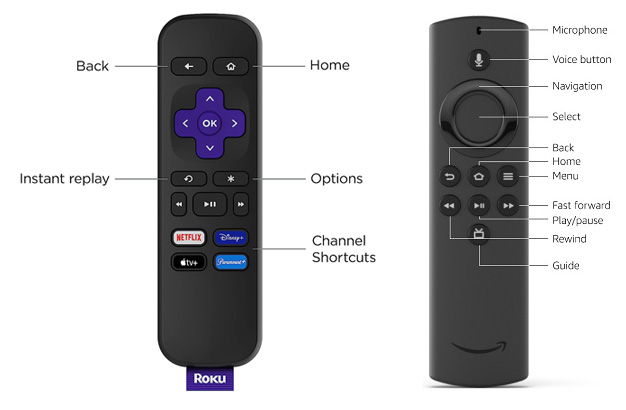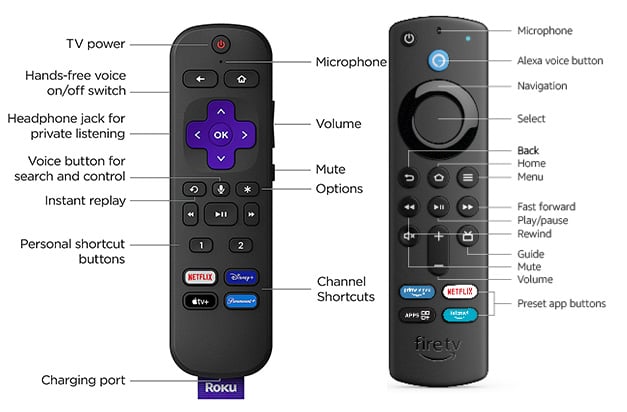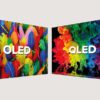Roku and Fire TV are both streaming devices that let you watch thousands of movies and TV shows from streaming services like Netflix, Disney+, Hulu, and more. However, there are some major differences between the two streaming devices. Here’s everything you need to know about Roku vs Fire TV and which one you should get for your home theater.
Roku Vs Fire TV: User Interface
If this is your first time using a streaming device, Roku will be the easiest one to start with. The interface is blockier and less sleek than other streaming devices, but Roku does have some major advantages. For example, you can arrange all your favorite apps on the home screen, making it easy to find what you’re looking for.
Roku also makes it easy to find all the settings and features in the left sidebar of the home screen. From here, you can quickly change your WiFi network, browse for free movies and TV shows, or search for content by director, actor, genre, and more.
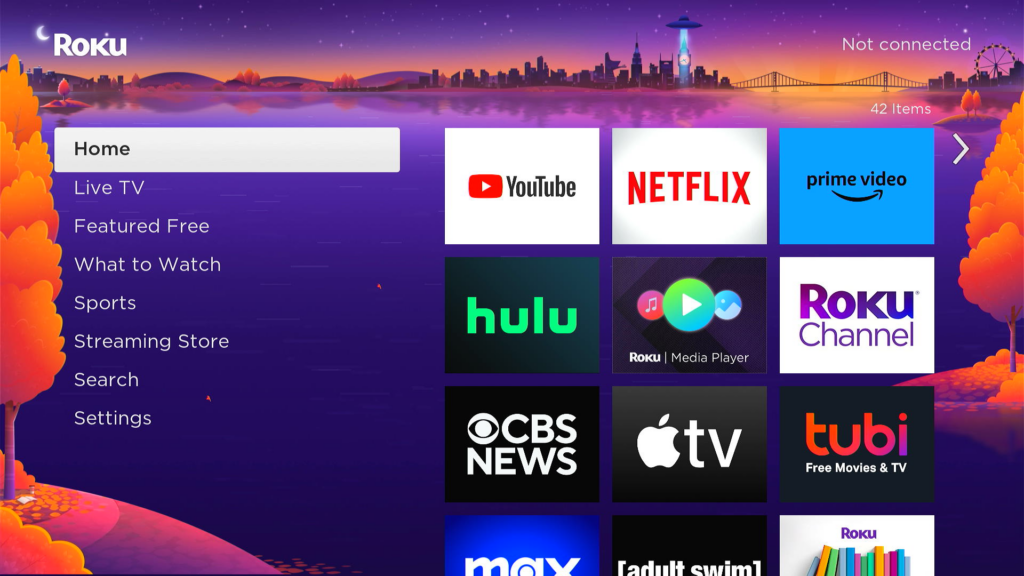
Amazon Fire TV is also easy to use, but it only lets you add six apps to your home screen navigation bar. The rest of the apps on your home screen will be randomized with recommendations based on your previous watch history, as well as popular apps and programs.
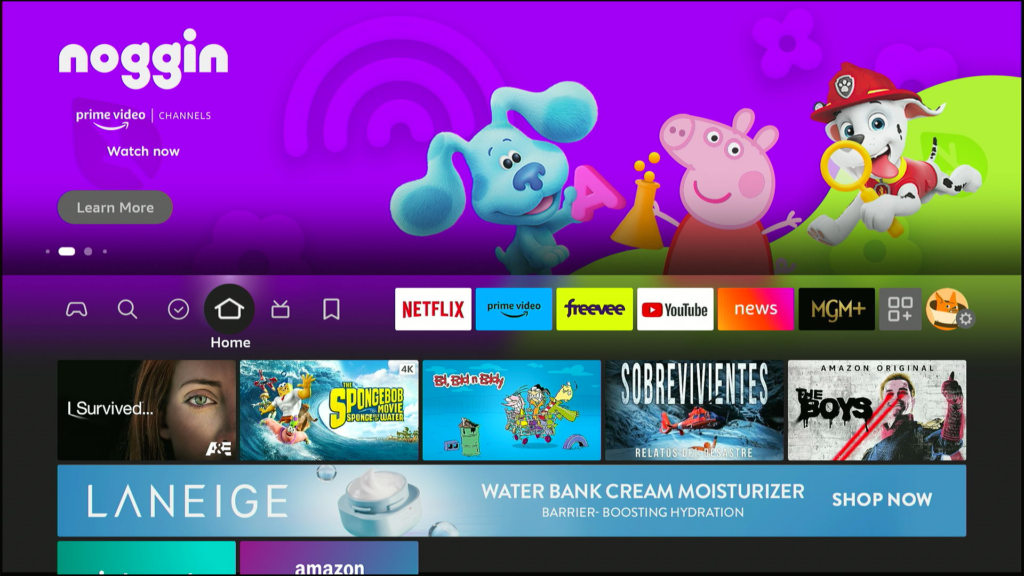
Roku Vs Fire TV: Apps
Whether you get a Roku or Fire TV device, you’ll be able to download all the same apps, like Netflix, Hulu, and Disney+. Both devices also give you access to hundreds of free apps and live TV channels with the Roku Channel and the new Fire TV Channels.
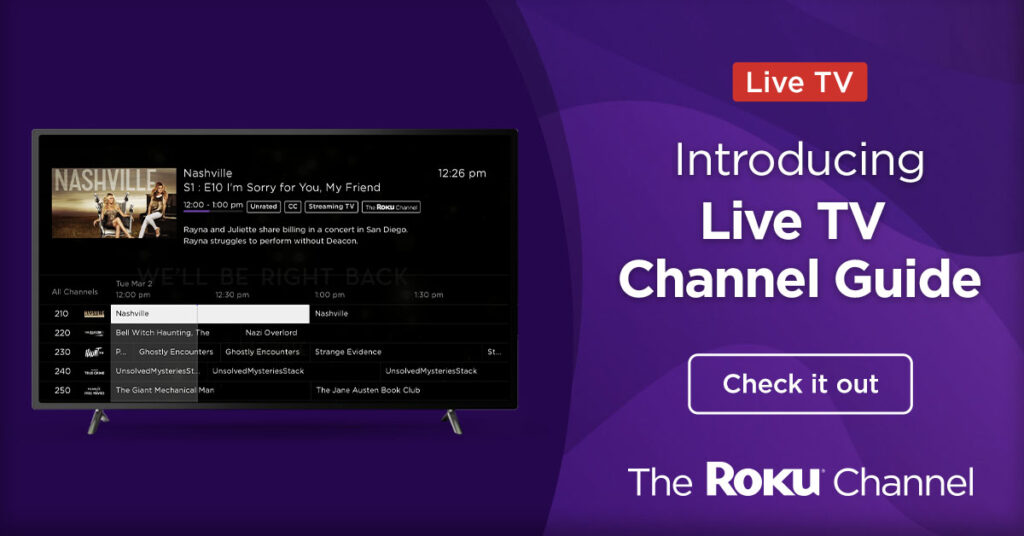
However, with a Fire TV device and an Amazon Prime membership, you also get access to the huge library of popular movies and TV shows on Prime Video for free.
Prime Video has become the most popular streaming service, overtaking Netflix at the end of 2022. So, it’s easy to see why the streaming service has some of the best movies and TV shows available.
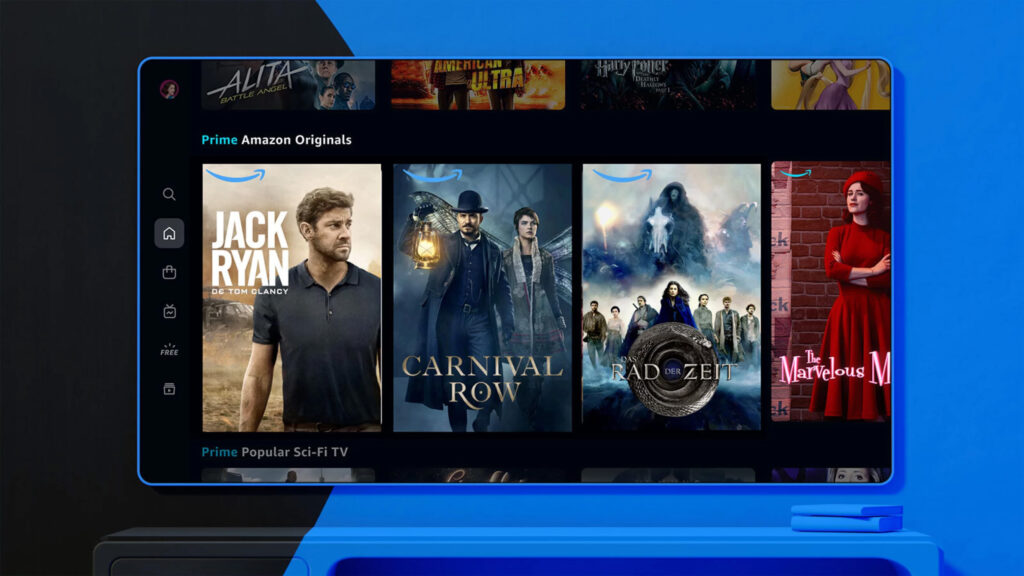
Roku Vs Fire TV: Device Options
Roku and Amazon both make several different types of streaming devices. If you’re looking for something sleek, the Roku Streaming Stick and the Fire TV Stick are both small enough to hide behind the back of your TV, so you never actually have to see them.
On the other end of the scale, Roku and Fire TV also offer larger streaming devices that give you additional features. The Roku Ultra and Fire TV Cube don’t require a direct line of sight with the remote, so you can place them anywhere around your home theater.
When choosing which streaming device you want, it’s also important to pay attention to the maximum resolution, WiFi capabilities, and the remote it comes with.
Roku Vs Fire TV: Picture Quality
Roku and Fire TV both offer devices that let you stream movies and TV shows in high definition and ultra-high definition (4K). As long as your streaming device and TV both support 4K, you’ll also be able to watch content in all HDR formats, including Dolby Vision, at up to 60fps.
Read More: What is HDR?

Roku Vs Fire TV: WiFi
Most Roku and Fire TV streaming devices now support dual-band WiFi, which means you can choose either band for the best connection. If you have a dual-band router, you can connect to your 2.4GHz network for the best range or your 5GHz network for the fastest speeds.
Read More: What’s the difference between 2.4GHz and 5GHz bands?

Roku and Fire TV also offer streaming devices with Ethernet ports, which allows you to connect directly to your router for the best internet speeds. As long as you have a good internet plan, this means you should never experience buffering, stuttering, or skipping, even when streaming 4K videos.
Roku Vs Fire TV: Remote Control
All Roku and Fire TV streaming devices come with remotes, but different models offer different features. The cheapest Roku and Fire TV remotes don’t have TV control buttons. So, you’ll need to switch to your regular TV remote whenever you want to change the volume or turn off your TV.
More expensive Roku and Fire TV remotes come with TV control buttons and voice buttons. However, only Roku provides remotes with a headphone jack for private listening, a lost remote finder, and a charging port, so your remote will never run out of batteries.
If you don’t like the remote your streaming device came with, you can always buy a replacement. The latest Fire TV Remote Pro comes with programmable buttons, a remote finder, and motion-activated backlighting, which makes it much easier to see the buttons in the dark.
When comparing the look and feel, Fire TV remotes are sleeker and feel better in your hand. However, since Roku remotes are bigger, they’re harder to lose in the couch cushions. Roku’s clunky buttons are also easier to read and harder to push, making them perfect for older users.
It’s important to note that some Roku remotes still use IR (infrared), which means you have to point the remote directly at the streaming device, just like an old TV remote. On the other hand, all Fire TV remotes now use WiFi, which means they can stay connected from farther away.
Roku Vs Fire TV: Voice Control
You can control Roku devices using Google or Alexa smart home speakers. Since Fire TV devices are made by Amazon, it makes sense they only work with Alexa smart homes. However, if you have any other Alexa devices in your home, Fire TV also allows you to control them from your remote.
Read More: How to control your TV with Alexa
So, if you have Alexa devices, you can use your TV like a smart speaker to ask Alexa questions or add something to your calendar. With the new Smart Home Dashboard, your Fire TV devices will even let you answer your video doorbell without getting off your couch.

Roku Vs Fire TV: Private Listening
If you like watching TV at night, Roku offers remote controls with a built-in headphone jack. You just have to insert your headphones into the jack on the remote, and then you can adjust the volume with the buttons on the remote.
If you don’t want to be bothered with the remote, you can use the Roku mobile app. All you have to do is connect your headphones to your smartphone. Then your soundbar will be muted, and the audio will come out of your headphones.

You can also do private listening with Fire Stick, but you will need Bluetooth headphones because the Fire Stick remote doesn’t have a headphone jack. That means you can’t control the volume with the remote while wearing headphones, but using headphones might cause audio delays.
Roku Vs Fire TV: Price
For years, Roku offered the cheapest streaming devices on the market. However, Amazon recently started making some very budget streaming devices, too. The cheapest options from both are about the same price, but a Fire TV Lite does offer more features than the Roku Express.
If you have a 4K TV, you’ll want to spend a little extra to get a streaming device that supports the higher resolution.
If you want the fastest internet speeds, and you’re willing to spend a little extra, you might want to consider the most expensive streaming devices from Roku or Fire TV.
Roku Vs Fire TV: Which Streaming Device Should You Buy?
When it comes to choosing between Roku vs Fire TV, the better streaming device for you all boils down to your personal preferences. If you’re new to streaming, Roku is much easier to use, but if you are a Prime member or you have Alexa devices, Fire TV might be the better option for you.
Read More: Which streaming device is best for you?
HelloTech editors choose the products and services we write about. When you buy through our links, we may earn a commission.