Microsoft recently introduced a feature on Skype called “Meet Now,” which allows anyone to host and join video calls for free. This new service doesn’t require you to download the app or sign up for any services. Here’s everything you need to know about Skype Meet Now, and how you can use it to host or join a video call.
How to Use Skype Meet Now to Host a Video Call
The easiest way to start a group video chat with Meet Now is to go to Skype’s webpage and click Create a free meeting. Then click Share invite to copy the link or open Gmail or Outlook to send the link to your contacts via email.
You can also send a link to anyone you want to invite via text message, social media, or any other method that works best for you.
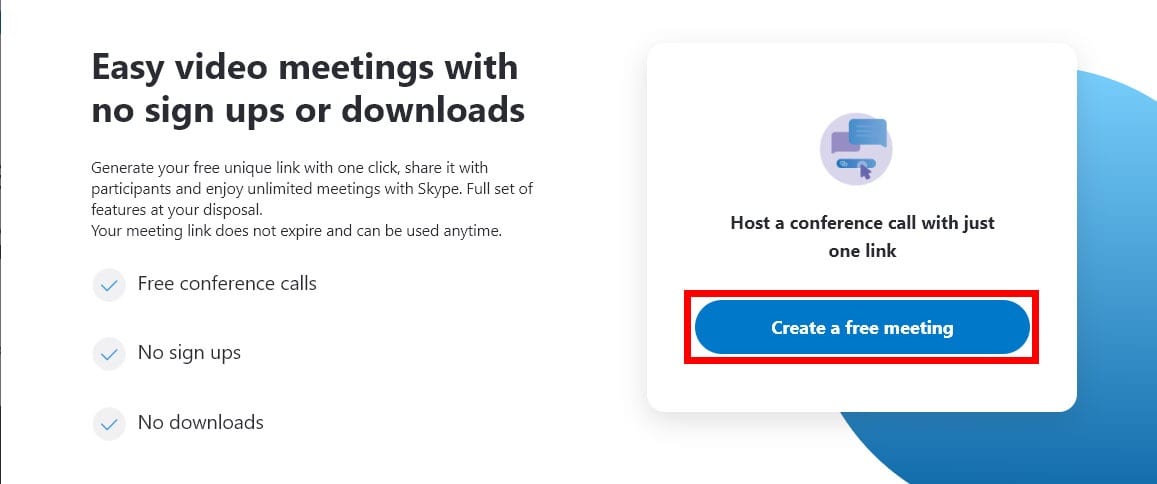
However, you can only use the web version of Meet Now with Google Chrome or Microsoft Edge. And, while you can use Meet Now on your smartphone, you will have to download the Skype app first. But you won’t need to sign in to the app to host or join a video call with Meet Now.
You can also generate a link by downloading the Skype app here (Download Skype | Free calls | Chat app). Then you will have to install the app and sign in with your Microsoft account info or create a new account. This will require you to use an email address that you have access to.
Once you have the app up and running, you can click the new Meet Now button in the left sidebar. This will also generate a link that you can share with others.
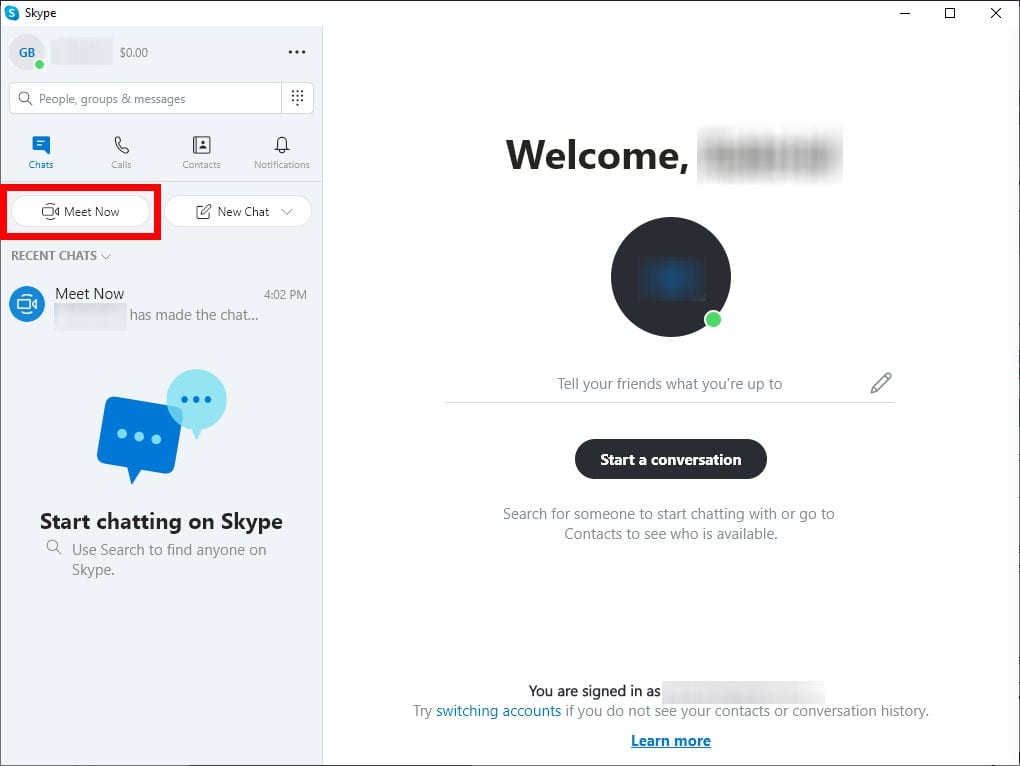
Any Meet Now links you generate will be accessible any time you need them, according to Skype. This means you can generate a link in advance and use it over and over again to make meeting up easier.
How to Join a Video Call on Meet Now
To join a Meet Now call on Skype, all you have to do is click on the link you were sent, or you can copy and paste the link into the search bar of a web browser. Then click Join as a guest and enter any username that you want to display to join the call.
You can join a Meet Now call without logging into your Skype account. If you don’t have Skype installed on your computer, the Meet Now link will automatically open a new browser window for you.
What Can You Do on a Meet Now Call?
Whether you host or join a Meet Now call, you’ll get all the standard features that come with a Skype group meeting. This includes the ability to record your conversations, blur your background, share your screen, and more.

On a Meet Now call, you can open recent chats by clicking the three-line icon in the top-left corner of the window (this is the button next to the “A” in the image above). You can also see who is in the current meeting (B), share the link to the meeting any time (C), and record the current meeting (D). Your recorded calls will be stored up to 30 days for free, according to Skype.
Meet Now also lets you mute/unmute your microphone (E), turn on/off your video (F), and end the call (G). Finally, you can open a new chat (H), share what’s on your screen (I), use a reaction emoji (J), and view additional options (K).
There is no limit to the number of links you can generate. However, according to Skype’s fair usage policy, you can only have a group video call that lasts for four hours at a time. After four hours, the call will automatically be disconnected. But you can easily generate a new link and start a new call immediately after you get disconnected. You will also be limited to 50 users per call and 10 hours of group video calls a day.
If you’re looking for other ways to stay connected, check out our list of the best video chat apps here.


