Many people love making do-it-yourself projects since it helps them save money while giving them a sense of satisfaction. But, when it comes to your smartphone, going the DIY way shouldn’t be your first choice. For one thing, opening your device can void your warranty, so you’ll lose the chance to have it replaced or repaired by the manufacturer. This is also the case if you have gadget insurance: if you do DIY smartphone repairs, your insurer will most likely refuse to accept your claim.

DIY smartphone repairs are also not a great idea since they require skill, patience, and tool know-how. So, if you’re not comfortable with tools or if you don’t have experience with electronic components, you might be better off bringing your device to a professional technician.
Getting your own tools
But what if you want to give self-repair a try? Well, if this is the case, you’ll want to get smartphone repair tools before you do anything else. Having the right tools is important since they make the job easier and reduces the risk of damaging sensitive components.
One of the most basic tools is a screwdriver kit. Smartphones are usually held together by screws so, to open them up and get into the inner workings, you’ll need to have the right screwdrivers. You might need to get special screw heads depending on the phone make and model you have; iPhones, for instance, use unique screws that ordinary screwdrivers can’t budge. To save space, look for a kit that comes with a detachable handle and several driver bits for different screw heads.

You’ll also need a plastic pry tool that lets you easily lift your device’s screen and other parts as well as a pair of tweezers that’s safe against electrostatic discharges. An anti-static mat is also advisable since it can help prevent electrostatic damage to sensitive components. Choose a mat that has several compartments for screws and other parts so you won’t lose or misplace them.
Common smartphone issues
Once you have the right tools, you’re ready to start doing smartphone repairs. Here are some of the most common issues that can be fixed the DIY way:
Stuck or loose buttons

Home buttons and power buttons can get stuck or loose as the device ages or when it’s misused. You can fix this by downloading apps (such as Button Savior for Android devices) that simulate the problematic buttons. Most of the time, though, it makes sense to replace them outright. Doing this is technically easy. Simply buy a replacement button, open your phone, take out the old button, and install the new one. However, this greatly depends on how easy or difficult it is to open your device.
Broken screen

Smartphone screens are not exactly the strongest materials on earth. Drop your phone face-first, and you’ll most likely end up with a cracked screen that makes the device virtually unusable. In this scenario, the best thing you can do is to replace the screen. This can be expensive and difficult, though, depending on how the screen is constructed. If the digitizer (aka the part that translates finger actions into digital commands) is fused with the glass screen, you’ll need to pay more for a replacement unit. You’ll also have to deal with cables when you install the replacement.
Dead or dying battery
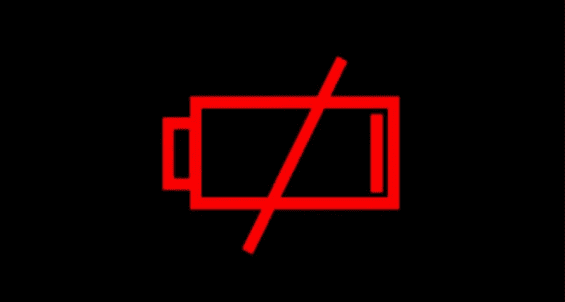
Obviously, solving this is easier if your smartphone comes with a removable battery since you only have to purchase a replacement, take out the old battery, and put in the new one. It’s more complicated if your device has a non-removable battery. After buying a replacement, you’ll need to open the back cover of your phone using a pry tool as well as the right type of screwdrivers. The battery is most likely glued to the chassis, so you’ll need to gently pry it out until it pops out on its own. Be careful: you’ll be working near the motherboard, so make sure not to damage anything!
Important things to remember about smartphone repairs
When buying smartphone parts, make sure to get those with the highest possible quality. Sure, they’ll definitely be more expensive, but the extra cost is worth it since they can last a long time and help your phone have great performance.
It’s also important to do your research before opening up your phone so you won’t make mistakes. A lot of websites provide free guides on smartphone repairs. Browse through them to find the right set of instructions for the task you want to do.
Also, try to do as many repairs as possible in one sitting. Getting inside your phone is one of the most difficult parts of the process, so grab the chance while it’s open. If you’re repairing your headphone jack, for example, you might as well install a new battery if you think that the old one is due for a replacement.
Talk to an expert about smartphone repairs

Not all smartphone repairs can be fixed through DIY. If your device has a serious problem, or if you’re not sure how to proceed, it’s better to get the help of professional phone technicians. This way, you know that your smartphone is taken care of by people who have the right skills and experience and can make your device function like it’s brand-new.


