Planning to ‘cut the cord’? In that case, choosing a streaming media service and getting a smart TV should top your list of to-dos. First, you need to decide which among the most popular streaming devices is best for you. Once you’ve picked one, look around for a great smart TV that’s easily within your budget. But why go through all that hassle when the TCL 32S3800 combines the best of both worlds?
This entry-level smart television offers Roku TV on a budget, which is a tempting bargain for anyone new to the cord-cutting trend. We’ll see if this 32-inch TV is a worthy addition to your home theater right after the jump.
Design
It’s clear the TCL 32S3800 32-Inch 720p Roku Smart LED TV isn’t wasting its value on aesthetics. We’re not implying its unassuming appearance is a bad thing, though. It has glossy, black, plastic bezels that taper slightly inward like a picture frame and comes with stable, V-shaped, plastic feet. You’ll notice a silver accent alongside Roku TV’s and TCL’s logos, too. Put all those together and you get a budget TV that has enough appeal to make anyone look twice.
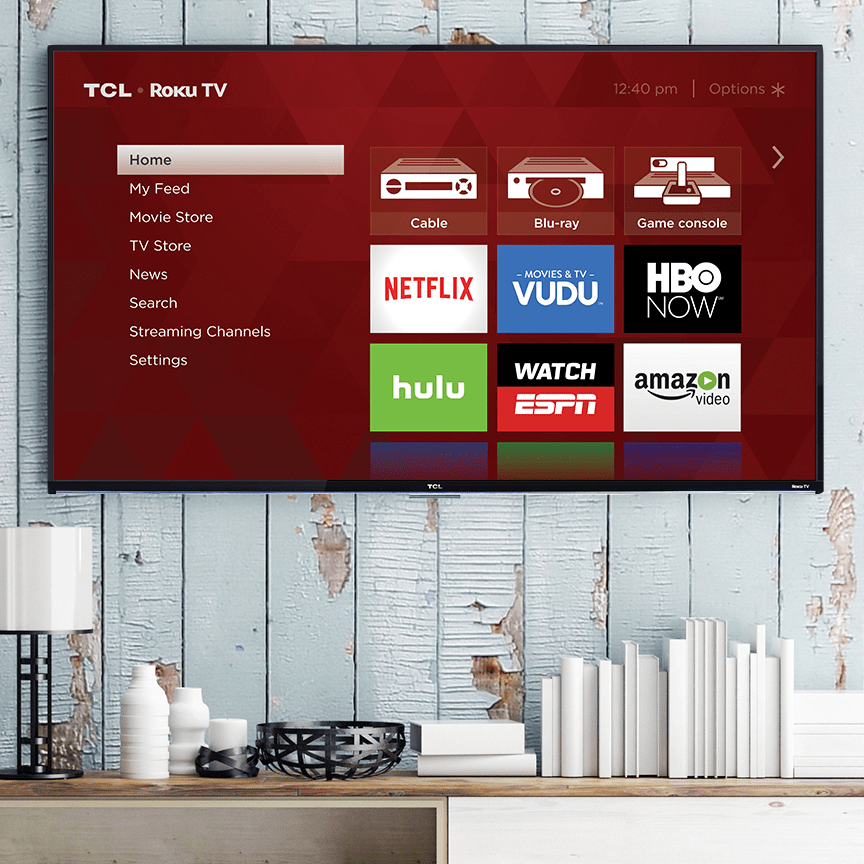
Meanwhile, its infrared remote has a fairly standard Roku-style vibe to it. You see the standard controls (e.g. Power, Home, and Back buttons up top; Option, Replay, and playback controls below) along with four dedicated service buttons. The one-touch access buttons are dedicated to Netflix, Vudu, Amazon, and Rdio. Of course, we didn’t forget the Mute button and volume controls. Sadly, you can’t do private listening on this remote since it doesn’t have a headphone jack like the Roku 3. Another surprising omission includes game mode and sleep-timer buttons, which you readily find on other Roku TV remotes.
Setup
Sign on to a Wi-Fi network, link the TV to your Roku account via Roku.com, and you’re set to install the channels you want to watch. It’s that easy. Although some channels are installed by default, you can readily add/remove them anytime.
You definitely don’t get to enjoy such intuitive and simple setup than with a Roku TV. In this aspect, the TCL 32S3800 gets an edge over other smart TV models.
Connectivity
Connectivity options run aplenty on the TCL 32S3800. You’ve got three HDMI ports, a headphone jack, a power connector, and an antenna/cable connector facing down, near the screen’s left side. There is an optical audio output, a composite video input, and a USB port, too. Unexpectedly, we didn’t see an Ethernet port so anyone getting this Roku TV will have to settle for its built-in Wi-Fi card.
Performance
At first glance, it’s hard to tell if the TCL 32S3800 is a budget Roku TV model. The compromise becomes apparent the moment you turn it on, however. No high refresh rates. No special dimming. It even uses 720p (1,366×768) resolution unlike other models in the FS3800 Series that normally use 1080p-resolution LCD.
Another noticeable trade-off this TCL model makes is its out-of-the-box color accuracy. Don’t get your hopes too high with this one when you’re after superb picture quality and excellent contrast. In the end, the poor color accuracy and contrast produces disappointingly underwhelming visuals. It pays to remember, however, that it’s an entry-level TV you can get on a bargain.
On the upside, the input lag on the TCL 32S3800 clocks in at 29.3 milliseconds. That isn’t so bad, really. Choppy videos won’t be much of a problem to you on this affordable Roku TV.
Power Consumption
This 32-inch TV consumes an average of 28 watts under normal viewing conditions. That number gets shaved down to 24 watts when viewing the TV in a Low Power mode, though the screen gets slightly dimmed. This is, frankly, a pleasant surprise for an HDTV.
Verdict
Looking for a Roku TV that offers a decent picture quality yet stays under $200? The TCL 32S3800 may be your best bet.


