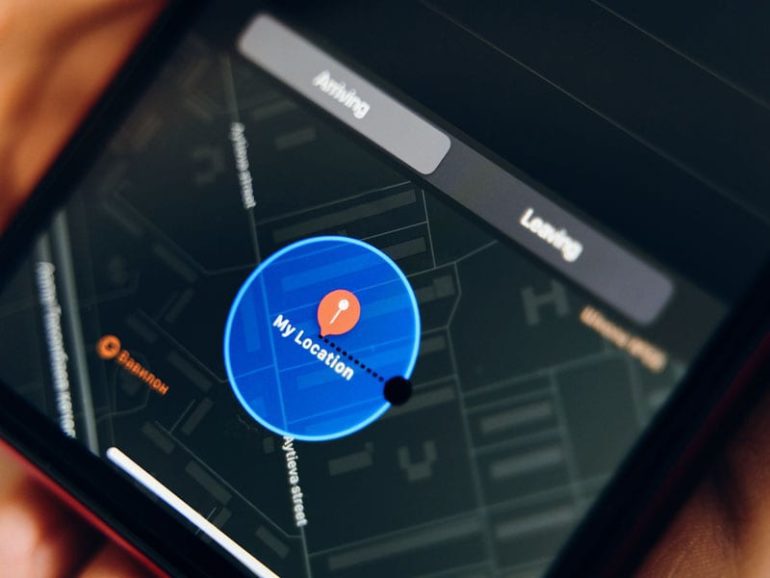Apple is finally launching the 13th iteration of its iPhone operating system — the new iOS 13. There are some interesting aspects of the new software, especially the security and privacy features. If you’ve already downloaded iOS 13 or you’re about to, these are the most important iOS 13 privacy features you might not know about.
Location Services and Privacy
Receive Reminders About Apps that are Tracking You.
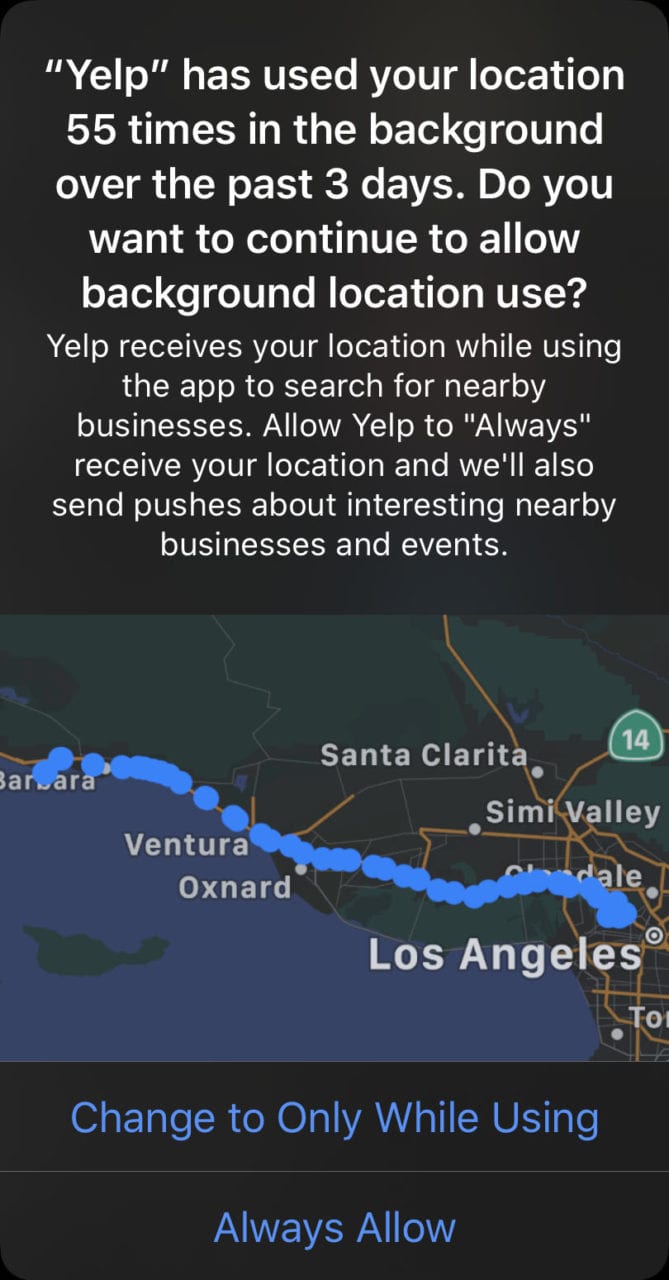
One of the most alarming privacy issues with smartphones has to do with apps that track you without letting you know. If you’ve ever wondered which downloaded apps can locate you by GPS, then this is good news for you.
With iOS 13, you will be reminded about any apps that are tracking your location. Now and then, your device will tell you the number of times an app has tacked your location at a particular time. Your iPhone will even show you a tiny map with your location that was tracked. You can then choose to allow an app to locate you at all times, or limit their tracking abilities.
Control Which Apps Can Access Your Location
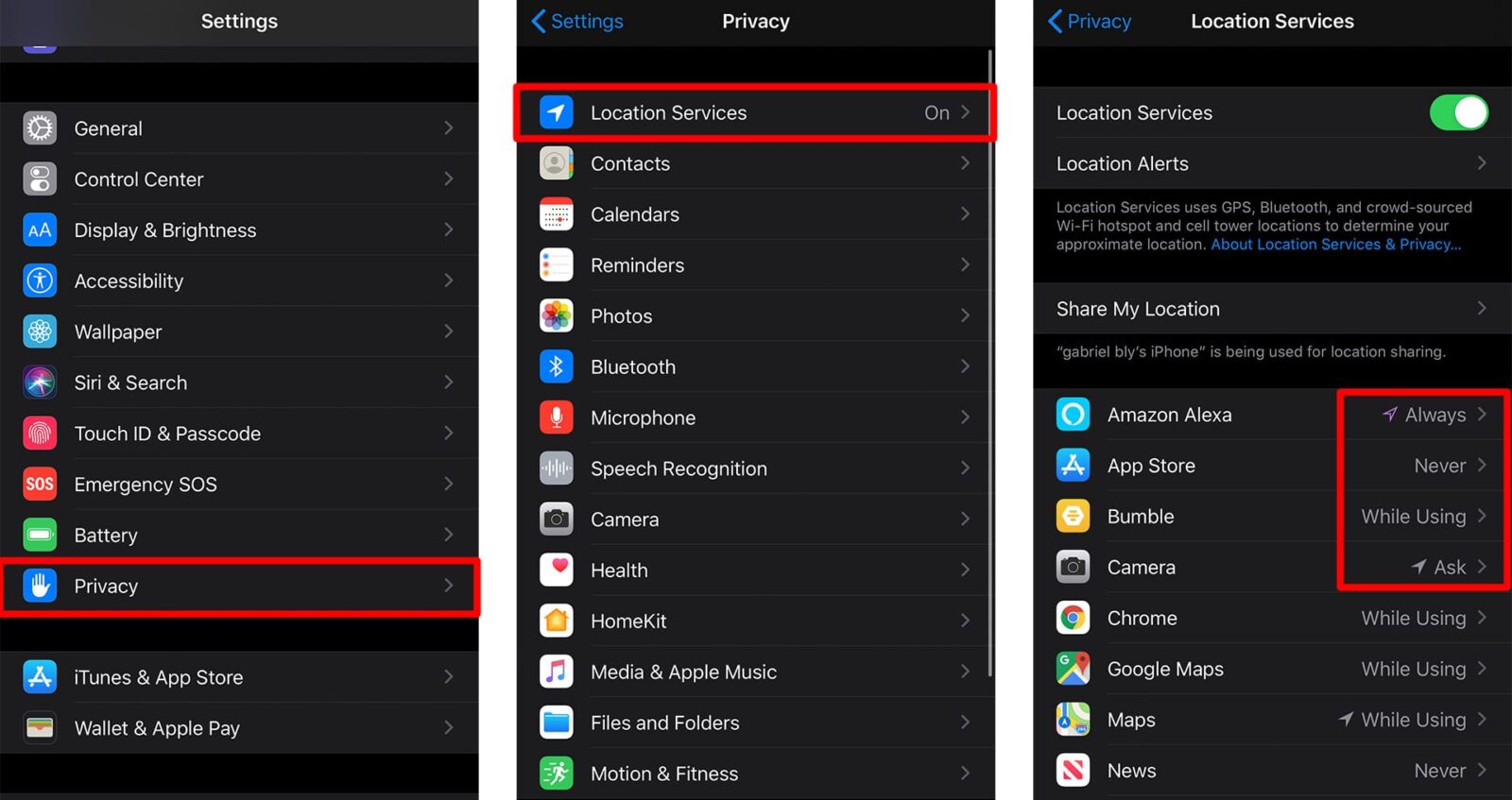
Another new feature gives you control over when apps will be allowed to access your location. With this new setting, you can permit apps to access your location once, while using the app, or never.
To change which apps have access to your location, go to Settings > Privacy > Location Services. From there, you can tap on an app and allow it to always have access to your location, never have access, or only when using the app. You can also set apps to request access to your location every time you open them.
Turn Off Photo Location
Another new privacy feature allows you to remove GPS tracking from your photos. Whenever you take a photo with your Apple device, it will include lots of metadata, including your GPS location.
This metadata could reveal personal information about you, like your home address. And that metadata will still be embedded when you upload your photos to social media. With this new upgrade, you can remove the location metadata with just a few clicks before you share or upload your photos.
Application Accesses
Stop Apps From Accessing Bluetooth Devices
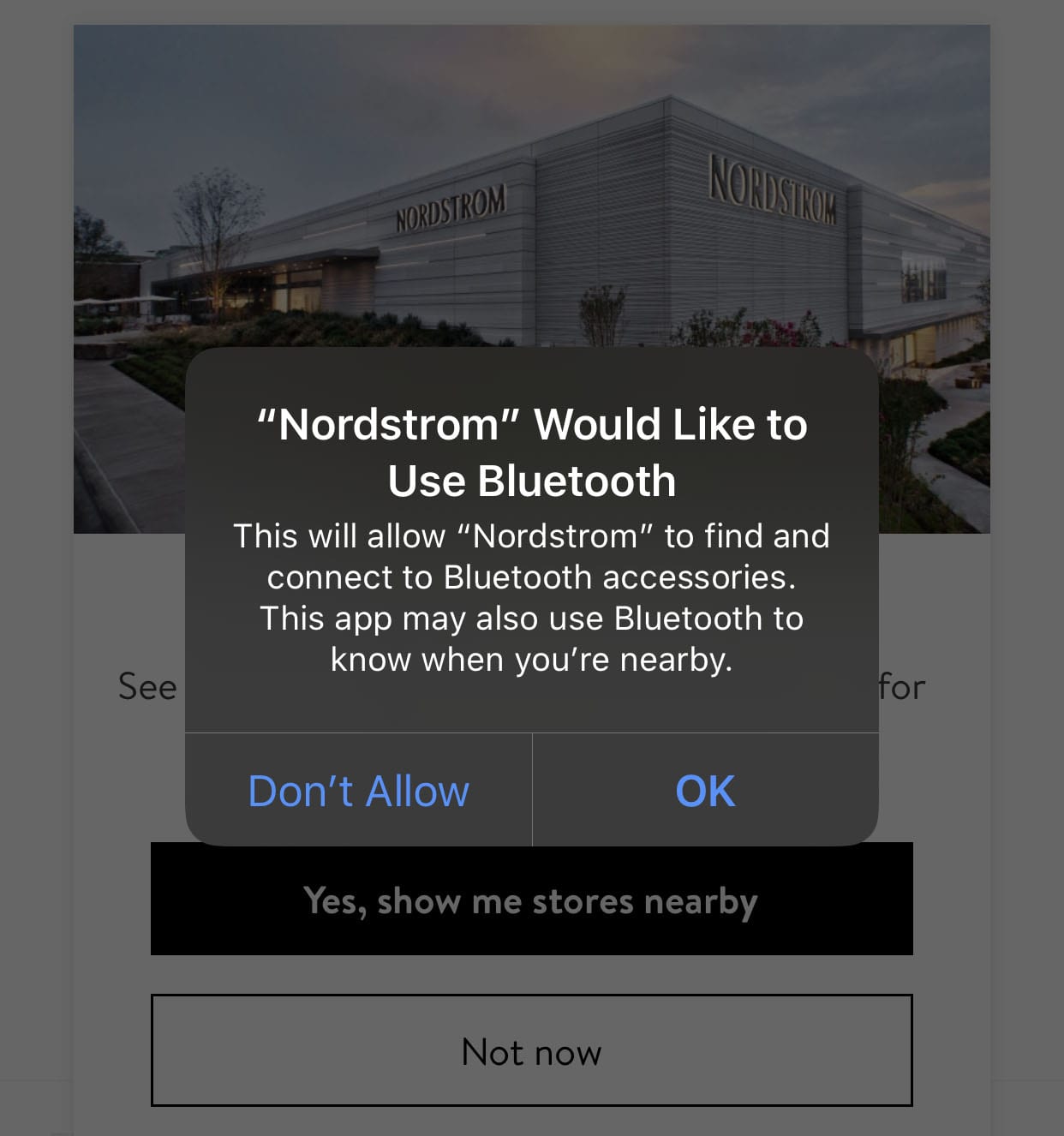
With iOS 13, you can control which apps can connect to your Bluetooth devices, like speakers, headphones, and smart-watches. All kinds of apps can track you via Bluetooth and monitor you. Apps like Nordstrom and Target can quickly grab your unique identifier from your Bluetooth devices and track your real-time location. They can use this information to tell when you are near their stores and target you with ads.
Block Apps From Accessing Your Notes in Contacts
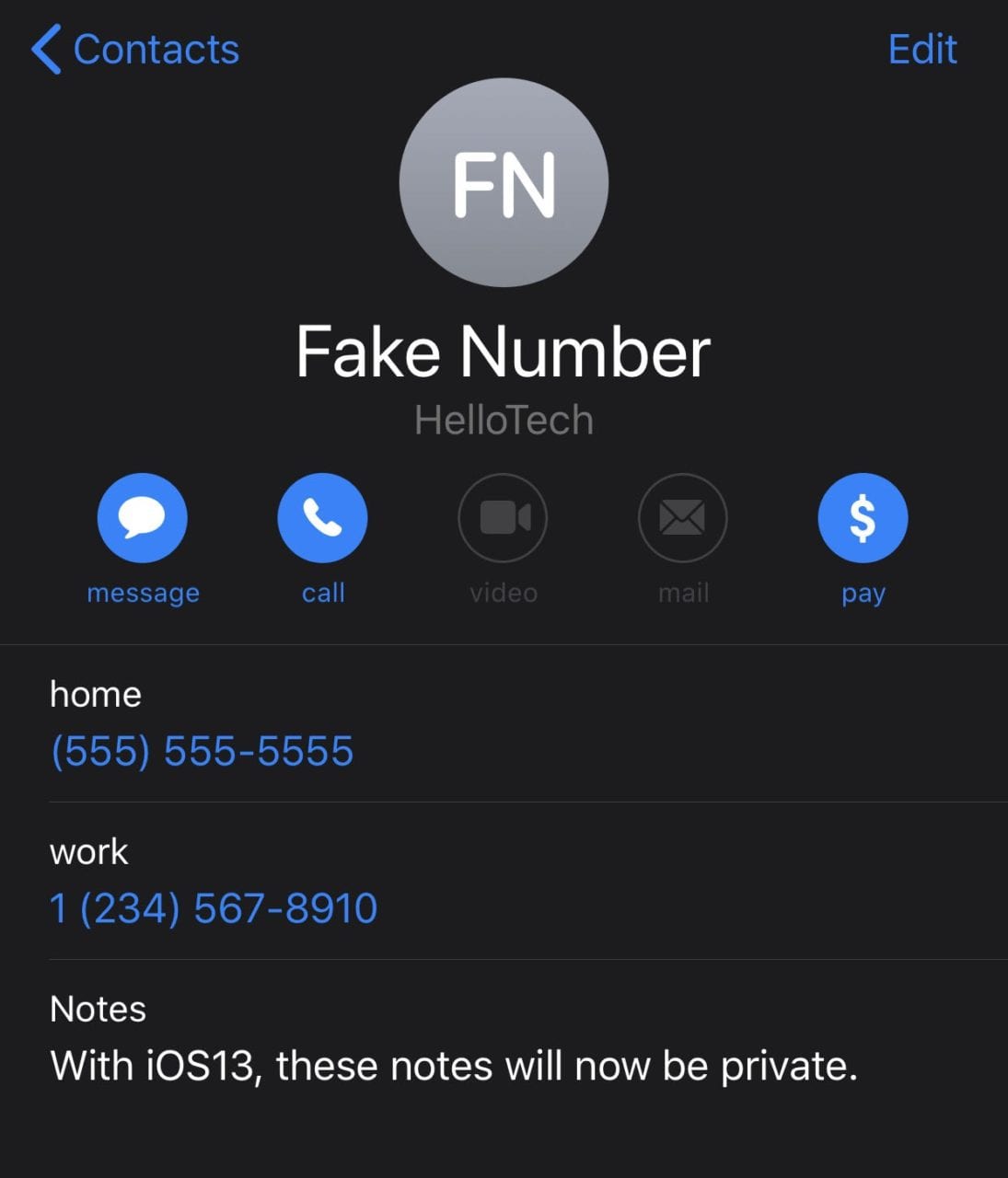
Another significant update that Apple implemented in iOS 13 stops your apps from accessing the notes in your contacts. Previously, if you granted an app permission to access your contacts, it would also have access to the data in your notes sections as well. These notes could include addresses or ATM pin numbers. In this new update, the notes section in your contacts will be off-limits to apps.
Use Find My iPhone Offline
Find My iPhone, the app that helps you locate your devices, has been overhauled in iOS 13. Now the app is simply called Find My, and there are some cool new features. Previously, when you lost your phone, you would need to connect another device to its last known Wi-Fi network to find it.
Now, your devices will communicate with other Apple devices nearby via Bluetooth. The app uses encryption to prevent other users from intercepting these Bluetooth signals. You can only decrypt the location of your lost iPhone with another Apple device that you own.
More Security Features
Use a Fake Email Address to Sign into Apple
Another update allows you to sign in to apps without giving away any private or sensitive information. If an app requires you to sign in, you can now tap the Sign in With Apple button. Then, Apple will automatically generate a dummy email to protect your privacy.
Say Goodbye to Unknown Callers
You now can silence calls from unknown numbers. IOS13 will give you the option to send unwanted callers directly to your voicemail. If they are not on your contact lists the system will consider it as the unknown or unwanted caller. An excellent way to get rid of spam callers.
You now can silence calls from unknown numbers. With iOS 13, Apple gives you the option to send unwanted callers directly to your voicemail. If they are not on your contact lists the system will consider them as an unwanted caller. This will be an excellent way to get rid of spam callers.
If you want to know how to download the iOS 13 beta, check out our previous blog here.