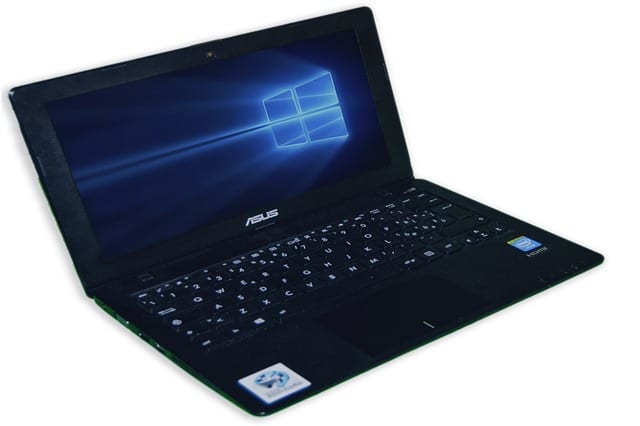While exploring your Windows computer, you may have noticed on drive C: two folders with the same name. One of them is labeled “Program Files”, while the other is called “Program Files (x86)”. You’re probably wondering why there is such redundancy in your computer. The answer is simple.
It’s because you’re using a 64-bit version of Windows. Starting with XP, all major releases of Windows come in two versions: 32-bit and 64-bit. These two refer to different computer architectures. Without sounding too technical, a 64-bit computer can handle more amount of RAM and can often outperform a 32-bit computer. Many computer software programs and applications for Windows are still developed under the 32-bit architecture. Fortunately, 64-bit Windows are backward-compatible with most of these programs through hardware emulation.
Back to the two Program Files folders conundrum: because 32-bit and 64-bit have different architectures/codes, Windows keep them apart in two separate folders. The Program Files folder contains your 64-bit programs, whereas the Program Files (x86) has your 32-bit programs. Now, you’re probably asking, “Then what’s with the x86 label? Why is it not x32?” Simply put, x86 refers to the architecture based on Intel 8086 chips, which many early 32-bit computers utilized.
If you’re ever tempted to fix this redundancy and just put everything into just one Program Files folder, don’t do it. It’s like filling your car with both diesel and gas or keeping your pet cat in the same cage as your pet mouse.
Assuming you didn’t heed our warning and combined the two folders anyway, your 32-bit applications would then have access to 64-bit DLL and executable files that they might try to load. They would most assuredly fail to load these files, causing instability and performance issues to your 32-bit programs. 32-bit programs basically don’t know that there’s a newer 64-bit architecture already in existence. They’re separated into another Program Files folder so they don’t chance upon 64-bit files that they cannot comprehend.
Because of the two Program Files folders, you may have also noticed that some programs and applications are redundant. Internet Explorer, for instance, is installed in both folders. We highly suggest not deleting one of them while retaining the other. The 64-bit Internet Explorer may be faster, but some plugins are only compatible with the browser’s 32-bit version. Even if the 64-bit version is your main version, you still have to use the 32-bit Internet Explorer every now and then to access Web content that only works with that version.