Amazon’s Fire TV Stick is one of the most popular streaming devices you can get. With this little device, you can turn almost any TV into a smart TV. All you need to do is plug it in, and you can start streaming movies and shows from the internet. Here’s everything that you need to know about the Fire Stick, how it functions, how much it costs, where to buy it, and more.
What Is a Fire TV Stick?
A Fire TV Stick (or Firestick) is a device that lets you stream over a million movies and episodes, live sports, music, and more. All you need is a TV with an HDMI port and an internet connection, and you’ll get access to popular streaming services like Netflix, YouTube, and HBO Max.

Amazon’s streaming stick comes in many different models. The cheapest models let you stream content in 1080p HD (high-definition) resolution, while more expensive versions let you stream in 4K Ultra-HD.
Read More: What’s the difference between 1080p and 4K?
What Is Streaming Anyway?
Streaming simply means watching videos or listening to music from the internet without downloading anything. Unlike cable TV, streaming gives you instant access to huge libraries of content that you can watch any time on your smart TV, smartphone, streaming device, laptop, and other connected devices.

While the most popular streaming services usually require you to pay monthly fees, there are also many streaming services that provide free content. In fact, Amazon claims you can access over 200,000 free movies and TV episodes using this streaming stick.
How Does a Fire Stick Work?
To get your Fire TV Stick working, all you need to do is plug the device into your TV’s HDMI port and then plug it into a power outlet. Next, go through the set-up process to connect it to your WiFi network. Finally, you just need to download streaming apps to start watching movies.
Read More: How to set up a Fire TV Stick
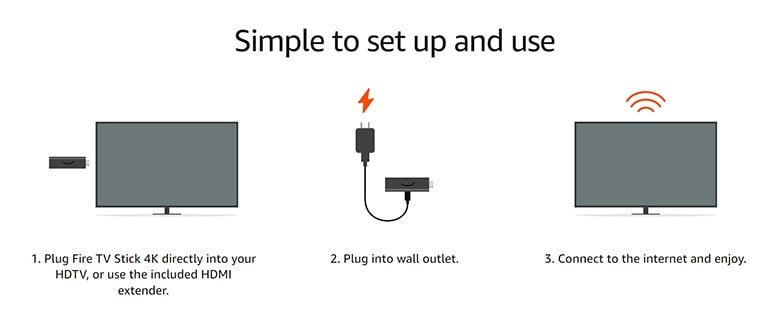
Your device will come with everything you need to get started, including the streaming device itself, a USB cable and power adapter to plug it into a wall outlet, and a remote.
With its compact design, this streaming stick was made to hide behind your TV. However, if you don’t have enough room, some models come with an HDMI extender, which helps you plug into any HDMI port and gives you a better signal from the remote.
What Does a Fire Stick Do?
The main purpose of a Fire TV Stick is to stream movies, live TV, music, and podcasts. However, this little device can do a lot more. You can play video games, ask Alexa about the weather, and much more.
The latest models all come with an Alexa Voice remote, which allows you to control your TV with simple voice commands. The remote has a built-in microphone, so you can ask Alexa to search for movies, pause, turn up the volume, and more.

You can even use your remote to control other smart devices in your home. For example, you can ask Alexa to turn off your smart lights, turn up the temperature on your smart thermostat, or display a live view of your smart cameras on your TV.
How To Use a Fire TV Stick
To stream content on a Fire Stick, you need to download apps first. These apps are similar to TV channels, except that you can choose what content you want to watch at any time.
Whether you are downloading a free app or one that requires a subscription, you can easily find them all right from your Fire TV home screen. You can also use your voice remote to search for content by title, actor, director, genre, and more.
Read More: How to download apps on a Fire TV Stick

Fire TV also allows you to watch live sports and TV shows with apps like YouTube TV, FuboTV, and ESPN+. Likewise, you can listen to music on apps like Spotify, Pandora, and Amazon Music.
Read More: The best free apps for Fire TV
Where To Buy Fire Stick
If you’re going to buy a Fire TV Stick, the best place to start is Amazon. You can often find different models on sale, giving you the opportunity to grab one at a significantly reduced price. Otherwise, you can get it at retailers like Best Buy, Target, and Staples.

How Much Is a Fire Stick?
There are currently four different Fire TV Stick models being sold. The Fire TV Stick Lite is the cheapest model at $29.99, while the regular Fire TV Stick goes for $39.99. The more expensive Fire TV Stick 4K usually costs 49.99, while the Fire TV Stick 4K Max is the most expensive model at $54.99.
The cheaper models are both limited to 1080p video output. The cheaper model comes with a remote that doesn’t have a power button or volume controls. The more expensive of the two also supports Dolby Atmos surround-sound audio.
The more expensive models both let you stream video in a higher resolution. The main difference between the two is that the cheaper model supports WiFi 5, while the more expensive model supports WiFi 6.
Read More: What is WiFi 6?
What Is the Best Fire Stick?
The Fire Stick 4K Max is the best option to choose for video quality, speed, and performance. According to Amazon, its latest Fire TV Stick model is 50% faster than the previous generation, which means smoother streaming and less loading.
Is There a Monthly Fee for the Amazon Fire Stick?
You don’t need to pay a monthly fee to use a Fire TV Stick. Once you pay for the device, you can use it to stream movies and TV shows for free. However, it will cost money if you want to use the most popular streaming services.
HelloTech editors choose the products and services we write about. When you buy through our links, we may earn a commission.






