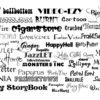With Windows 10 already installed in millions of computers, users are discovering the delight of using the digital assistant Cortana. However, some Windows 10 users may find that it isn’t enabled in their systems. If you’re one of them, the most likely reason why you can’t use Cortana is that she is not yet implemented in your region. Luckily, there are ways to enable the assistant regardless of your current whereabouts.
Microsoft has a good reason for depriving you of the digital assistant for now. As of this writing, Cortana is available in the US, UK, China, France, Italy, Germany and Spain. In other countries like Australia, Canada, India and Japan, the digital assistant is still in beta phase and not yet ready for public release. Brazil and Mexico are then next in line for the digital assistant later this year.
Microsoft is keeping it slow, because launching Cortana in a specific part of the world requires time and effort. As explained by Windows Central, each country has a unique culture and peculiarity, and the software must adjust to these differences so she can behave in an inoffensive manner while providing her services. Furthermore, she must be able to provide details that are relevant to the user’s region. Region-specific details include the weather, traffic patterns, and holidays.
On the other hand, you can still opt to activate Cortana in your Windows 10 regardless of whether she is live in your region or not. One method is to participate in the Windows Insider Program and experiment with the software during its beta development phase. Another method is to change your region in the system settings. Go to the Start Menu, select Settings, and then select Time & Language. In the left pane, click on Region & Language, and choose a country in the list where Cortana is available.
At this point, Cortana should be up and running in your device.