Since touchscreen phones were introduced, the screen has served as the biggest constraint in design and function. With numerous designs over the years, ZTE takes their product concept to a whole new level. In a world of bold choices, they stand out with their new dual-screen phone.
You might notice that many new models of smartphones have become larger in size. There are new ones with a full-screen view. Enter the concept of a foldable dual-screen phone with the ZTE Axon M.
Axon M Dual Screen
Having twice the screen than a regular smartphone is a tantalizing idea. The Axon M is a 5.2-inch sized phone and weighs over 8 ounces. Buttons are located on the left edge and hinges are on the right side. Glass covers each side of the screen for protection.
If you want to use just one screen, fold the second screen behind. Think of it as opening a book. If you are looking for a thin smartphone, this isn’t the way to go.
The quick launch button is among the buttons located on the edge. You can use this button to launch the camera. Another option is to assign an app that will automatically open when you long press that same button. By launching the app, you can enjoy the expanded viewing option.
Using Dual Display
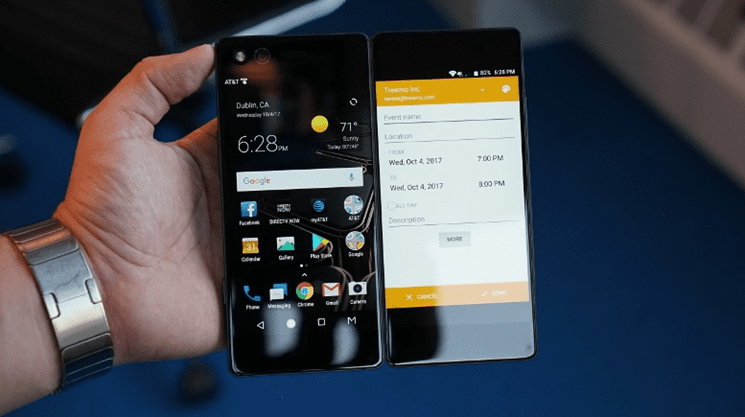
Since the dual-screen option is the main feature of ZTE’s Axon M, learn how to maximize this feature. There are four different options available to use:
- The first option for using the dual screen of Axon M is via mirroring. Using this method, both screens show the same content. This is great when you are viewing the same thing with another person.
- The second option is expanded viewing. Both screens merge as one, giving you one mega screen to enjoy the content you want. This gives you a 6.8-inch diagonal-sized screen to optimize your viewing experience.
- You can also use the independent screen option. This display method allows for multi-tasking. For example, you can use one screen to view movies or play games. On the other screen, open other apps such as a browser window or email.
- Or, opt for the single screen option. When you don’t need both screens for a certain task, fold out the display. This enables you to use just one screen at a time. Alternatively, you can use the second screen as a stand.
The extra display with the second screen offered is undoubtedly fun to play around with. If you like to multi-task or handle things on-the-go, this feature is a lifesaver! As the only dual-screen option on the market, ZTE has proven they are not afraid to take chances.



