Don’t like the look of your WordPress website? If you are looking for a way to jazz up its design, we recommend learning how to change your font in WordPress. This process can easily be accomplished from your dashboard. Check out the simple steps below:
The process below is for changing fonts on a WordPress website. For those who have a business account, the steps are also applicable, but you will have more options by adding a plugin.
- Log in to your WordPress account. You can access your
- Click on Appearance in the left sidebar.
- Then click Customize.
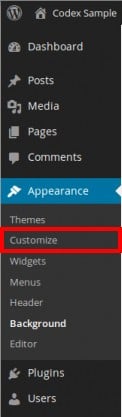
- Click on Fonts in the left panel. This will show a drop-down menu with all the available fonts you can choose from.
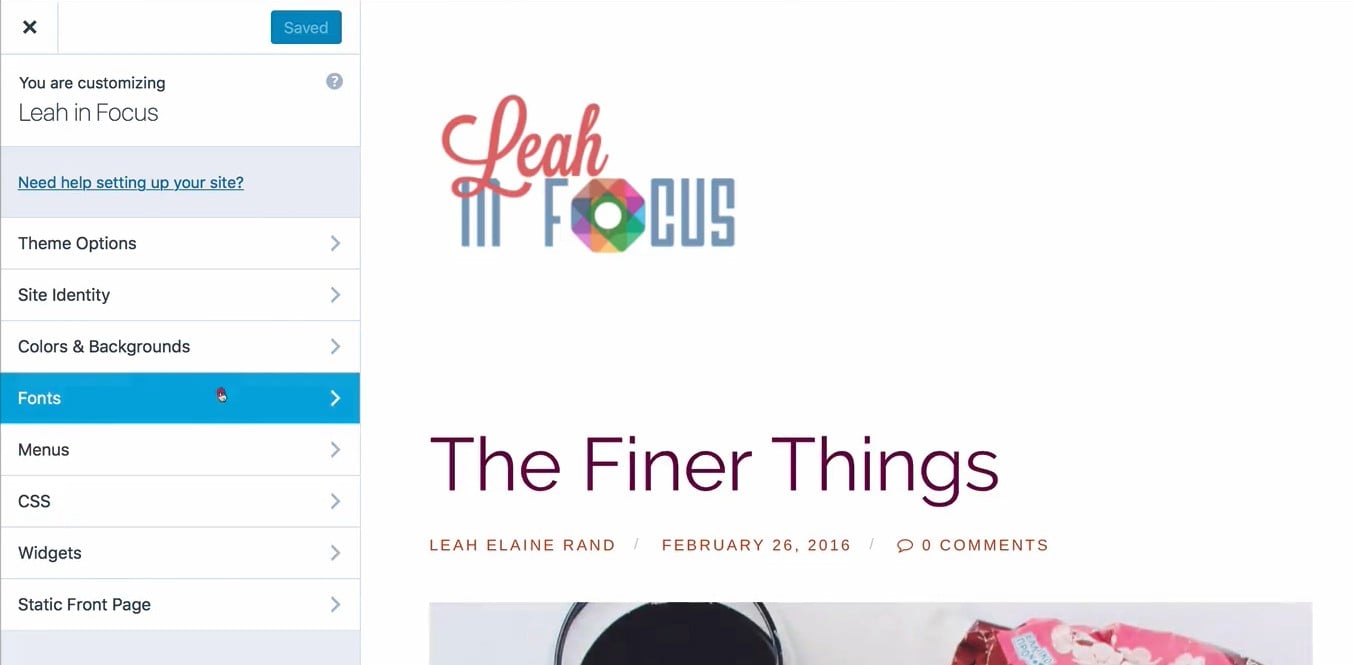
- Choose your Headings and Base Font. The heading text is for post and page titles, while the base font is for all your other main body text. You will see a live preview of what it will look like on your website in the right panel.
- You can also change the font size by clicking the “Normal Size” button under the Headings drop-down menu. This will show a drop-down menu with several size choices. You can also change the font style by clicking the “Regular” button next to the font size menu.
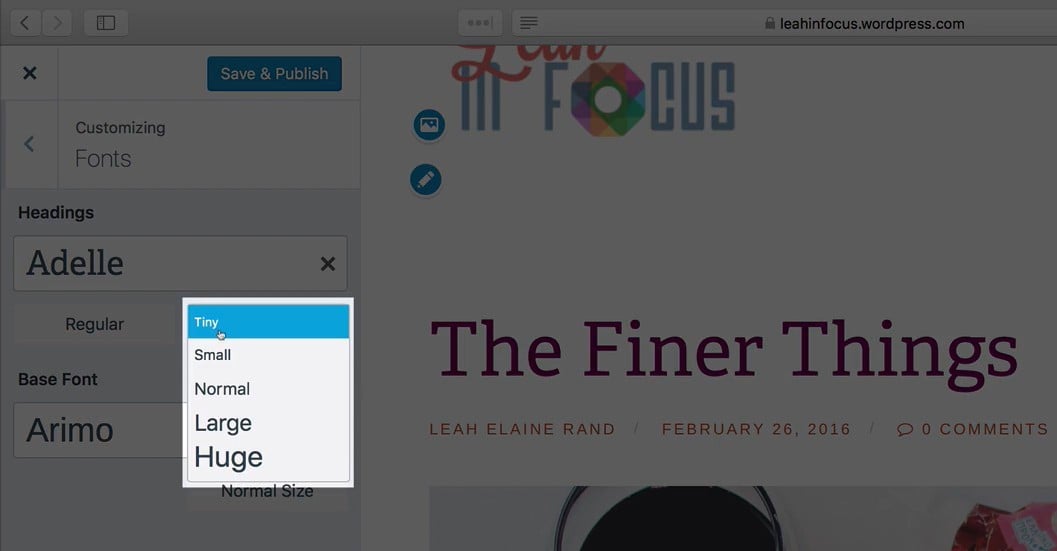
- To revert your font to the default, click the red X in the font drop-down menu.
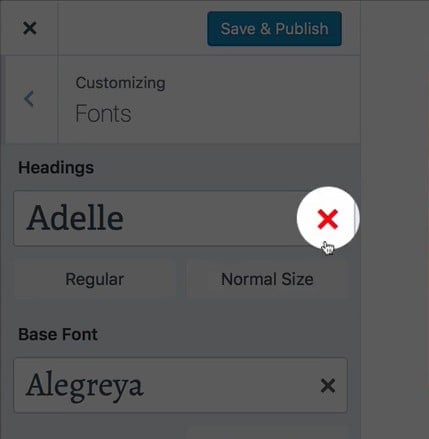
- When you’re satisfied with your choices, click Save & Publish.
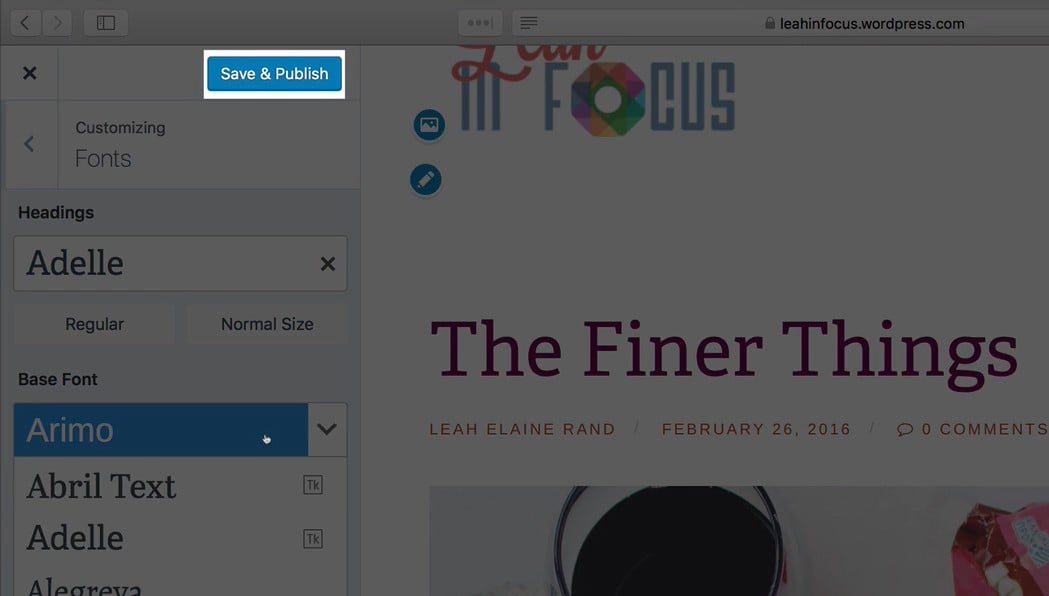
The WordPress design customizer offers a whole set of fonts. If you want your website to look professional, consider the following tips:
- Headings should be bolder and bigger than the base font to create a hierarchy.
- Use fonts from the same family. This can be done by using the same font for the headings and base, but making them a different weight or size.
- Pairing a serif font with a sans serif always looks good. Even Google switched over to sans serif in 2015.
- Create contrast by pairing a slab or fat font with a thin type.
If you can’t change fonts with this method, your theme might not allow you to change them. But there are lots of free plugins that you can install to change your font. Great examples are Easy Google Fonts and Use Any Font.
If you want to find more plugins, check out our list of the best WordPress plugins for businesses here.
