Nothing makes your TV look better than mounting it on the wall. However, mounting your TV will leave wires hanging from the bottom of your screen. There are lots of ways to hide your TV wires, but the best long-term solution is using in-wall cable concealers. Here’s everything you need to know about how to hide your TV wires in the walls, so you never have to look at them again.
Tools You’ll Need:
- In-wall cord concealment kit
- Stud finder
- Fish Sticks (also known as Fish Tape)
- Level
- Pencil or painter’s tape
- Box cutter, drywall saw, sawzall, or other drywall cutting tool
- Flathead screwdriver
These steps are only for walls with drywall and wood studs. Basically, all you need to do is drill two holes in your drywall to run cables from your TV through an in-wall cable concealer. Then, you can power your TV and other home theater devices using any of your nearby electrical outlets.
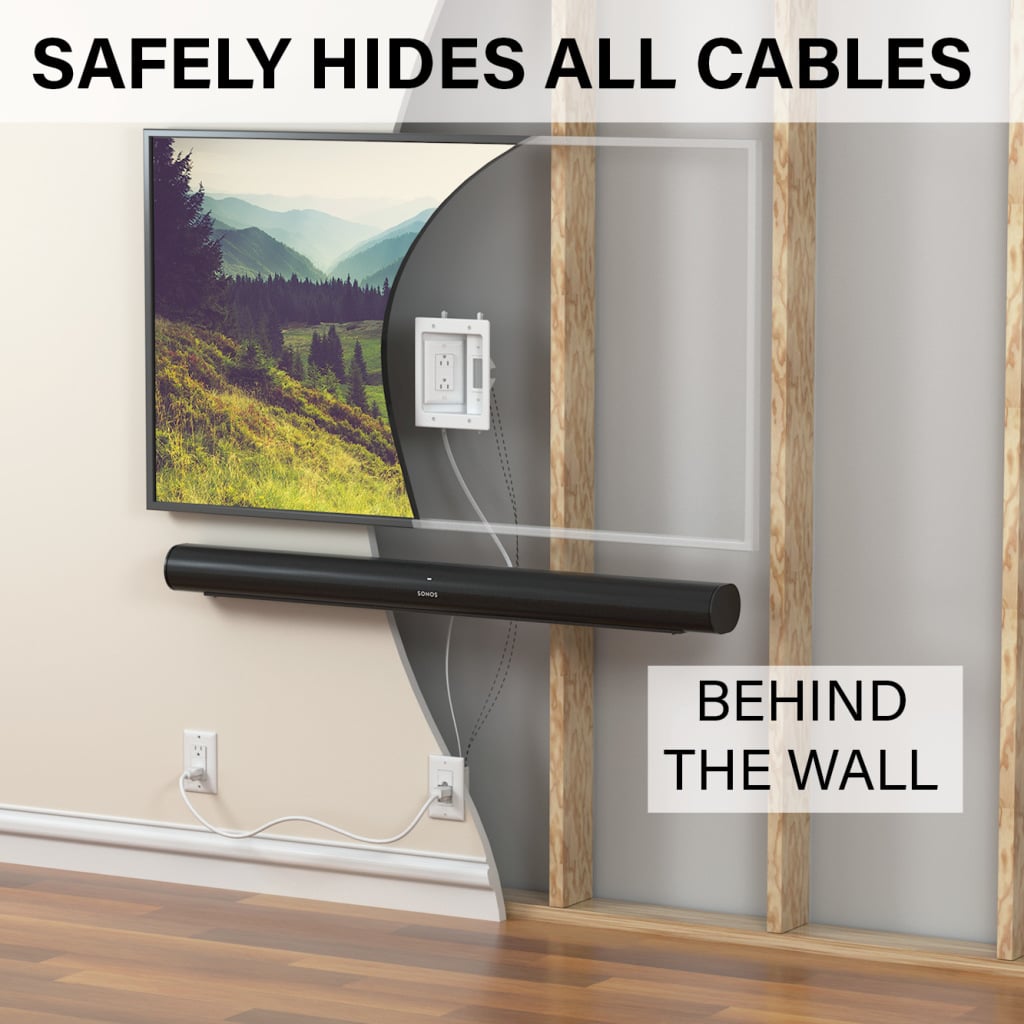
For the best results, you’ll want to hide your wires in an interior wall. If your TV is mounted on the other side of an exterior wall, you might need to deal with insulation and other obstructions. If your walls are made of concrete, brick, or any other type of surface, you’ll need to use a raceway kit or another kind of cable management system to hide your wires.
Read More: How to hide your TV wires without cutting into your walls
If you would rather skip the hassle of using power tools and drilling holes in your walls, HelloTech can help. Our friendly technicians can come to your door to mount your TV, hide your cables in the wall, and help you build the home theater of your dreams.
How To Hide Your TV Wires in the Wall
To hide your wires in the wall, remove your TV and use a stud finder to mark any obstructions in your walls. Next, use a drywall saw to cut two holes for the provided electrical boxes. Finally, run your wires through the electric boxes, screw them in place, and plug everything back into the TV.
- Mark the bottom of your TV on the wall. Doing this while your TV is still mounted will help you determine if it will be completely hidden behind the screen during the installation process.

- Then, unplug the wires from your TV. Make sure to keep all the cables handy, so you can access them later.

- Next, remove your TV. If your TV was mounted on the wall, you might need a screwdriver or an Allen wrench to dismount it.

- Then, use a stud finder to locate any obstructions in the wall. Use a pencil or painter’s tape to mark where your studs and other objects are inside your walls. This will let you know where you can and cannot cut into your walls later.

- Next, mark where to install the top box. Many in-wall cable concealers will come with templates that are exactly as big as the hole you need to cut in your wall. All you need to do is hold the template up to the wall and mark around it.


- Then, cut the top hole in your wall. You can use a box cutter, drywall hand saw, a jigsaw, or other tools to cut a hole in your wall. If you are using a smaller knife, it might take longer, but you’ll just need to make several passes to cut through the drywall.

- Next, mark the second hole on your wall. Use the template, your stud finder, and level to mark off where to drill the second hole.

- Then, cut your second hole.

- Next, run a fish stick from the top hole to the bottom. This will make it easier to snake your wires through the wall, especially if there’s insulation in the wall.

- Then, tape your wires to the fish stick. You’ll want to tape the top of your cables (that will plug into your TV) to the bottom of the fish stick (from the bottom hole you drilled in your drywall). This way, you can easily pull the fish stick up to run all your wires through the wall at once.

- Next, pull the fish stick and wires through the bottom electrical box.

- Then, pull your wires up your wall and through the top hole you cut.
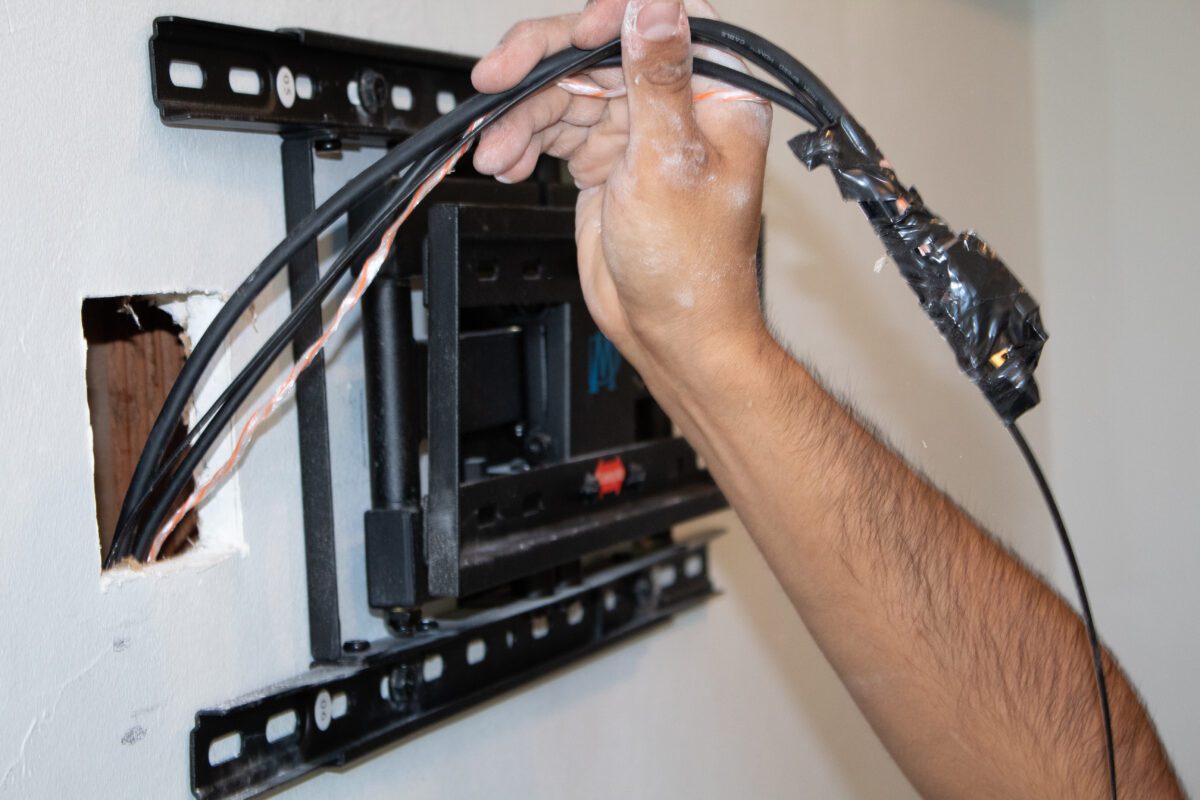
- Next, pull your wires through the top electrical box.

- Then, assemble your in-wall cable concealer. Depending on your kit, you might need to connect the power cables from both electrical boxes at this point. If your kit came with a separate box for a soundbar, you should also connect that at this point.

- Next, push the electrical boxes into the holes in your drywall.

- Then, screw the electrical boxes in place. Most in-wall cable concealers will use wings to secure the electrical boxes to your drywall. These small plastic pieces will pop out and squeeze the drywall as you screw them in.

- Next, clean up the area. Before you mount your TV back on the wall or move any furniture back into place, it’s a good idea to use a broom or vacuum to clean up any dust and debris left over.

- Then, mount your TV back on the wall. If your TV is 50 inches or larger, we recommend having a second person to help you lift and re-mount your TV.

- Finally, plug your cables back in.

