An ecobee3 smart thermostat can help you save 23% on your energy bills annually. Plus, it allows you to control your temperature with voice commands or via the companion app. But, before you can start using your new ecobee3, you have to install it, which can be a complicated process. Here’s how to install an ecobee3 smart thermostat yourself, with or without a C wire.
Note: If you experience any issues or are uncertain at any point, a professional technician from HelloTech can help. We have thousands of experts across the country ready to visit your home and install your smart thermostat.
Before You Begin:
All you need to install an ecobee3 smart thermostat is what’s included in the box and a Phillips screwdriver, a drill with a 3/16-inch drill bit, a hammer, and a pencil. You might also want a camera phone to take pictures of your existing wiring.

How to Install ecobee3 Smart Thermostat
To install an ecobee3 smart thermostat, turn off the power to your HVAC system at the circuit breaker. Then remove the cover to your existing thermostat and label the wires. Next, screw the provided mounting plate to the wall and insert the wires into the corresponding brackets before turning the power to your HVAC system back on.
- Power off your HVAC system. Go to your circuit breaker and turn off the power to your HVAC system.
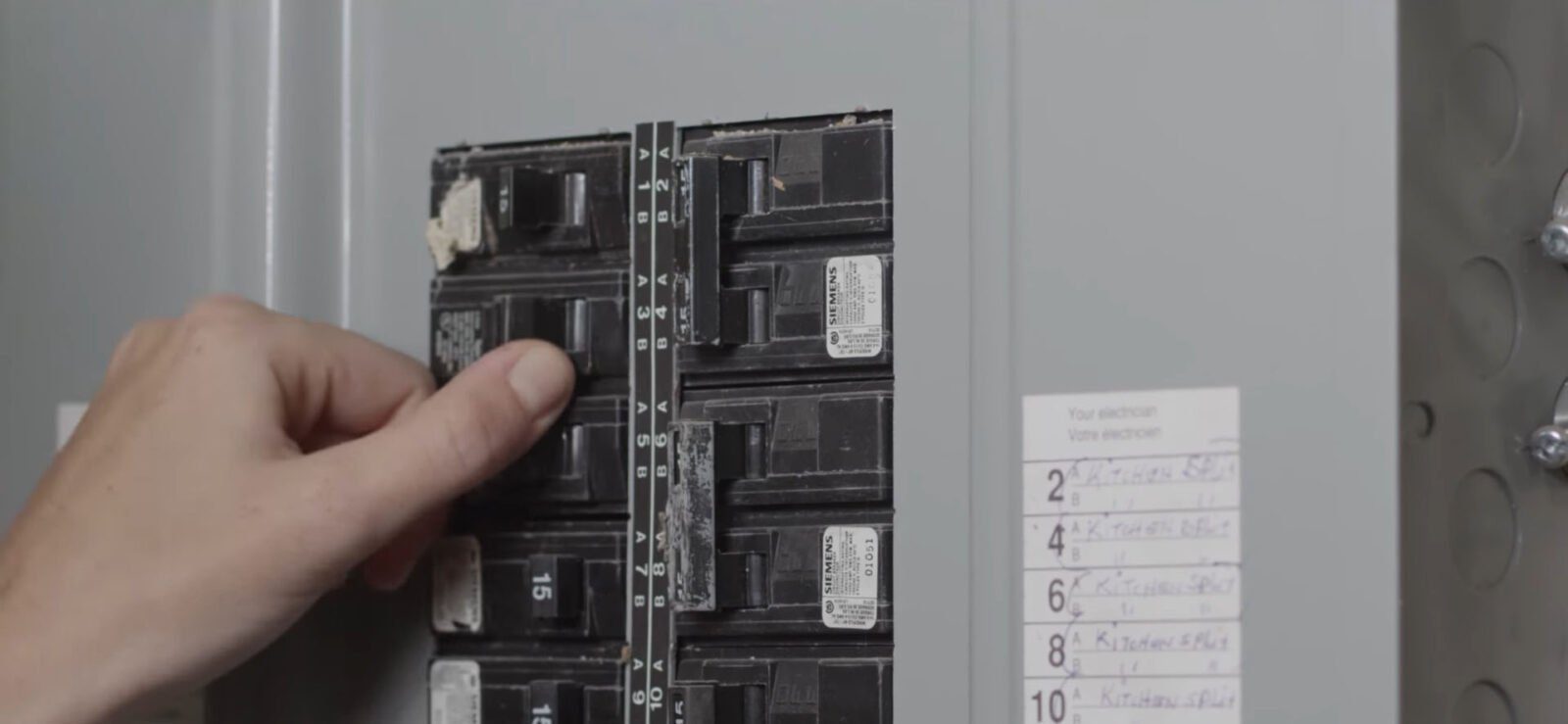
- Then remove the cover from your old thermostat. Most thermostat covers easily pop off. However, some covers need to be unscrewed.
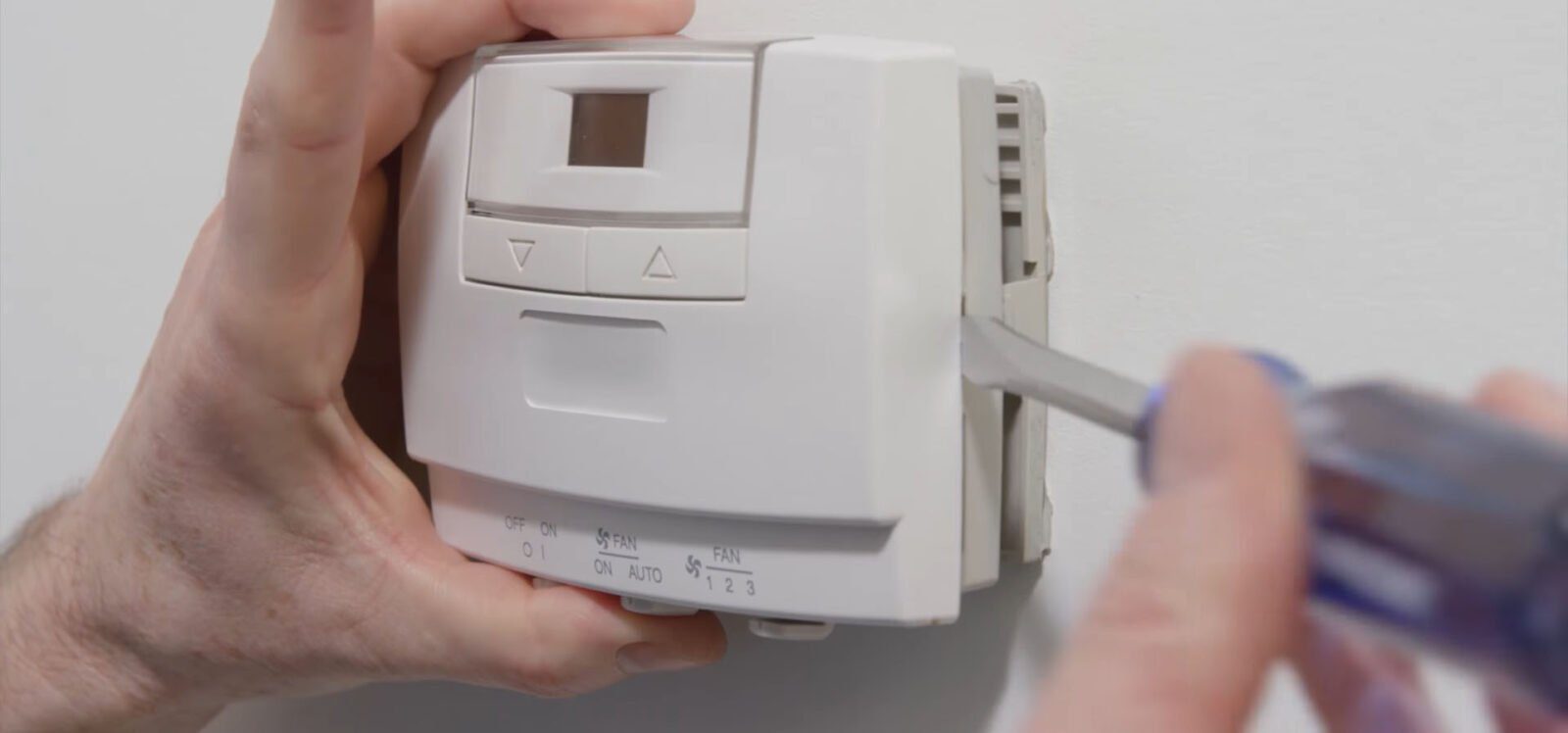
- Next, verify that your system is compatible with ecobee3. Check the inside of your old thermostat and cover for voltage labels. If they read 110, 120, or 240 volts, your system is not compatible. Also, if you have thick wires that are capped with wire nuts, your system will not be compatible. Finally, if you see any warning labels or any terminals labeled L1 or L2, your system will not be compatible.
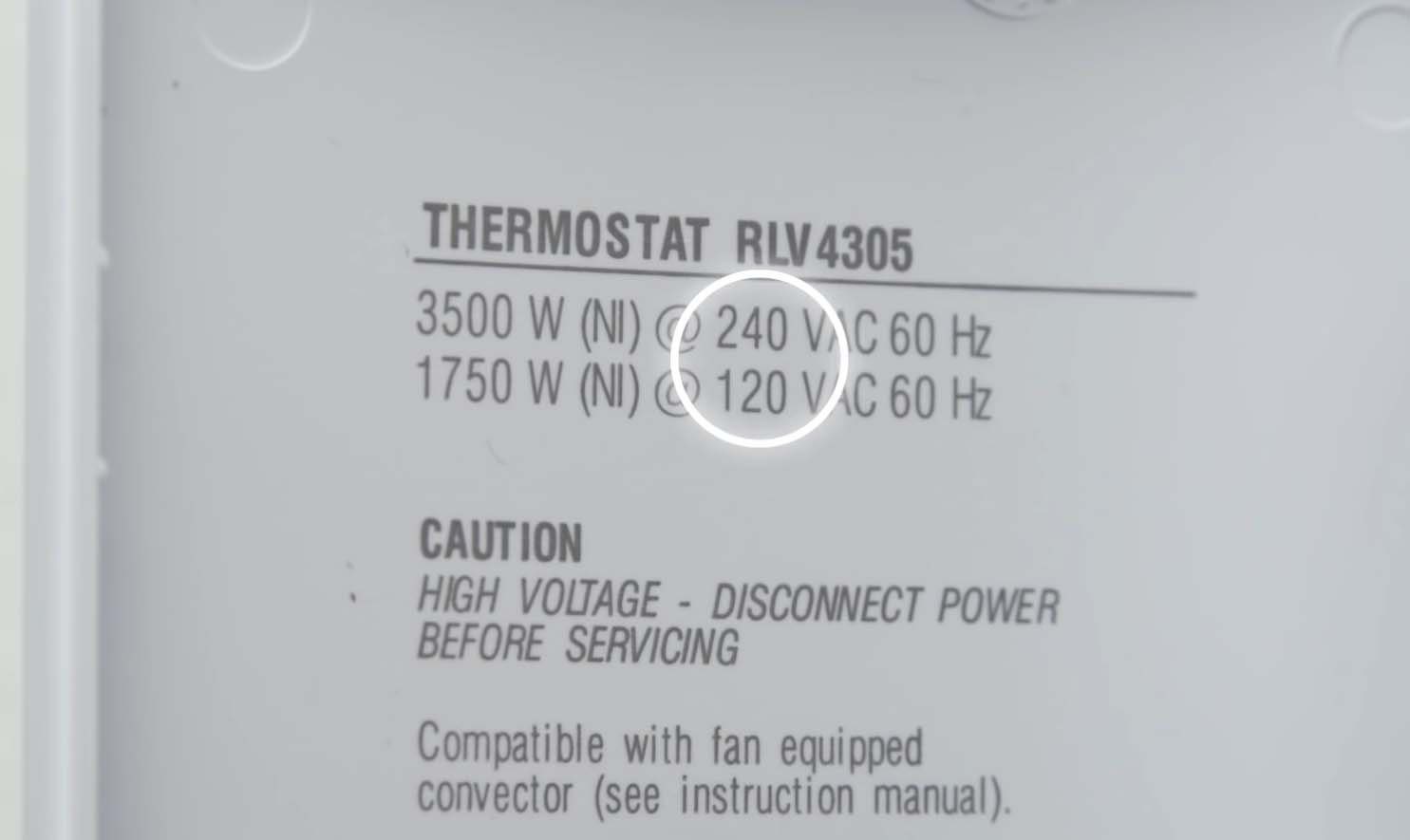
- Label your wires. Wrap the labels that came with your ecobee3 around each of the wires corresponding wires. For example, if a wire is inserted to a port labeled “W,” wrap that wire with the corresponding “W” label.
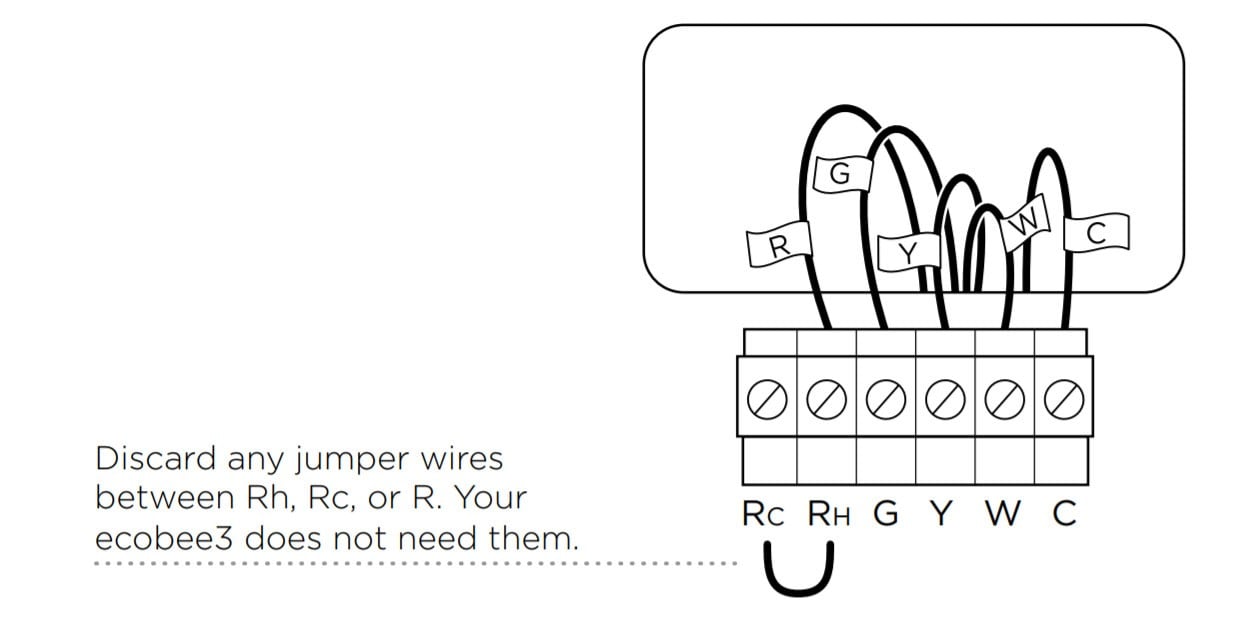
- Then disconnect the wires from the ports they’re connected to. You may need to use your screwdriver to release each wire from the ports.
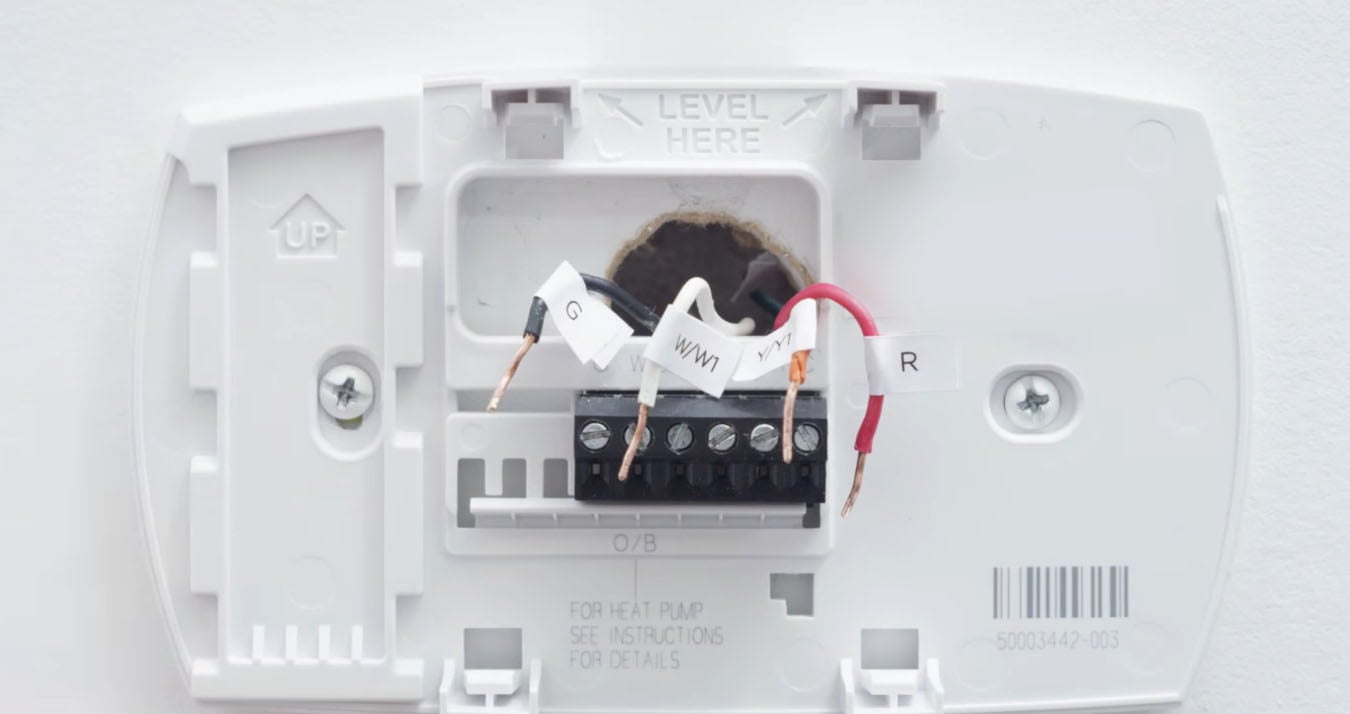
- Next, unscrew the backplate and remove it from the wall. Hold on to the wires as you remove the old mounting plate so your wires don’t retract into the wall.
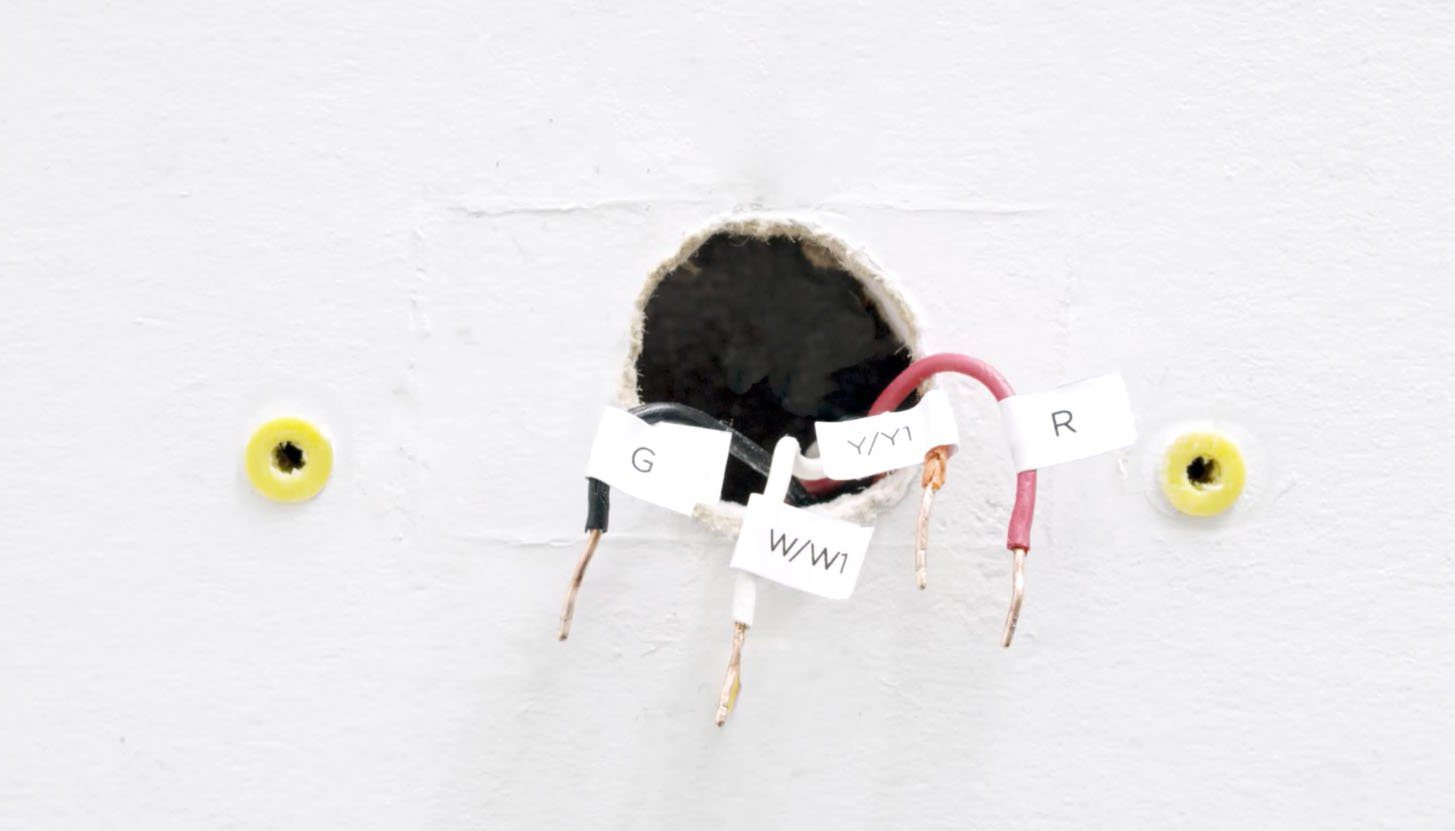
- Temporarily position the ecobee3 trim plate over your existing wires. You can use the larger trim plate if there are imperfections on the surface of the wall that you want to be covered. Otherwise, you can just skip the large plate.

- Then mark the locations of the mounting holes with a pencil. Use the level at the bottom of the mounting plate to make sure that the mounting bracket is straight.

- Remove the trim plate and drill two holes. Use the pencil markings as a guide.
- Then insert the drywall anchors into your drill holes using a hammer. These drywall anchors are included in your ecobee3 kit.
- Then screw the mounting plate onto the wall. Use the level at the bottom of the mounting plate to make sure that the mounting bracket is straight.
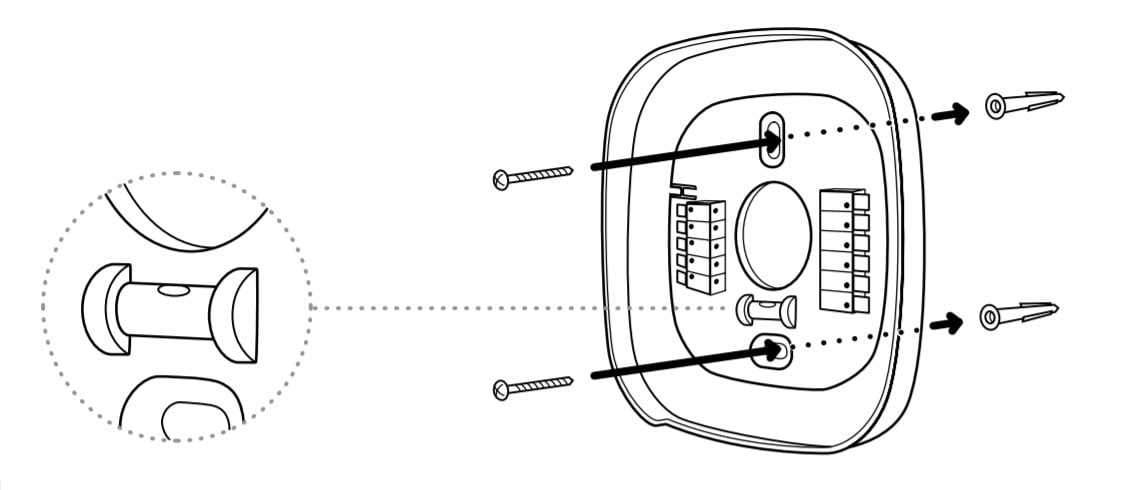
- Next, push the wires into their designated terminals. Use the labels as a guide. For example, the wire with the “G” label should go into the terminal labeled “G.” If you only have one “R” wire, insert it into the “Rc” terminal. The release lever of a terminal should lower if the wire was inserted correctly. You should also gently tug on each wire to check if they are properly inserted.
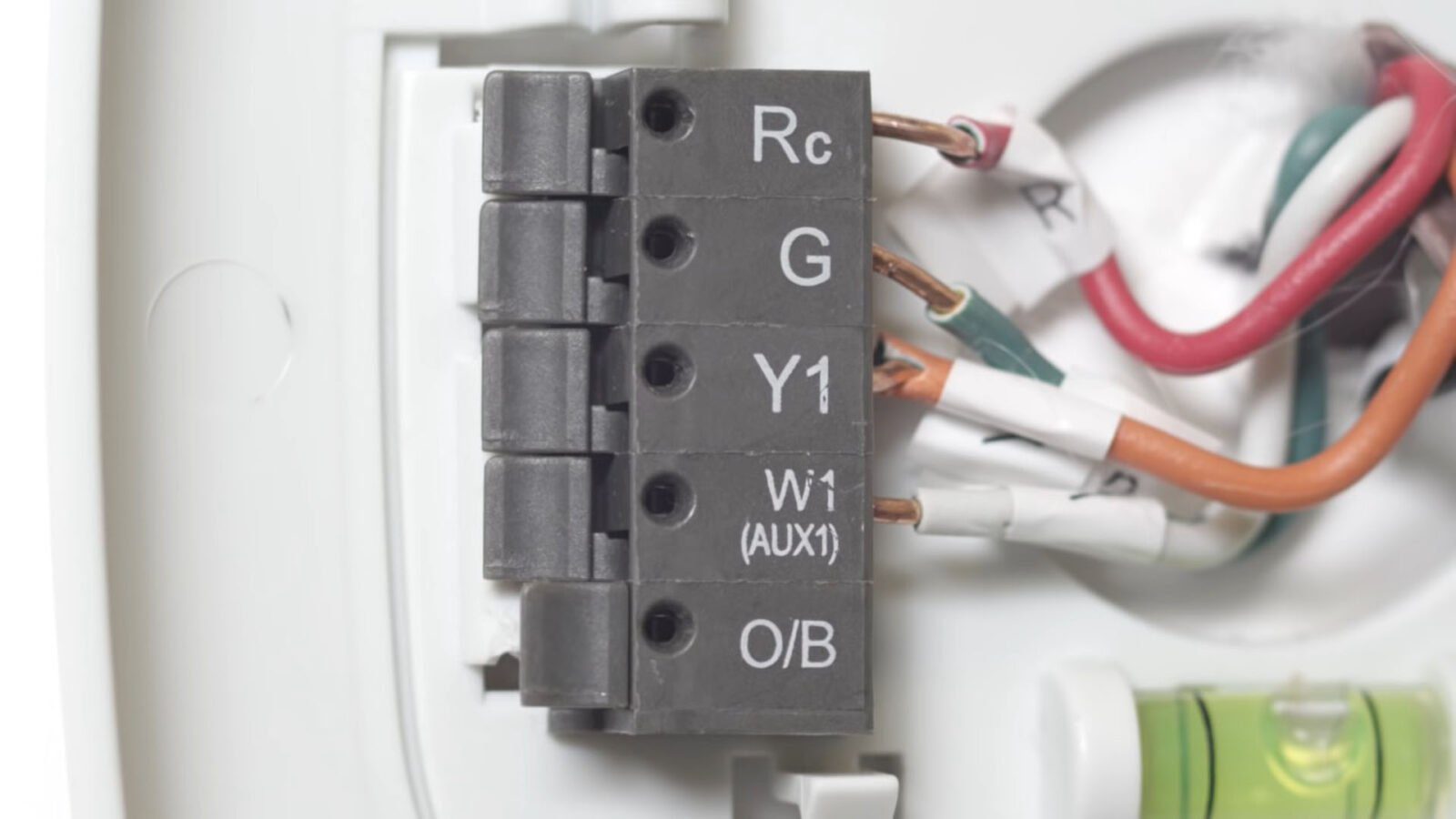
- Then push the wires gently into the recess of the wall if they are protruding. This will ensure that your ecobee3 smart thermostat will fit onto the mounting plate.
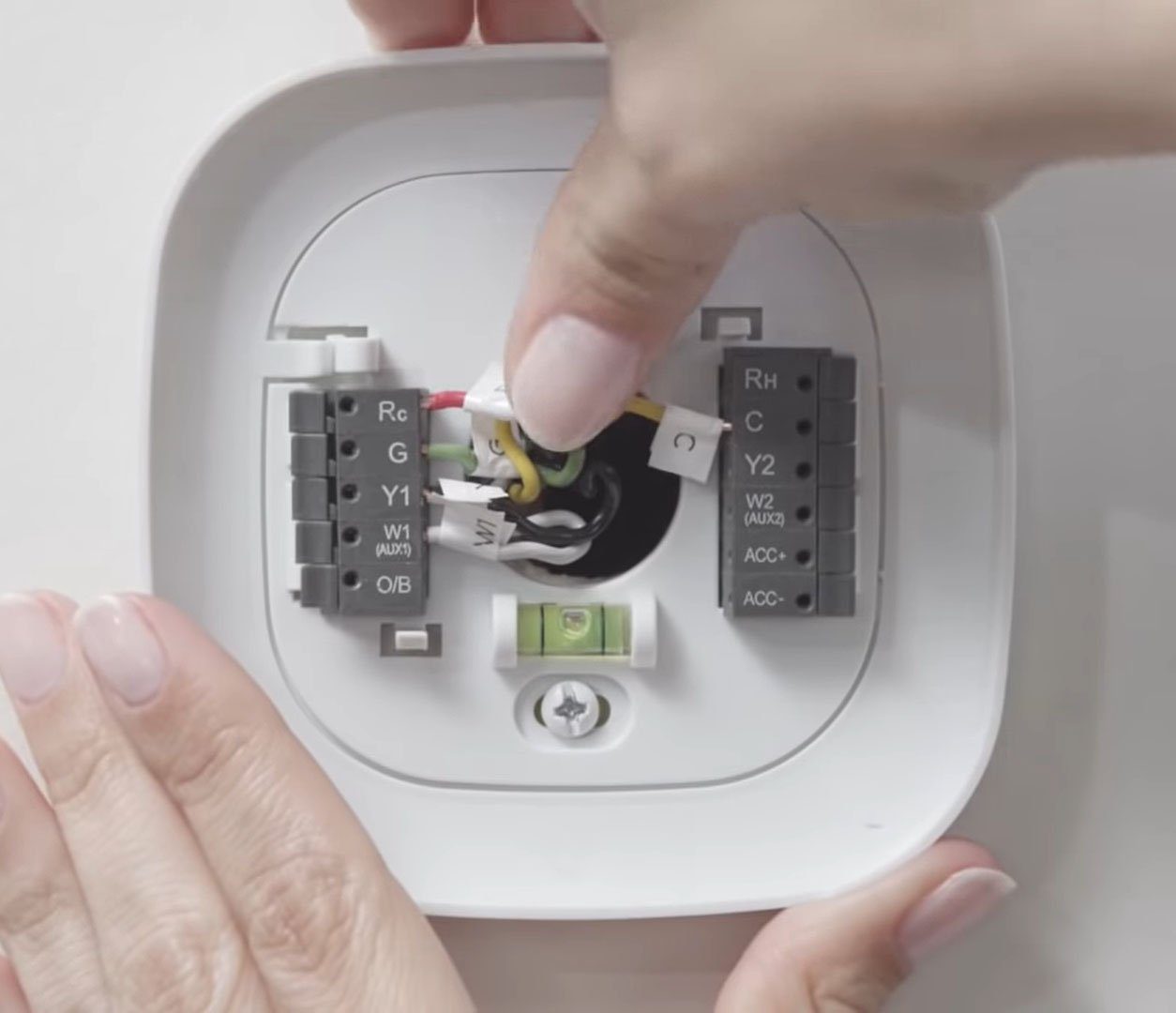
- Snap the thermostat onto the mounting plate. You should be able to push the thermostat, so it is flush against the wall.Also, it should not wiggle when you push on it.

- If your system has a C-wire, you can turn the power to your HVAC back on now. If your system does not have a C-wire, see the section below on how to install the Power Extender Kit before turning your HVAC system back on.
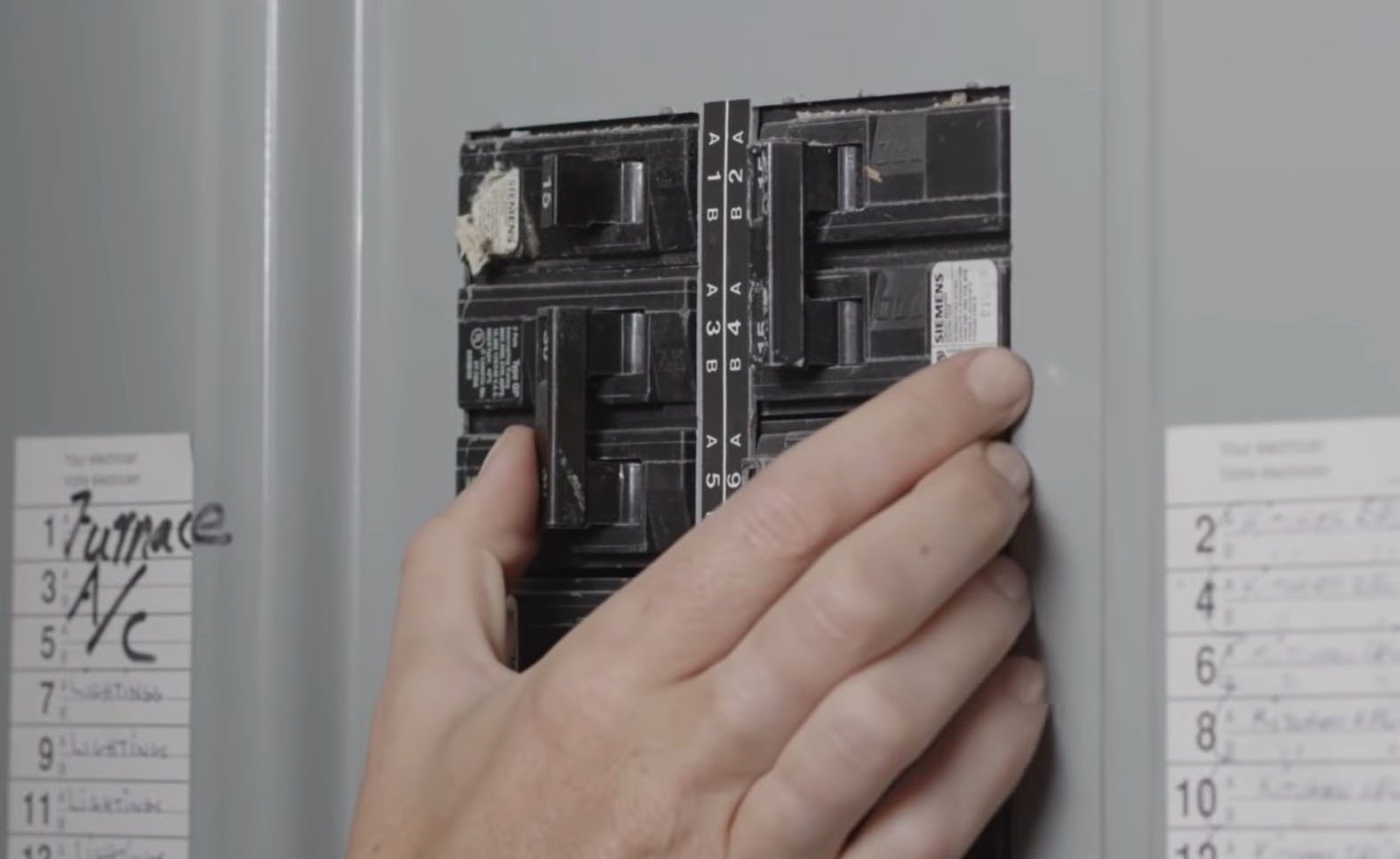
- Finally, follow the instructions on your ecobee3 thermostat to finish the installation process. Your ecobee3 should turn on after a minute, and the display should show “hi” after you turn the power back on.You will need to have your WiFi password to complete the process.

How to Install ecobee3 Power Extender Kit
To install the ecobee3 smart thermostat Power Extender Kit (PEK), open the door to your furnace and remove the wires with the same labels as your thermostat. Then insert them into the PEK and insert the wires from your PEK into the terminals on your control board before closing the door to your furnace.
- Go to your furnace and remove the door/panel. This will allow you to locate the control board inside.

- Label the wires that connect to the terminal on your control board. These are the wires that have the same terminal labels as your thermostat.Use the labels that came with the power extender kit. Take a photo of the wiring in case you need a reference for later.
- Then disconnect the wires from the board.
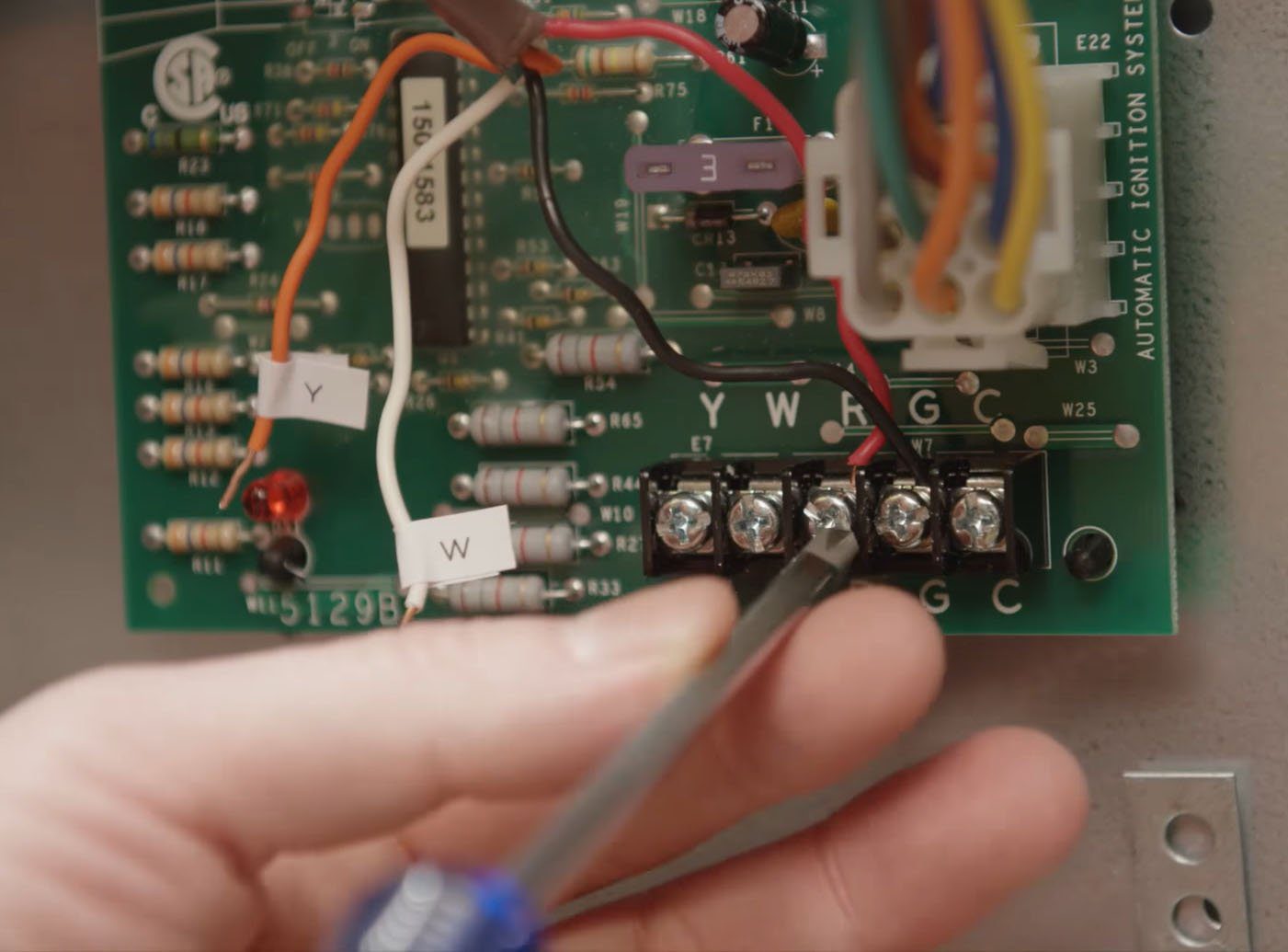
- Carefully open the power extender. Slowly split the power extender open in the middle. You may use a flathead screwdriver.
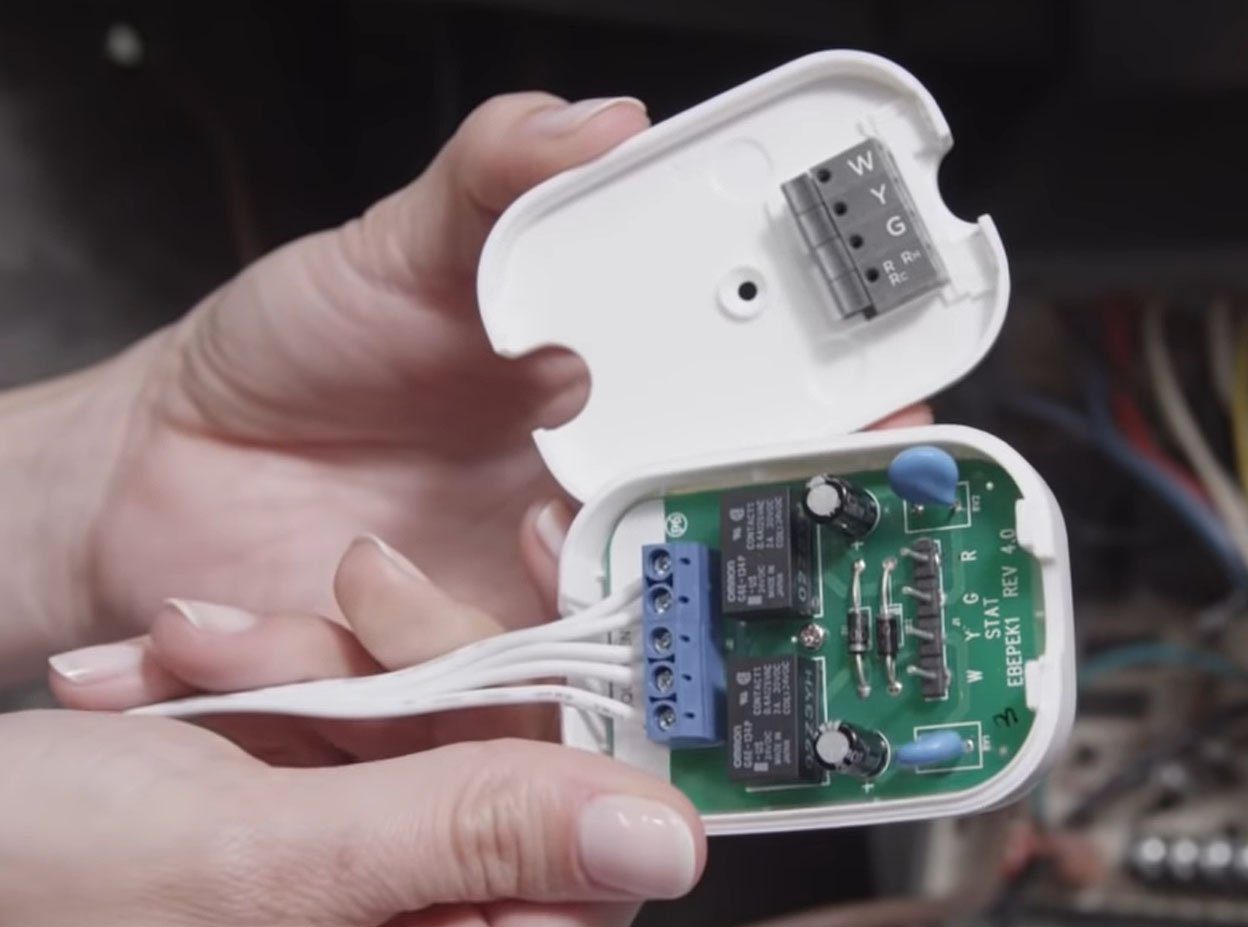
- Then connect each of the wires from the control board to the corresponding ports on the power extender. Gently tug on the wires to make sure they are secure.
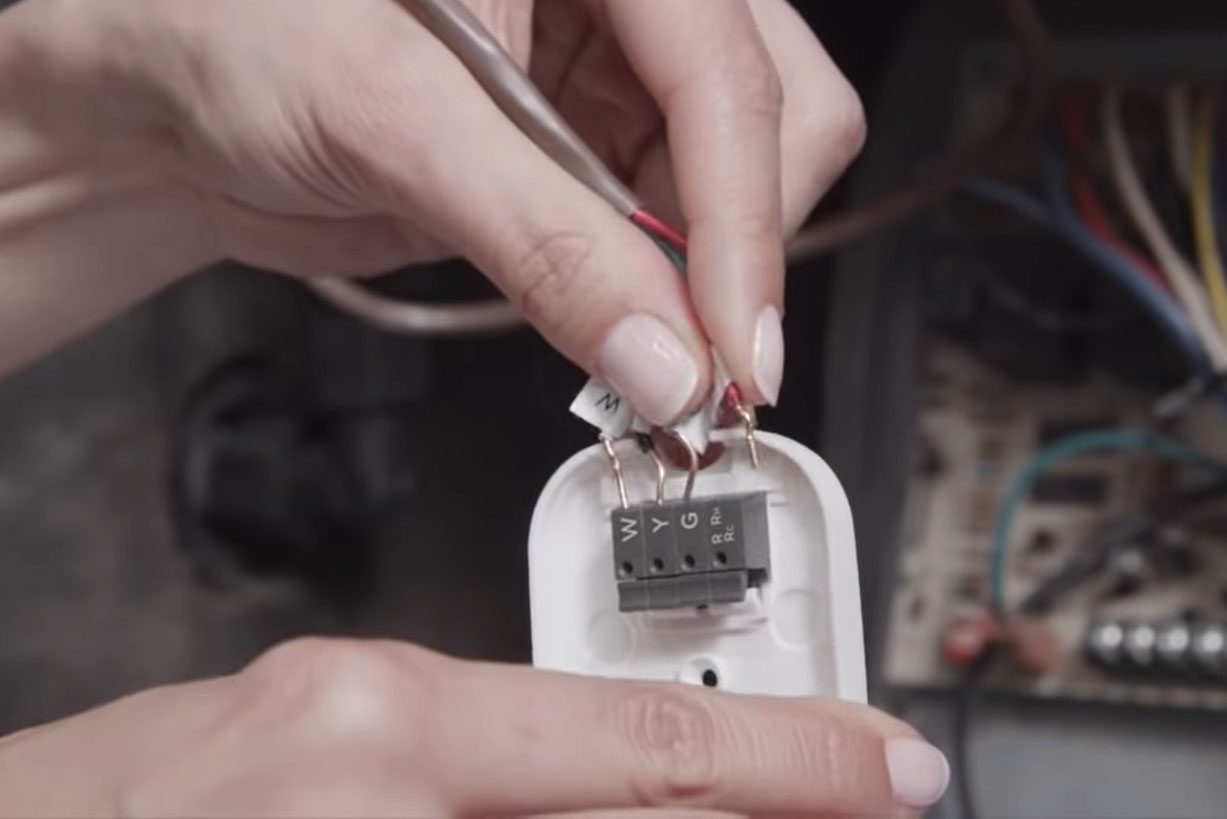
- Then, close the power extender.

- Next, connect the Power Extender Kits wires to the corresponding terminals on the control board. These wires already have labels.
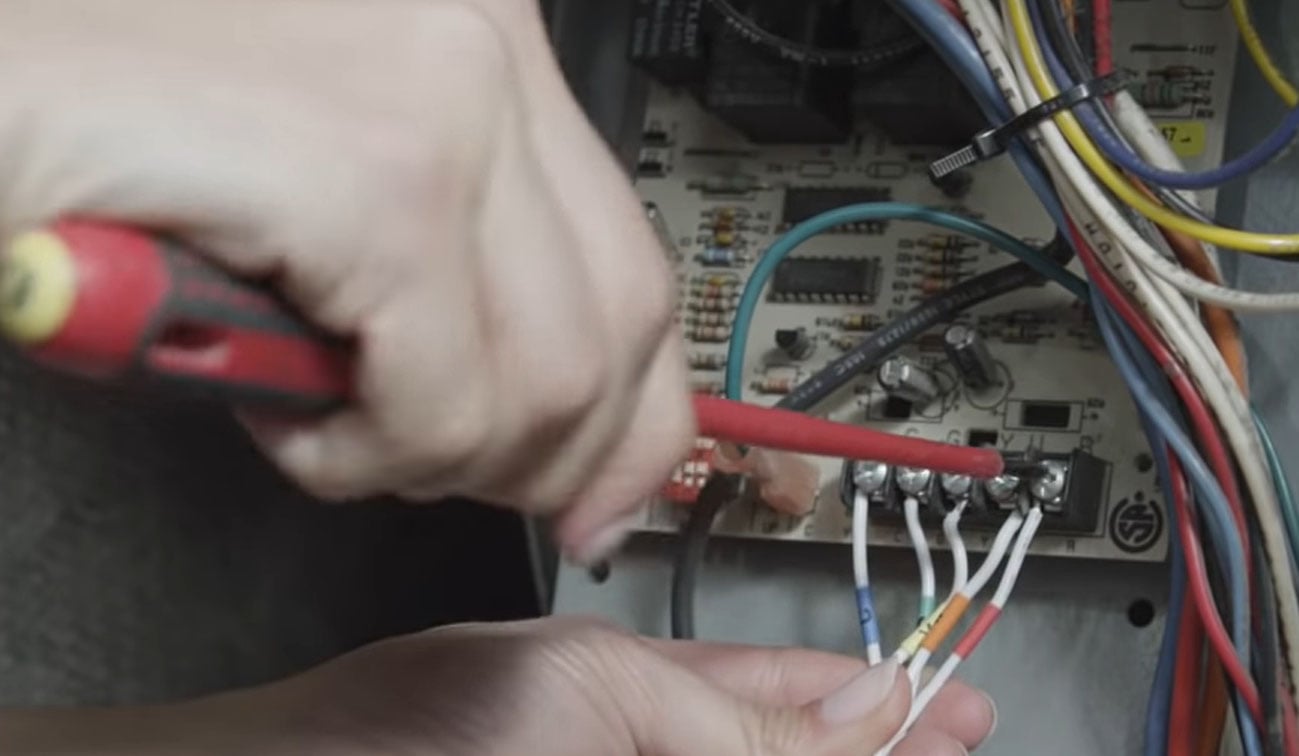
- Then mount the power extender on a dry location on the control board. Wipe the area clean and use the double-sided tape that came with the kit to mount the power extender on the control board. Make sure that the positioning of the power extender does not strain the wires at all.
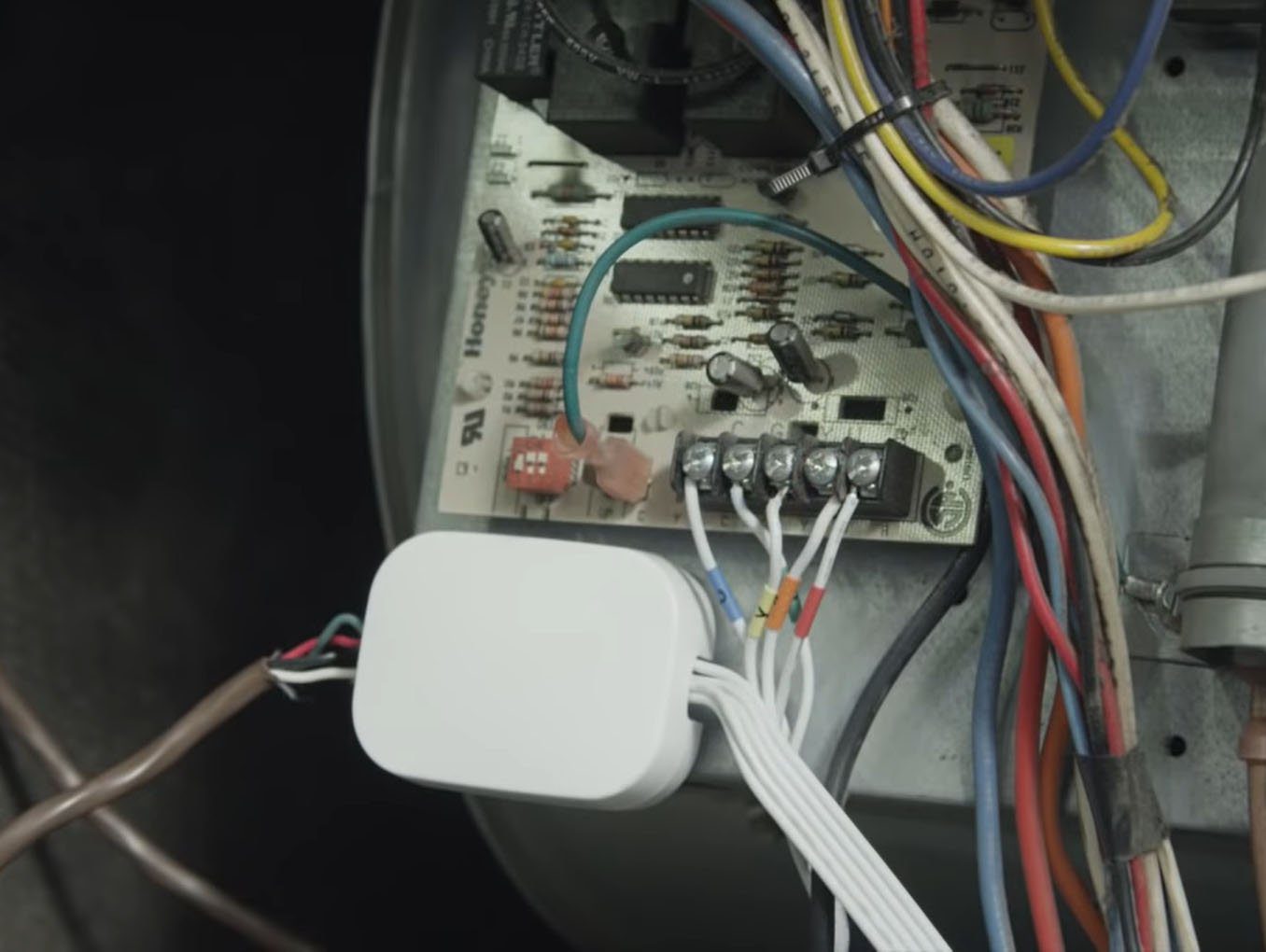
- Close the door to the control panel. Make sure that the door is fully closed. Otherwise, your ecobee3 thermostat won’t work.
- Turn the power to your HVAC equipment back on.
- Finally, follow the instructions on your thermostat to finish installing your ecobee3.
HelloTech editors choose the products and services we write about. When you buy through our links, we may earn a commission.
