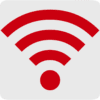In this digital age, there are many reasons for parents to be worried about what their child is doing online. It could be that they might see things on YouTube that are not suitable for their age. Or, they could potentially talk to a dangerous stranger on Facebook or other social media. The conversation could lead to personal interactions that put their safety at risk. Danger lurks at every corner of the internet in the form of cyberbullies, online predators, and more. Here’s how to protect your child on the computer:
1. Educate Your Child/ren
This is the first and most important step in protecting your child on the computer. The internet is a medium for many things that can expose your child to great risk. Teach your kids the basics of maintaining their personal safety online. This could mean not talking to strangers, or not giving away their personal details to strangers. Personal information that could put them at risk includes their home address or the school they attend.
Educate your children about the potential hazards and risks involved. When they know about these dangers, they will be more conscious of their activity. It also teaches them a sense of responsibility for what they say or do online.

2. Set Internet Rules
While it is completely acceptable to allow your child to use the computer, you must set the ground rules. Ground rules lay down expectations of your children whenever they use the computer. For example, be specific about what type of websites are allowed and not allowed. They should also be given permission to use the computer only on agreed times or a certain schedule.
It is important to let your children know what they should do when they inadvertently go to a ‘bad’ website. Aside from setting the rules, make it known to them what the punishments are if they refuse to obey the rules.
3. Protect the Device
There are several tools available for parents to impose strict control of their child’s internet browsing activity such as website blockers. Most of these tools can be downloaded and installed on your child’s computer. You can specify which websites are allowed and which are blocked. By blocking specific websites, you prevent your child from having access to them without your notice. It also lessens the exposure to risks that are associated with certain websites.
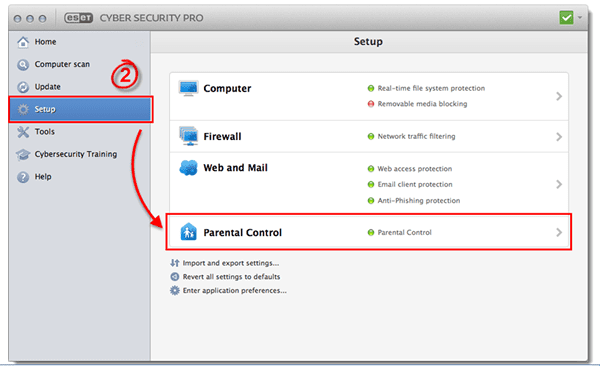
4. Internet Traffic Logging
There are certain types of routers that give you access to the browsing history of a computer. This is a great way to keep track of your child’s activity online. This history will work independently from your child’s computer. This means you will still have access to the history even when your child deletes it from their computer.
Some parents might feel like this is an invasive approach. However, it is an important step to consider for protection. If your child is clearing their browsing history, it may mean they are trying to hide something. When there is suspicious activity like that, it is a cause of concern for parents.
5. Do Not Focus Solely on the Computer
Many kids these days have their own smartphones, which can be used to access different apps and websites (just like a computer). It is important to monitor activity on their smartphones. You might have to double your efforts at monitoring their smartphone activity. A lot of children (especially teens) spend a great deal of time on the internet using their mobile device.

6. Put the Computer in a Central Location
Choose a central location in the house to set up your child’s computer. This allows you to more easily keep an eye on their computer activity. It can make them more aware about the websites they are browsing. The fear of being caught doing something that they know is not allowed is a powerful motivator.
As a parent, you play an important role in monitoring your child’s activity on the internet. It is natural for children (especially during the teenage years) to be curious and outgoing. When something catches their attention online, they will openly respond to it. The six tips above can help you prevent any unwanted incidents or serious risks resulting from your child’s activity on their computer.
Now that you know how to protect your child on the computer, check out our list of the best GPS tracker apps for kids.