Are you an Apple user and often connect to a Wi-Fi network? Then, consider getting the recent iOS update right away. The recently released iOS 10.3.3 update is designed to address the most current security issues. The patch is especially needed to prevent hackers from accessing your device’s vulnerabilities via Wi-Fi.
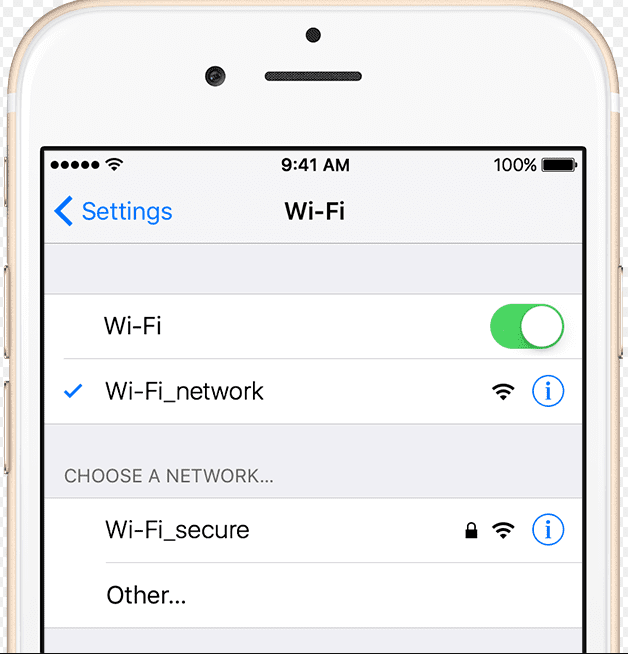
Apple’s Wi-Fi Chipset Was Vulnerable
Apple realized that the iPhone’s Wi-Fi chipset was exposed to attacks. This is the main reason why they released the update. Apparently, a hacker can take over your iPhone via the chipset. And he can do it remotely, too! This can easily happen the moment you activate a Wi-Fi connection search. Yes, a hacker can take full control of your phone within a limited range only. But, considering the fact that you probably connect to a Wi-Fi network just about anywhere, then there is cause for concern.
The Broadpwn Exploit
This Wi-Fi based attack is dubbed by experts as the Broadpwn exploit. This wasn’t just limited to iPhone attacks. Android devices were also vulnerable. What’s worse, the exploit won’t even require hackers to bypass your device’s PIN code. All they really need is for you to search for a Wi-Fi signal to do serious damage.
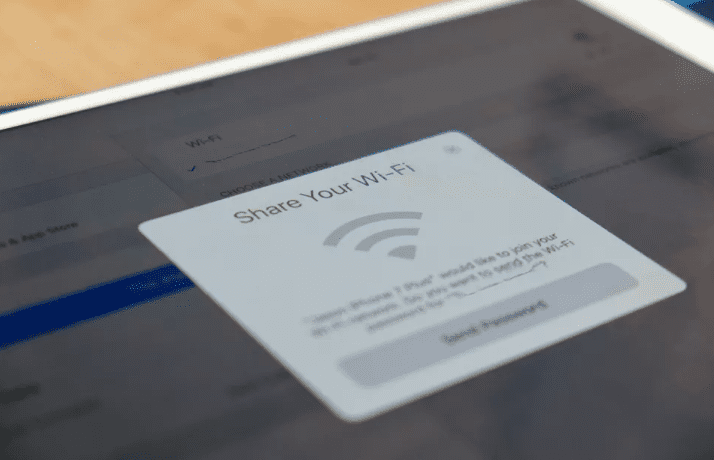
Broadpwn isn’t something one should take lightly. In fact, it scored a very high 9.8 out of a severity scale of 10 on the US’s National Institute of Standards and Technology. Additionally, Google listed it as a “critical security flaw”. They were also a lot quicker in providing a security update against this.
Fortunately, Apple came up with a patch a few weeks later, so iPhone users should take full advantage of iOS 10.3.3.
More Ways that the iOS 10.3.3 Update Help
The iOS 10.3.3 update will also take care of the weaknesses in Safari, Messages, Notifications, and Contacts. In Safari, for example, regular website browsing can be dangerous. You might fall victim to address bar spoofing, which will then lead you to malicious sites. You might inadvertently download a virus-filled file or software that can crash your phone. This vulnerability is, of course, addressed by the update.
Aside from that, the recent patch gets rid of home-screen notification issues. It will also improve memory handling of messages when downloaded. Your device will be safer from unexpected app terminations as well. Other issues addressed include buffer overflow, memory corruption, infinite print dialogs, out-of-bounds read, and more.
You can view the complete details of the security patch security patch here.
Why You Shouldn’t Opt Out of the Update
Not too long ago, the WannaCry virus and similar ransomware rocked business establishments and government offices across the world. Many Apple users were unperturbed since the malicious software only targeted Windows systems. This does not mean, however, that iOS users should rest easy. If anything, there is a lesson to be learned from such tech disasters. That is, old and un-updated systems become sitting ducks for hackers.

Therefore, to prevent your device from being corrupted, make sure it is up to date. Upgrade to the iOS 10.3.3 as soon as possible, if you haven’t already. Not only will this help strengthen your gadget’s defenses, this can give you peace of mind as well.
All iPhone 5 to iPhone 7 users are especially encouraged to download the update. The same thing goes for those who have 4th generation iPads and onwards. iPod Touch 6 users should download the security patch, too.
Keep Your Device Safe
All in all, always keep in mind that outdated operating systems are highly vulnerable to hacks. To ensure the safety of your device, download the latest security updates. Check other applications on your phones too. Are there old software programs that have not been updated recently? Perhaps there are installed applications that are not supported by their developers anymore?
If you find these, either update them pronto or uninstall them. It is best to switch to possibly unfamiliar, yet, more secure applications rather than risk your phone. Hackers can do any number of damaging things, from crashing your phone to stealing important data. Don’t let them have easy access to your device. Obtain the latest security patch for your OS. For iOS users, get the iOS 10.3.3 update right away.


