Microsoft recently released the Office app for iPad, which combines the standalone Word, Excel, and PowerPoint apps. The new app, which was previously released for iPhones, has now been optimized for the iPad with a full-screen interface and other features. Plus, the tech giant also announced a new dark mode for Word and a new update for Office 2021, which will not require a subscription.
Office App for iPad
If you like to use your iPad for work, or you travel a lot, the Office app can make your tablet feel more like a PC. Microsoft released the app for iPhones a year ago, and it ran on iPads, but only in windowed mode. Now the app has been optimized for iPads, so it has a full-screen tablet interface and other iPad multitasking features.
With the Office app, you can create and edit Word documents, Excel spreadsheets, and PowerPoint presentations. Then you can store your files in your personal cloud and transfer them between your iPad, iPhone, and computer. You can also share your files with your coworkers, so you can collaborate and make edits together in real-time.

The Office app has additional features that you won’t get on a computer. For example, you can take a picture of a printed document or table and transform it into a Word document or Excel spreadsheet. Then you can edit it or turn it into a PDF document and add your signature with your finger or an Apple Pencil.
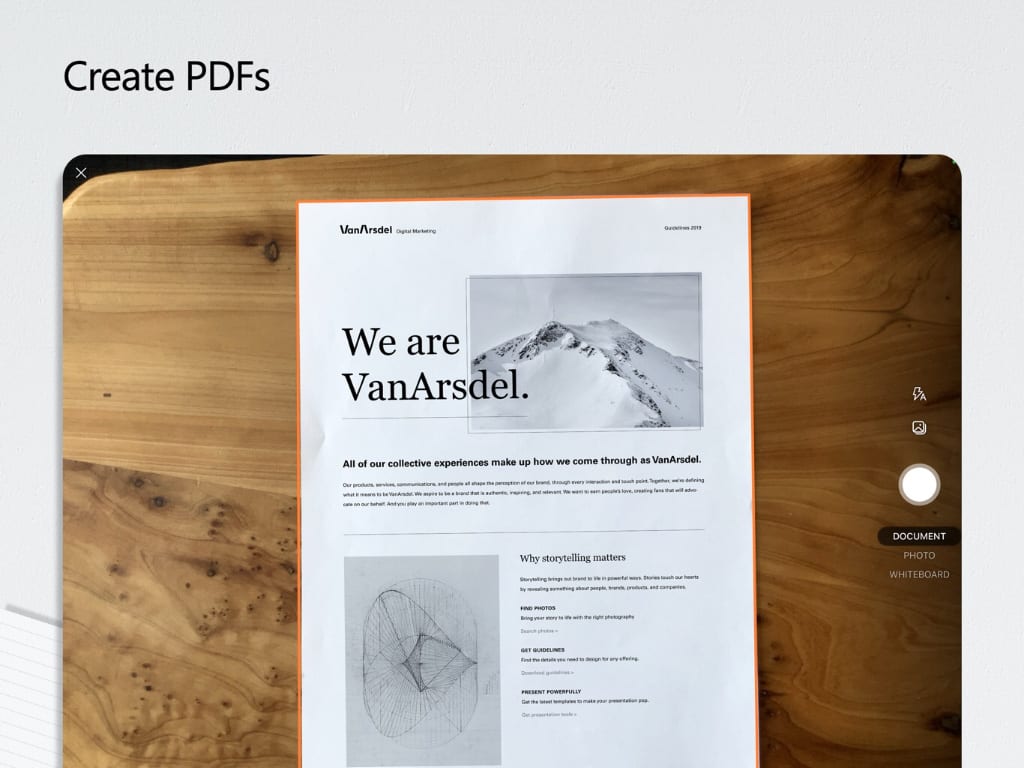
Since Word, Excel, and PowerPoint are all combined in the same app, it reduces the time you’ll spend switching between apps. So, you will be able to add photos from your iPad and iPhone directly into a PowerPoint presentation. You will also be able to use Apple’s Multitasking feature to open two apps at the same time, which means you can copy and drag text and files from one document to another.

The Microsoft Office app for iPad is available on the Apple App Store for free, but you will get more functionality if you sign in with your Office 365 account. Your iPad will have to be running iPadOS 13 or newer to use the app.
If you want to know how to download and use the Microsoft Office app on your iPhone, check out our previous article here.
If you want to use your iPad more like a laptop, Microsoft also added mouse and trackpad support for the iPad Office app. This will allow you to use your iPad like a laptop with an Apple Magic Keyboard. Check out Apple’s step-by-step guide on how to connect a Bluetooth mouse or trackpad to your iPad to find out more.
Dark Mode for Word
Microsoft also announced it will release a dark mode for Word on PCs, which is meant to help reduce eye strain. Previously, you could turn the ribbon and toolbars gray, but the canvas would remain white. The new theme turns the canvas black and mutes other colors to be more visually appealing on a dark background.
How to Enable Dark Mode on Microsoft Word
To enable dark mode on Word, open a document and click File in the top-left corner of the window. Then click Account in the left sidebar and choose Black under Office Theme. Finally, click View in the Ribbon toolbar at the top of the window and select Switch Modes to Dark Mode.
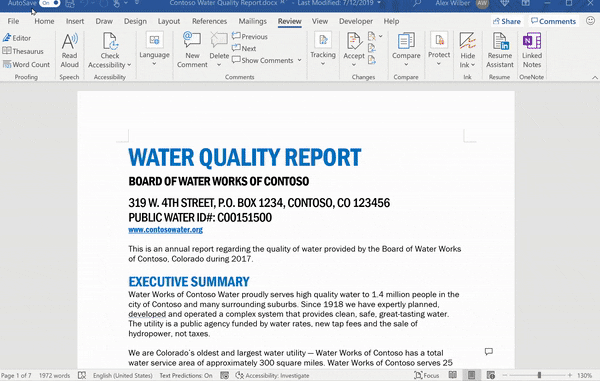
Before you can use the new Black Office theme, you must first update your Word app. To do this, go to File > Account > Office Updates > Update Now. However, this feature is currently in beta, but it should be rolling out to all users within the next few months.
If you don’t want to wait, you can also sign up for the Beta Insider channel by going to File > Account > Office Insider and selecting Join Office Insider. Then check the box next to Sign me up for early access to new releases of Office and select Beta Channel from the drop-down menu. Finally agree to the terms and conditions and select OK. You will have to update and restart Word for the changes to go into effect.
Office 2021
Finally, Microsoft announced it will be updating the Office app for all users later this year. The new Office 2021 will have two versions, a consumer Office 2021 version and Office LTSC (Long-Term Servicing Channel) for commercial customers. Both versions will include updated features for Windows 10 and Mac users.

The new version of Office will feature a dark mode across all apps, Dynamic Arrays and XLOOKUP in Excel, and several performance improvements for Word, Excel, Outlook, and PowerPoint.
The biggest change with Office 2021 is that it will be a one-time purchase, so you won’t have to pay a monthly subscription fee for the app. While the tech giant did not specify a price, it said that Office 2021 will be supported for five years. The update is slated to be available sometime in the second half of this year.
If you’re looking for a way to get Microsoft Word for free, check out our previous article here.


