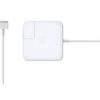Google Maps is one of Google’s major contributions to the world, providing people with directions right in the palm of their hand. As long as you’re connected online, and use it to find your way, you will never get lost. But recent updates may just have turned Google Maps into a social network. People now have a way of creating a list of their favorite places and sharing that information with the rest of the world.
In a company blog post, Google announced that, what was previously available only to Google Local Guide, is now available to all users. Using the updated Google Maps, you can create and share your list of places, and have access to other people’s lists. It’s like how Pinterest or Twitter lets you follow other people so you can stay updated about their activities. The only difference is that updates can be about the best local pizza places, coffee shops and the like.
So imagine if you find yourself in a completely new destination, with no idea of where to eat or sleep. Simply use Google Maps’ list function and you won’t feel out of place.
The basic of Google Maps new feature
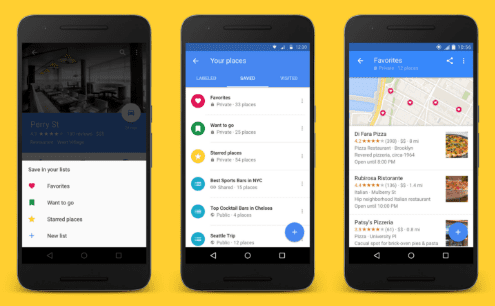
It has 3 built-in list types at launch:
Favorites
This is where all places labeled as Favorites are compiled.
Starred Places
Got any location Starred on your Google Maps? This is where to find them.
Want to Go
This is designed similar to a personal bucket list.
Lists are then set as private, public or shared with a link.
How to create a list of Places on Google Maps
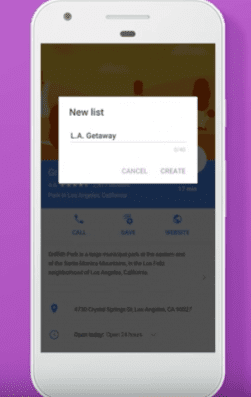
- Launch Google Maps.
- Navigate to a particular place on the map that you want to include on your list and then tap on it. Alternately, you can type in a location or a name of a park or restaurant on the search bar, and then add it to your list.
- Tap on the Save icon and choose which list you want a location, restaurant or coffee shop added.
Note: Your list options can be pre-made, which refers to the built-in list, and customized, which refers to the one you will create and named any way you want. Just Tap on “+ New list”.
How to view places or lists you’ve already created
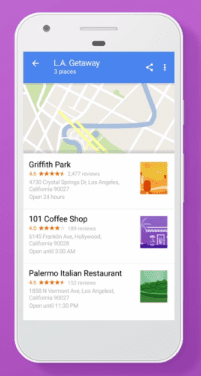
- Tap on the Menu button on the upper-left corner of Google Maps
- Tap on Your Places > and any of the tabs available, such as Labeled, Saved, Maps, Visited
How to share your list
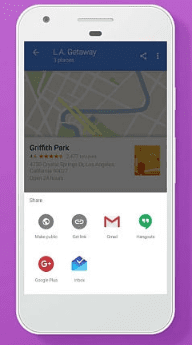
- From your List, tap on a restaurant, park or landmark.
- When the menu pops up, tap on Make Public to make the information available for everyone.
- From the menu that will pop up, tap on Get Link that you can share with one person or a group of people, friends, and family.
Note: You can send the link through Gmail, email, Hangouts and Google Plus.
Want to stay up-to-date about the newest bar or cafe in town? You can Follow using the link sent to you, or by clicking twice on a link displayed on a list.
Your list on Google Maps is accessible on mobile and desktop. It is also available offline if you download the information in advance. As of now, lists are not yet searchable., but it won’t be long before this feature is added.
What can Google Maps new list feature do for you?
Help you create a more comprehensive itinerary
Planning your trip thoroughly is one way to avoid problems and travel woes. Creating a list of places you want to include in your itinerary will give you a head start before you arrived at your destination.
You can build a list around a specific event or activity. If it’s your first time traveling to New Orleans, for example, you can create a list that includes airports, car rentals, nearby hotels, closest cafes and tourist attractions, and the like. Considering that Google Maps comes complete with directions, you won’t have to worry about getting around in a new place.
Find a list of recommended places of Interest
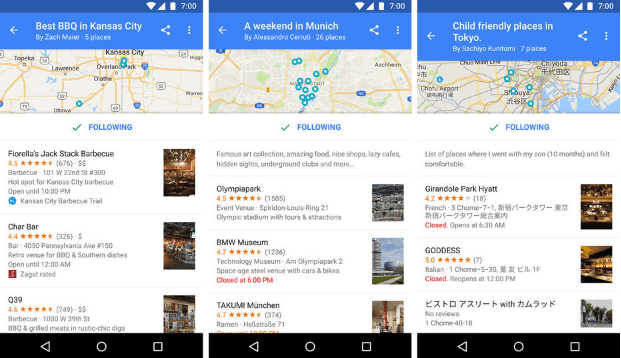
Are there museums, parks, bars or beaches in your next travel destination? You should get information from the locals or people who’ve visited previously. Finding a public list on Google Maps is not difficult. And, as a means of returning the favor, you should also recommend places for out-of-towners.
Contribute to business growth
If you run a business, a place in Google Maps will make it easier for clients to find you and for other people to recommend your business. If you share your own B2B list, it will be great business all around.
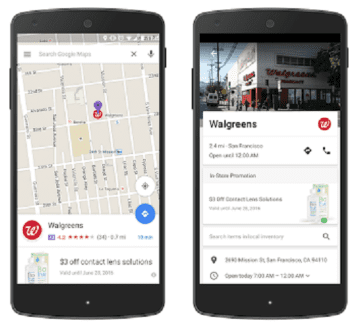
Through Google Maps, the world is getting smaller and smaller. With the addition of shareable lists, it makes every city and country more accessible as well.