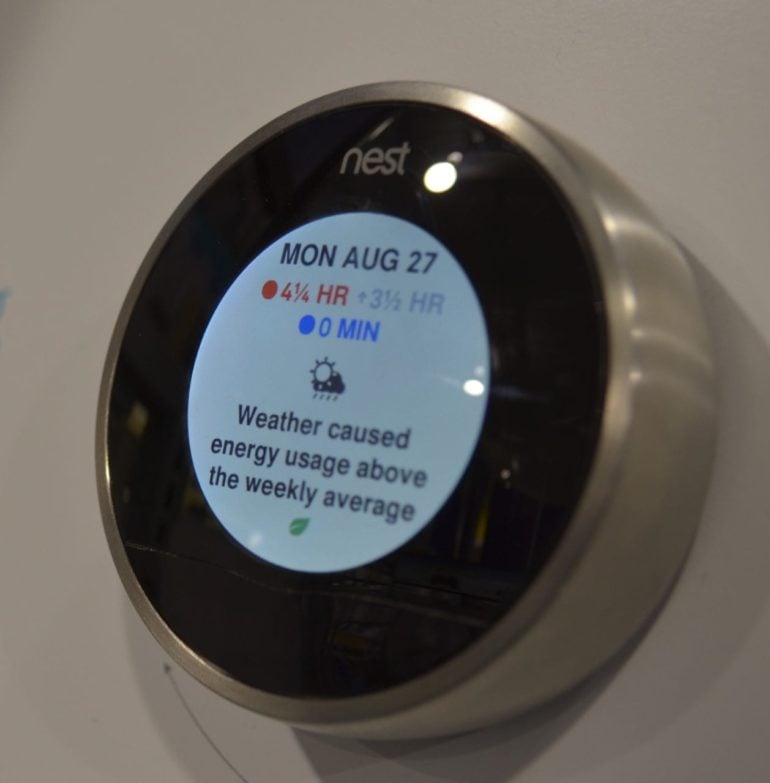There are several ways in which you can cut down on energy consumption and bills. One way is to use a thermostat. There are plenty of thermostat brands in the market but Nest Thermostats are generating a lot of buzz. It was introduced in the market in 2011 and has helped homeowners save billions in energy. Users get back their investment from energy savings within two years. The Nest Thermostat is the first to get a certification for energy efficiency.
Here are four ways you can reduce energy bills at home with the Nest thermostat.
1. The thermostat programs itself

The Nest Thermostat is capable of programming itself without your help. During the first few days after installation, you need to manually set the thermostat. After a few days, the program will be able to study the patterns in your home and program itself. There is no need to check on it or re-program the thermostat manually.
Manually setting the thermostat program can be complicated. You must manually set your ideal temperature at certain times of the day. However, the natural temperature outside of your home can greatly vary. The manual program can prove unreliable. It can get too hot or too cold inside of your home, depending on weather conditions.
With the Nest Thermostat’s smart programming capacity, you can avoid the unnecessary inconvenience of manual programming. If the cooling system is turned on when it’s cold out, you are wasting unnecessary energy. The same goes when the heating is on when it’s hot outside. Skip the hassle of constantly tweaking your thermostat settings. The Nest is smart enough to program itself.
2. It adjusts to your home’s needs
This particular benefit coincides with Nest’s self-programming ability. It ‘learns’ how cold or hot your home can get. As mentioned earlier, you can do manual programming during the first few days. After some time, it is able to detect the patterns and can do the programming on its own. It adjusts to your home’s needs. It will know exactly when to turn the heat up or when to cool down.
Without this particular feature, it can be costly. You could end up with 3x higher energy consumption!
Adjusting the thermostat manually can be a hassle. As the thermostat adjusts to your home’s needs, you can be comfortable and save on energy bills.
3. It tracks your energy usage
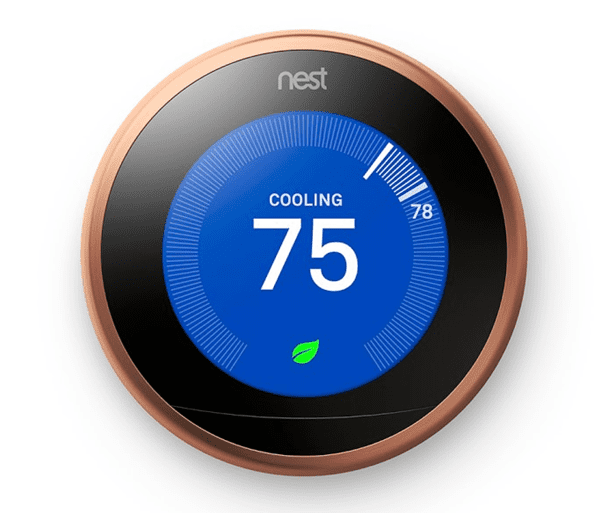
This is probably one of the best Nest Thermostat features. It promotes a mindset of energy efficiency. You can access a program that keeps track of your energy usage over a given period of time.
You can also find suggestions on how to save on energy usage. This will help make smarter choices on how to save energy at home – thermostat or not. To determine the efficiency of your energy usage, look for the Nest Leaf logo to appear. The goal is the leaf, which means you are being efficient with your energy use.
4. It can be remotely controlled
The best thing about the Nest thermostat is the ability to control it remotely. The thermostat turns off automatically when you shut the door and leave your home. All you have to do is enable the Auto-Away feature. This helps save a tremendous amount of energy, especially when no one’s home for several hours. You can also remotely operate the thermostat. This is a good idea in the summer if you want to lower the temperature inside your home before you arrive. Or, you can raise the temperature in your home during the winter months.
With more modern homes switching to a smart home system, a smart thermostat is one of the essentials. This helps regulate the temperature inside your home and keep a close eye on your energy usage. If you need help with Nest installation, be sure to contact HelloTech. Our professional technicians will set it up and demonstrate how to use it.
HelloTech editors choose the products and services we write about. When you buy through our links, we may earn a commission.