Whether you’re running a startup or a large business, it entails time and hard work to become successful. Any business owner must invest in the right tools to improve productivity and efficiency.
The good news is that there is a sea of tools available for you to choose from, allowing you to run and manage your business on-the-go.
In particular, the expansive options available for smartphone apps for businesses can save you time and money. Read on to learn about some of the best smartphone apps you can get your hands on for your business.
Documents to Go
When it comes to processing documents, you should consider getting this app. It is available for all kinds of smartphones – Windows Mobile, iOS, or Android. This app has the capacity to open and edit MS Office files, even the ones stored on memory cards. There is a free version that enables you to view and read documents on the go.
You might want to purchase the premium version ($19.99) though if you want to enjoy its full editing capabilities. You can then edit MS Word, PDF, and PowerPoint documents. You no longer have to log into your computer in order to process the documents you need to keep your business running. Have access to them and get them done wherever you are!
Skype
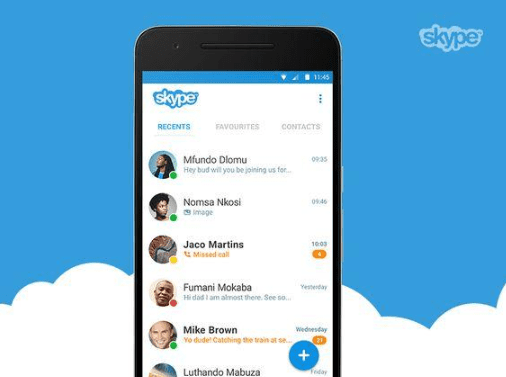
This is hardly a new app, but it’s still one of the most reliable smartphone tools for business owners.
Communicate with your team members and clients easily. You can also chat with anyone, or do voice or video calls when you need to. It is a great application to use for small business owners because it is free to use. You can save money on overseas calls – all you need to do is set up an account. As long as the other person is also on Skype, you can communicate with them via chat or voice call.
The Skype mobile app also features an easy-to-use interface. It is widely available across all mobile platforms so anyone can use it for business communication.
Buffer
If you are running an online business, it is important to make your social media presence known. The Buffer app is an excellent choice for this purpose as it helps schedule social media posts and save you a lot of work.
You can link any of your business’ social media accounts – Twitter, Facebook, or Pinterest. You can load the posts ahead of time. The Buffer app will publish the posts to your specified social media accounts at a predetermined date and time. This allows you to focus on the core aspects of running your business while the app handles the social media promotion on your behalf. It can definitely save you incredible amount of time as you no longer have to manually update your social media accounts.
Google Drive
This is an excellent smartphone app that is recommended for business owners. The Google Drive app allows you to store your documents and other files online. They are easily backed up so you can access those files from any device, as long as you have internet connection.
Once online, you can access the files from GDrive and make necessary edits (when needed). You can also use it to sync files with other team members. You can even edit and make collaborations in real-time. For G Suite users, you can also use other productivity apps that integrate with the Google Drive app.
Remember the Milk

It might be a funny name for a smartphone business app, but it is serious about improving your productivity. Remember The Milk is recommended for business owners because it serves as your online to-do list. You can sync the app with your mobile phone (it is available for Android and iOS smartphones).
This will provide you with a handy to-do list so you know what tasks are of highest priority over a given period of time. It is ideal for business owners who might have a lot of things on their plate. The app will remind you what you should be doing and help manage your schedule better by marking certain tasks as done once completed.
Paypal
The Paypal app is one of the best smartphone apps you can use that will make invoicing and payments easier. There is a Paypal for Business app available to download and it will make it easier to stay on top of your finances. You can also view customer information and track transaction history.
Additionally, you can file disputes for any suspicious transactions. It is a great way to protect your business from financial losses and manage your budget. The best part is that you can perform all actions (such as sending or requesting an invoice) from your smartphone. Aside from that, Paypal is also the preferred method of payment online for most other businesses and clients. Get this app and transact with ease with your customers and business partners.
GoToMeeting
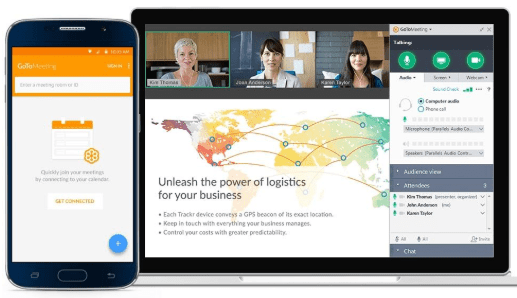
If you need to attend meetings with your staff on a regular basis, this is a handy tool you need. Some of the features available include HD video conferencing and group messaging. It is considered the leading enterprise solution for businesses and is a great option for you as a business owner.
There are various pricing schemes on offer and each differs in terms of the tools available. You can choose the right pricing scheme according to your business needs and budget. With only your smartphone and an internet connection, you can easily connect with your staff members and business partners.
Conclusion
It is important to evaluate what your business needs are before you invest in any application. As for these business smartphone apps, some of them are available for free and others have paid versions.
You can test out the ones that offer a free version and then upgrade as your business needs change.


