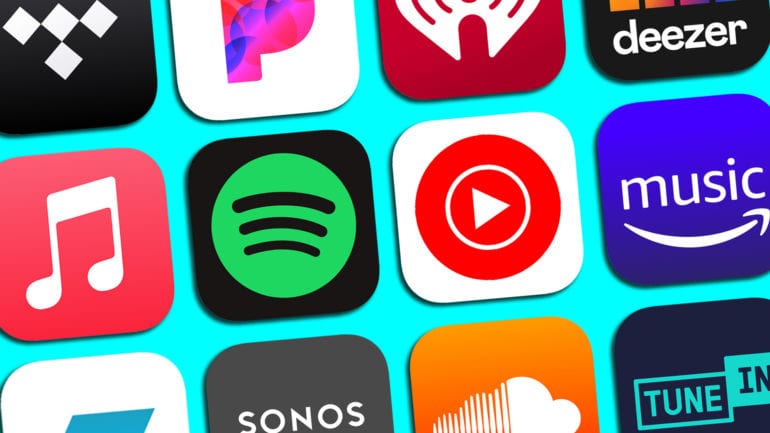Music streaming services let you listen to millions of songs with a monthly subscription. Some subscription services even let you download high-quality versions of individual songs and albums without paying for them. Plus, if you have a smart speaker, you can ask Alexa, Google, and Siri to play any song or playlist from compatible streaming services. Here is our list of the best streaming services you can get.
Spotify: Best Streaming Service for Discovering New Music
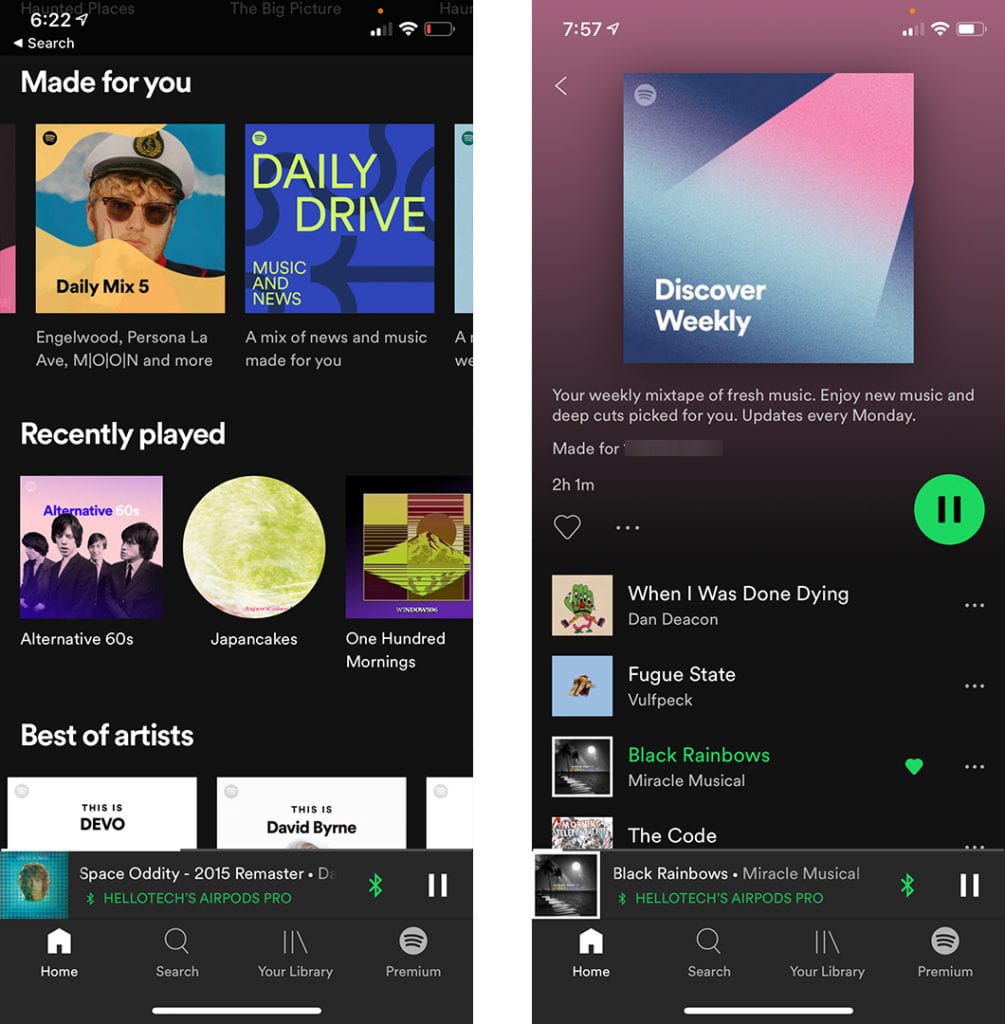
- Subscription Fee: $10/month (individual account), $15/month (family account)
- Free version: Yes (ad-driven)
Spotify has some of the best playlists to help you discover your new favorite bands. This streaming service compiles six different playlists every day with your favorite songs and a few related songs you might enjoy. Then it also gives you a weekly “mixtape” with 30 totally new songs based on your listening habits.
With a library of over 70 million songs, Spotify is also one of the best free streaming services. However, you will only be able to skip a few songs, and you will have to listen to a lot of ads with the free tier. Currently, Spotify doesn’t offer lossless audio, but the company recently announced this feature is coming to Spotify Premium later this year.
Download: Apple App Store / Google Play Store
YouTube Music: Largest Song Library
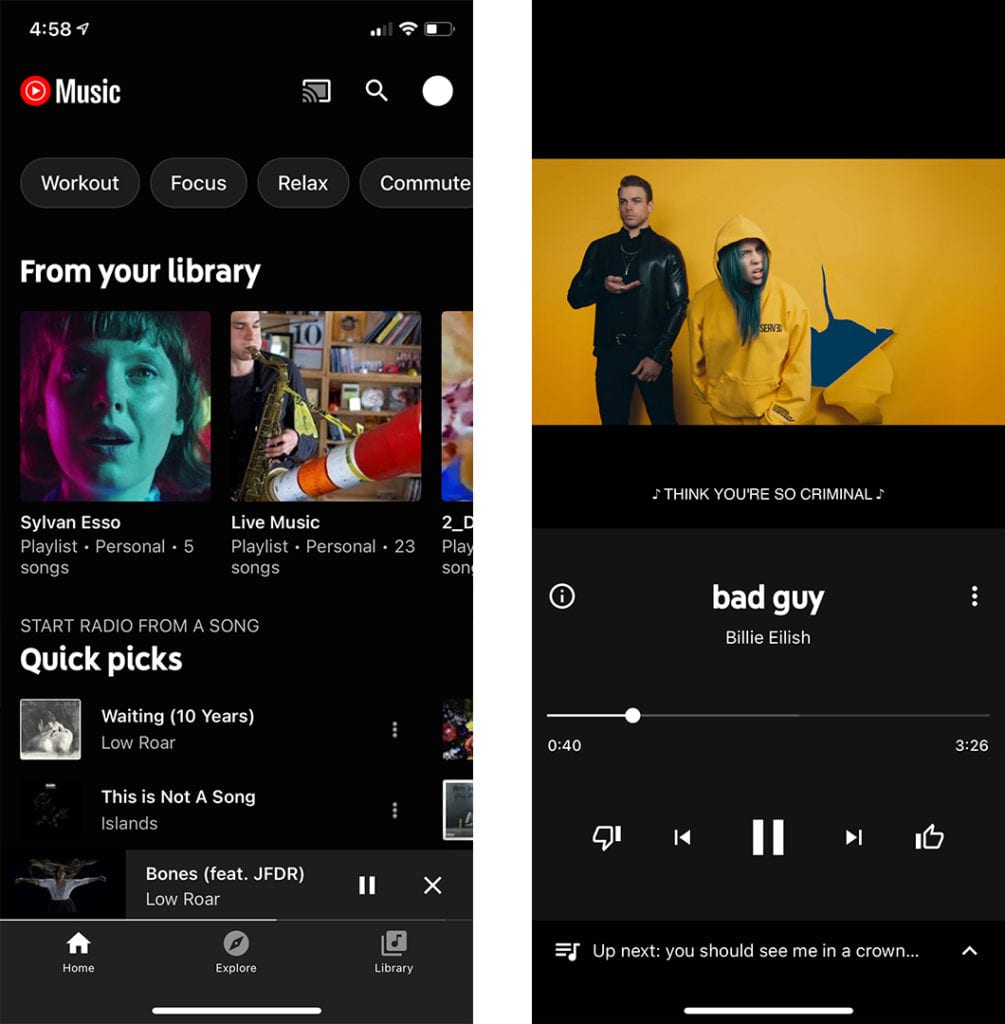
- Subscription Fee: $10/month (individual account), $15/month (family account)
- Free Version: Yes, ad-supported
YouTube Music is a little different than other music streaming services because it’s basically a video streaming app that focuses on music. The app officially has a library of over 70 million songs, but it also pulls from the billions of videos already uploaded to YouTube. And, if you can’t find certain songs, YouTube Music even lets you upload 100,000 of your personal audio files, so you can stream them from any device.
You can use YouTube Music for free and skip as many songs as you want, but you will have to site through the same kinds of ads you would see when using the regular YouTube app. You will also need a paid subscription to download songs or listen to music while the app is closed. This means you won’t be able to use other apps on your phone while listening to songs with the free version of YouTube Music.
Download: Apple App Store / Google Play Store
Amazon HD Music: Best Streaming Service for Prime Members
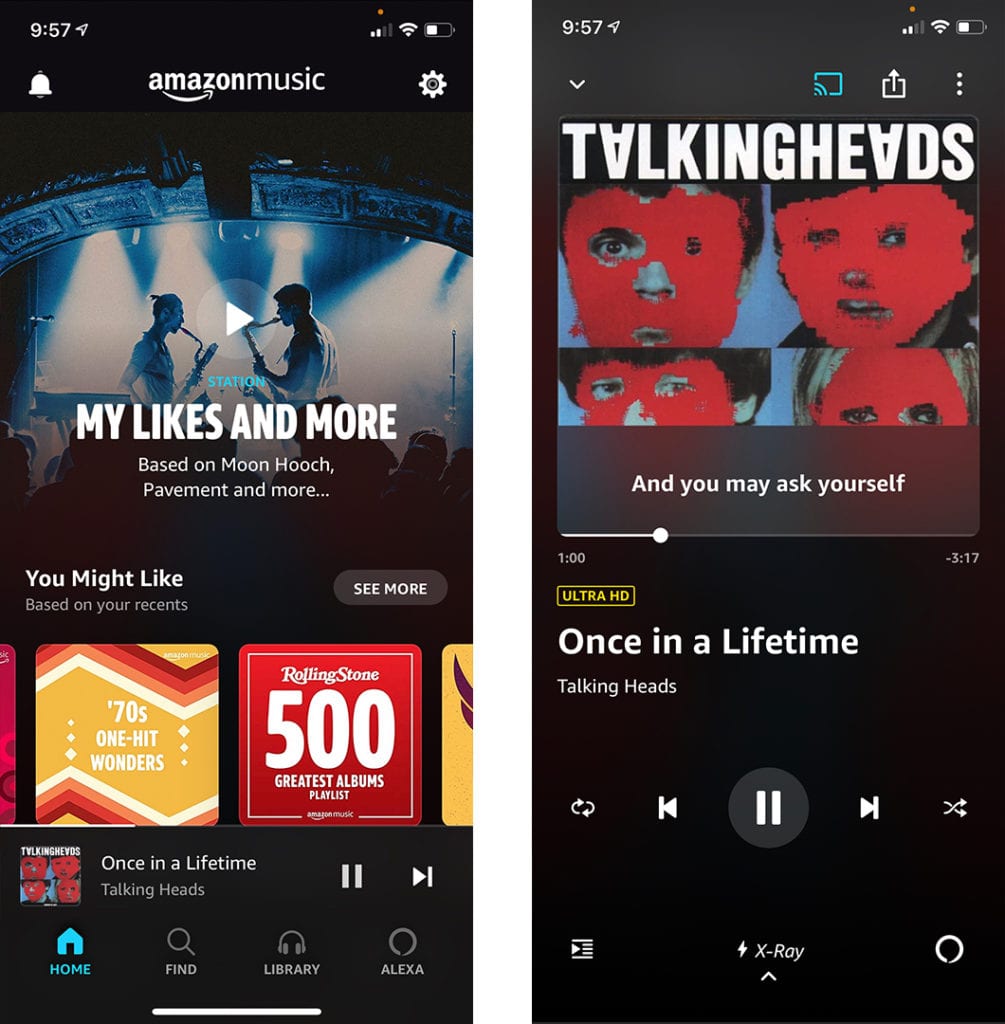
- Subscription Fee: $10/month (Individual account), $15/month (family account)
- Free Version: Yes, ad-supported
Amazon Music HD is one of the cheapest streaming services to offer ultra-high-definition audio. Most streaming services use “lossy” compression to reduce the size of a song and make it easier to stream. However, Amazon Music HD uses “lossless” compression, which means the audio retains 100% of its data, so it sounds the same as the original source.
If you’re already a Prime member, you can get access to 70 million songs on Amazon Music HD for only $8 a month, making it the cheapest option. Plus, this streaming service has Alexa built into the app, so you can use voice commands to play a song or turn up the volume on your phone or Echo smart speakers.
Download: Apple App Store / Google Play Store
Apple Music: Best Streaming Service for iPhone Users
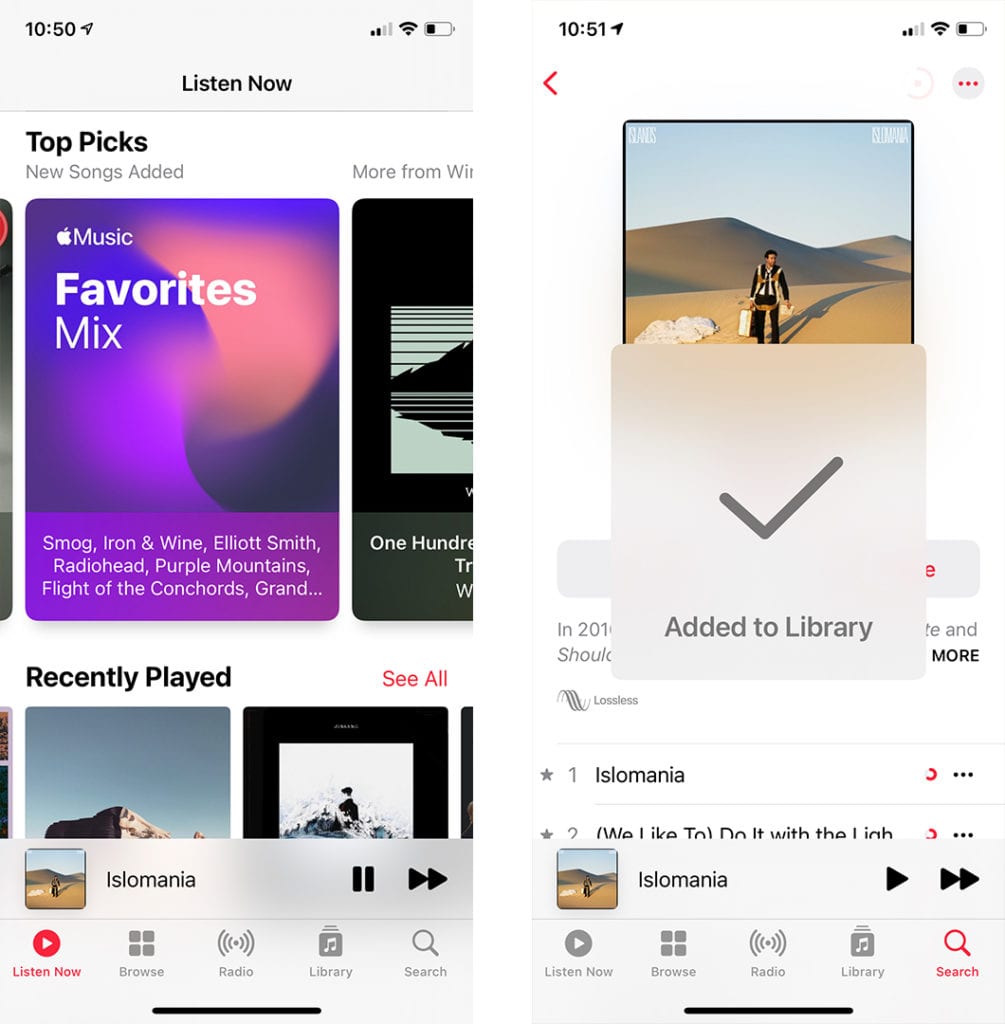
- Subscription Fee: $10/month (individual account), $15/month (family account)
- Free Version: No
If you own an iPhone, it should come as no surprise that Apple Music is one of the best streaming services you can get. Since iTunes was replaced by Apple Music, your streaming service and music library are now the same app. That means you can download any song from Apple’s vast library of 75 million songs with a single tap, and it will instantly be added to your library.
Apple Music also integrates easily with other Apple devices, so you can tap your iPhone against your HomePod Mini to “handoff” your music. Or you can ask Siri to play music with your Apple Watch, even when you’re away from your iPhone. Plus, Apple recently added made 20 million songs available in lossless quality, and the company plans to convert its entire catalog to lossless by the end of the year.
Download: Apple App Store / Google Play Store
Tidal HiFi: Best Streaming Service for Audiophiles
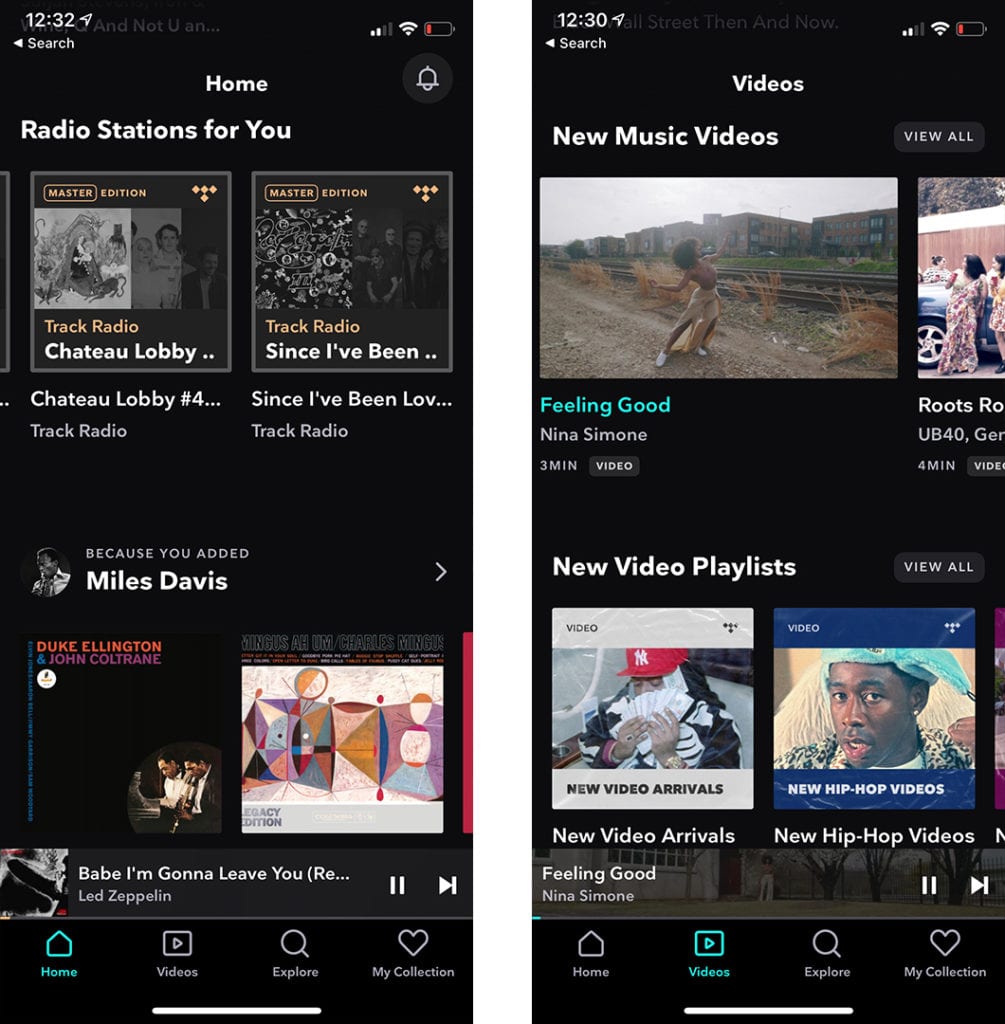
- Subscription Fee: $10/month (individual account), $15/month (family account)
- Free Version: Yes (with limited features)
Tidal is one of the only streaming services that offers “master-quality” audio, making it the best choice for true audiophiles. The streaming service uses MQA (Master Quality Authenticated) compression, which “guarantees music fans that they are listening to the original master recording,” according to Tidal.
To compare Tidal to other streaming services, you can look at their max bitrates. This measures how much data each second of audio can transmit per second, with higher bitrates usually translating to better quality audio. While Spotify’s highest quality settings currently max out at 320 kbps (kilobits per second), and Amazon Music HD delivers an average bitrate of 3,730 kbps, Tidal can deliver bitrates up to 9,216 kbps.
However, in order to get the full experience of Tidal’s master-quality audio, you will need to use a digital-to-analog converter and a pair of high-quality headphones or speakers. Tidal also has lots of exclusive music videos, live concerts, and behind-the-scenes content you can watch.
Download: Apple App Store / Google Play Store
Once you choose a music streaming service, take our short quiz to find the best smart speaker for you.