If you look at the back of your soundbar, you might notice several different kinds of connection ports. Most soundbars these days come with at least one HDMI port, while others have optical ports, RCA ports, and more. Here’s everything you need to know about how to connect your TV to your soundbar, and which cable you should use to achieve the best audio quality.
HDMI: The Best Way To Connect a Soundbar to a TV

The best way to connect your soundbar to your TV is with an HDMI cable. This is because HDMI transfers audio digitally, which means it will be in its raw and uncompressed form. So, HDMI cables can handle the most high-end soundbar, including ones with surround sound.
Most TVs these days have several HDMI (High-Definition Multimedia Interface) ports. However, in order to connect a soundbar, you have to make sure your TV has an HDMI ARC (audio return channel).
To find out if your TV supports HDMI ARC, check the labels next to the ports on the back or side of your TV. If you see at least one HDMI port that is labeled ARC, it means you can use an HDMI cable to connect your soundbar to your TV. You will also have to make sure that your soundbar has an HDMI ARC port, but most models do these days.

You might also see an HDMI port on your TV or soundbar that is labeled eARC (enhanced audio return channel). This type of HDMI connection is usually only found in high-end TV models these days, but it is becoming more popular.
HDMI-ARC vs HDMI eARC
HDMI eARC is a newer technology that offers faster speeds and higher bandwidth than the previous generation. With an HDMI eARC port, your TV can send more data to your soundbar, which means the audio quality will be better.
While ARC supports compressed 5.1 surround sound audio, eARC supports uncompressed 5.1 and 7.1 surround sound. It also supports higher bitrates, so you can get true Dolby Atmos and DTS:X with an eARC connection. The new format also has lip-sync compensation built-in, a feature that is only optional with HDMI ARC.
HDMI eARC is backward compatible, which means you can still use your soundbar if it has an eARC port and your TV only has an ARC port. However, if your TV has an eARC port, you should consider getting a soundbar that also has an eARC port. Otherwise, you won’t be able to take full advantage of your TV’s audio quality.
Read More: What is the difference between HDMI ARC vs eARC?
How To Connect Your Soundbar to a TV Using HDMI
To connect your soundbar to your TV, plug one end of your HDMI cable into the ARC or eARC port on your TV and the end into the OUT port on your soundbar. Make sure that you have an HDMI 1.4 cable for an ARC connection or an HDMI 2.1 cable for an eARC connection.
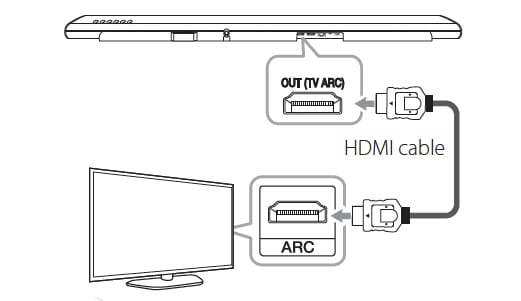
If you have more than one HDMI port on your soundbar, the IN ports can be used to connect other devices, such as game consoles, Blu-ray players, and more. This way, you won’t need to connect all your devices directly to your TV, which can make it easier to disconnect cables, especially if your TV is mounted.
Once you connect your soundbar, you might also need to change the audio settings on your TV. While most TVs will automatically detect when a soundbar is plugged in, you might also have to change your TV’s audio to the correct external speaker option. In some cases, you can also download an app on your smartphone to control some features on your soundbar.
Optical: The Next Best Cable to Connect a Soundbar to a TV

If your TV does not have HDMI ports, the next best way to connect your soundbar is with an optical cable. These cables are also capable of transferring sound digitally, so the audio quality produced by optical cables is almost just as good. They also work with surround sound systems.
While HDMI cables are capable of transferring high-quality audio for 7.1 surround systems, optical cables can only work with compressed 5.1 surround sound systems. If you have an older AV receiver, it won’t have any HDMI ports, so optical cables will be your next best bet to connect your TV to your surround sound system.
Read More: How to set up a surround sound system
How to Connect your Soundbar to a TV using an Optical Cable
To connect your soundbar to a TV with an optical cable, plug one end of the cable into the optical OUT port on your TV. Then plug the other end into the Optical IN port on your soundbar. Depending on your TV and soundbar, this port can also be labeled as Digital Audio Optical Output.
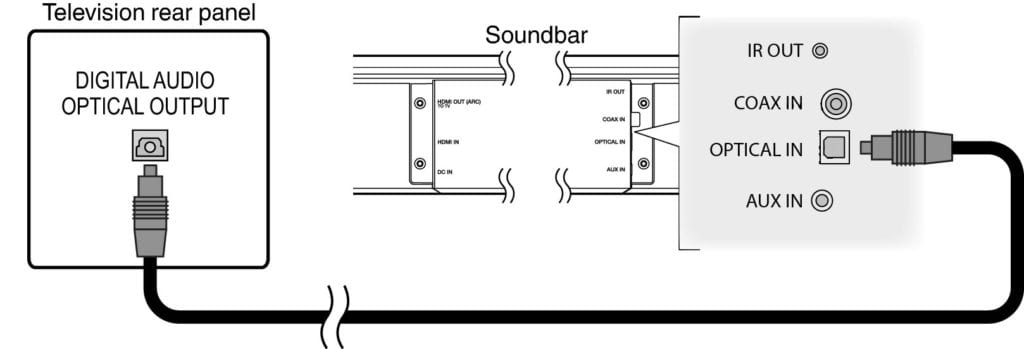
After you connect the optical cable to the correct ports, it’s best to refer to your soundbar manual to find out what steps you need to take in order to activate your soundbar.
How to Connect a Soundbar to a TV without HDMI or Optical Ports
If your TV does not have HDMI or Optical ports, the best way to connect them would be with RCA cables. These are the basic red and white ports you see on some older TVs. However, most newer TVs will have better options.
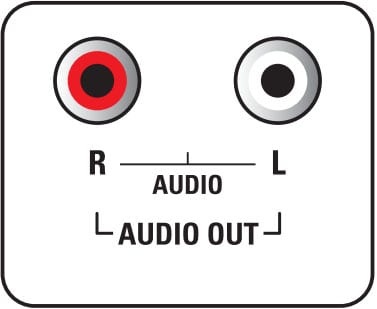
How to Connect a Soundbar to a TV Using RCA Connectors

To connect your TV to a soundbar with RCA cables, plug the red and white cables into the Audio OUT ports on your TV. Then plug the red and white cables into the audio IN ports on your soundbar.
Connecting a Soundbar to a TV via Bluetooth

If you want to go the easy route, you can connect your soundbar to your TV through a Bluetooth connection. The audio quality won’t be as good as using digital connections, but it means that you can connect your soundbar to your TV wirelessly.
How to Connect your Soundbar to a TV via Bluetooth Connection
To connect your soundbar to your TV through Bluetooth, you should refer to your devices’ manuals. But, in general, soundbars will have a Bluetooth button on the remote or on the device itself. You just need to press either of these while the soundbar is turned on to start pairing it with your TV.
Your TV’s Bluetooth switch can usually be found by navigating through its menu. Just use the remote to go through all the settings. If your TV isn’t Bluetooth capable, you might need to buy a Bluetooth adaptor that you can connect to one of your TV ports, but this may not work for all television models.
Read More: The best soundbars for any budget
HelloTech editors choose the products and services we write about. When you buy through our links, we may earn a commission.




