As TVs get thinner and lighter, many people are ditching their bulky entertainment centers for wall mounts instead. Mounting your TV on the wall makes your home theater look better, gives you easier access to your cables, and prevents your TV from falling over. However, mounting your TV is also more difficult, and it will leave holes in your walls. If you’re still undecided, here are the pros and cons of mounting your TV on the wall versus using a TV stand or entertainment center.
Pro: Mounted TVs Look Better

Nothing will make your TV look better than mounting it on the wall. Since the entire bracket will be hidden behind your screen, mounting your TV will give it a more modern and minimalistic look that compliments any décor.
Con: It’s Harder To Hide Wires
While mounting your TV will make it look better, it also leaves unsightly wires hanging from the bottom of the screen. However, you can easily hide them with a cable concealer or by running your wires through the wall.
Cable concealers are usually just plastic tubes that you can run your cables through in order to hide them outside your wall. Many of these cable concealers can be painted over, so they will match your walls. However, they often use two-sided tape to stick to your wall, which might peel off the paint when you remove them.
Read More: How to Hide Your TV Wires Without Cutting Into Your Walls

You can also use an in-wall cable concealment kit to completely hide your wires from view. However, this will require you to cut two holes in your wall (one behind your TV and another near an outlet). However, that also means you will have to snake cables through your walls every time you want to add a new device to your home theater.
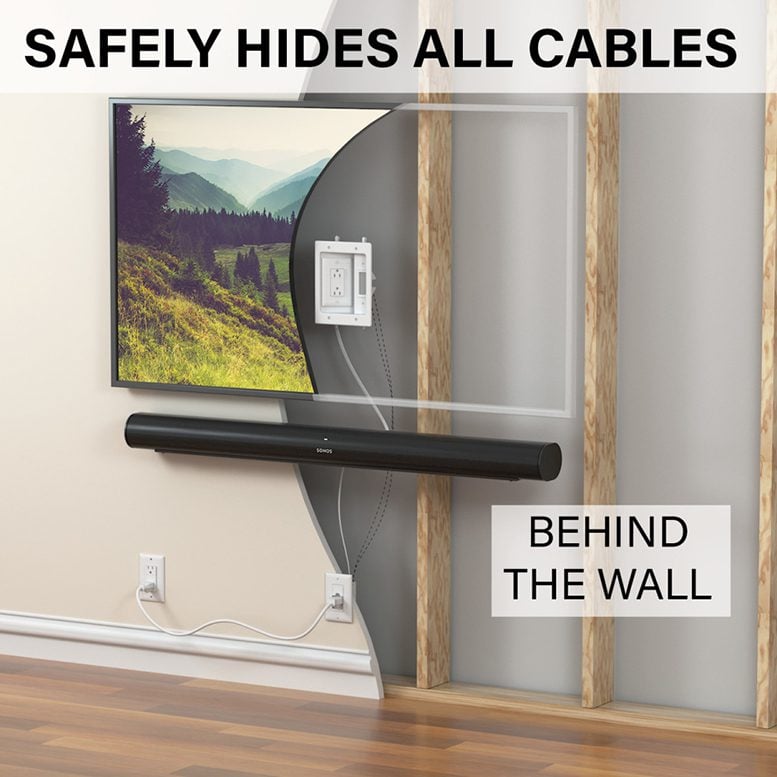
If you don’t want to deal with power drills and saws, HelloTech is here to help. We have thousands of technicians across the country who can come to your home and mount your TV for you as soon as today. Our experts can also conceal your wires and help you set up any other home theater devices you have.
Pro: Mounted TVs Take Up Less Space
Once your TV is mounted, you’ll be surprised how much space it frees up. You’ll suddenly have room on your TV stand for your family photos, record players, soundbars, and anything else. Or you can completely remove your TV stand to create a cleaner space.
Pro: Mounting Your TV Reduces Glare

One of the biggest reasons you should mount your TV is to reduce glare. Unless you have your TV in a completely dark and windowless room, the screen will reflect light and make the image harder to see. By tilting your TV down 5 to 15 degrees, the reflection will point at the floor instead of your eyes.
Pro: Easier Cable Management

Most TV mounts will extend or tilt to give you easy access to the cables and ports on the back of your TV. Then you can plug in your devices without moving the TV. Some mounts also come with cable management systems built in, which allow you to clip or tie wires to the frame of the mount itself.
Pro: Better Viewing Angles
There are many different types of TV mounts, but the most versatile models are articulating mounts. Also known as “full-motion” mounts, these models let you tilt your screen up and down, swivel it from side to side, and extend it toward you or retract it back to the wall.
- Extend

Some articulating mounts allow you to extend your TV out from the wall several inches or even a few feet. By bringing your TV closer, you’ll essentially make the screen look larger. Plus, the farther you can extend your TV, the more it will be able to swivel.
- Swivel

With an articulating mount, you can swivel your TV up to 90 degrees to the left or right. This way, you can watch TV straight on while sitting anywhere in the room. This also makes it possible to mount your TV in the corner of a room or at an angle.
- Tilt
In addition to reducing glare, tilting your TV down will also give you a better viewing angle when reclining. According to experts, your eye line should be centered in the middle of the TV when sitting down. So, if your TV is higher than it should be, you can tilt the screen down to compensate.
Read More: How high should you mount your TV?
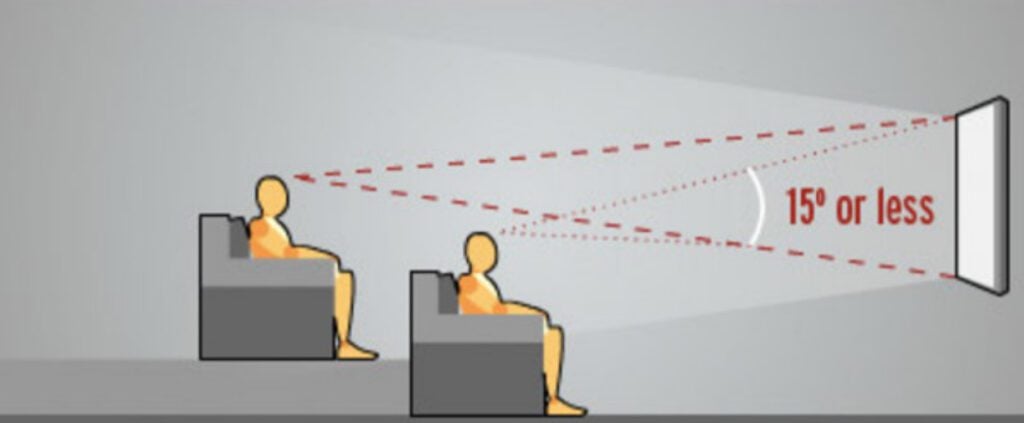
Pro: Mounting Your TV Makes It Safer
Since TVs are so much thinner and lighter than they used to be, they are also easier to tip over. And, with so many people mounting their TVs these days, manufacturers are no longer designing feet that are sturdy enough to hold TVs up securely. Now, all it takes is a pet bumping into your TV stand or a child grabbing at the screen, and your TV can easily topple over.
In fact, a report from the US Consumer Product Safety Commission claims there were 581 deaths and “thousands” of injuries caused by furniture tip-overs in the US from 2018 to 2020. Among those fatalities, a significant portion (71%) were attributed to TVs falling onto children. The agency specifically recommends anchoring your TV to the wall in order to prevent it from falling down.

However, it’s important to note that mounting your TV can also be dangerous if you don’t install it properly. That’s why you should consider getting your TV mounted by a professional who has the experience and understands how to properly secure it to your studs or other surfaces.
Read More: How to Mount A TV on Your Wall Properly
Con: TV Mounts Leave Holes in Your Walls
In order to mount a TV to your wall, you will need to drill several holes in your walls. And, if you plan to run your wires through the wall, you will also have to cut two large holes. So, if you live in an apartment or rental, you might want to consider using a TV stand instead.
On the other hand, if you own your home, these holes can easily be filled in later. All you need to do is keep a little bit of the same paint color left over, and you can easily patch up the holes and bring your walls back to normal by yourself in just a few hours.
Con: Mounting a TV Is More Difficult
One of the only benefits of a TV stand is how easy it is to set up. All you have to do is buy it, move it, and put the TV on top of it. Then you can easily hide your cables behind your TV stand, and you’ll never need to use any power tools.

On the other hand, if you plan on mounting your TV, you should have at least two people. Otherwise, it will be very difficult to lift and hang a heavy TV on a mount by yourself. Mounting your TV will also require special tools, like a power drill, a stud finder, and an electric saw, if you want to hide your wires in your wall.
If you would rather avoid the hassle of mounting your TV yourself, you can always contact HelloTech. We have thousands of technicians across the country, so there’s bound to be an expert in your area. We can send a hand-picked, vetted, and insured professional to your home to mount your TV right the first time.
Which Type of TV Mount Should You Get?
There are several different kinds of wall mounts for your TV, including fixed mounts, tilt mounts, and articulating mounts (also known as full-motion mounts). If you want the best viewing angles and lots of other great features, you should consider getting an articulating mount.
- Fixed Mounts

Fixed mounts are cheap, but they don’t let you change the viewing angle of your TV. With this type of mount, your TV will sit very close to the wall, which will give it a more modern look. However, it will also be much more difficult to access the back of your TV with a fixed TV mount.
- Tilt Mounts
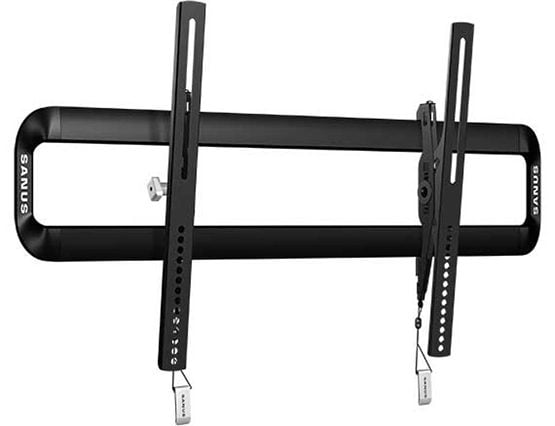
Tilting mounts are better than fixed mounts because they let you tilt your TV up and down. By tilting your TV up, you can easily access your cables, while tilting your TV down helps reduce glare and gives you better viewing angles, especially when your screen is too high.
- Articulating Mounts
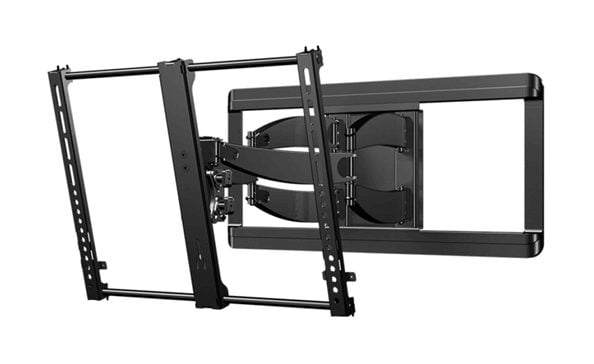
Articulating mounts are the most expensive models, but they also give you the most options. They are designed with multiple arms that allow you to tilt, swivel, and move the TV out from the wall in order to provide the best viewing experience from anywhere in the room.
High-end articulating mounts also allow you to rotate your TV a few degrees, so you can make sure it’s level, even after it’s been mounted.
- Corner Mounts

If you plan to mount your TV in the corner, you should consider getting a mount that is specifically designed for the space. Corner mounts usually have more joints than other models, which allows you to mount your TV in convex, concave, and “z-shaped” corners.
- Ceiling Mounts

If you need to mount your TV, but you can’t use any walls, you might want to consider a ceiling mount. These types of mounts are usually found in office buildings with glass walls or gyms where the walls are too far away, but they can also be installed in homes as well.
Some ceiling mounts will actually flip up, so you can hide your screen on the ceiling when you’re not watching TV anymore. There are even models with remote controls that let you hide your screen without getting out of bed.
HelloTech editors choose the products and services we write about. When you buy through our links, we may earn a commission.









