Ever wanted to catch up on your favorite TV show, only to realize that the remote control is missing or has run out of batteries? All you have to do is download a remote app on your smartphone or tablet, and pair it with your TV. There are even universal remote apps that let you control your other home theater devices, as long as you take the time to set them up. Here is our list of the best TV remote apps for smart TVs, streaming devices, including the best remote app for Roku, Apple TV, and FireStick devices.
SamRemote: Best Remote App for Samsung TVs

If you have a Samsung smart TV, SamRemote is the best remote app you can download. All you have to do to connect the app to your Samsung TV is scan your network. Once you scan for your TV, you’ll get a remote with all the buttons that you would find on your physical remote. This includes the Smart Hub button, the programable A, B, C, and D buttons, and more.
And while you can turn your Samsung TV off with the remote, you will have to manually turn your TV on for at least 30 seconds before you can start to use the app.
Download: Apple App Store
Universal Remote TV Smart: Best Universal Remote App For Smart TVs
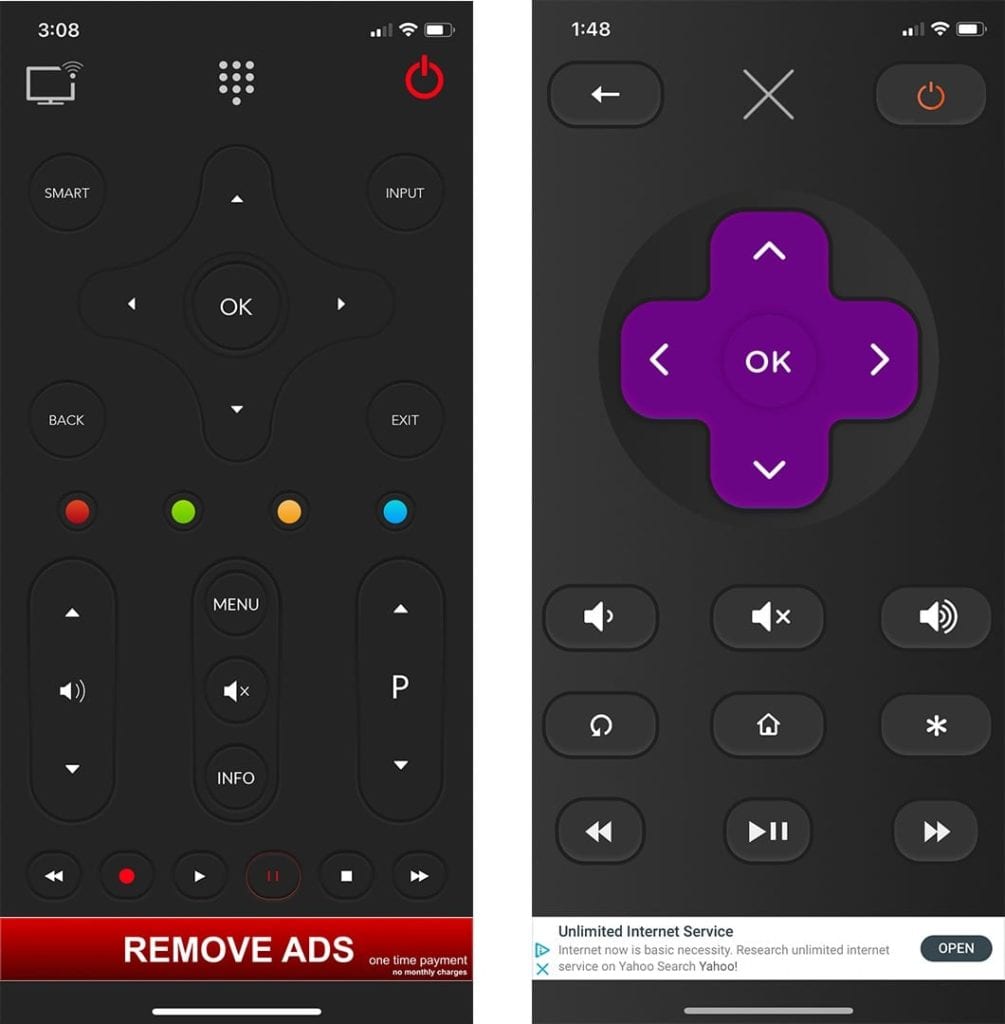
With the Universal Remote TV Smart app, you can set up remotes for all your smart TVs. All you have to do is download the app and scan your network for any connected smart TVs on the same WiFi network. Then enter a pairing code that appears on your TV, and a remote will appear on your smartphone.
What makes this one of the best universal remote apps for smart TVs is that your remote will actually change, depending on what kind of smart TV you have. So, if you have a Samsung TV, your remote will have all the same buttons and functions that your physical remote had. And, if you have a Roku TV, the remote will not look the same as your Samsung remote.
However, this app is only for smart TVs that have a WiFi connection. That means this remote app won’t work if you have an older TV, even if you use a streaming device. Also, the power button on this remote won’t always turn your TV on. Also, you will have to pay a one-time fee of $5.99 to remove the annoying pop-up ads.
Download: Apple App Store
Amazon Fire App: Best Remote App for Amazon Fire TV
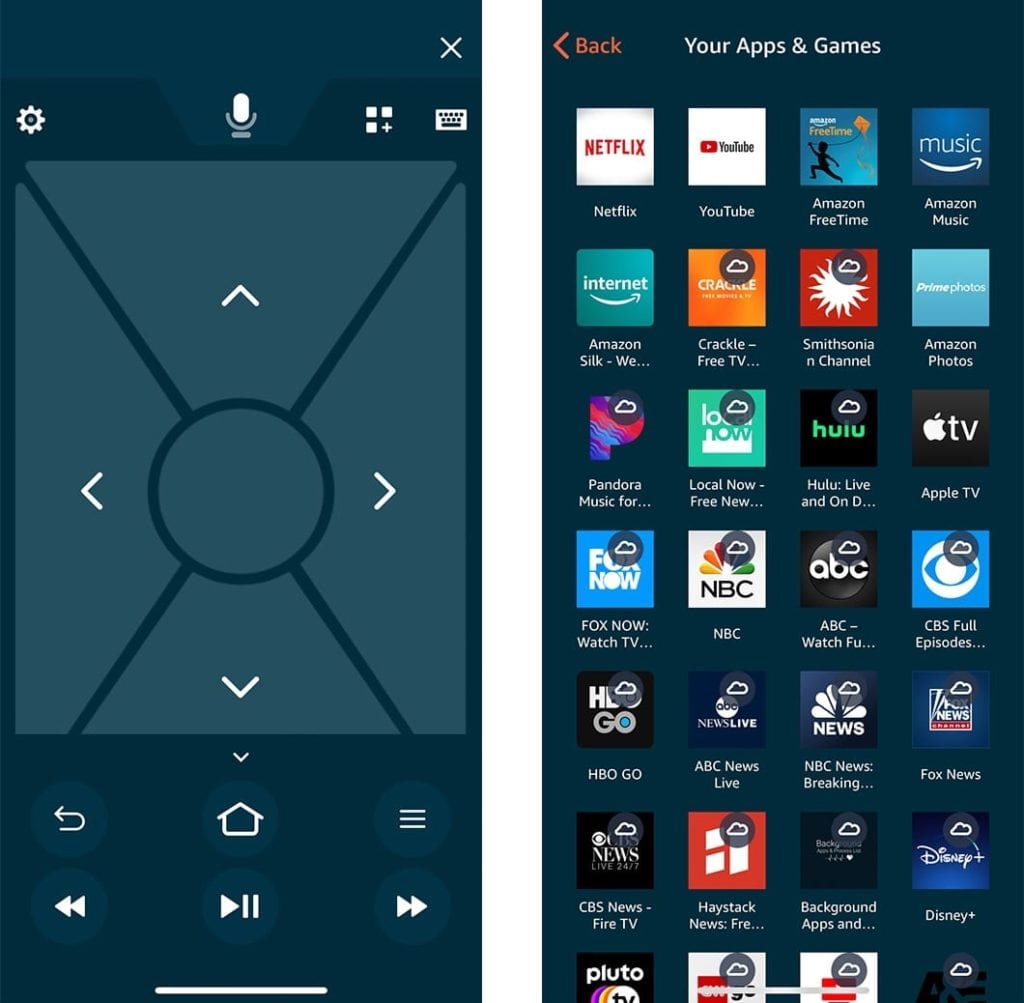
If you have an Amazon Fire TV device, the best TV remote app you can download is the official Amazon Fire TV app. Not only is this app easy to use, it comes with all the basic features you need to control and navigate your Fire TV device.
You can switch between your apps and games quickly with a dedicated page that features icons of all your downloaded apps. There’s also a quick way to search with the pull-down microphone button or the keyboard button.
However, this app doesn’t have a power button, so you will still have to use your TV’s remote in order to turn your TV on. It doesn’t have volume buttons either, and you can’t use your smartphone to turn the volume up or down. Also, while you can put your Fire TV device to sleep with the app, this won’t turn your TV off.
Download: Apple App Store, Google Play Store
AnyMote: Best Univeral TV Remote App
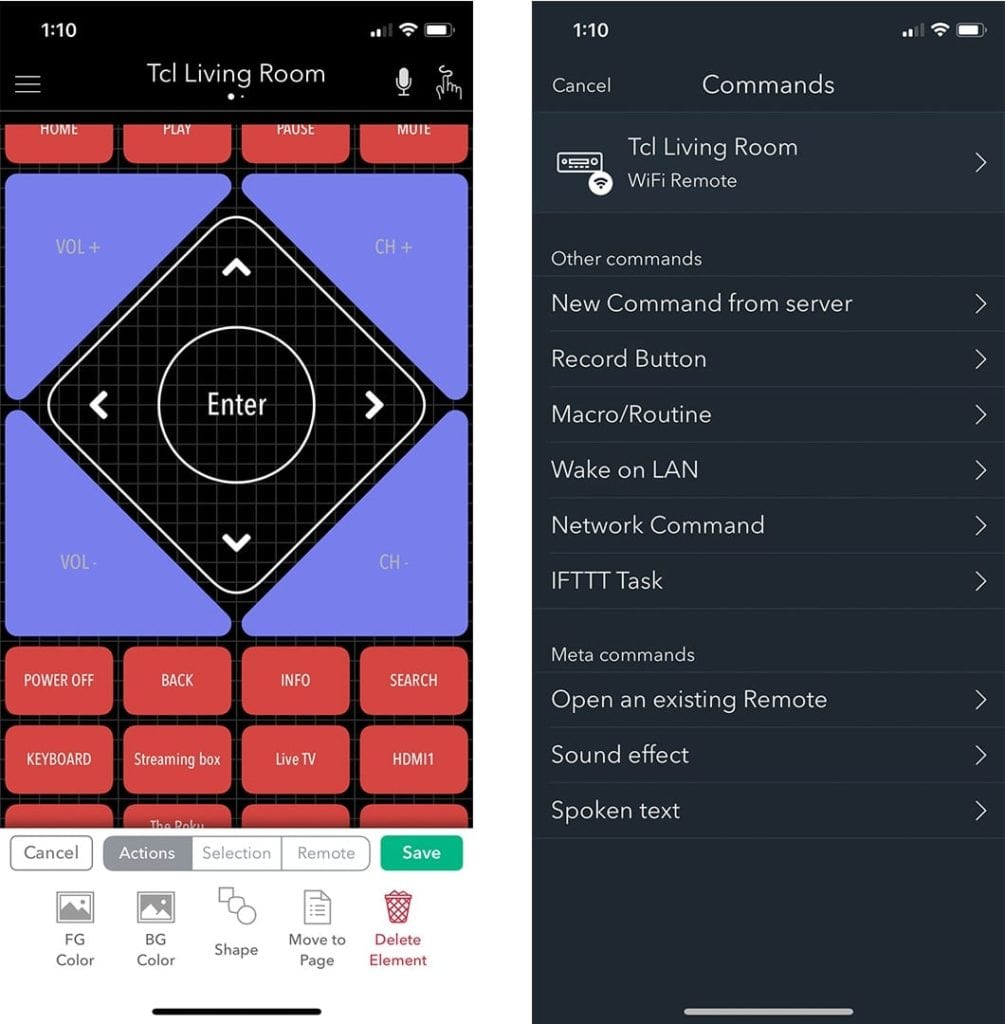
AnyMote is a universal remote app that will help you control your TV, as well as other home theater equipment, such as media players and smart speakers. And if you happen to have air conditioning in your media room, you can even use this app to control the temperature, too.
This app lets you control infrared and WiFi devices alike. You can set up automated tasks, execute voice commands, and even download it to your smartwatch for more portable control of your TV. The app also comes with an editor feature, which allows you to add tons of new buttons and personalize your remotes to better manage your home theater experience.
However, you only get one remote and a certain amount of customization options for free. If you want to set up multiple remotes with customized functions and different looks, you will have to pay a one-time fee of $6.99.
Download: Apple App Store, Google Play Store
Apple TV Remote: Best Remote App for Apple TV
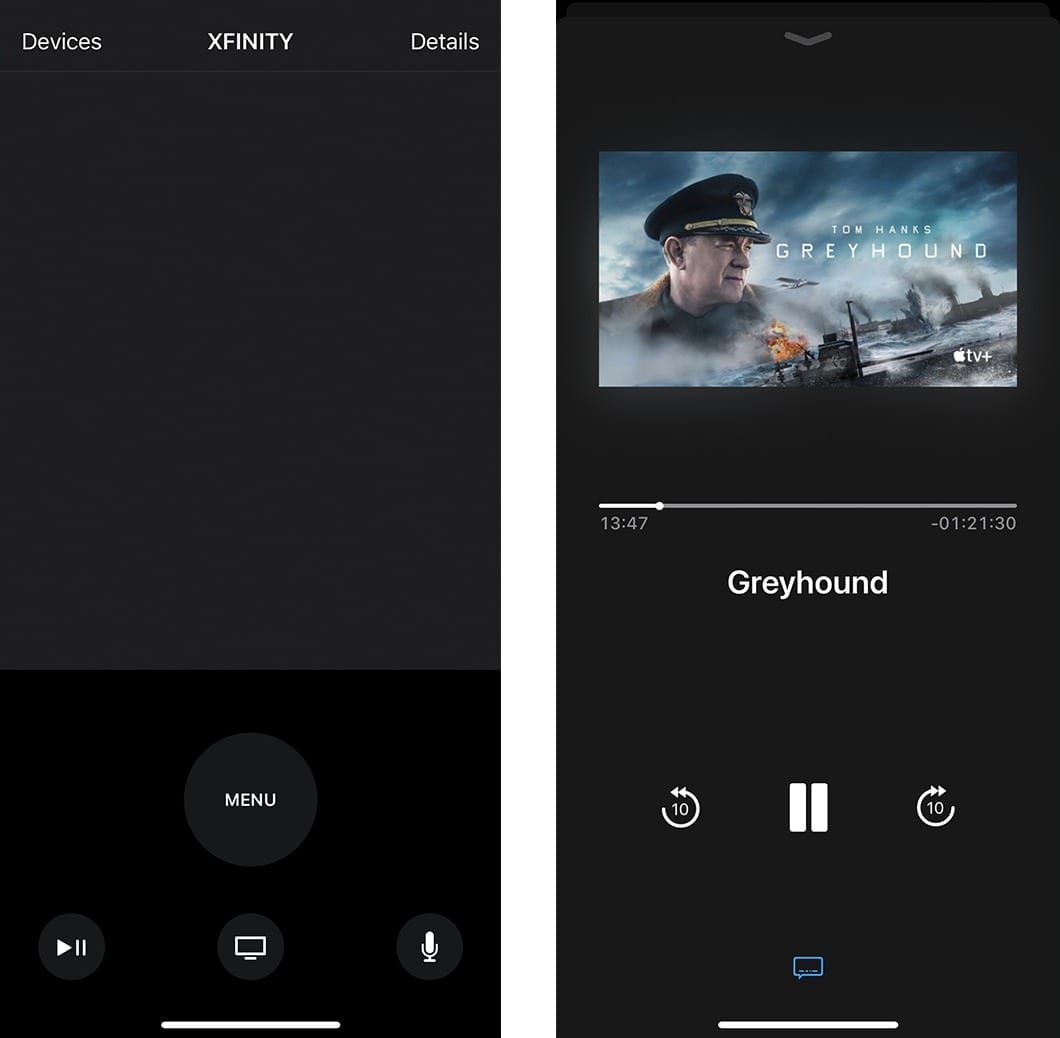
The remote that you get with an Apple TV device is notoriously hard to use. If you’re having problems with your Apple remote, this is one of the best apps you can get for your iPhone or iPad.
This remote app is very simple, and it only includes one button you won’t find on your physical remote. This “details” button gives you an easy way to scroll through a movie, either by using the timeline or the fast forward and rewind buttons. Sometimes you will also get a chapter selection tool, so you can jump to a certain part of a movie or TV show with ease.
Plus, this remote app lets you control volume by using the volume buttons of your iPhone or iPad. You can also use Siri to ask for movie or TV show recommendations. Additionally, this app lets you search for song lyrics, play games, and turn off your TV.
If you want to know more about how to turn off your Apple TV, check out our step-by-step guide here.
Download: Apple App Store
Roku: Best Remote App for Roku Devices
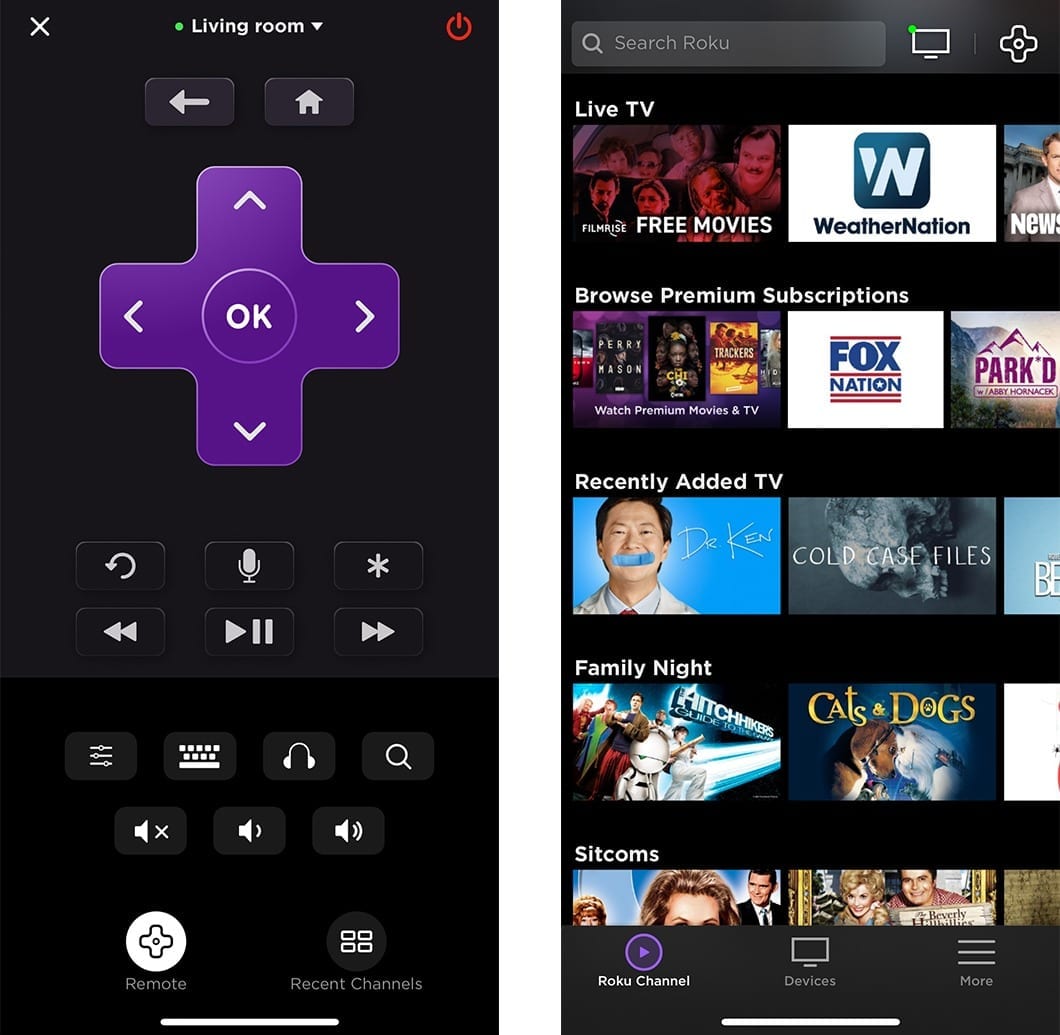
If you have a Roku device or TV, we suggest downloading the companion TV remote app right away. Depending on what kind of TV you’re hooking up to, this app has all the same buttons as a Roku Premiere remote, including a power button, volume up and down buttons, a mute button, and a microphone button.
Plus, the Roku app remote has lots of buttons you won’t find on your physical remote, such as a keyboard button that makes it easy to type passwords and a search button for finding your next movie or TV show. You can also use voice commands to find new movies and TV shows, even if your physical remote doesn’t have a microphone button.
But one of the best new features on the Roku app remote is a private listening button. With this, you can listen to the audio from your TV on your smartphone. Then, you can hook up your headphones and use the volume buttons on your smartphone. This even works if you have an older Roku model.
Plus, the app lets you ping your remote, which will cause your remote to play a sound so you can find it. And, when you’re away from your TV, you can use the app to stream The Roku Channel and watch movies and TV shows on the go. Additionally, the app makes it even easier to cast media from your phone on your TV.
If you want to know more about how to cast media from your iPhone to your Roku, check out our step-by-step guide here.
Download: Apple App Store, Google Play Store
If you’re looking for a physical remote that can control all your home theater devices, check out our list of the best universal TV remotes.


