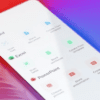There are many reasons why you might want to remove your TV from its wall mount. Perhaps you are renovating your home theater system, and you want to dismount your flatscreen TV while construction is going on. Or maybe you just purchased a bigger TV, or you want to move your TV to a different spot. No matter what your reason is, here’s how to dismount your TV without breaking a sweat or the TV.
Before You Dismount your TV have the following ready:
- Your TV wall mount manual
- A friend to assist you
- A screwdriver
- A blanket on the floor or a soft surface where you can place the TV once you’ve removed it from the wall mount
How to Remove a TV From a Wall Mount
Unplug the Wires

The first thing you need to do to remove your TV from its wall mount is to unplug everything. If you have a video game console, movie player, and other accessories connected to your TV, make sure to disconnect them and set them aside. You will want to unplug any power cables as well.
Tilt and Lift

Depending on the size and weight of your TV, it’s best to have a friend with you before you attempt this step. Take ahold of the bottom part of your TV and then tilt it gently towards you, while also making sure that the top part remains against the wall.
If you’re having a hard time lifting the TV after tilting it, don’t force it. Your wall mount might have a safety lock mechanism. Make sure to unlock this before you fully dismount the TV from the wall mount.
Your TV wall mount can come with either a screw, bar, or pull-string lock. Your wall mount manual should tell you the right information. A screw lock is likely located towards the bottom. Unscrew the lock using the proper screwdriver before you proceed to the next step. If your wall mount comes with a bar lock, the bar will slide horizontally along the back of your TV. A pull-string type safety lock, on the other hand, has strings that are often placed on either side of the TV. You will need to pull these strings in order to unlock the TV from the wall mount.
Remove Your TV From the Wall Mount

With the safety lock finally taken care of, it’s time to lift the TV from the wall mount. For best results, have a friend hold one side of the TV while you hold the other. Lift the TV upwards slowly until it comes off of the wall mount completely. Gently place the TV face down on a blanket or another soft surface.
Unscrew Mount Bracket from the TV

Using a screwdriver, unscrew the TV mount bracket from the back of your TV set. Make sure not to scuff the back of your TV.
Remove Wall Mount from the Wall
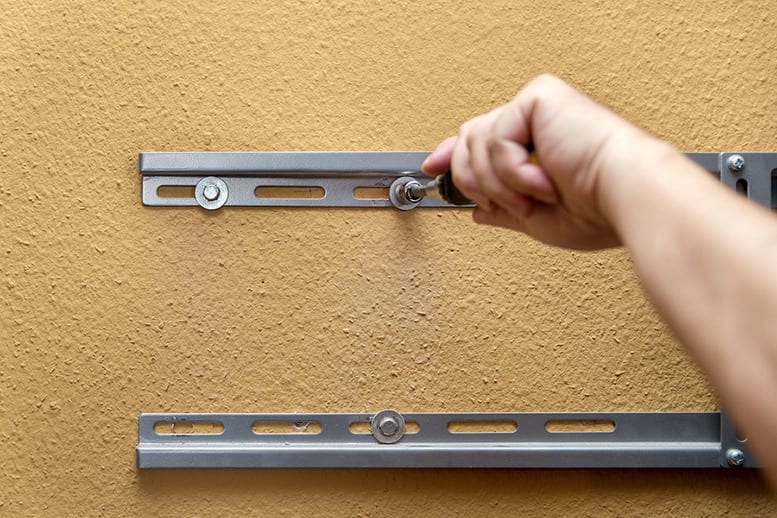
If you want to remove your wall mount, use a screwdriver and other appropriate tools to accomplish this step. Then paint and spackle the wall, if you want to go the extra step.
If you’re looking to replace your old mount, take our quiz to find out what is the best TV mount for you.
Note: This article was updated on 2/20/2020 with more current information.