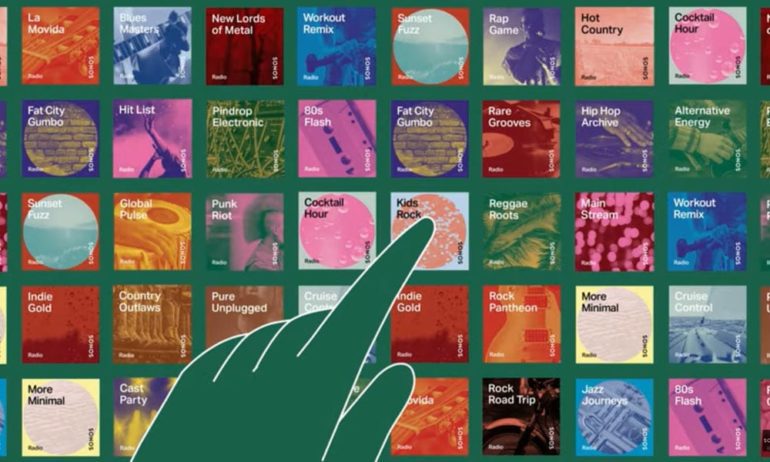Sonos recently launched a new streaming service that is now available for all Sonos users. This new experience brings your thousands of curated radio stations, including one from Radiohead’s lead singer, Thom Yorke. Here’s everything you need to know about the new streaming service, and how to get Sonos Radio on your devices.
What is Sonos Radio?
Sonos Radio is a free streaming service that allows you to listen to curated and local radio stations on any Sonos device. This new update gives you access to more than 60,000 radio stations from around the world.
This new streaming service will not replace Spotify, Apple Music, Pandora, Amazon Music, and other audio streaming services.

How Much Is It?
Sonos Radio is a free streaming service. There are some ad-supported stations, however, many stations are ad-free.
The list of stations you get with Sonos Radio includes sports, music, news, from both local and international stations. While there are already more than 60,000 stations, Sonos says this number will increase.
“Sonos Radio will be continually updated with new stations powered by partners, including integrations with Europe’s largest radio company, Global, and Radio.com for US listeners, both coming soon,” Sonos said in a statement.
Sonos Radio Stations
Sonos Sound System
This is an ad-free station made by Sonos, unlike the other stations available in the service. The Sonos Sound System station is curated and managed by the Sonos team themselves. If you want to “enjoy a stream of new, well-known, or rediscovered music, behind-the-scenes stories, as well as guest artist radio hours,” you should try this station.
You can find this station under Sonos Presents in the app.
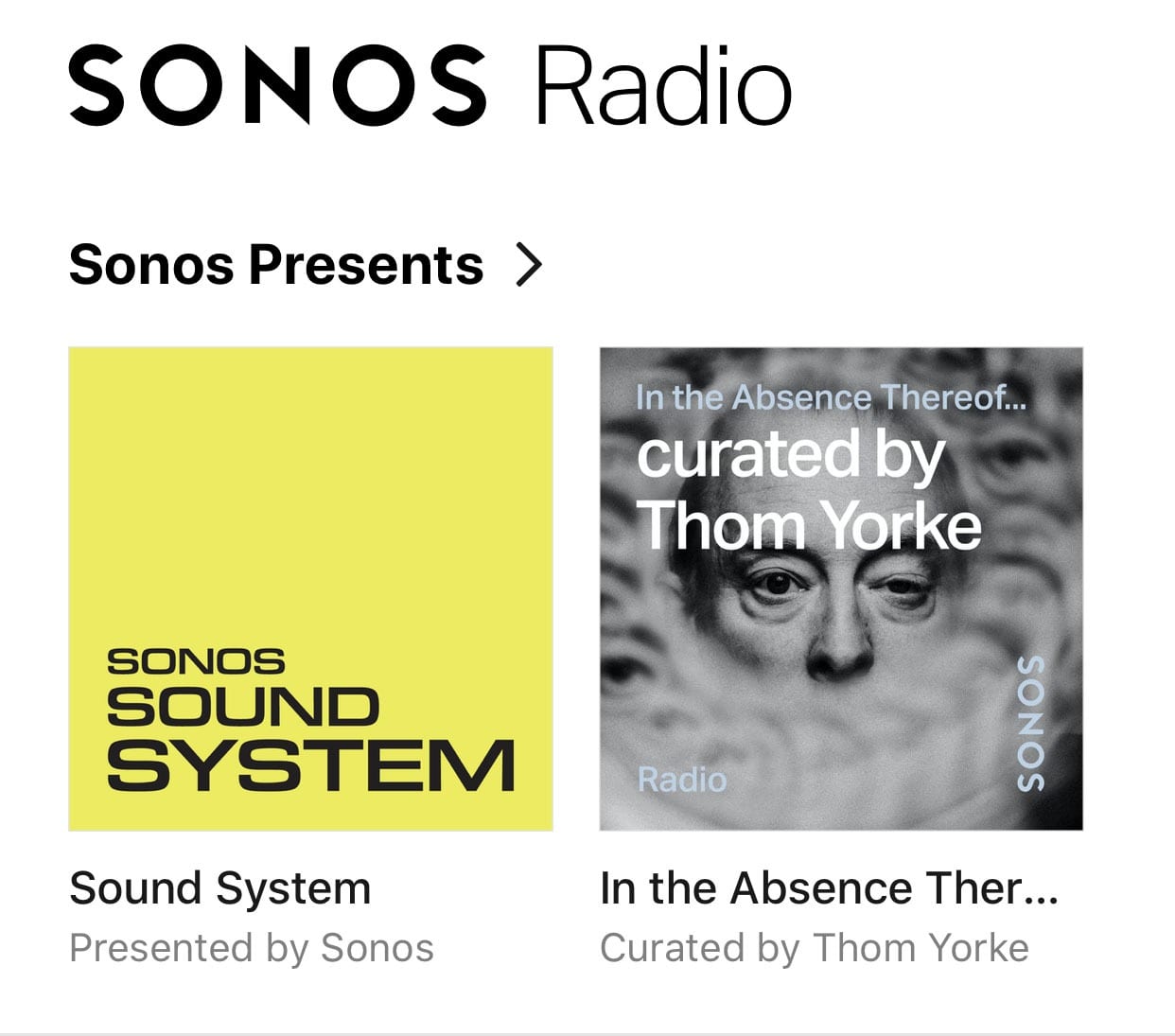
Artist Stations
Additionally, Sonos Radio features artist-hosted stations. The very first of these programs is hosted by Radiohead frontman Thom Yorke. His station is called “In the absence thereof…”
These artist stations are also ad-free and should be great inspiration for anyone who is curious about the influences and obsessions of the artists they admire. More artist stations are set to be launched in the coming weeks.
Sonos Stations
Another noteworthy feature of this internet radio service is what the company calls Sonos Stations. These are stations based on genre, with more than 30 to choose from. This feature is ad-supported.
Local Stations
You can listen to just about every local station that you can find on the radio, too. This includes AM and FM local channels and thousands of other radio stations from around the world.
You can find a list of the top radio stations in your area on the home screen, followed by a selection of featured radio stations from around the world below that.
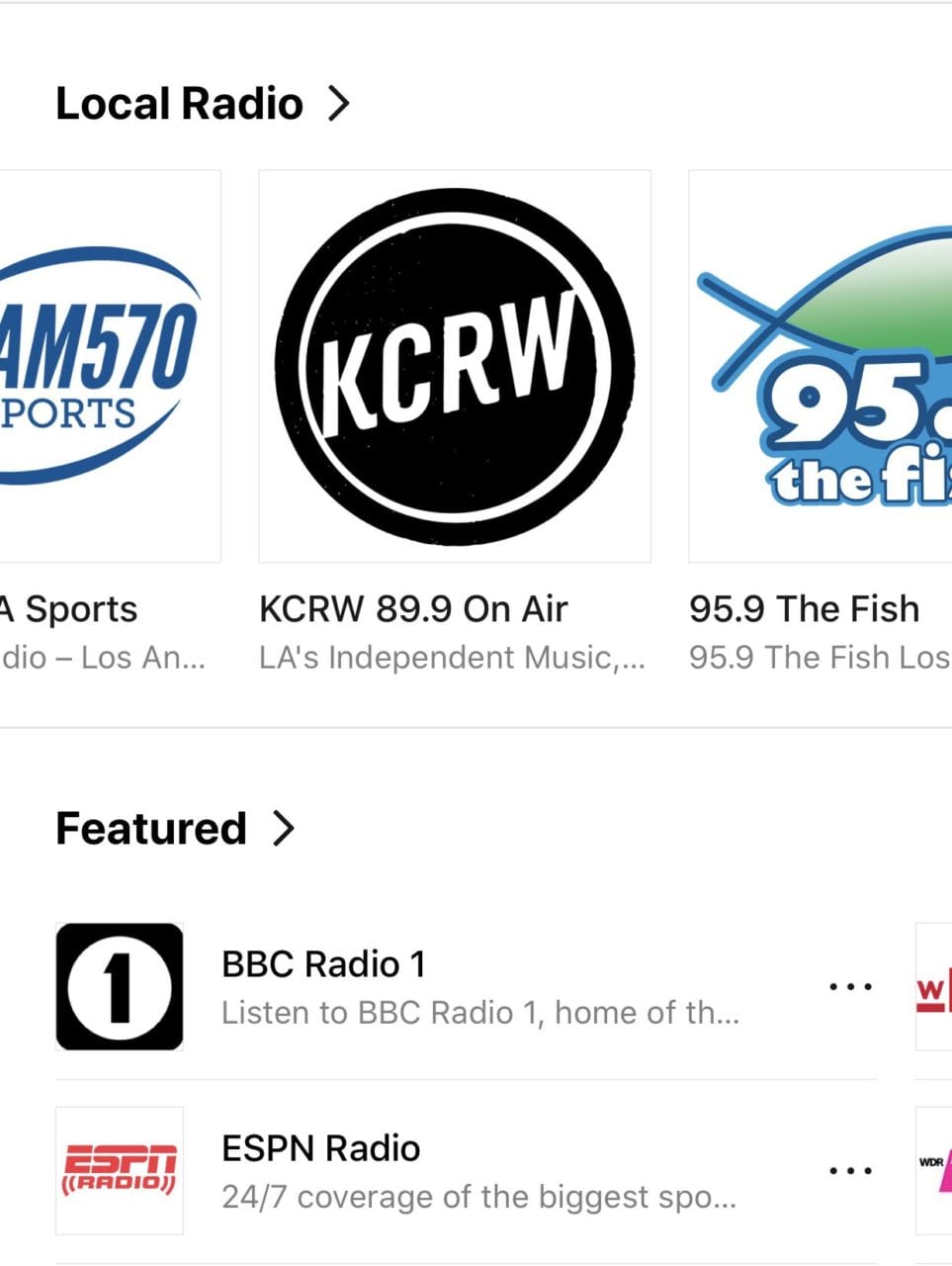
You can also search the 60,000 plus stations by music genre, news and talk, sports, and location. Searching by location gives you access to local radio stations by cities in every country.
How to Get Sonos Radio
To start using Sonos Radio, open the Sonos app, and go to Settings > System > System Updates > Check for Updates. Then go to the Browse tab on a smartphone. On a computer, go to Sonos Radio from the Select a Music Source section.
- To update the Sonos app, go to Settings. This is the gear icon in the bottom-right corner of the app.
- Next, go to System.
- Then tap System Updates.
- Next, tap Check for Updates.
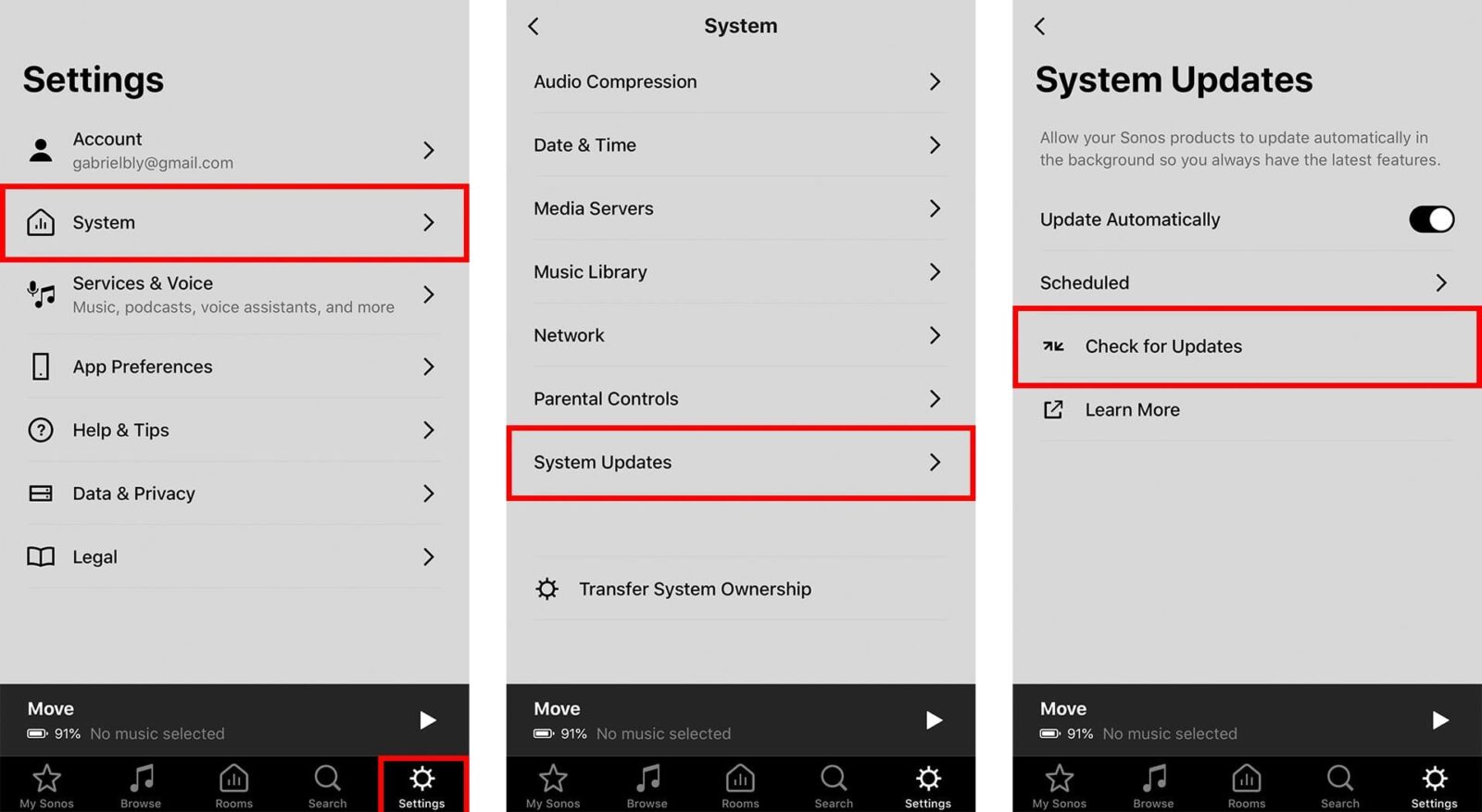
- Once your app is updated, tap Browse. This is the music note icon at the bottom of the app.
- Then tap Add account.
- Next, tap the slider next to I accept the Terms of Service.
- Then tap Set up Sonos Radio.
- Finally, tap Done. You can find this in the top-right corner.
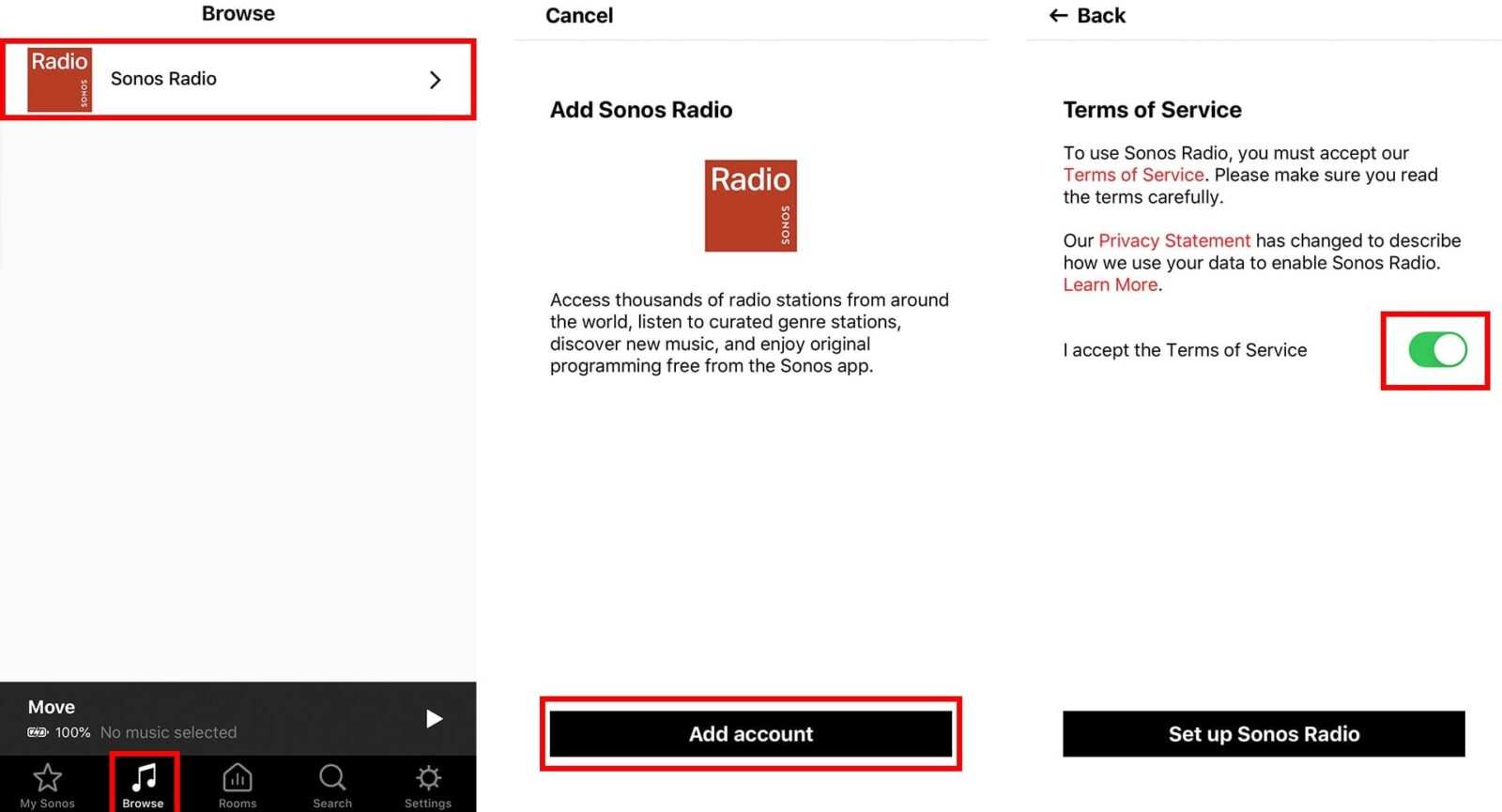
Take note that Sonos Radio will only work with Sonos speakers. You will not be able to listen to the stations on your mobile phone, tablet, or computer, even if you have the Sonos app.
Now that you know how to get Sonos Radio, check out our guide on how to connect Spotify to Alexa.
HelloTech editors choose the products and services we write about. When you buy through our links, we may earn a commission.