The new operating system for Apple desktops was announced at the 2017 WWDC. The MacOS version 10.13 is called “High Sierra” and promises to be a faster, safer, and more storage-friendly OS. A beta version is now available for developers, while a public beta program for consumers will be available later this June. It will officially roll out to the public in the fall.

Before the announcement at the WWDC, there wasn’t much talk about a new macOS. Craig Federighi, Apple’s Senior Vice President of Software, said this was because the team wanted to focus on perfecting macOS Sierra. He noted that High Sierra is all about deep technologies that provide a foundation for new technologies.
The new OS for Mac uses the Apple File System (APSF), which is a 64-bit system that provides built-in crash protection. It also makes the system more responsive and secure.
MacOS High Sierra Top Features
1) Faster browser
According to Federighi, Safari will be the fastest web browser. When it comes to Javascript performance, it will be 80 percent faster than Chrome.
2) More Private Browsing
Don’t you think it’s annoying when you search for “hover board” as a gift for a friend, but then start getting ads related to that query on every site you visit after? With the new MacOS, Safari will use Intelligent Tracking Prevention so the browser can identify and block ad trackers as you surf the web.
3) No more autoplay videos
You also won’t have to be bothered by videos that autoplay because Safari can detect sites that shouldn’t be playing videos and block them. If there is a website where you want media to automatically play, you can include this in your per-site settings. Then each time you visit that site, Safari will enable the videos to autoplay.
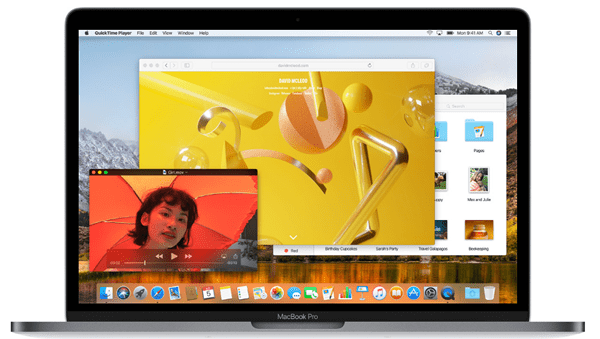
4) Virtual Reality and Augmented Reality
With High Sierra, macOS will be able to support virtual reality. This will be a welcome improvement for creative professionals, especially those who create VR content. To give the audience proof of how capable the new OS is when it comes to creating immersive worlds, there was an onstage demo of a Star Wars VR experience from Lucasfilm’s ILMXLAB. Apple is working with Unreal, Unity, and Steam to bring better VR support to Mac devices.
5) Metal 2
In order to support VR creation, Apple made sure to provide developers with an updated graphics suite. Metal 2 improves the graphics processor speed and makes your GPU even more powerful. It can even access external graphics using an AMD graphics card and Thunderbolt 3 external graphics kit.

6) More Photo Options
Fans of GIFs will love the improvements High Sierra brings, such as the Loop and Bounce effects for Live Photos. Long Exposure produces a motion blur effect (like what you can do with a DSLR camera). These three effects will also be introduced in the iOS 11 update. Speaking of Live Photo, the OS update also lets you capture a Live Photo of anyone you’re talking to on FaceTime.
There are also more advanced editing tools in the MacOS suite. But you can work on third-party editing apps as well, such as Photoshop, and any changes done to an image will be synced with your Photos library.
Organizing pictures will be easier, too, as there is now a sidebar that is always visible. You can choose more categories in Memories, and quickly drag and categorize photos when you’re making albums. Not only that, facial recognition is more accurate in the People album.
7) Videos
H.265 replaces H.264 in the High Sierra update. This technology, also known as HEVC (High-Efficiency Video Coding), compresses videos into smaller formats. This means you can enjoy high-quality visuals and faster video streaming while saving storage space.
8) Streamlined Mail
First off, your email library will take up 35 percent less space. Second, searching for a certain email will be easier and faster with Top Hits. This feature will use machine learning technology and list the most relevant messages at the top of the list.
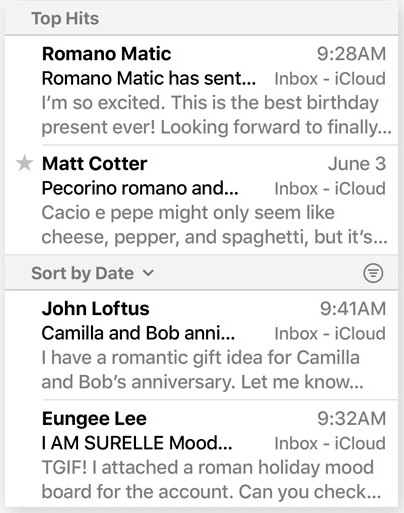
9) Messages
One frustrating thing about buying a new Mac device is that all of your old conversations in the Messages app from your previous PC will be deleted unless you stored them in a backup. High Sierra solves that problem by storing your message history in iCloud. So, no matter which Apple device you access Messages, your old conversations and any attachments will still be there. This also means you get to save more storage space on your computer.
10) File Organizing and Sharing
It is now possible to share a 200 GB or 2 TB iCloud storage plan with your family. File sharing through iCloud is also easier since you don’t have to create copies, send attachments, or manage versions. You can just send a link to the file stored in the iCloud Drive.
In Notes, you can already add tables for better organization. And your most used Notes can be pinned to the top of your list so they are quicker to access.
With these features, High Sierra is looking to be a highly capable OS with loads of handy features for its future users.
*All images come from Apple.com


