This week, Nvidia’s cloud gaming platform was released for the general public. But, unlike other cloud gaming platforms (such as the recently-launched Google Stadia), the Nvidia GeForce NOW has a “bring your own game” system. Additionally, unlike the Stadia, you can enjoy Nvidia GeForce NOW for free. Here’s everything you need to know about Nvidia’s new gaming platform, and how to download Nvidia GeForce NOW.
How Does GeForce NOW Work?
Nvidia’s GeForce NOW is like a smart TV or smart device that lets you access several streaming services. However, it’s more than just the “Netflix or Hulu of games.” Nvidia GeForce NOW doesn’t sell games, but you can buy games from other PC game stores, such as Steam, Uplay, Battle.net, and Epic. If you already own games from any of these stores, you can access and play them on the Nvidia GeForce NOW as well.
There are more than 30 free-to-play games available on the platform as well. Nvidia says there will be more free-to-play games added in the future, too.
Do You Need a Console to Play Nvidia GeForce NOW?

The Nvidia GeForce NOW does not require that you own a console. The platform will let you play PC games on a wide range of devices. You can play games on your computer, smartphone, and tablet. This makes gaming on a Mac much easier.
This is because, just like content streaming services, your WiFi connection will matter more than your computer’s hardware. All you need to run Nvidia GeForce is a Mac running on macOS 10.10 or higher or a 64-bit version of Windows 7 or newer.
You also need a computer with at least 2GB of RAM, and one of the following CPUs: Intel Pentium G Series, Quad Core i3, i5, i7, or higher, or an AMD FX or newer. If you want to find out what CPU you have, check out our article here.
You can also download the app to your Android mobile phone or tablet from the Google Play Store. Make sure that your Android is running on 5.0 or later and has at least 2GB of free storage space. Finally, you can download GeForce to your Shield TV streaming device, so you can play games on your TV.
You also need a good WiFi signal, but if you can stream an HD movie on Netflix, your WiFi signal is probably good enough to play a game on GeForce NOW. With that said, Nvidia recommends download speeds of 25-50 Mbps to truly enjoy everything that their cloud gaming platform has to offer.
If you want to know how to test your WiFi speed, check out our guide here.
How Much is GeForce NOW?
There are two plans available: Free and Founders. The Founders plan is currently priced at $4.99 per month and gives you priority access to the Nvidia servers. You also get to play games for up to 6 hours at a time. The affordable Founders rate is valid only for 12 months.
The free version lets you play games from your existing PC library or a free-to-play game for one hour at a time. With a Free plan, you get what Nvidia calls “standard access” to their servers. If the servers are congested, you will have to wait to play.
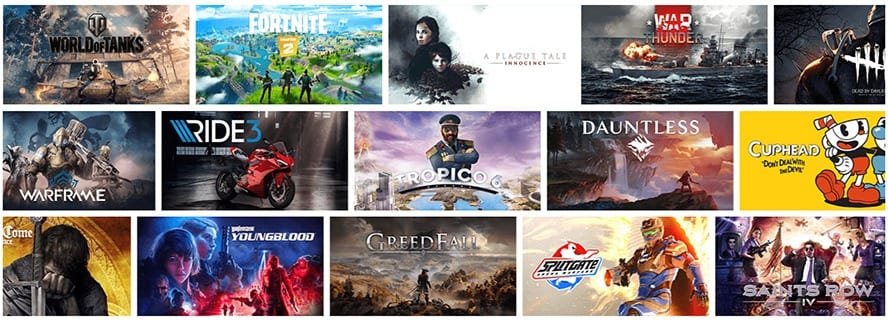
The Nvidia GeForce currently supports 400 games, including popular games like Witcher 3, Skyrim, Borderlands 3, and more. You also get access to over 30 free-to-play games, including Fortnite, League of Legends, Dota 2, and more.
How to Download Nvidia GeForce NOW
- Sign up for a plan on Nvidia’s website. Follow the on-screen instructions to create an account. This requires you to fill in your name, date of birth, and verify your email address.
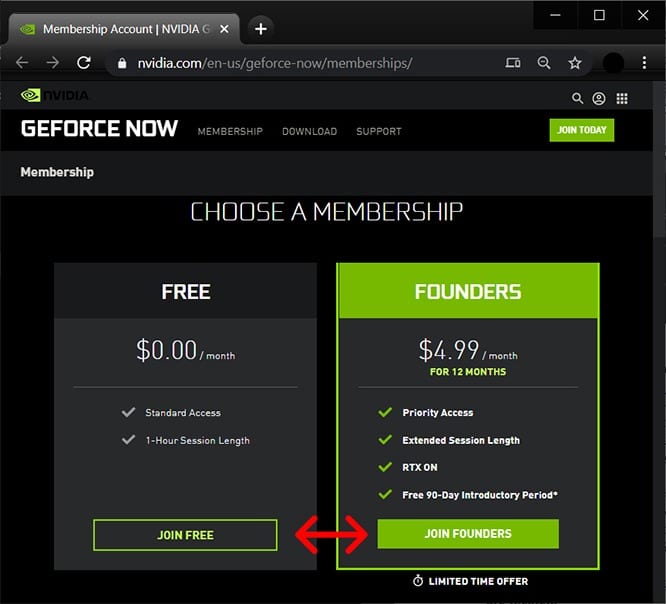
- Then download Nvidia’s GeForce NOW.
- Install the app on your device and open it.
- Finally, log in using your Nvidia account details.
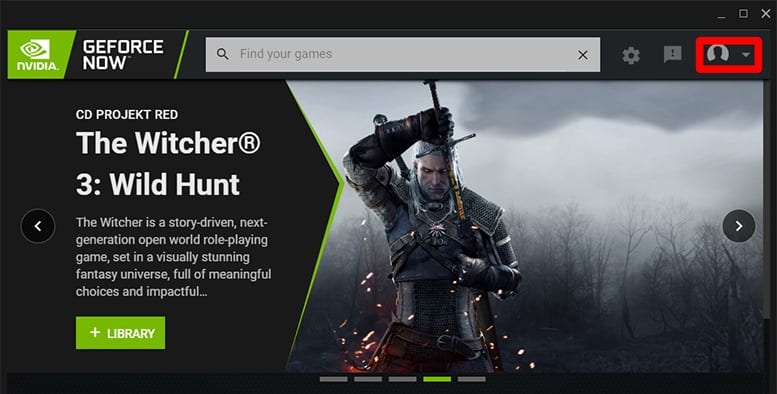
Once you’ve logged in, you can start playing the featured games offered. To incorporate the games you already own, search for a game using the search bar. Follow the steps until it takes you to the store where you bought the game (e.g. Steam or Uplay). Carry out the same steps until you integrate your games library into the GeForce NOW platform.
Nvidia GeForce NOW is currently available in North America and Europe, where their servers are located.
If you’re looking for games to play when you’re away, check out our list of the best games that don’t need WiFi.


