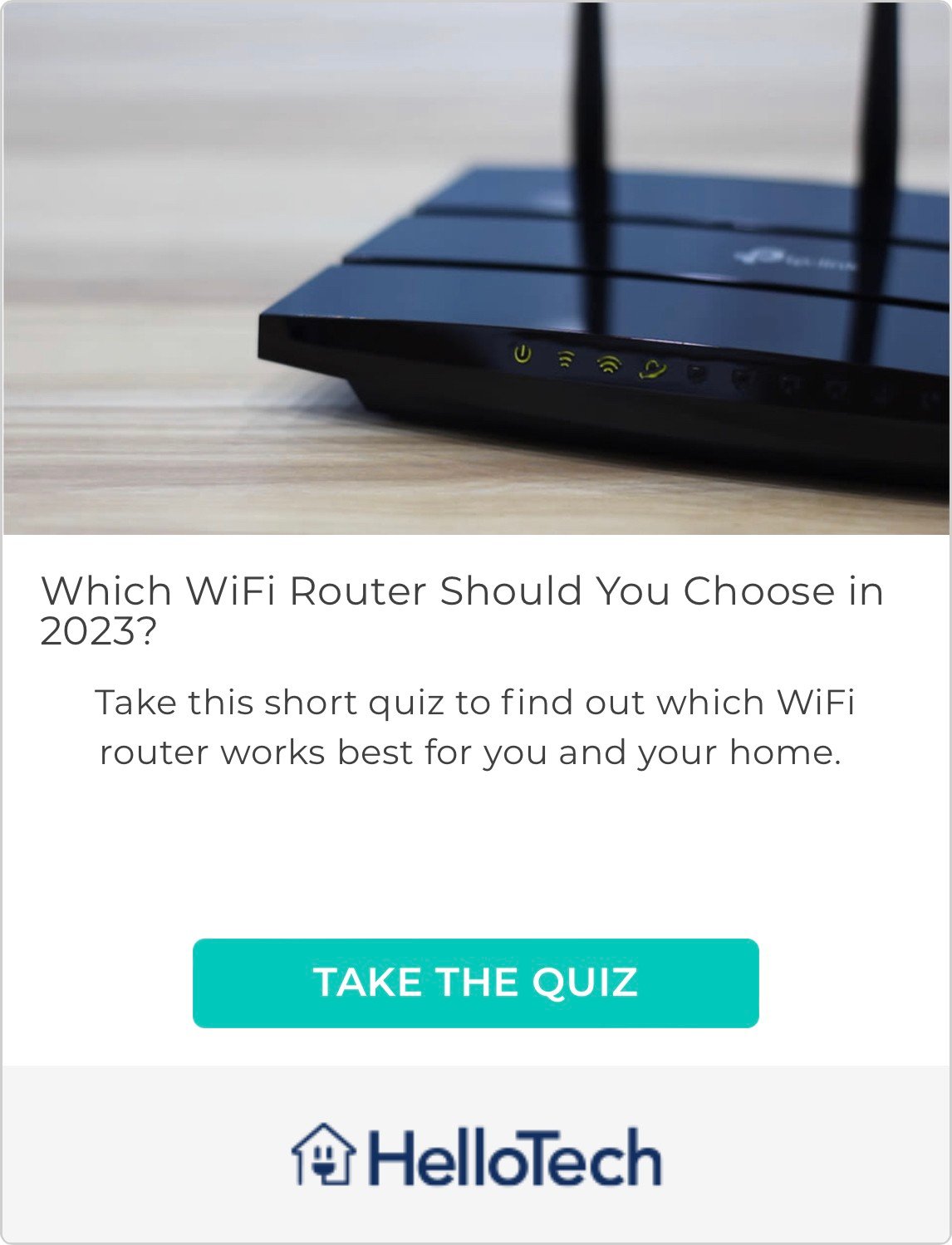Have you ever wondered how fast your WiFi really is? Knowing your download speed, upload speed, ping, and jitter will help you determine if your WiFi is actually strong enough to set up a smart TV in the basement or install a smart camera in the front yard. Here’s how to test your WiFi speed anywhere on your property, and what the results actually mean.
How to Do a WiFi Speed Test
To test your WiFi speed, open any browser on your computer, phone, or tablet. Then visit hellotech.com/speed, click Go, and wait for the results. To get the best results, your device should remain stationary, and you should repeat the WiFi speed test in different locations at different times of the day.
- Open any browser on your computer, phone, or tablet. For the most accurate results, keep your device stationary during the entire WiFi speed test. Also, make sure your device is connected to the WiFi network you want to test.
- Then visit hellotech.com/speed. This page will let you run as many speed tests as you want for free.
- Next, click Go and wait for the test to finish. The results will show your “download speed,” “upload speed,” “ping,” and “jitter.”
- Finally, repeat the WiFi speed test as needed. You wantto test your WiFi at different times of the day because your results might change depending on network congestion, interference from nearby networks, and more.
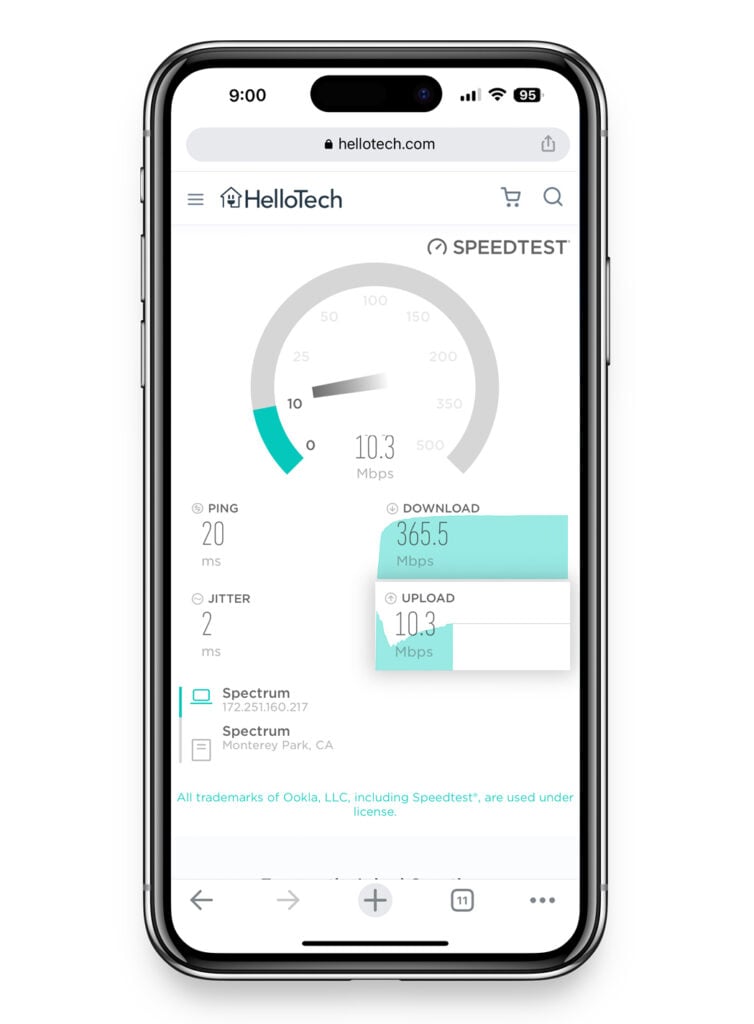
It’s important to remember that WiFi gets weaker the farther you are from your router. Your signal will also get blocked by walls and floors. So, it’s important to do a speed test in the location where you want to use or install a connected device.
For example, if you want to install a video doorbell, the first thing you should do is test your WiFi at your front door. This will let you know if your WiFi signal is strong and reliable enough before you buy or install your devices.
How to Get the Most Accurate Internet Speed Test Results
To get the most accurate results about your internet speeds, you should do a speed test on your computer and connect it directly to your modem with an Ethernet cable. You’ll also get better results if you use a newer device, turn off the WiFi on your computer, and close all the other browser tabs and applications on your computer.
Read More: What is the difference between a modem and a router?
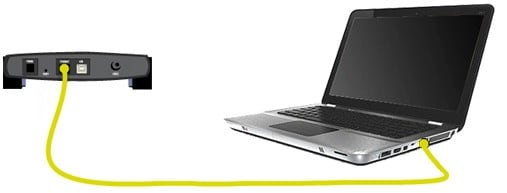
If you are not able to test your WiFi by connecting directly to a modem, you can also use your router’s built-in speed test for accurate results. To do this, you would simply log into your router using a computer or app, and then look for a speed test option. However, not all routers will have a speed test tool built-in.
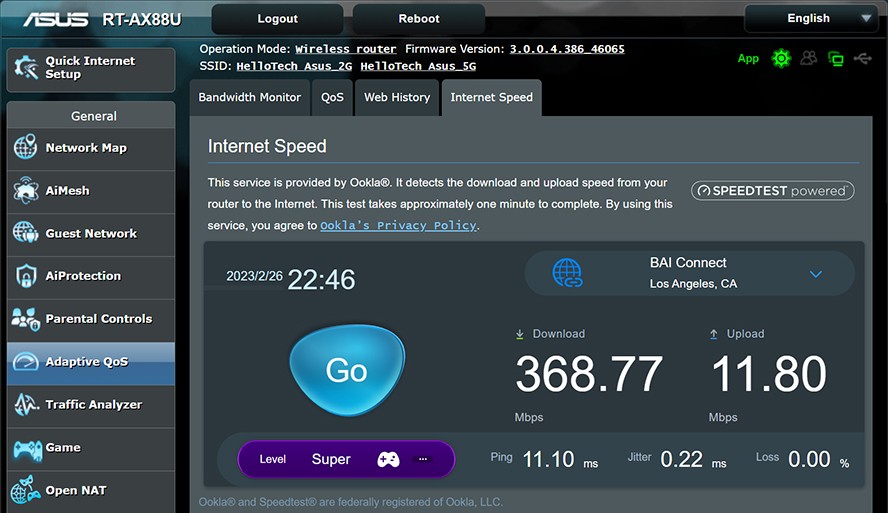
Doing a WiFi test this way will help you see what speeds you are actually getting from your internet service provider (ISP). If your results are a lot lower than the speeds you are paying for in your internet plan, you might want to call your ISP or switch providers.
Also, if the results from this test are a lot higher than the results you get from testing on a wireless device, the problem might be your WiFi router. In that case, you might want to consider upgrading your router to get the speeds you’re actually paying for.
What Do WiFi Speed Test Results Mean?
A WiFi speed test will show your network’s current download and upload speeds, as well as your ping and jitter. The most important number is your download speed, which will tell you how fast you can surf the web and download files.
What Is Download Speed?
Download speed refers to how fast your device receives data from the internet, which is measured in megabits per second (Mbps). Faster download speeds mean surfing the internet will feel smoother, your devices will have a more reliable connection, and you can stream higher-quality videos without buffering.
What Is a Good WiFi Download Speed?
A good download speed for most households can be as low as 25Mbps. This will let one person browse the web, check emails, and stream video on a few devices. However, if you have lots of devices connected to the same network, you probably need speeds of 100-200Mbps or even more.
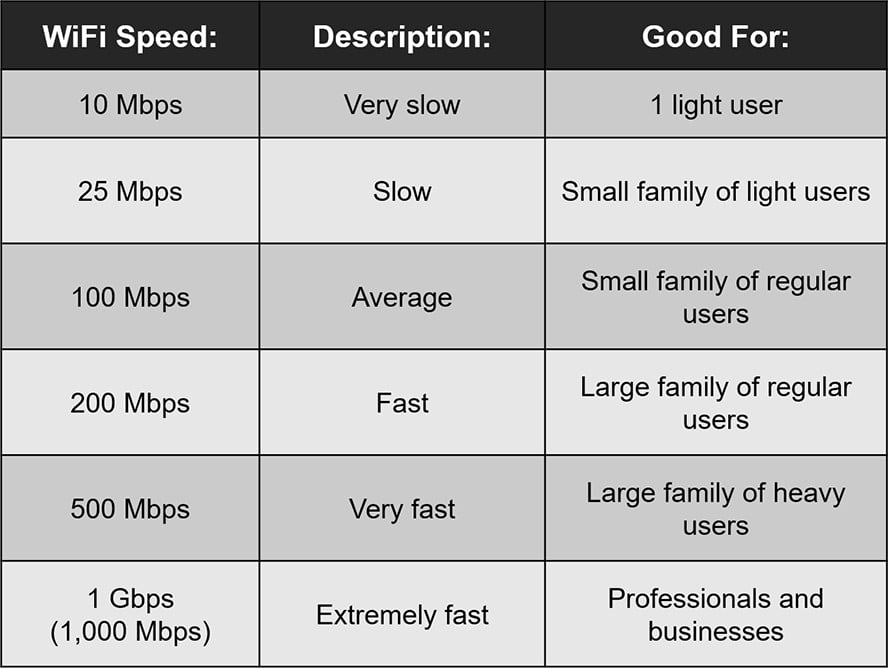
The average download speed for fixed internet in the US is currently around 195Mbps, based on recent data from Ookla.
• What Is a Good Download Speed for Video Chatting?
To video chat in high-definition, Skype recommends that you have a download speed of at least 0.5Mbps. However, you will need a download speed of 2Mbps to video chat with 3 people at once and 8Mbps to video chat with 7 or more people.
• What Is a Good Download Speed for Streaming Music?
To stream music, Amazon recommends you have a download speed of at least 1.5 to 2Mbps. And to stream music in Ultra-high-definition quality, Amazon recommends you have a download speed of 5 to 10Mbps.
• What Is a Good Download Speed for Gaming?
To play video games online, Microsoft and Nintendo both recommend you have a minimum download speed of 3Mbps. However, competitive online games might require faster download speeds. For example, Activision recommends you have a “broadband internet connection” to play Call of Duty: Modern Warfare on a PC. The FCC defines broadband internet download speeds as 25Mbps.
• What Is a Good Download Speed for Streaming Video?
To watch YouTube videos online, Google recommends you have a sustained download speed of at least 0.7Mbps. However, that will only let you watch videos in 360p, one of the lowest resolutions possible. To watch videos in SD (standard definition), Google recommends you have a download speed of 1.1Mbps.
To stream videos in 1080p HD (high-definition), Netflix recommends you have a download speed of 5Mbps. And to stream videos in 4K, the FCC recommends you have a download speed of at least 25Mbps. If your WiFi speed falls below these speeds, you might experience buffering, and your video quality will go down.
Read More: How to do a WiFi speed test on your Amazon Fire TV Stick
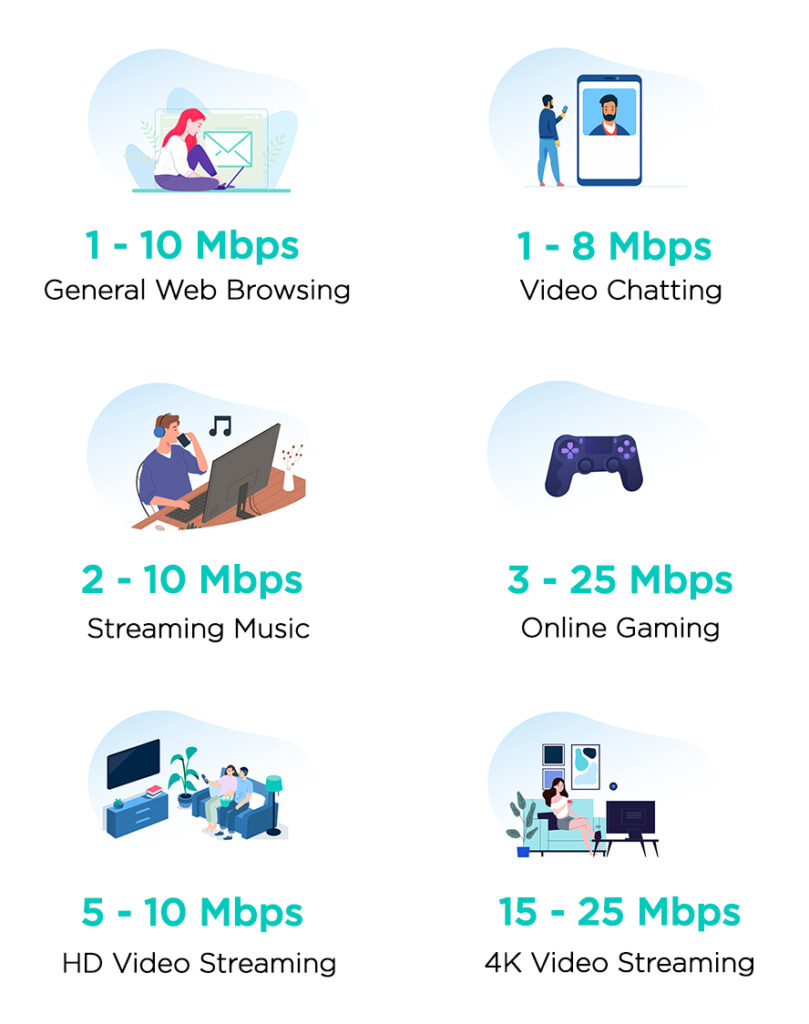
What Is a Good Download Speed for Multiple Devices?
If you have a large household and your family regularly uses 5 devices all at once, Google recommends you have a download speed of at least 50-100Mbps. If you have more than 5 heavy users, you might need a download speed of 200Mbps or higher.
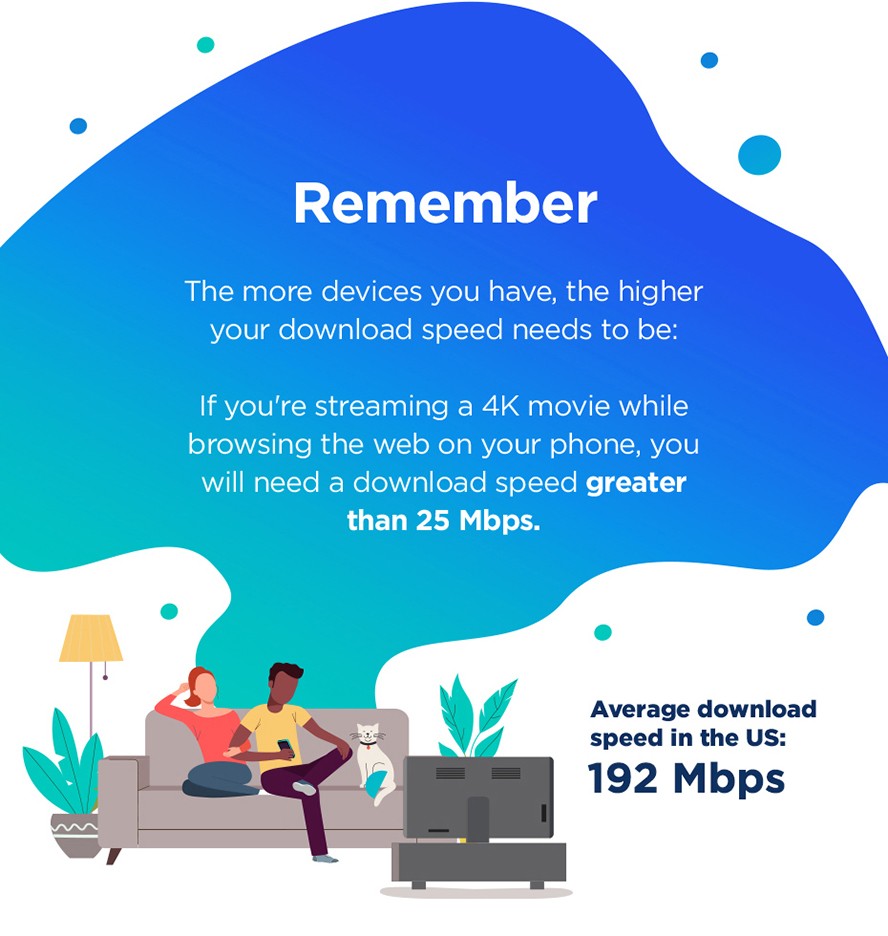
Basically, the more devices you have connected to the same WiFi network, the faster your WiFi needs to be. For example, if it takes 25Mbps to stream a 4K movie, then streaming a 4K movie on different 2 devices will use around 50Mbps of your available download speed.
However, it’s important to note that these are all recommended minimum speeds. Since internet speeds fluctuate throughout the day, especially in crowded areas, you should probably have around 30-40Mbps of your download speed in order to stream a 4K movie seamlessly on a single device.
Read More: How to boost your WiFi signal
What Is Upload Speed?
Upload speed refers to how fast your device can send data over the internet, which is measured in megabits per second (Mbps). You will need a fast upload speed for live-streaming videos, sending large files over email, video chatting, using smart home devices, and more.
Your upload speed will usually be much lower than your download speed unless you specifically ask for a “symmetrical internet plan.”
What is a Good Upload Speed?
A good upload speed for most households is 3Mbps. The FCC defines this as a fast upload speed, so it is good enough for most activities online, even if you have multiple connected devices. However, if you want to live stream, you will need a higher upload speed.
The average upload speed for fixed internet in the US is currently around 22Mbps, based on recent data from Ookla.
• What Is a Good WiFi Speed for Smart Home Devices?
Smart home devices don’t require a very strong WiFi signal, but many devices do need a reliable connection. For example, video doorbells and smart cameras only require 2Mbps download and upload speed each, but if your WiFi goes down, those devices will not function properly.
So, you might want to test your WiFi speed in the exact location where you plan to install a smart home device. Then repeat the test at different times of the day to make sure your connection is stable enough to support your devices.
• What is a Good Upload Speed for Live Streamers?
To live stream in Full HD (1080p resolution, Twitch recommends you have an upload speed of at least 4-6Mbps, but you only need an upload speed of 3-4Mbps to live stream at 720p resolution. To live stream in 4K, YouTube recommends upload speeds from 13Mbps up to 51Mbps.
• What is a Good Upload Speed for Video Chatting?
If you want to make a video call in HD on Skype, you need an upload speed of at least 1.2Mbps. However, to video chat with high-quality video, you only need an upload speed of 0.4Mbps. If you use Zoom, it is recommended you have an upload speed of 1Mbps for group video chats or 3Mbps for HD group video chats.
What Is Ping?
Ping (also known as latency) refers to how long it takes your device to receive a reply from a server after sending a request. It is measured in milliseconds (ms). The lower your ping is, the more responsive your connection will be, which is especially important for online gaming.
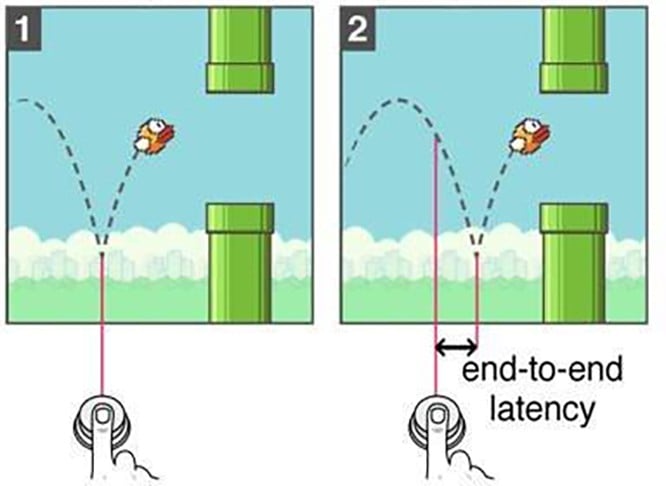
The quality of your ISP’s cabling infrastructure and equipment is mainly what affects your ping. When your connection frequently suffers from high latency, you should consider upgrading your modem, router, or cables. If that doesn’t solve your issue, you might want to consider getting a new internet plan or changing your ISP.
Your WiFi speed can also affect your ping. While a slower connection speed is more likely to give you a higher latency, that doesn’t mean fast WiFi speeds will guarantee you a low ping. Also, your latency can increase if you have too many devices connected to the same WiFi network.
What is a Good Ping?
A good ping for most households is below 60 ms. With a ping between 60 ms and 100 ms, you might encounter momentary delays from time to time. Anything beyond 150 ms, and you can experience noticeable lag, which will affect gaming.
If you want to know how to do a ping test on your Windows 10 computer, check out our step-by-step guide here.
What Is Jitter?
Jitter refers to the fluctuation in ping over time. It is measured in milliseconds (ms). It tells you the variability in how long it takes your device to send and receive data over time. That means the lower your jitter is, the more consistent your latency will be.
What Is a Good Jitter?
A good jitter for most households is under 20ms. If your jitter is above 30ms, it might impact the quality of your audio and video when video chatting. With a high jitter, you can also experience buffering or streaming audio or video.