Video Chat apps help you stay in touch with family, friends, and coworkers, no matter where you are. Some of these apps let you chat with dozens of people at the same time, while others let you save and share recordings of your conversations. If you’re looking for a way to connect with people while you’re away, here are the best video chat apps for 2020.
FaceTime

If you use an iPhone, iPad, or a Mac computer, FaceTime is the best video chat app to keep in touch with friends and family. Apple’s proprietary video chat app is easy to use. In fact, you can start a FaceTime video chat the same way you would start a phone call. However, you can only chat with contacts that are on your Apple devices.
You can also do audio-only calls in case you don’t want to show your face on camera, or if you don’t have a good signal. FaceTime also has a group video chat option, which allows you to chat with up to 32 other Apple users.
Download: Apple App Store
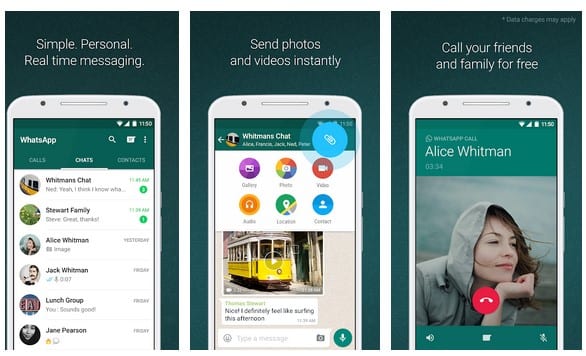
WhatsApp is one of the best video chat apps for both iOS and Android devices. This Facebook app offers end-to-end encryption, which means your conversations will always be safe and secure. Only you and the person you are in contact with can read your messages.
In addition to letting you get in touch with other users through audio or video calls, WhatsApp also lets you exchange photos, documents, and voice messages. It allows group chats, too.
This app uses your existing contact list, so you won’t need to create a new set of contacts. And, because WhatsApp has over 2 billion users, there’s a good chance most of your friends use this app, too.
Download: Google Play Store | Apple App Store | WhatsApp
Zoom

Zoom is most commonly used for work-related video conferences and meetings. This is because it can allow up to 100 people to join a video chat for up to 40 minutes under its free plan. Plus, it has an easy-to-use interface, and it can be utilized across different phones, mobile devices, and computers.
With Zoom, you can connect different teams and multiple conference rooms. You can streamline your team’s communications through chat and video meetings. The platform also offers clear audio, video, screen, and file sharing. What’s more, Zoom encrypts data and has multi-factor authentication, which keeps all your information and contacts secure and compliant with data privacy laws.
Download: Zoom
Skype
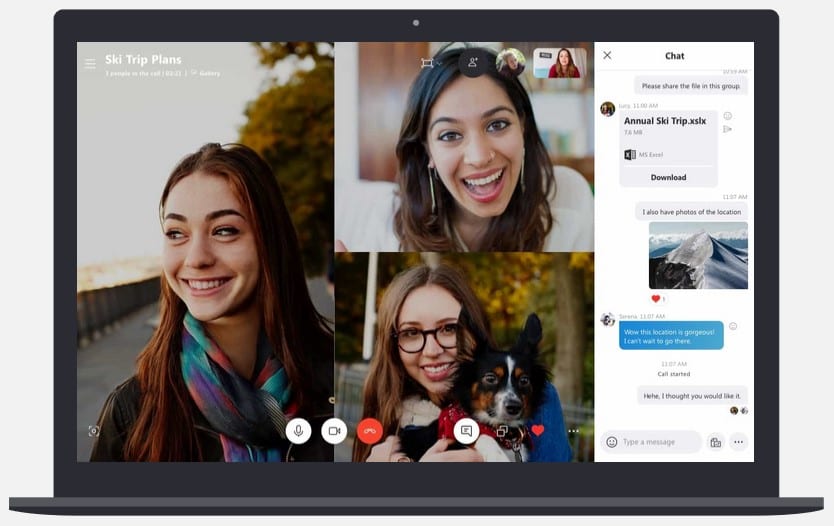
As one of the oldest video chat apps, Skype works with Android and iOS devices, as well as Mac and Windows computers. This free audio and video calling app has a user-friendly interface, and it can accommodate up to 50 people on the same audio call.
You can call mobile phones and landline numbers from anywhere in the world. However, the number of video callers allowed to join depends on the device you are using, whether its mobile phone, tablet, desktop, laptop, Xbox, or even Alexa.
Skype also allows you to add live captions and subtitles while you are on a call. Plus, you can also record, save, and share your video calls.
Download: Skype
Facebook Messenger
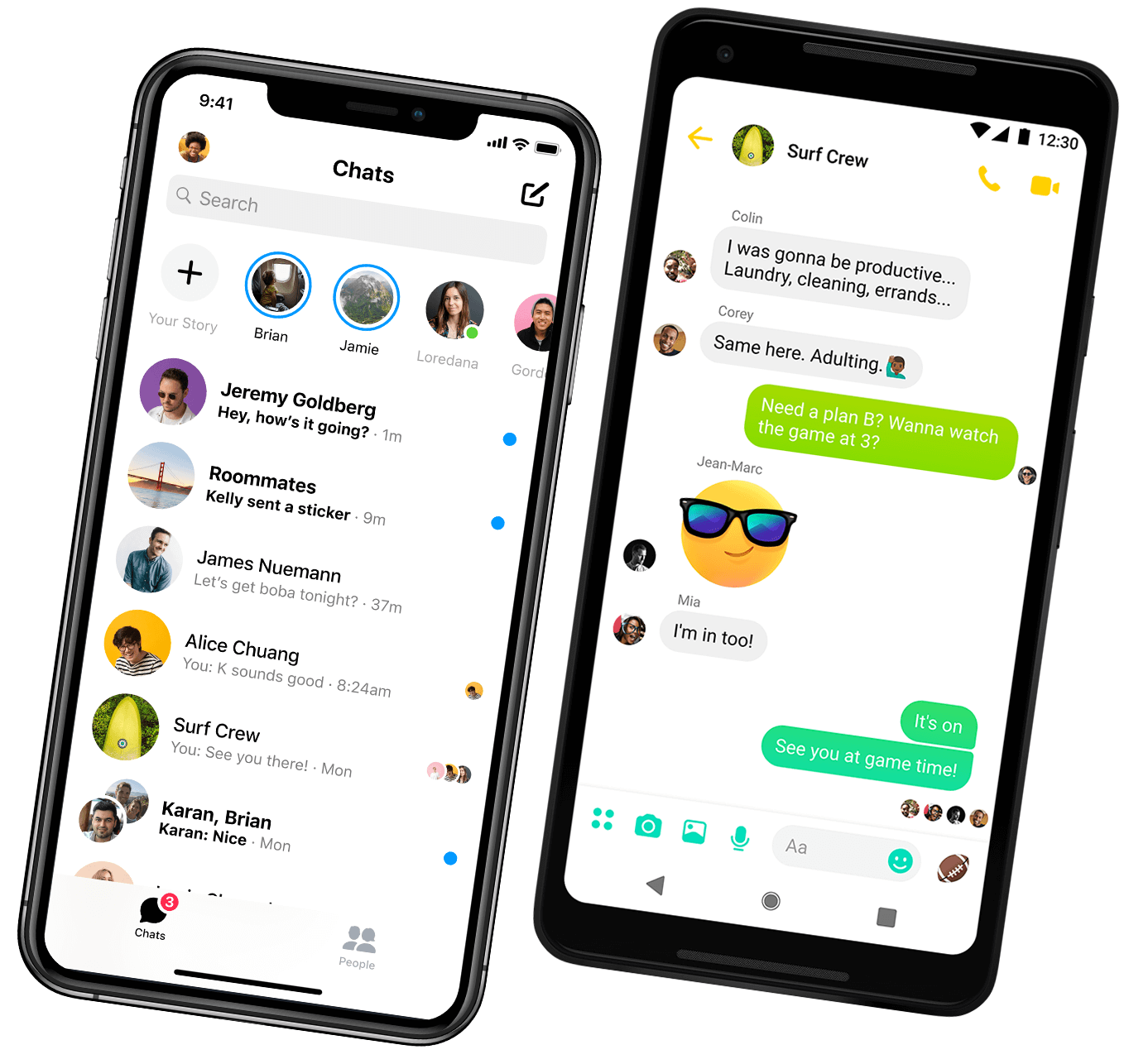
If most of your friends and family members are on Facebook, then there’s no need to go far; you can get in touch through Facebook Messenger. This free video chat app includes audio and video options, and it works with both Android and iOS devices, as well as Mac and Windows computers.
With Facebook Messenger, you can record and send videos of your chats and voice messages. You can also share photos, files, and videos, or attach emojis, stickers, and GIFs in your chats. You can even use Facebook Messenger to send and receive money securely by adding your PayPal or debit card account.
Download: Apple App Store | Google Play Store
Google Hangouts Meet
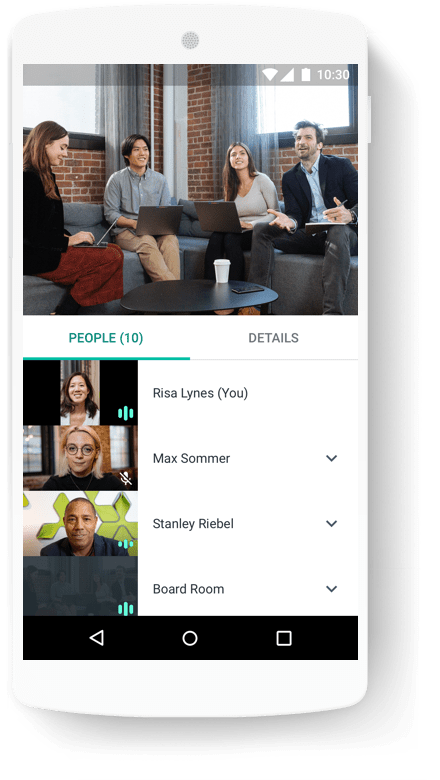
Google Hangouts Meet is the best video chat app for Google and G Suite users. It’s integrated into the G Suite platform, which means people can join meetings via a web link through their mobile app or computer.
If you use G Suite, you will be able to set up a meeting schedule, create a direct link, and share through a Google Calendar invitation or through an e-mail. While Google Hangouts Meet is not free, it does offer a 14-day free trial.
Download: G Suite
Marco Polo
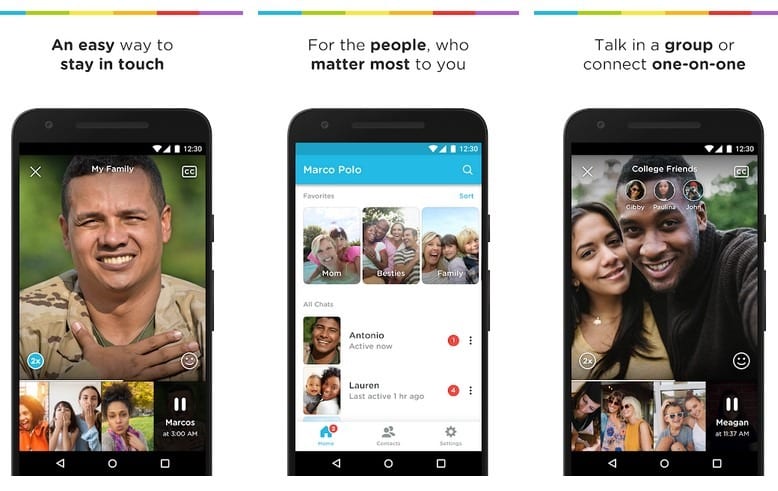
Marco Polo is one of the best video chat apps for people who find it hard to chat in real-time. With this app, you can make a video message and send it to somebody or to a group, and then they will be allowed to view and respond at their convenience.
Marco Polo saves all your video messages, so you can revisit your conversations at a later time. You can also add video filters and voice effects to make your chats more interesting.
Download: Google Play Store | Apple App Store
Viber
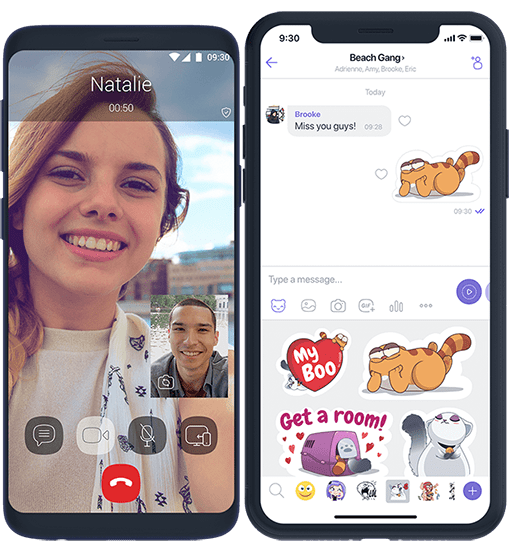
Viber lets you make HD-quality audio and video calls from anywhere with an Internet connection. You can record and send video and voice messages, and even build communities with other members. This free app has over 1 billion users worldwide, so it will be easy to create a community.
With Viber’s end-to-end encryption, your messages will only be translated to plain text by your intended recipient. Secret chats can also be set to self-destruct after a given period of time. This video chat app can also be synced to your computer or tablet, allowing you to see all your activity from your phone.
Download: Google Play Store | Apple App Store | Viber
If you’re using a video chat app while working from home, make sure to check out our list of the 8 best home office devices here.


