Before you can start playing the latest high-end video games or editing videos on your computer, you’ll need to have a good GPU. But what is a GPU, and what does it do? Here’s everything you need to know about GPUs, and how to find out what GPU you have.
What is a GPU?
GPU stands for Graphics Processing Unit. It’s the most important hardware component when it comes to computer graphics. A GPU is basically an electronic circuit that your computer uses to speed up the process of creating and rendering computer graphics. Your computer also uses it to improve the quality of all the images, animations, and videos you see on your computer monitor.
You can find a GPU in desktop computers, laptops, game consoles, smartphones, tablets, and more. Typically, desktop computers and laptops use GPUs to enhance video performance, especially for graphics-intensive video games, and 3D modeling software, like AutoCAD.
GPUs also make sure the images and videos on your computer monitor are displayed properly. Depending on the GPU, it can have a processing unit, memory, a cooling mechanism, and connections to a display device.
There are two common types of GPUs. The first type is called a dedicated graphics card, while the second one is called an integrated graphics processing unit.
Dedicated Graphics Card

A dedicated graphics card is known by many other names, including a video card, a display card, or a graphics adapter. With this type of GPU, you only need to insert the card into an expansion slot on the motherboard near the central processing unit (CPU).
Also, you can easily replace or upgrade a dedicated graphics card, as long as your motherboard has an expansion slot, such as a PCI Express or an Accelerated Graphics Port. This kind of GPU is more powerful because it comes with “dedicated” RAM.
If you want to know more about what RAM is, you can check our previous article.
Integrated Graphics Processing Unit
An integrated graphics processing unit or IGPU, on the other hand, is generally built onto a motherboard itself. This type of GPU comes in the form of a computer chip that looks very similar to a CPU. Also, you can find IGPUs that act as a CPU and graphics card at the same time.
Unlike a graphics card, an integrated graphics processing unit doesn’t have dedicated RAM, so it typically makes use of a portion of your computer’s RAM to work.
What Does a GPU Do?
The best way to understand what a GPU does is to imagine your computer as a brain. A GPU connects to your computer’s motherboard, and it generates output images and videos that are sent to your computer monitor, the same way an eye connects to the brain and feeds visual cues from the outside world.
What is the Difference Between a GPU and a CPU?
A CPU is responsible for processing visual information from your GPU, just like how the brain is responsible for translating the images the eye sees into something meaningful. Since the CPU controls your entire computer, it is the most important part of the system.
If you want to know more about what a CPU is, check out our previous article.
How to Find Out What GPU You Have on a Windows 10 PC
To find out what GPU you have on a Windows 10 PC, click on the magnifying glass icon in the bottom-left corner of your screen and type Device Manager into the search bar. Then click the arrow next to Display adapters to see the name of your GPU.
- Open the Windows Search Bar. This is the button with a magnifying glass icon in the bottom-left corner of your screen.
- Then type Device Manager. Once you’re done typing, just press Enter.
- Click the drop-down arrow next to Display adapters. Once you click the drop-down arrow to the left of Display adapters, the name of your graphics card will appear under the “Display adapters” heading.
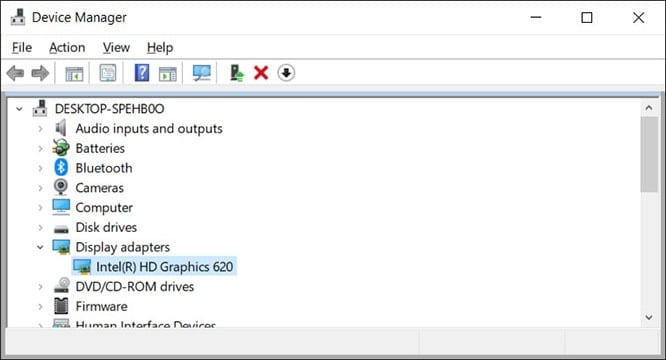
How to Find Out What GPU You Have on a Mac
To find out what GPU you have on a Mac, click the Apple icon in the top-left corner of your screen and click About This Mac. Then you will see your GPU’s name next to Graphics.
- Click the Apple logo in the top-left corner of your screen. After clicking it, a drop-down menu will appear.
- Then click About This Mac.
- You will see your Graphics card model next to Graphics.

If you want to know more information about your Mac’s GPU, click the System Report button at the bottom of the window. Then select Hardware > Graphics/Displays from the right sidebar. You will see more details about your graphics card on the right side of the screen.
If your graphic card is not sufficient to play your favorite games, check out our article on the best gaming laptops here.


