Smart home security is essential in this day and age. The SimpliSafe home security system was designed to cover all your home security concerns using separate devices. Here’s how to install your SimpliSafe devices, including your Base Station, Keypad, and sensors.

Before you begin, you should map out where you want to place all your devices. Using the manual as your guide, walk through your home and visualize where you are going to position each item. It might even help to mark the spots with tape or sticky notes.
Also, make sure to check out your manual for advice on where to place your devices, how far they should be from each other, the alignment of doors and windows, and more.
Finally, make sure to wipe down any spot on the wall that you want to mount your devices. This will help them stay up if you choose to use adhesive tape to mount them.
How to Install the SimpliSafe Base Station
The SimpliSafe Base Station lets all your SimpliSafe devices communicate with each other. To install your Base Station, all you need to do is pull out the battery tab and plug the power cord into the device and into a power outlet.
- Choose a central location to install your SimpliSafe Base Station. It needs to communicate with all the devices you are connecting to it. It also needs to be where you can hear its 95-decibel siren if it is triggered. Keep the Base Station off the floor and away from other electronics.
- Pull out the white tab to activate the battery.

- Insert the power cable into the bottom of the Base Station.

- Then plug in the Base Station into a power outlet. Make sure the outlet isn’t controlled by a light switch or any other gadgets that could interfere with the power supply. However, the battery will last up to 24 hours in case your power goes out.
- You will know your device is working if you see a blue light ring at the base. If you don’t see the light, it means your device is disarmed. You should also hear your device say, “welcome to SimpliSafe,” when you first set it up.

How to Install the SimpliSafe Keypad
The SimpliSafe Keypad lets you arm and disarm your devices with a personalized security code. To set it up, remove the backing from the adhesive strips and mount it on your wall. Then pull out the battery tab, set your PIN, and follow the on-screen instructions.
- Pick a spot inside near your main door where to mount your Keypad. Make sure to wipe any dust and dirt from that spot.
- Then remove the backing from the adhesive strips on the back of the Keypad holder.

- Next, position the Keypad and press it firmly against the wall for at least 30 seconds.

- Then slide the Keypad up and out of its holder. You can do this by pulling up on the main part of the Keypad.
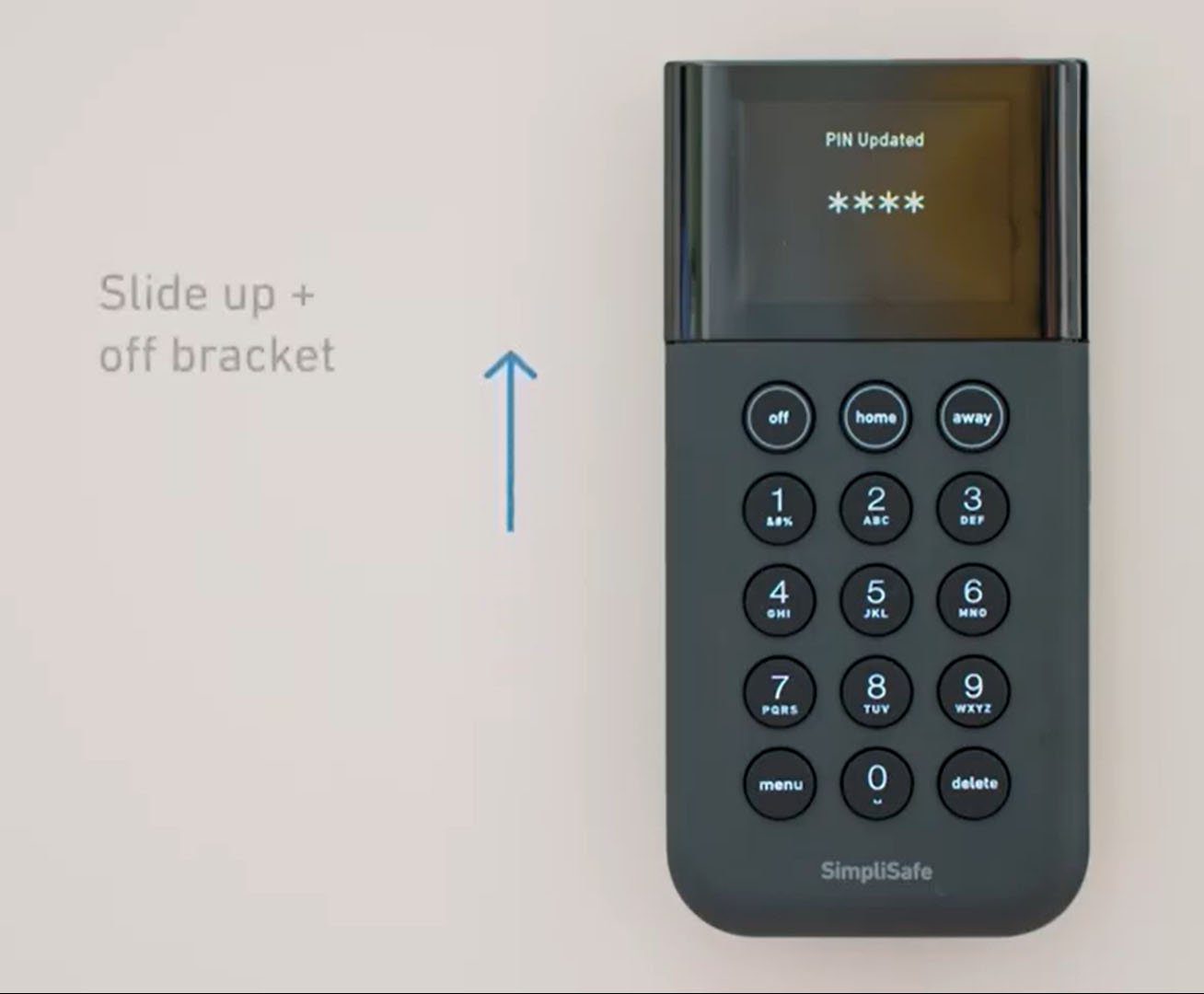
- Pull out the battery tab. The Keypad will now try to pair itself with your Base Station. If successful, it will prompt you to set up a master PIN (personal identification number). The default PIN is 1234.

- Follow the prompts to create a master PIN code. This code lets you control your SimpliSafe devices. Remember this code because resetting it requires calling SimpliSafe customer service.
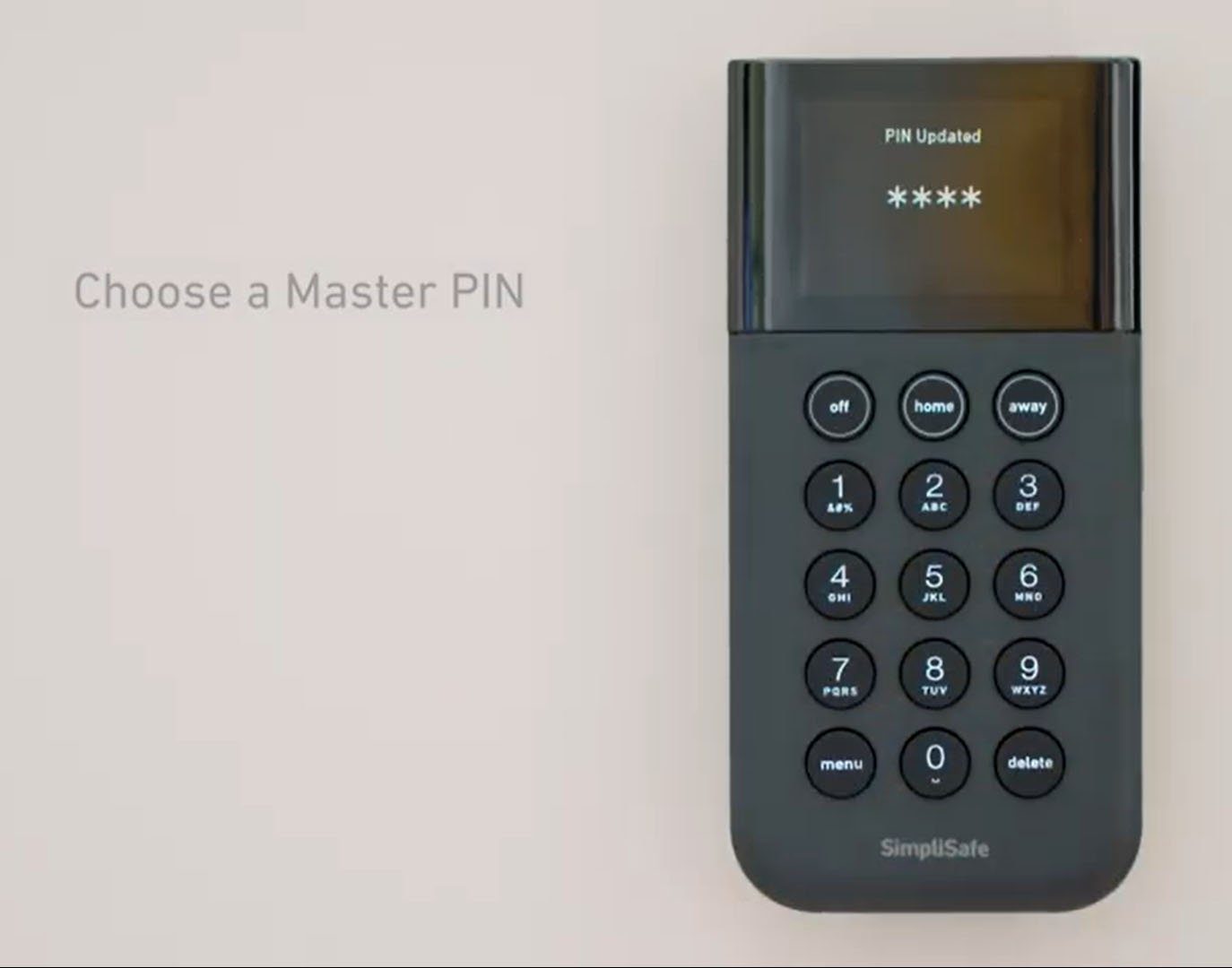
- Click OK when you see Install Your Devices on your screen. You will see this once the new PIN is set.
You will then see a screen that says Press button on a device to test and name. Now, you are ready to add sensors to your system.

Ideally, you should name and install each device close to where you want to mount it. This way, you can make sure there are no signal issues, and all your devices are linked together.

How to Install Your SimpliSafe Sensors
To install your SimpliSafe sensors, find a suitable location and remove the battery tab. Then press and hold the “test” button to pair the sensor with your Base Station. Finally, use the Keypad to pair each of your sensors.
- Choose a location to install your SimpliSafe sensors.
- Then remove the battery tab.

- Next, press the test button firmly. The Base Station will say the name of the device, i.e. “Motion Sensor detected. Now choose a name.” The Keypad will also prompt you to name the device.

- Scroll to the correct name on your Keypad and press the button to its right. There are pre-set names on the Keypad, such as “Front Door” or “Back Door,” etc. The Base Station will acknowledge each time you name a device.
- Repeat the steps until you have named and installed all your SimpliSafe devices.
When you have named and installed all your available devices, click “done” on the right side of your Keypad screen. The screen then asks to “Activate Your System” by taking you to the optional monitoring subscription. When “Set-Up Complete” shows on your screen, hit “done.”
The Three SimpliSafe Modes
Your SimpliSafe system has 3 modes: Off, Home, and Away. You will need your master PIN code to change between the modes.
Off means your SimpliSafe system is turned off and won’t sound the alarm when the sensors go off.
Home means your system is active, but since you’re home, the Motion Sensors are turned off, and you can’t trigger them accidentally. There is an adjustable delay period between when you enter your door (installed with an Entry Sensor) and when you press the Home button on your Keypad and punch in your master PIN.
Away means all your SimpliSafe devices are on and armed. When you are leaving your house, press the “Away” button on the Keypad. There is a default 45-second delay for you to lock your door and leave. You can also adjust this time frame in your set-up. After 45 seconds, your Base Station confirms with “Alarm on, away.” Then your sensors will trigger the siren on the Base Station. You will need to enter your PIN to disable the siren.
If you’re looking for more ways to protect your family, check out our list of the best home security cameras for 2020 here.
