There are more than 2 million apps on the Apple App Store, according to the New York Times. With so many apps to choose from, it can be tough to find the right apps to download. To make things easier for you, here is a list of the best free apps for your iPhone. While all of these apps are free, some of them offer premium versions or in-app purchases as well.
Adobe Photoshop Express: Best Free Photo Editing App
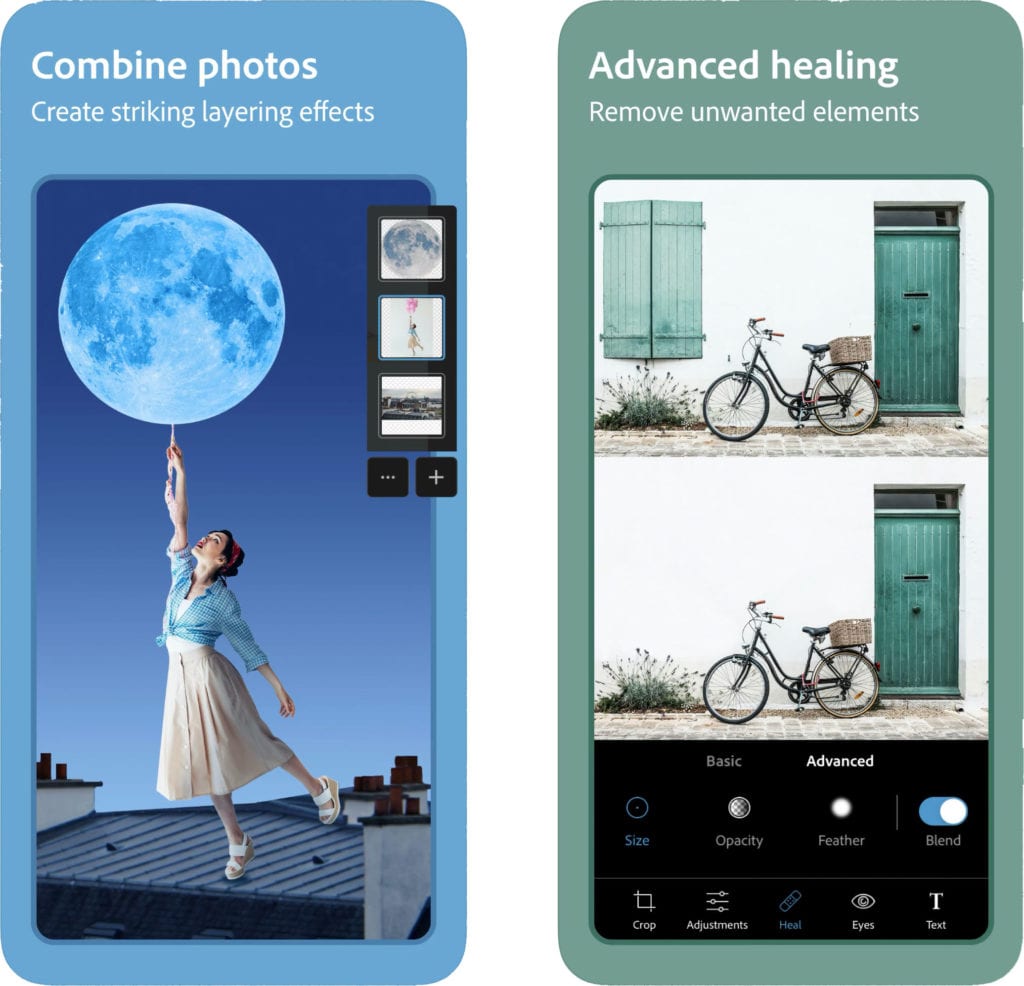
If you hired a professional photo editor, they would probably use the Photoshop app on their computer. While this free photo editing app doesn’t come with nearly as many features as the computer program, it does let you crop, add filters, overlay text, and make lots of other adjustments.
Photoshop Express makes it easy to fix red-eye, blemishes, and more. You can even combine photos into a collage or layer them to create unique and creative images. This iPhone app is so powerful that you can remove unwanted parts of a picture to make it look like they were never there.
Download: Apple App Store
MealMe: Best Food Delivery Service App
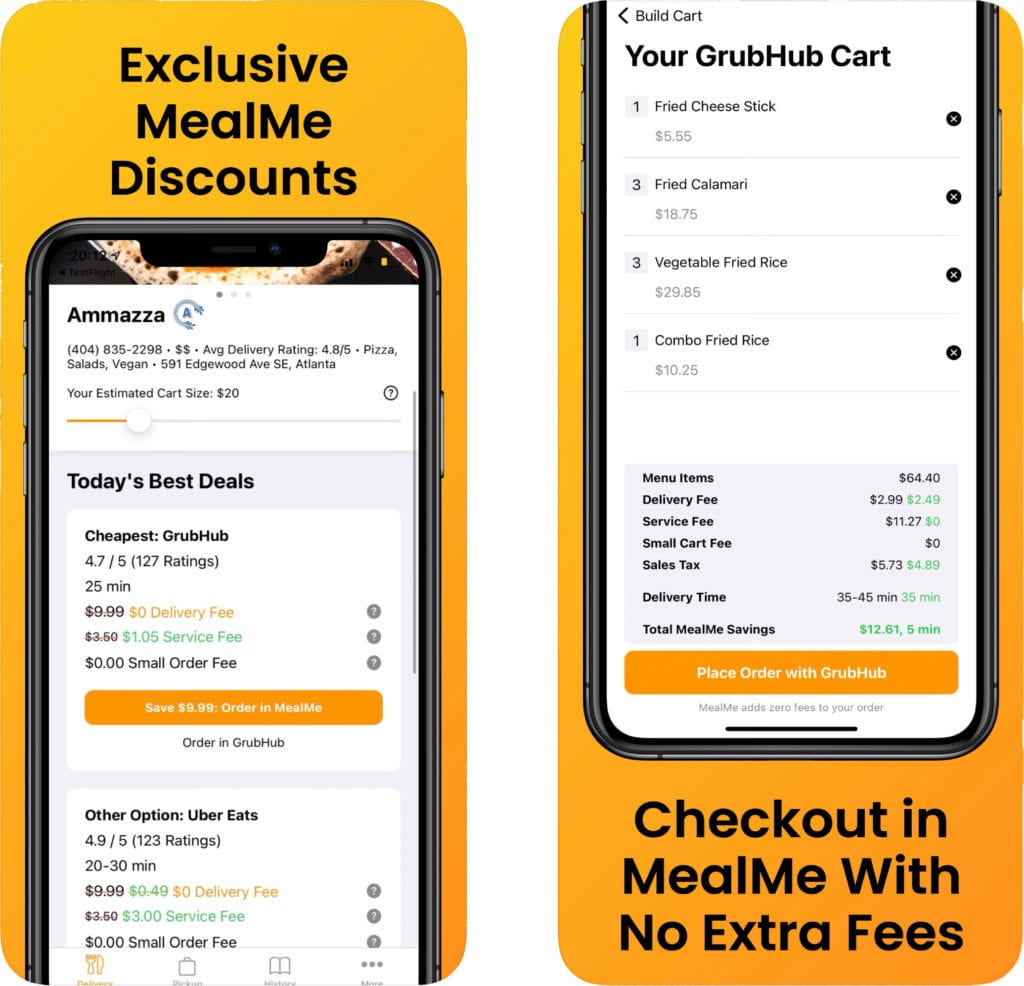
Every food delivery app charges different fees depending on the restaurant that you order from, the time that you want your food delivered, and other factors. Since the costs vary so much, you might want to consider downloading another app to help you find the best delivery service for your order.
MealMe is a new app that compares the prices of food delivery services, including UberEats, GrubHub, Postmates, DoorDash, and more. Then it will show you which food delivery service has the cheapest delivery fees. You can even order your food in the app, where you can find deals on individual dishes.
Download: Apple App Store
Instacart: Best Grocery Delivery App
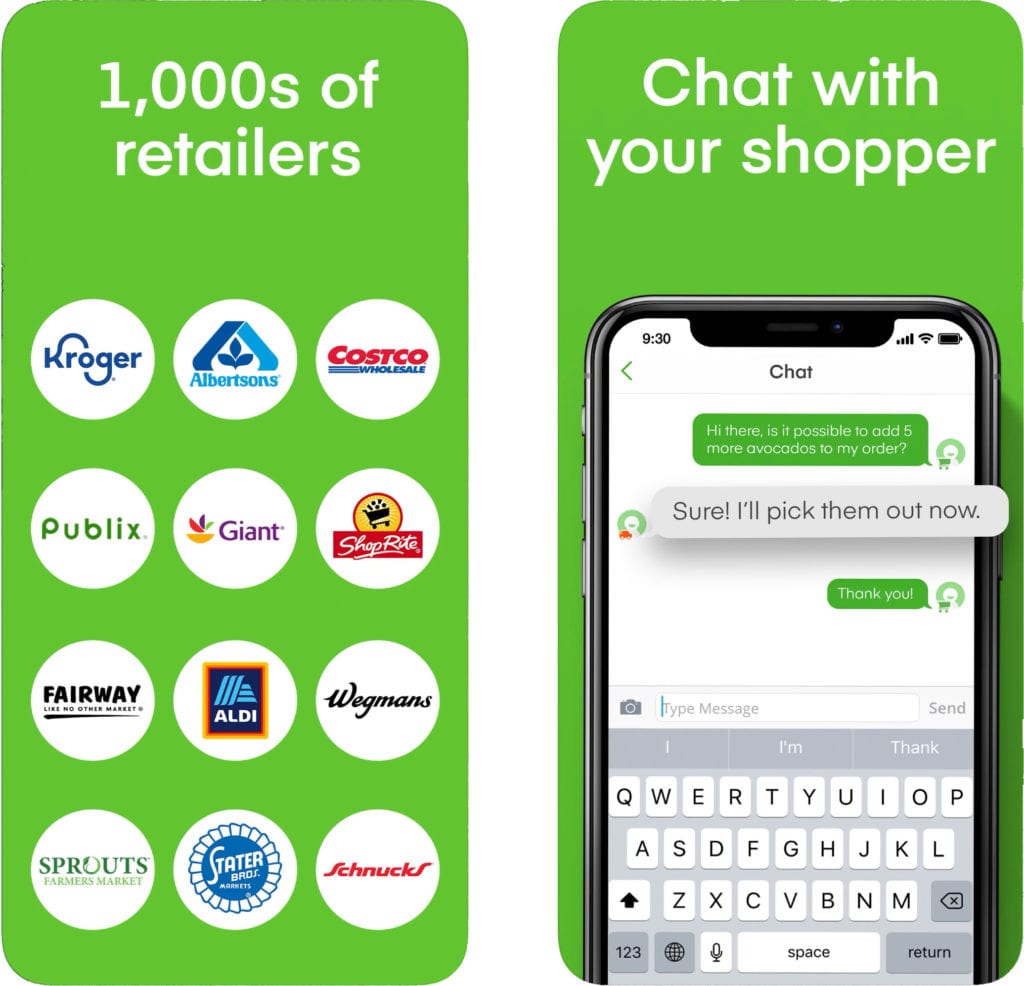
With Instacart, you can order groceries from over 40,000 stores in more than 5,500 cities. All you have to do is search for your local grocery store, and then add items to your cart. An Instacart shopper will pick up your items for you and deliver them right to your door. Delivery fees start at $3.99, but you will get free delivery on every order over $35 and cheaper service fees.
You can use Instacart to shop at Albertsons, Costco, Shop Rite, Walgreens, and lots of other major chains, even if you don’t have a membership. The app also lets you track your order and text your shopper if you want to add or replace an item.
Download: Apple App Store
MyFitenessPal: Best Fitness-Tracking App
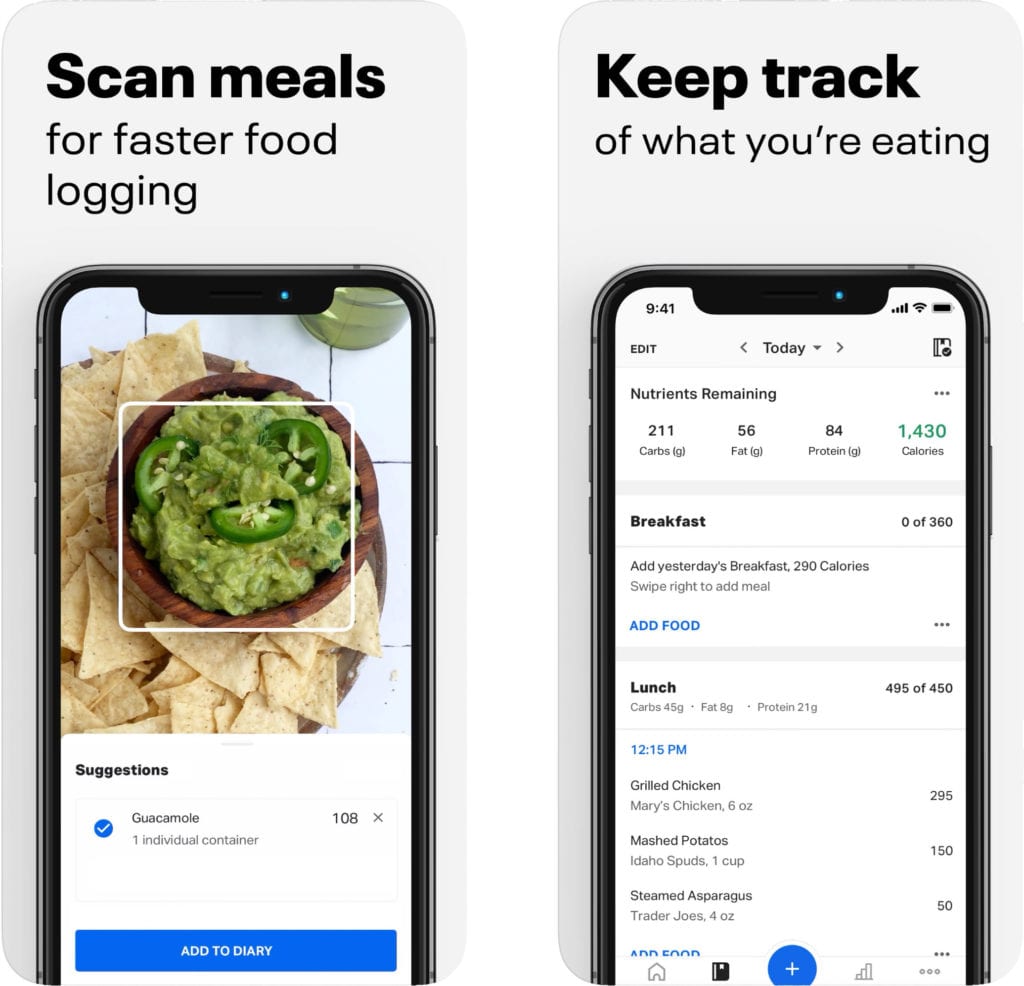
Once you install MyFitnessPal, you will enter your current weight and your desired weight. Then, you can track your diet, exercise, and more to help you stay on top of your fitness goals. To track your diet, MyFitnessPal has a vast food database of over 11 million meals. You can even take a picture of your food and use the scanner to log everything you eat.
You can scan a bar code or enter any food item by name, and the app will give you the calories, fat, sugars, sodium, and other nutritional information. Then you can also manually log your physical activities or sync the app to your Apple Watch, FitBit, or other fitness tracking device. Over time, the app will chart your progress toward your weight loss or weight maintenance goals.
Download: Apple App Store
Genshin Impact: Best iPhone Game

There are so many smartphone games you can download, so it says a lot that Apple and Google both named Genshin Impact the best game of the year. This single-player adventure game takes you on a journey through an epic fantasy world filled with beautiful scenery, powerful enemies, and challenging puzzles.
This massive open-world game lets you explore any location without restrictions. Along the way, you can team up with 20 different characters, each with their own personalities, fighting styles, and unique abilities.
Download: Apple App Store
AccuWeather: Best Free Weather App
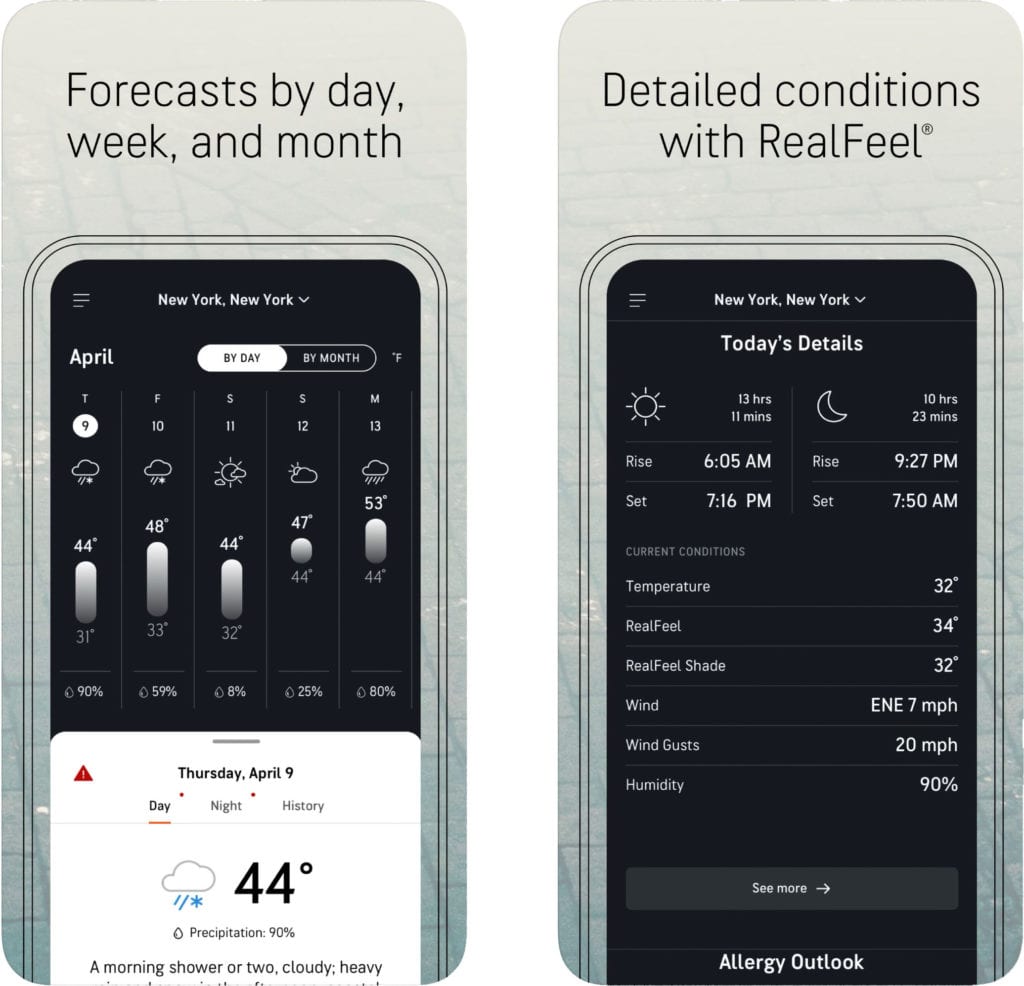
If you are not happy with the default Weather app on your iPhone, you should try AccuWeather. According to a recent study of over 25 million forecast providers, AccuWeather had the greatest percentage of forecast accuracy.
This free weather app shows you accurate weather forecasts down to the minute. It also provides you with tons of other useful tools, like the ReelFeel temperature, air quality, live radar video, and more. The app will even send you a message about any severe weather alerts are issued by the government.
Download: Apple App Store
Fantastical: Best Free Calendar App
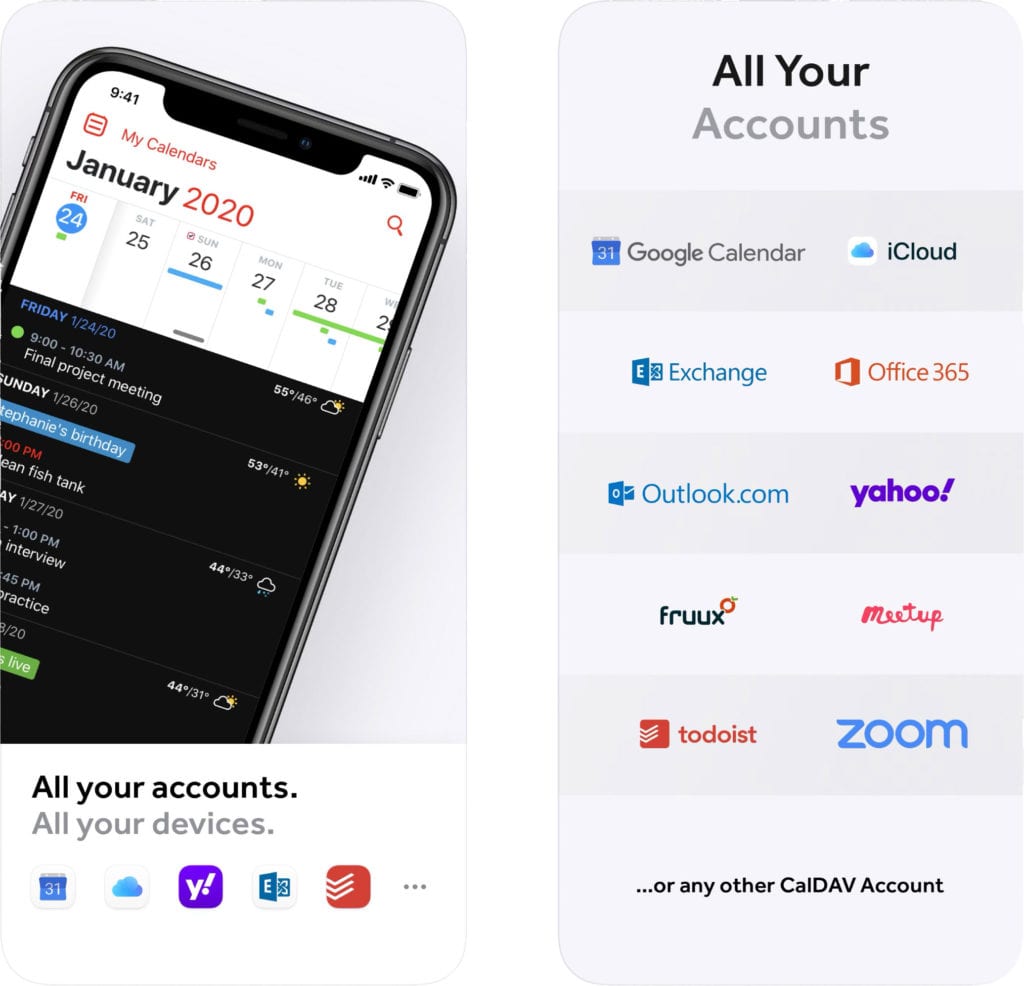
Fantastical is one of the best free iPhone calendar apps because it comes with unique features that help you plan, schedule, and get more done. Unlike other calendar apps, Fantastical integrates with all your other calendars, including iCloud, Google, MS Exchange, Outlook, Office 365, Yahoo!, and more.
The app can even detect when you have a conference call on Zoom, Skype, Microsoft Teams, and other video chat apps. Any event with a conference call will be highlighted, and you can join the meeting straight from your calendar. Fantastical also makes it easier to set up a meeting by proposing a time and letting everyone vote on what works best for them.
Download: Apple App Store
Pocket: Best iPhone App for Saving Content
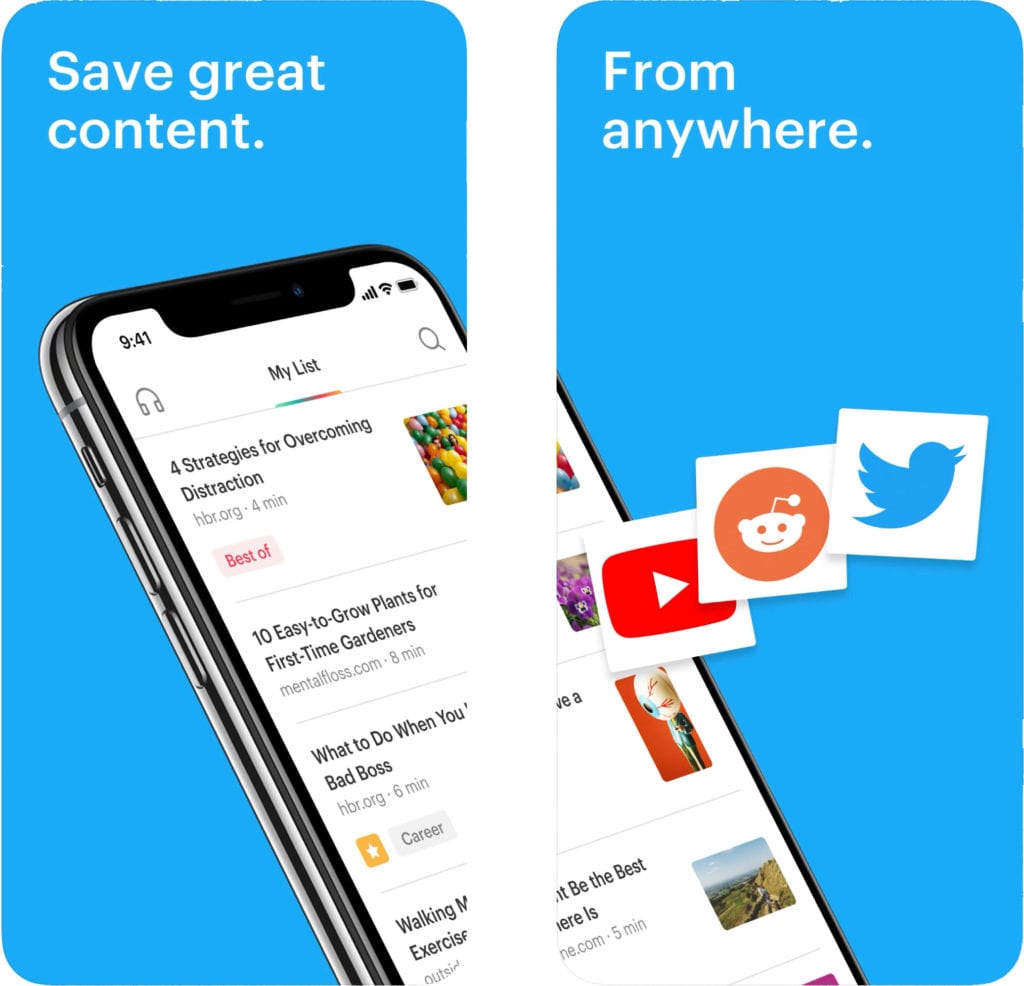
Every day, we are inundated with countless articles and videos from all over the internet. But when we encounter this content, we never seem to have enough time or energy to truly enjoy it. That’s where Pocket, a great “read it later” app for iPhone, comes in.
With Pocket, you can save stories, videos, recipes, tutorials, and more. From major online newspapers, to social media pages, to obscure blogs, you can use Pocket to save the best content in one place. You can even listen to your saved articles and access them when you’re offline.
Download: Apple App Store
Libby: Best Library iPhone App
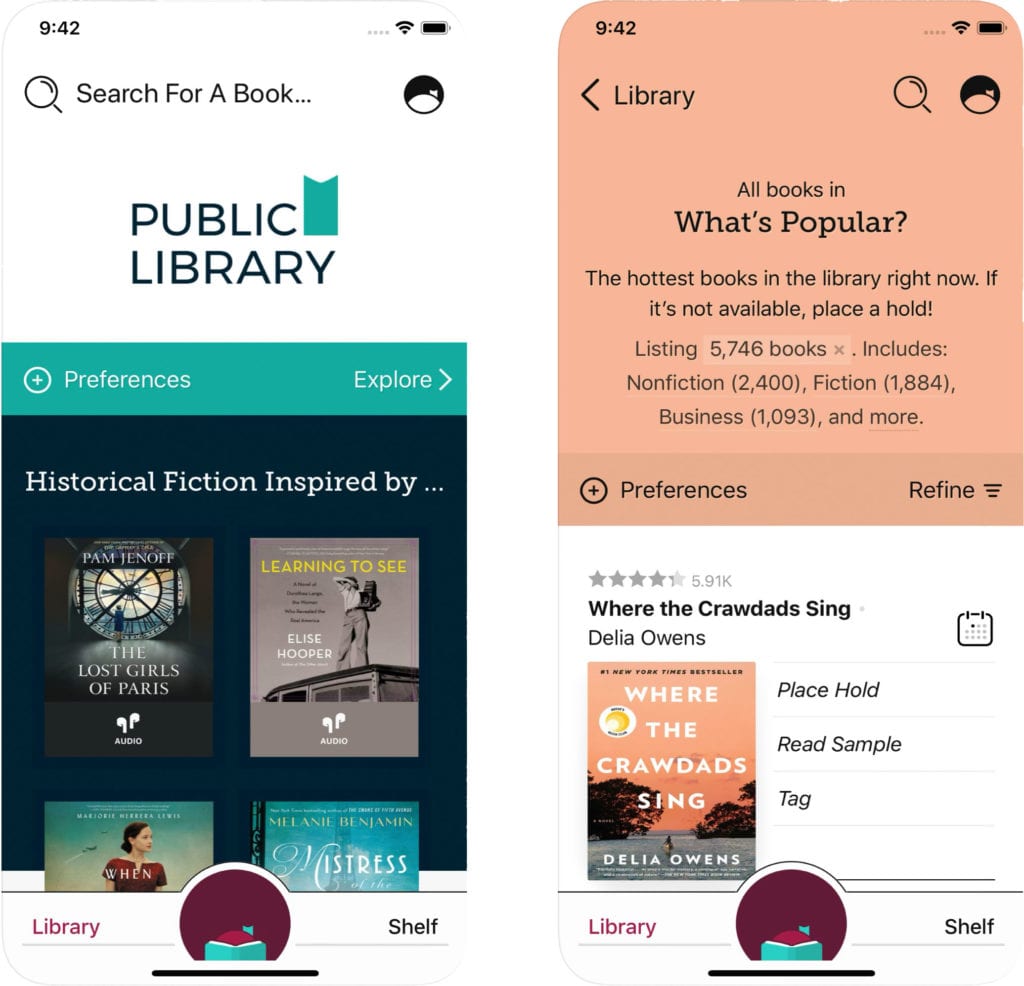
Libby lets you borrow eBooks and audiobooks from your local library’s collection. That means you can enjoy thousands of eBooks, audiobooks, and more for free. Simply launch Libby, find your local library, and verify that you are a card-carrying member. Then you can borrow any books that you want.
The app lets you download books and read them offline. You can tag books according to your preference, zoom in on pages of graphic novels, or sample some without downloading them. And, because Libby has a built-in eBook reader, you can read any book you download on the app itself. However, if you have a Kindle, Libby can send your books to your device, too.
Download: Apple App Store
LastPass: Best Free Password Manager
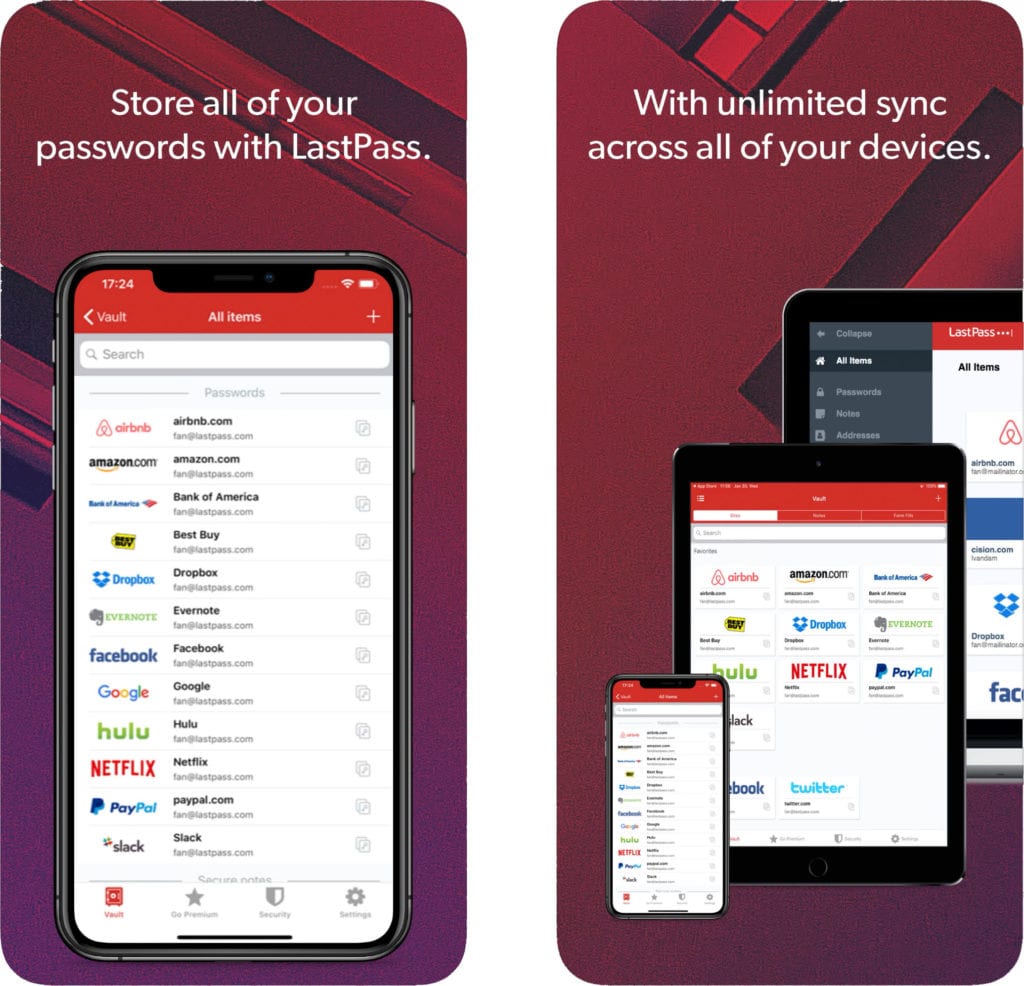
If you use the same password to log in to all your different accounts, you’re putting your sensitive data at risk. Once a hacker steals your password from one site, they will be able to access your data on all your sites (such as your bank details). That’s why you should create long, complicated passwords for all your different accounts
With LastPass, you can store all your passwords in one app, so you don’t have to remember them. You can also use the app to autofill your passwords for you, so you don’t even have to type them in again. Plus, this free password manager app helps you create strong passwords for your sites and access them from all your devices.
Download: Apple App Store
Microsoft Office: Best Productivity App
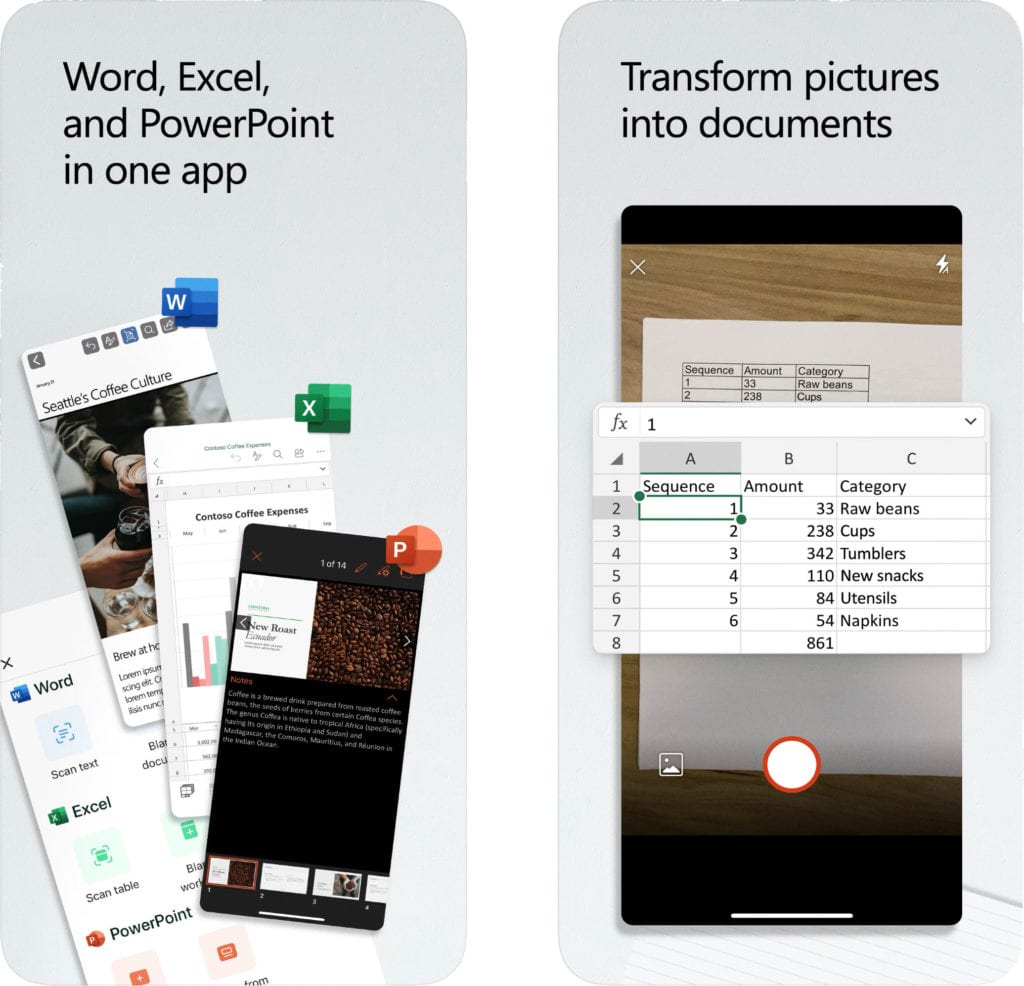
Microsoft recently released an app with all of the major Office programs in one app, including Word, Excel, and PowerPoint. This free app makes it easy to switch between these apps when you’re trying to get work done on the go.
With Word on your phone, you can create a text document and change the font, text size, and use lots of other formatting options with ease. And, with Excel, you can create formulas and format cells. You can even scan a document or table and edit it in the app. With PowerPoint, you can quickly create slides and use images from your phone.
Download: Apple App Store
Otter Voice Notes: Best iPhone App for Transcribing
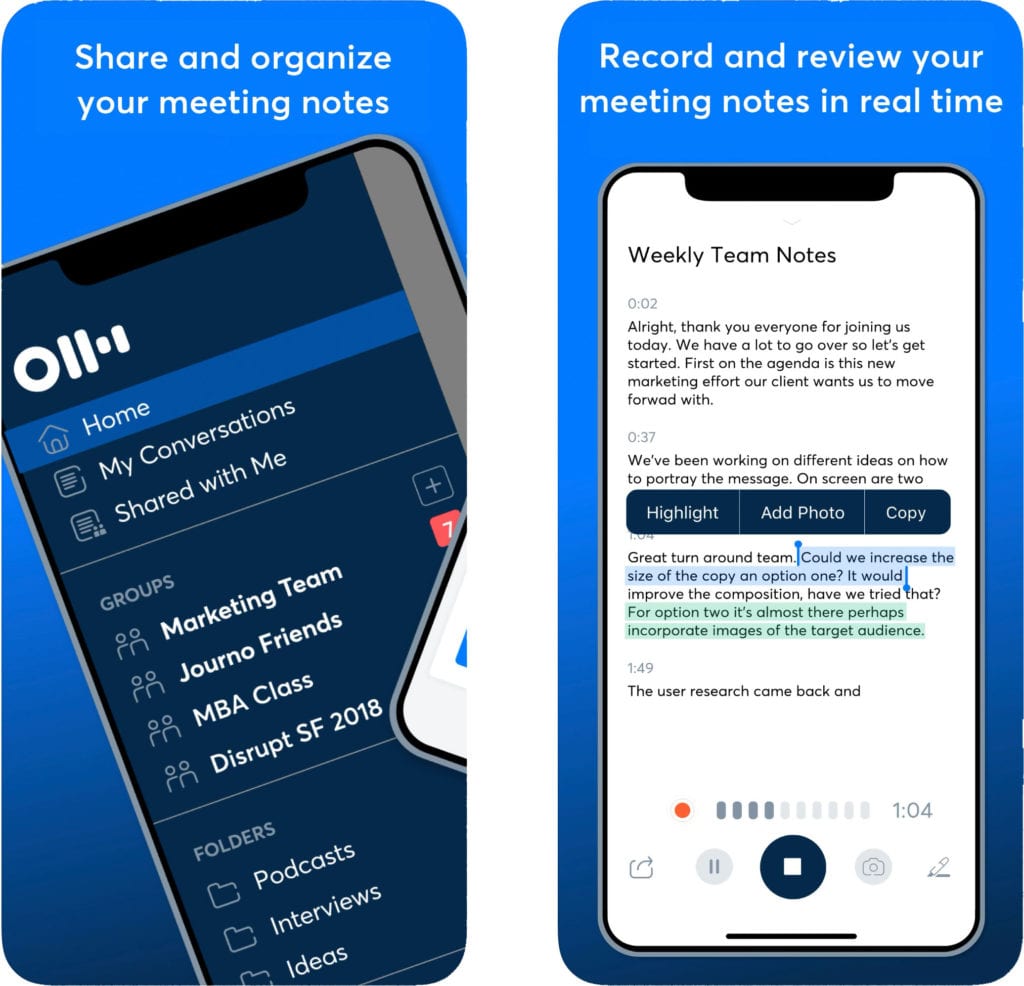
Otter Voice Notes is an app that lets you record and transcribe lectures, meetings, and more. The app will transcribe spoken word, so you can read it back later, take notes, and even edit the text. As an iPhone user, you can record with your AirPods, sync your transcriptions with your Calendar app, and print your transcriptions with AirPrint.
You can add photos for visual aid or insert audio via the built-in microphone. Reviewing your notes is also easy with the search and playback feature. You can even adjust the speed of the playback or jump to any spot in the audio by tapping on a word.
Download: Apple App Store
Zoom: Best Video Chat App for iPhone

Zoom is the best video chat app because it allows you to have a video call with up to 100 people for up to 40 minutes for free. With this video chat app, you can share your iPhone screen, record a video of your meetings, and even transfer phone calls to a Zoom meeting instantly.
To protect your privacy, Zoom recently added end-to-end encryption, which prevents anyone without a password can see anything. Plus, it has an easy-to-use interface that you can use on your phone, tablet, or computer.
Download: Apple App Store


