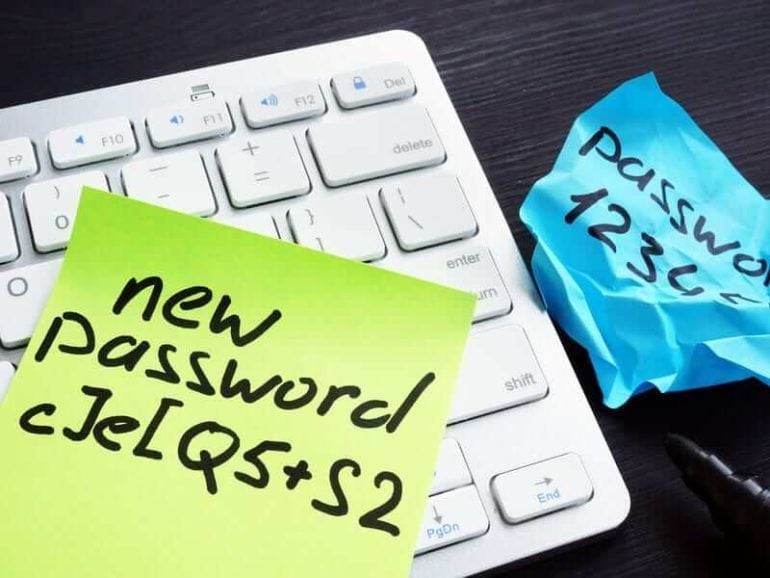These days, it can be hard to remember all your passwords. Many of us end up using the same password to log into websites and apps, but this can be dangerous. Thankfully, there are password managers that let you create strong passwords and store them all in one place. Here is our list of the best password managers for your computer, iPhone, and Android devices.
Read More: How to create stronger passwords
Bitwarden: Best Free Password Manager
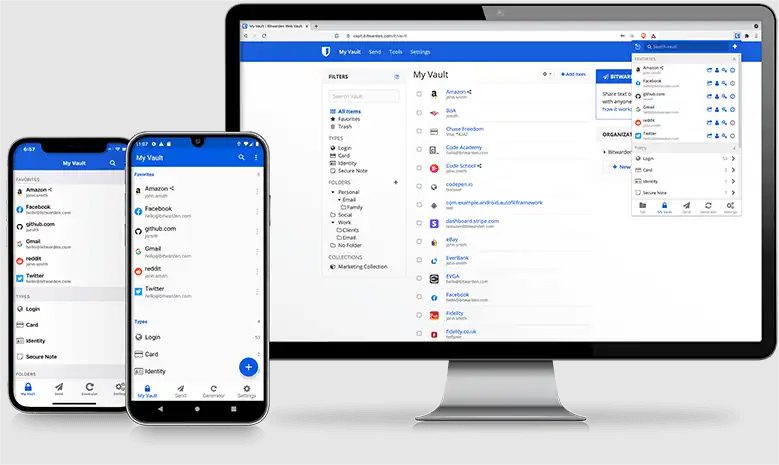
- Subscription Cost: Free
Bitwarden is one of the best free password managers because it lets you store unlimited passwords and sync them across all your Windows, macOS, iOS, and Android devices. The app even works with Windows Hello and Face ID, so you can instantly log into your websites using your face or fingerprint.
For your protection, Bitwarden encrypts and decrypts all the data on your device locally, so the company can’t even see it. This password manager also uses a 256-bit AES (Advanced Encryption Standard), which is the same level of security that the US government uses to protect top-secret information.
With a free Bitwarden subscription, you can use the password generator and autofill tools to instantly enter your username and password when you sign into a site. The password manager also undergoes an audit every other year from a third-party security firm to discover any potential vulnerabilities.
Download: Bitwarden
KeePassXC: Best Offline Password Manager
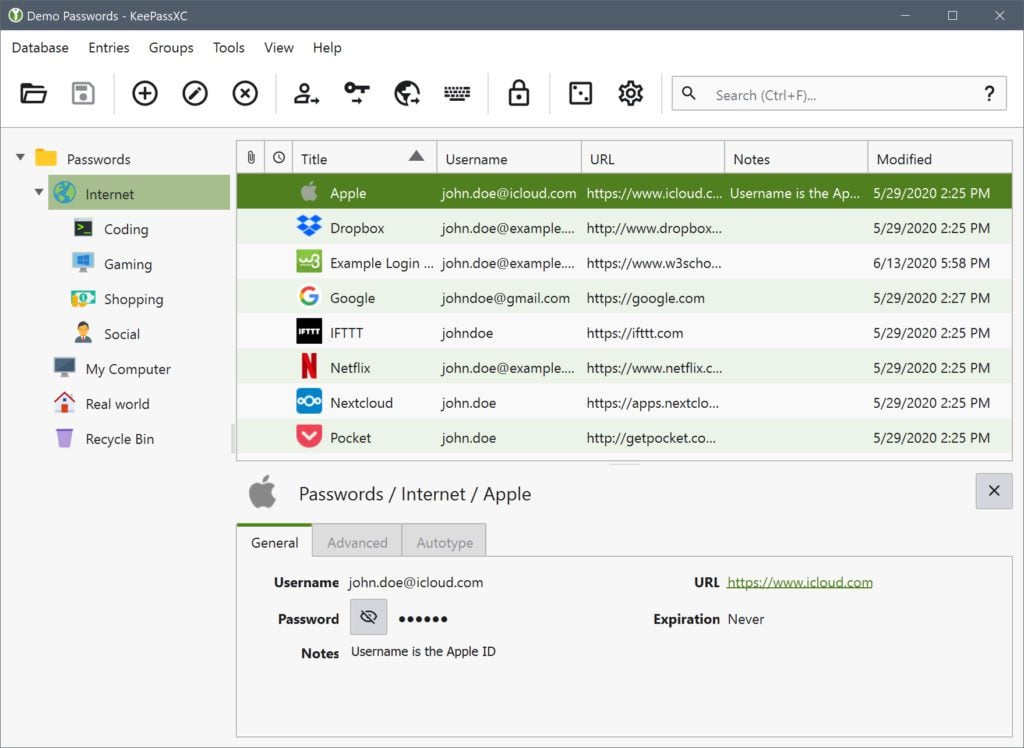
- Subscription Cost: Free
KeePassXC is another free and open-source password manager, but unlike Bitwarden, it doesn’t store any of your data in the cloud. Since all the data is stored locally on your computer, you won’t have to worry about your passwords being stolen or leaked online.
However, since it is not connected to the cloud, that also means you won’t be able to access your saved passwords on another device unless you manually export and import them. Currently, this password manager only works with Windows, Mac, and Linux computers, but you can also use third-party apps to access your passwords on iOS and Android devices as well.
Once you download the app, you can use it to store your passwords and attachments offline in an encrypted file. This even prevents other applications from reading your data. The lightweight app gives you control to organize your passwords, create your own groups, perform auto-type into applications, and more.
Download: KeePassXC
1Password: Best Password Manager for iPhone Users
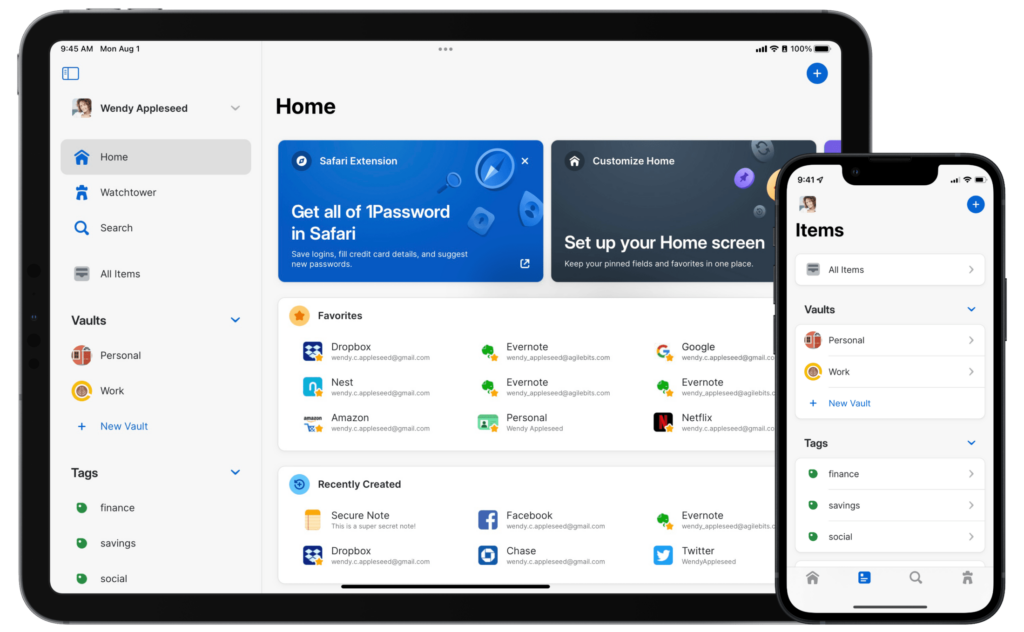
- Subscription Cost: $3/month
1Password is one of the best password managers for iPhone and Mac users because of how seamlessly it integrates with your Apple devices. The first version of 1Password was made specifically for Macs, and the latest version makes it easy to log in using Face ID or Touch ID.
Since 1Password was made for Apple, you can use your iPhone’s Spotlight to quickly find any password without leaving your home screen. This password manager will also record your username and password when you log into a site or an app. Then, you can save your passwords and use the AutoFill tool to enter your information with a single click, even for desktop apps.
The 1Password Watchtower tool also lets you check if your passwords were leaked in recent security breaches. Plus, this password manager will send you an alert when you’re using weak or compromised passwords, so you can quickly change them.
Download: 1Password
LastPass: Best Password Manager for Families
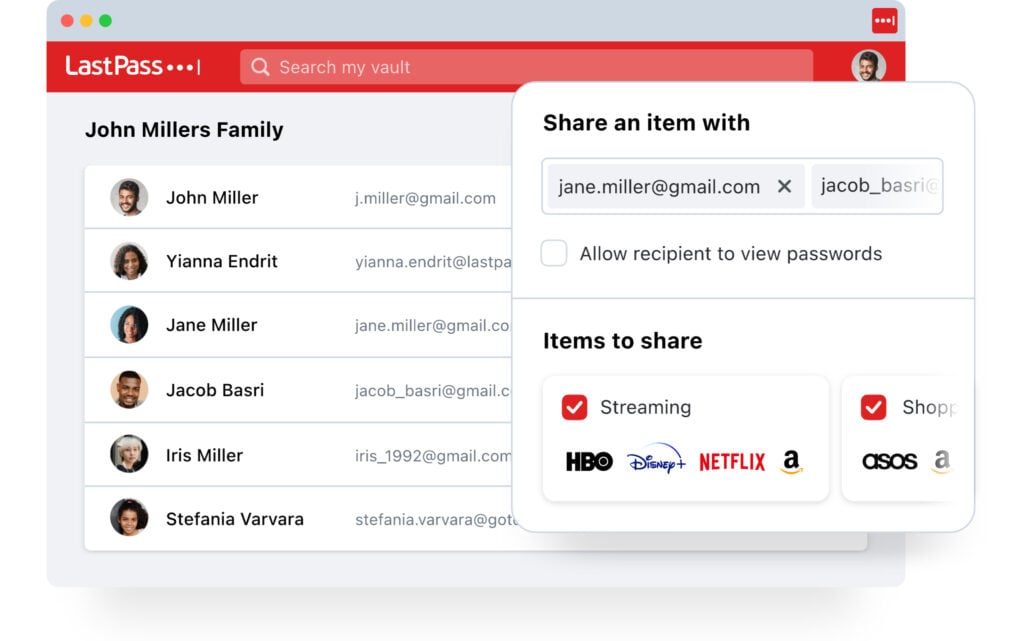
- Subscription Cost: $4/month
LastPass is one of the best password managers for the whole family because it lets you share unlimited passwords with up to five users at a lower price than almost any other competitor. With the LastPass Family Manager Dashboard, anyone in your family can create, manage, and share folders of passwords with other family members.
Additionally, LastPass lets you share credit cards, medical insurance, private notes, and more. The owner of the account can choose who can share and change certain passwords, and each user in a Family plan gets their own secure password vault. This means no one in your family can see each other’s passwords unless they choose to share that information.
This password manager uses military-grade encryption, and the company undergoes routine audits from third-party security firms. However, it is important to note that the company recently had to block unauthorized attempts to access users’ accounts, but LastPass claims that no passwords were stolen. You can use the LastPass app on any Windows, macOS, iPhone, and Android devices, including the Apple Watch.
Download: LastPass
Dashlane: Most Secure Password Manager
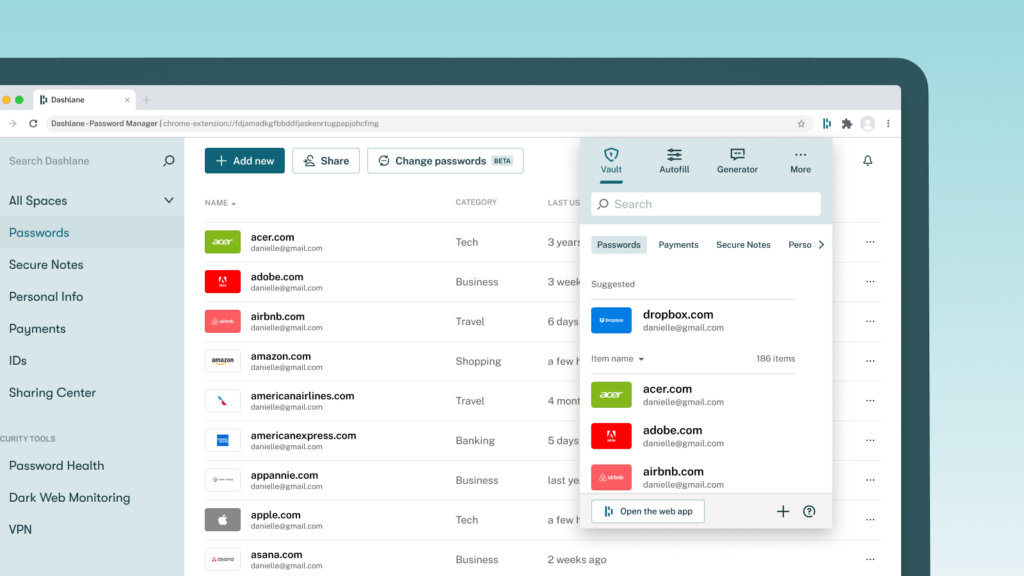
- Subscription Cost: $5/month
Dashlane lets you store all your passwords, passkeys, notes, credit cards, and IDs and sync them across an unlimited number of devices. You’ll also get a free VPN (virtual private network) from Hotspot Shield, which will encrypt all your online activity and prevent cybercriminals from stealing your passwords.
You’ll also get added protection from Security Alerts and Dark Web Monitoring with Dashlane. These tools will let you know when your login info was found in recent data breaches, including your Dashlane master password. Plus, you won’t have to worry about visiting malicious websites with Phishing Alerts.
With a Dashlane Business plan, you can monitor the password health of all your employees and sync passwords, credit card information, and other data with everyone on your team. You can also reset hundreds of saved passwords at once using the bulk password changer tool.
Download: Dashlane
If you’re looking for a password manager and help with your devices, HelloTech can help you with both. With a HelloTech Home membership, you’ll get 24/7 tech support for all your devices, free home checkups, and a free subscription to Dashlane, so you can protect all your home technology without worrying.
Once you choose a password manager, check out our guide on which router security settings you should choose for the best protection.