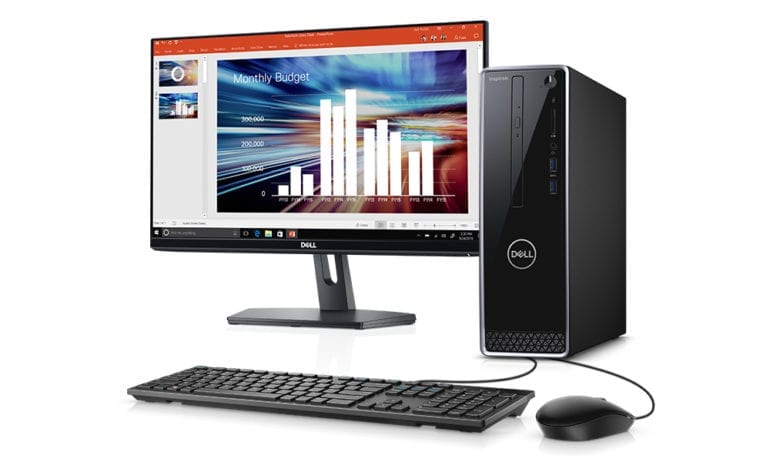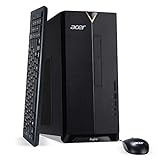When you’re looking for a new desktop computer, there are a few things that you need to consider. First, you need to know how much you are willing to spend. Then think about how fast you want your new computer to be, and what features you are looking for. But with so many computers on the market, it can be difficult to know where to start. Here’s our list of the best desktop computers of 2020 for every price range, including budget all-in-one computers, mid-range computers for businesses and families, and high-end gaming computers.
Best Budget Desktop Computer Under $500: Acer Aspire TC
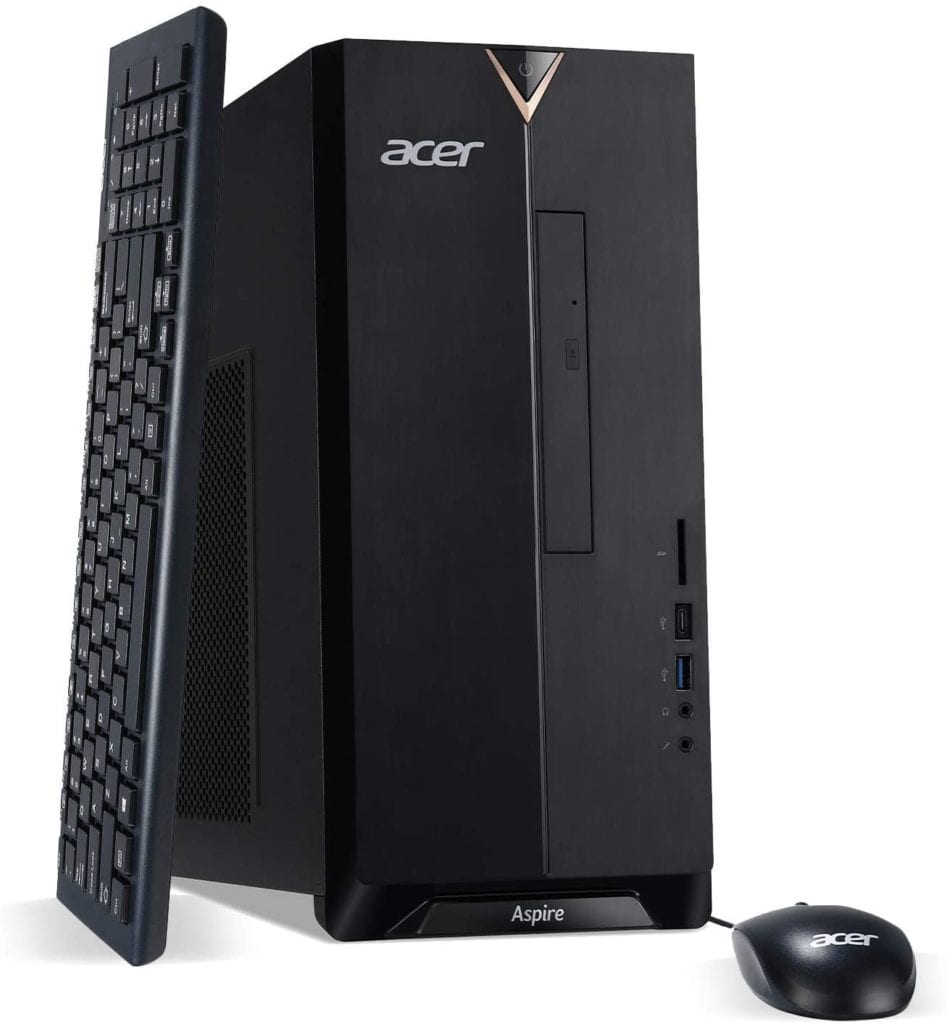
If you’re looking for a desktop computer that doesn’t break the bank, the Acer Aspire TC 895-UA91 offers the best performance at its price range. This model features a 10th-generation quad-core Intel Core i3 processor, which lets you run more programs without slowing your computer down.
Check out our article here to find out more about what a CPU is and what cores do.
Despite its affordable price tag, this desktop computer comes with the latest WiFi 6 standards and a 1 Gigabit Ethernet port. So, you’ll get fast internet speeds, whether you are using a wireless or wired connection. Plus, it comes with 8 GB of DDR4 RAM, which is more than enough to run most programs and even do some casual gaming. However, it has an integrated graphics card, so you won’t be able to play most modern AAA games with this PC.
The Acer Aspire TC is also rigged with a 512 GB NVMe M.2 SSD (solid-state drive), which means your programs will load 25 times faster than a traditional hard disk drive (HDD). All this hardware is enclosed in a stylish case that has a DVD drive, five USB 3.2 Gen 1 ports, two HDMI ports, and even a USB-C port for faster charging and file transfer speeds.
Best Budget All-In-One Desktop Computer for College Students: Acer Aspire C24

The Acer C24-963-UA91 is one of the best budget all-in-one computers you can get, especially if you are mainly using it to do lots of work. This desktop computer comes with a 23.8-inch display and a wireless keyboard and mouse, so you will have everything you need out of the box.
With its 512 GB NVMe M.2 SSD, 8 GB of DDR4 RAM, and dual-core Intel Core i3 processor, this model is fast enough to handle most tasks and even some light gaming. However, it only comes with an integrated graphics card, so this is not one of the best desktop computers for serious gamers, video streamers, or photo and video editors.
This ultra-thin desktop computer features a 1080p HD tilting screen with Acer’s Bluelight Shield. This feature lowers the level of blue light, so you won’t strain your eyes or mess up your sleep schedule by staring at your screen all day. Plus, the back of the display features two USB 3.2 ports, a Gigabit Ethernet port, and an SD card reader. It even comes with stereo speakers and an HD webcam built-in.
Best Budget Desktop Computer for Gaming: Skytech Chronos Mini

If you plan to do any gaming on your new PC, the Skytech Chronos Mini is one of the cheapest options you should go with. This budget gaming desktop computer lets you play some of the best AAA games at well over 60 frames per second, even in 1440p resolution.
This model comes with a four-core Ryzen 3 3100 CPU and a GeForce GTX 1650 Super graphics card that can handle the newest games. Your games will also load fast with the 500 GB SSD, and your gameplay will be smooth with the 8 GB of DDR4 RAM.
One of the best parts of this desktop computer is the case, which features great airflow due to the full mesh front and top. It also has three RGB fans that you can change to any color you want. Plus, the case comes with four USB 3.0 ports and an HDMI port on the back. You’ll even get a free gaming mouse and keyboard, so all you have to do is buy a monitor.
Best Mid-Range Desktop Computer for Business: DELL Inspiron
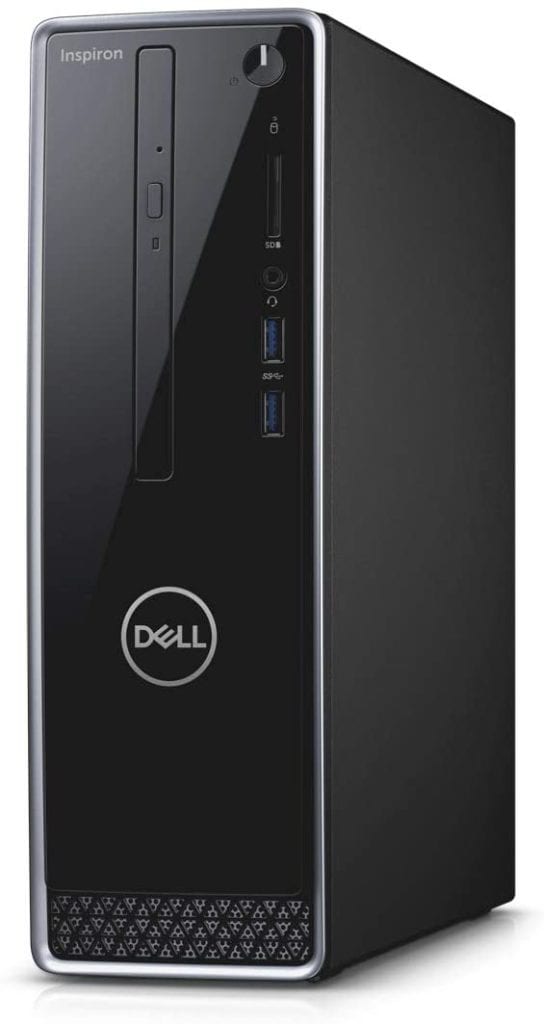
Dell’s new Inspiron 3471 tower is a jack of all trades, making it one of the best desktop computers for families, businesses, and everyone in between. This compact tower comes with a six-core 9th-generation Intel i5 processor and a whopping 12 GB of RAM, which means it’s great for multi-tasking.
If you want to how much RAM you really need, check out our article here to find out more about what RAM is and what it does.
While this desktop computer is small, it comes with everything you need. It has a 128 GB SSD for running your programs and a 1 TB of HDD for storing all your files. Plus, it comes with Windows 10 Pro, which offers lots of features for businesses, including support for remote log-in, virtual machines, and encryption. This way, if the computer is ever lost or stolen, you can block users from accessing any of the files and data.
This compact tower features two USB 3.0 ports and four USB 2.0 ports, as well as a DVD drive. It also has one HDMI and one VGA display port, so you can hook it up to new and old monitors. And, with its gigabit Ethernet port, you’ll get a fast internet connection. However, it only features WiFi 4, so you will want to have a wired connection for the best speeds. While this desktop computer is already cheap, you can save an additional 12-16% if you buy multiple units in bulk.
Best Mid-Range All-in-One Desktop Computer for Families: HP Pavilion 24 Series

The HP Pavilion has a 24-inch 1080p HD monitor with a 178-degree viewing angle, which makes it great for working, watching movies, and everything in between. The touch-screen monitor has 10-point touch technology, which means it can pick up pressure signals from 10 fingers separately.
Under the fabric at the base of the screen, there are dual speakers by B&O Play, a high-end audio manufacturer. The top of the display also has a pop-up webcam that slides down when not in use to protect your privacy. And the back of the display features three USB 3.1 ports and two USB-C ports for fast transfer speeds.
This model comes with a six-core Intel Core i5 processor, a 512 GB SSD, and 12 GB of RAM. You can even upgrade the RAM with faster cards if your computer feels sluggish, making this a great future-proof PC. It also features two HDMI ports, a Gigabit Ethernet port, and a three-in-one media card reader. However, it does not come with a mouse, keyboard, or a built-in DVD drive.
Best Mid-Range Desktop Computer for Gaming: iBUYPOWER Element MR

The iBUYPOWER Element MR 9320 is one of the best pre-built gaming desktop computers you can get. This tower features an eight-core 10th-generation Intel i7 with a max clock speed of 4.3 GHz and a GeForce GTX 1660 Ti graphics card. This hardware lets you play the most recent AAA games at high frame rates, even at higher resolutions.
Since iBUYPOWER is a company that builds custom PCs for gamers, you’ll get some of the best hardware when you buy one of these gaming computers. This model features 16 GB of DDR4 RAM, a 240 GB SSD for running your games, and a 1 TB HDD for storing all your files. It also comes with a gaming keyboard and mouse that have RGB lighting that you can sync up with the rest of your PC.
This gaming PC looks like you built it yourself, with lots of bright RBG that you can program to switch between 16 different colors. The case also features front and side tempered glass, so you can show your computer off to your friends. There are four USB 3.0 ports , two USB 2.0 ports, and a Gigabit Ethernet port. This desktop computer is easy to customize yourself, and you get a one-year warranty if you ever have any problems.
Best High-End Desktop Computer: Dell XPS 8930
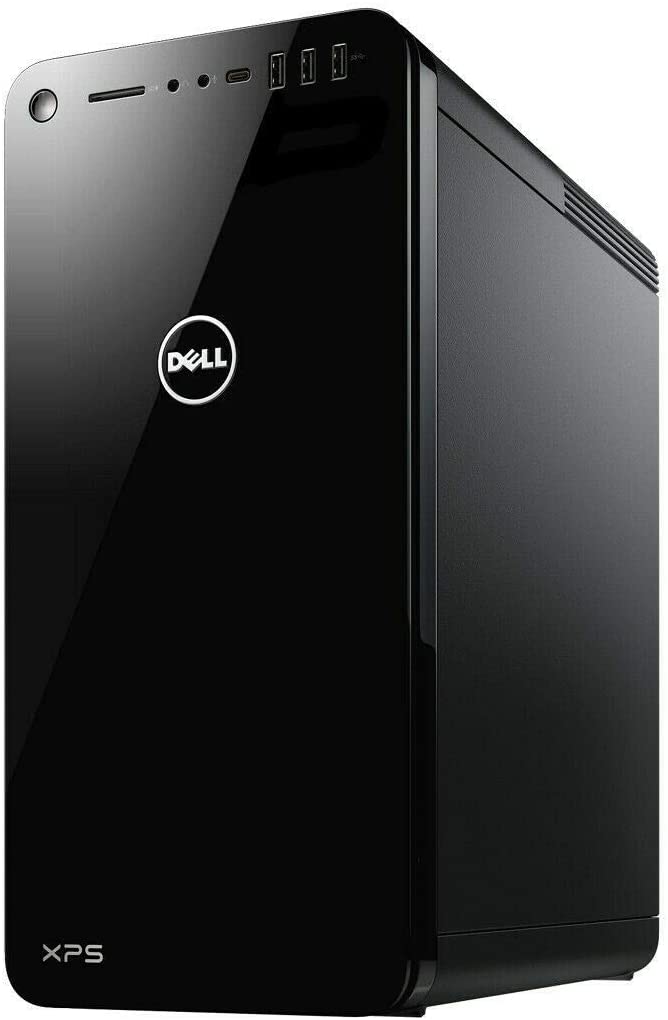
Dell’s new XPS 8930 is a powerhouse that has everything anyone would ever need in a desktop computer. This model comes with a 512 G SSD for running your programs and 1 TB of HDD storage space. Plus, you’ll get 16 GB of RAM and a GeForce GTX 1660 SUPER, which is one of the best graphics cards on the market.
The case also features lots of connectivity with a Gigabit Ethernet port, seven USB 3.1 ports, and two USB-C ports. The back of the case also features one HDMI and one DisplayPort for hooking up high-resolution monitors. It even features a chassis lock, so you can prevent unwanted access to your computer’s components.
To find out which display port you should use, check out our article on the difference between HDMI and DisplayPort
This tower lets you upgrade your system’s graphic, memory, and more with its four PCIe slots. There are also three drive bays to increase your storage space and one optical drive. While this model has everything you need, there are several models of this desktop computer that come with up to 32 GB of RAM and up to 2 TB of HDD storage space. It even comes with a keyboard and wireless mouse for free, so all you have to do is buy the display.
Best High-End All-In-One Desktop Computer: iMac 27-inch with 5K Retina Display

The new 27-inch iMac is a versatile all-in-one computer that has something for everyone. It features a six-core 10th-generation Intel Core i5 processor, which will make opening and running apps on your desktop computer lighting fast.
One of the best parts about the new iMac is its 5K Retina screen, which has over 14.7 million pixels and supports 1 billion colors. It also has True Tone technology, which automatically adjusts the color and brightness of your monitor based on the room’s light lighting. You also get the new Magic Keyboard and Magic Mouse 2, so this all-in-one desktop computer comes with everything you need in the box.
The 2020 iMac comes with a 1080p HD webcam and an improved three-mic array that delivers high-quality sound. The back of the iMac features four USB 2.0 ports, two USB-C ports, an SD card reader, and a Gigabit Ethernet port. However, this model only comes with 256 GB of SSD storage space, so you might need an external hard drive if you have a lot of files.
Check out our list of the best external hard drives here to find one that works for Mac computers.
Best High-End Desktop Computer for Gaming: Alienware Aurora R11

If you’re a serious gamer, you can’t go wrong with the Alienware Aurora R10. Alienware is a subsidiary of Dell that is focused on gaming computers, so you know this model will have everything you need to play all the latest AAA titles.
This computer is rigged with a top-of-the-line eight-core Intel i7-10700KF. This new processor is one of the best CPUs you can get for gaming, with a base clock speed of 3.8 GHz and a Turbo Max speed of 5.1 GHz. In fact, tests have shown that it offers nearly identical gaming performance when compared to Intel’s newest Core i9-10900K processor.
With the Alienware Aurora R11, you can enjoy the newest AAA games in 4K resolutions at 60+ frames per second. This desktop computer comes with the NVIDIA GeForce RTX 2080 Super, 16 GB of DDR4 RAM at 3200MHz, a 512 GB SSD, and 1 TB of HDD storage space. The R11 comes in a case that features an incredible 13 USB ports, a 2.5 Gigabit Ethernet port, three DP ports, and much more.
Now that you know the best desktop computers, check out our list of the best computer desks you can buy right now.
HelloTech editors choose the products and services we write about. When you buy through our links, we may earn a commission.