Steve Jobs led a notoriously minimalist lifestyle. At one point, the only furniture he had in his house was a lamp, a chair, and a bed. He understood that clearing your environment and simplifying your daily routines would help you reduce stress and clear your mind. That’s why Apple’s designs were minimalistic from the beginning.
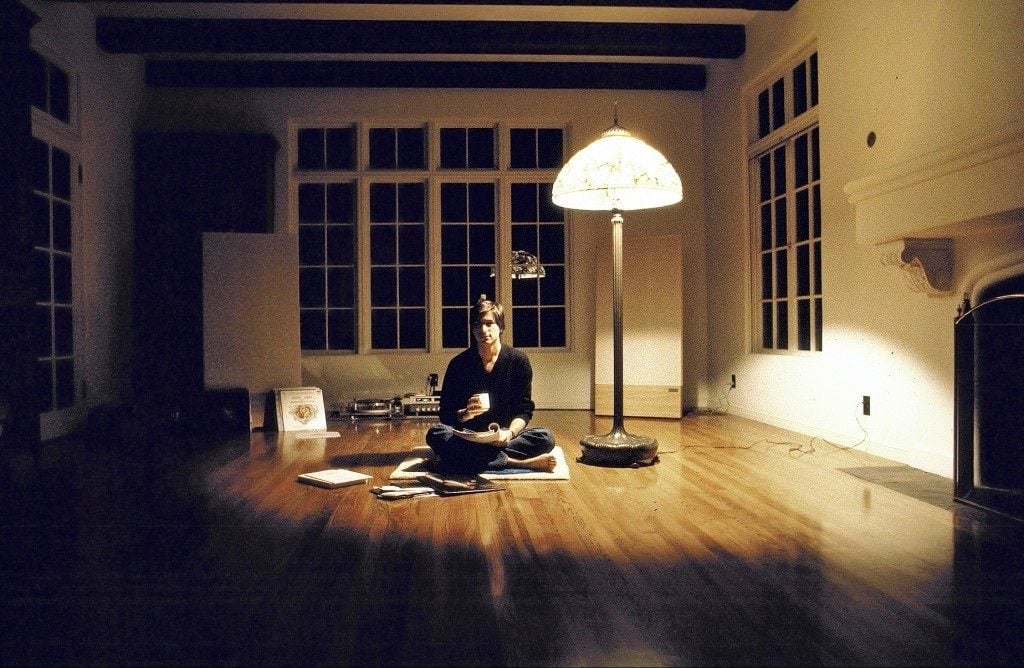
Think about how revolutionary the iPhone was when it came out. At the time, the top-selling phones had as many buttons as a computer keyboard. Jobs went out on a limb by releasing a phone with only one button.
But, since then, our iPhones have become less about communication and more about having all the latest features and games. Now we are always downloading the newest apps, which fill our screens with countless distractions. But this trend toward maximalism is antithetical to everything that Jobs envisioned when he designed the iPhone.
Best Apps for Minimalists
If you are looking to simplify your life, here are five apps that will help you declutter and de-stress:
1. Google Tasks (free).
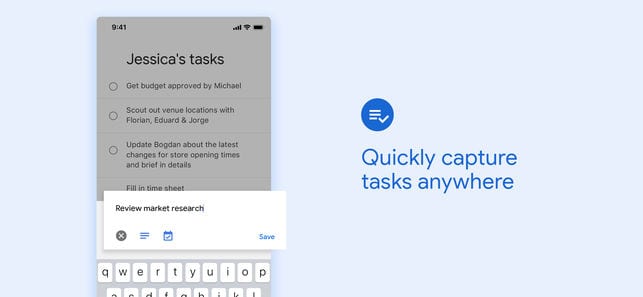
Google Tasks is a lightweight task organizer app with a minimalist design. It allows you to add and track things on your to-do list, and it is integrated with other Google apps for convenience and synchronization across devices.
Of course, Google Tasks is also available for Android devices through the Google Play Store.
2. Timepage (freemium).
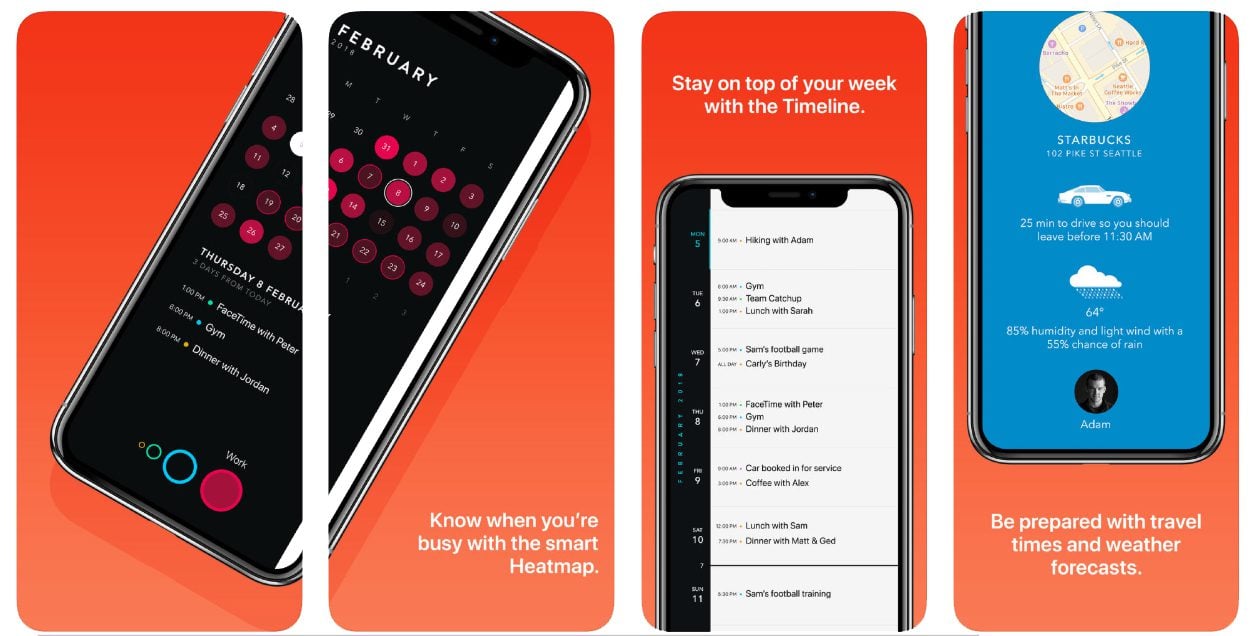
Timepage is a calendar that combines weather, maps, contacts, and events in one application. You can organize your agenda beautifully and systematically with the various views available. You can use Timepage across all of your iOS devices. There’s a free trial period, and you can choose any of the paid membership options once the free trial is up.
3. Apple News (free).
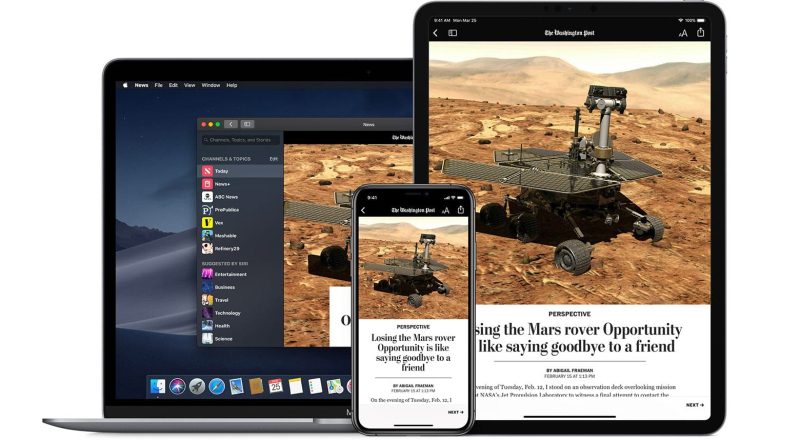
Apple News is a clutter-free and straightforward app that delivers all the news that’s fit to print. It has native integration with other iOS devices, so you get an honest news service.
You have access to all of your favorite news sources on all your Apple devices with Apple News. You can even save, share, and love certain articles, which allows the app to learn what stories and sources you like the most over time.
4. Bear (freemium).
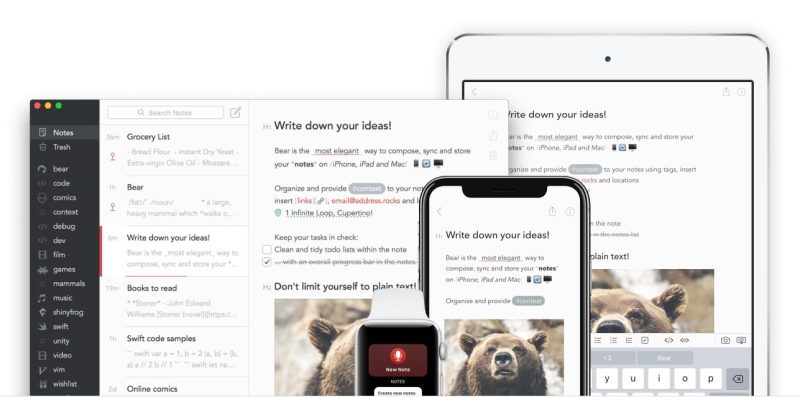
Bear is a minimalistic and straightforward note-taking app. It has a simplistic design that allows you to focus on your note-taking. You can sort through your notes by using hashtags, and you can synchronize them with your other devices using iCloud. It’s one of the best apps for minimalist living.
5. IFTTT (free).
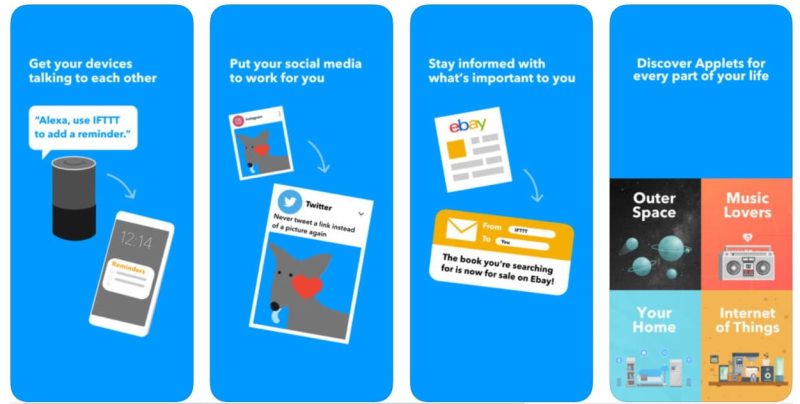
If you want to automate and simplify everyday tasks and activities by integrating your apps into one single app, then you need IFTTT (an abbreviation of “If This, Then That”).
IFTTT works with over 600 apps across devices. You can customize features with an “if, then” statement, which correlates to specific phone actions. For example, you can program your phone to share your captured photos automatically on Instagram. It’s easily one of the best minimalist apps for the iPhone.
Minimalist iPhone Practices
If you want even more minimalism out of your iPhone, you can always change the way you use it too. Here are three ways that you can lead a simpler life with minimalist iPhone practices:

1. Eliminate distracting and non-essential apps
The first way to break free from the smartphone-obsessed bandwagon is to purge all unnecessary apps on your smartphone. These are the applications that you don’t really need and only add clutter to your phone’s storage capacity. Non-essential apps are those that don’t contribute to your work or communication.
If you haven’t used an app in the past six months, when are you going to use it?
2. Turn off unnecessary notifications
If you want to keep your social media apps on your phone but have already begun to hate notification alerts, you can choose to edit your notification settings. This can be done through your social media accounts or through your phone’s settings. These are the types of signals that aren’t urgent, and you can always decide to open the app when you have enough time.
It’s hard to stay focused on anything when your phone sends you notifications every time someone likes one of your social media posts.
3. A minimalist home screen and apps for minimalist living
Most smartphones nowadays have very tempting home screens that are littered with all kinds of distracting apps. A smart trick for keeping a minimalist home screen is to make it as bare as possible. You can do this by putting any non-urgent app into a separate folder and only keeping up to 2-5 apps on your home screen.
Think of the apps that you need the most, such as a calendar, notepad, camera, and messaging app. If you need a lot of apps, put them into folders and move them off your main home screen. This can also keep you from opening Twitter or Facebook every time you look at your phone.
In a world where distraction is just one click away, keeping the discipline to maintain a minimalist lifestyle is a great feat in itself. However, clearing your phone might be the easiest way to achieve a certain amount of clarity in your life.
If you want to clean up your phone, check out our article on how to free up space on your iPhone.


