Plugins are an easy, affordable way to add functionality to your site or customize it without having to do a ton of work. But, with more than 50,000 plugins available on WordPress, choosing the right one isn’t easy. So, to save you some time, here is a list of the best WordPress plugins to help your business grow.
Note: While you can install as many plugins as you want, adding too many plugins can cause your site to slow down. The recommended number of plugins will vary depending on your hosting, but it’s usually not a good idea to have more than 20 plugins installed at a time.
WooCommerce
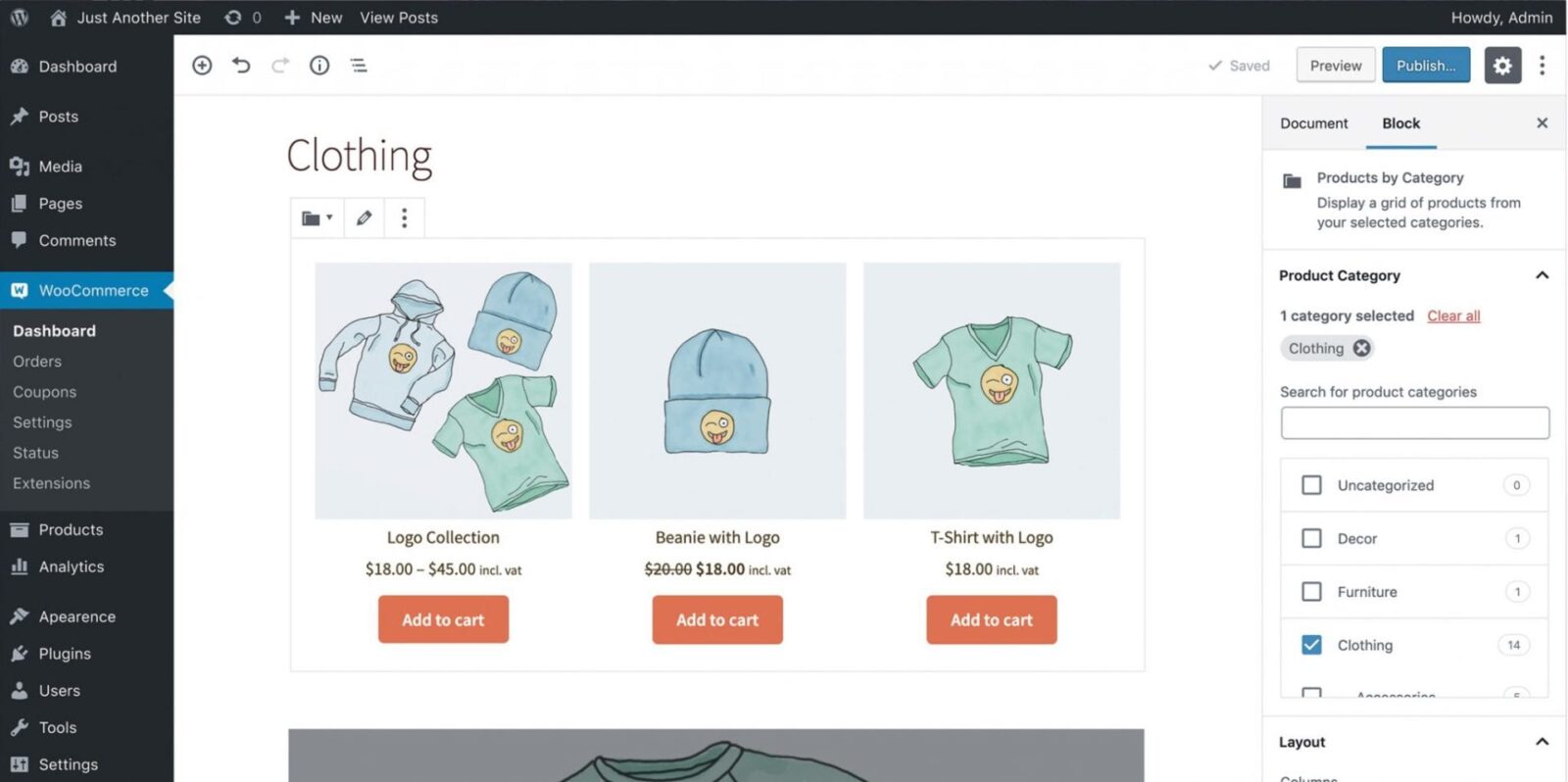
WooCommerce is one of the best open-source plugins that lets you set up and manage your online business on WordPress. It helps you sell almost anything online, from physical products, to digital downloads and services, whether you offer it yourself or through an affiliate.
Key Features:
- You can sort products into categories, add tags and attributes, and offer product or services varieties, so visitors can easily find what you’re selling.
- Customize the payment and delivery experience for customers by setting shipping options, shipping rates, and tax options.
- Keep track of how your business is doing with inventory and order management, and reporting, and dashboard features.
Why You Need It:
Setting up an online shop is hassle-free with WooCommerce Storefront themes. Once you pick a theme, all you need to do is load your content. As your business grows, you can add more than 400 free or paid extensions based on what you need. You can also expand options for shipping, showing ads, payment options, mailing lists, granting exclusive member content, and so much more.
Pricing: Free
Yoast SEO
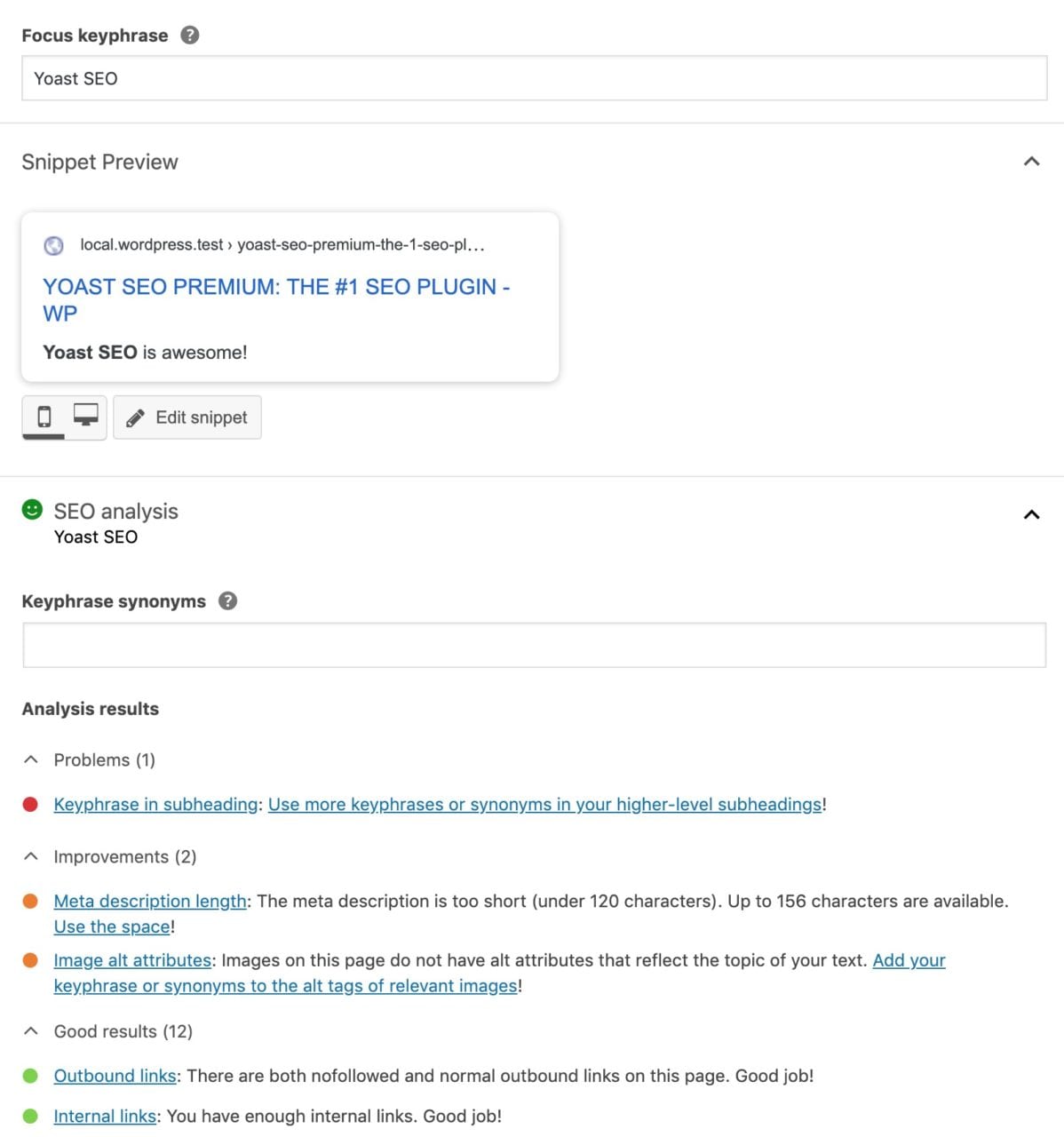
Yoast is one of the most popular search engine optimization (SEO) plugins for business on WordPress. Yoast promise to make SEO work for everyone, so you wouldn’t need to have in-depth knowledge of SEO or hire an SEO expert. With Yoast, your business website will rank higher on Google search results, so it will be easier for customers to find you.
Key Features:
- Keyword optimization helps you select the best keywords to deploy for you to drive traffic to your site.
- Offers readability check using the Flesch Reading Ease score to ensure your audience will have an easy time reading your web pages.
- Manage what your content will look like on Facebook, Twitter, and Pinterest before posting it.
Why You Need It:
Yoast offers insight into your content, with the free version comparing your five most often used words and phrases in your content with your chosen keyword. The premium version gives you feedback on what is good, bad, and what needs improvement in your content for better SEO performance. The Snippet Preview allows you to tweak your SEO title, URL, and Meta Description to make it more clickable in the search results page.
Pricing: Free | Premium: $89 (excluding VAT) per year per site
W3 Total Cache
W3 Total Cache is a caching plugin that aims to cut down on your page load times for improved user experience and website performance. It works by storing a temporary (or cached) copy of your website in a visitor’s hard drive. The next time the users visit your site, the plugin will pull from the cached version, so there’s no need to load all your site’s page elements all over again.
Key Features:
- Caching of pages, posts, feeds, search results, and database objects.
- Integration with most content delivery networks (CDNs) such as Cloudflare, Amazon CloudFront, Rackspace, and more.
- HTML, JavaScript, and CSS files are “minified” or source code is reduced for efficient transmission over the network.
Why You Need It:
Slow page load times will lead you to lose visitors. Based on 2018 data from Google, 53% of mobile users leave a site if it does not load within three seconds. W3 Total Cache promises users can save bandwidth up to 80%, and improve overall site performance at least 10 times when fully configured.
Pricing: Free | Pro: $99
Sucuri Security
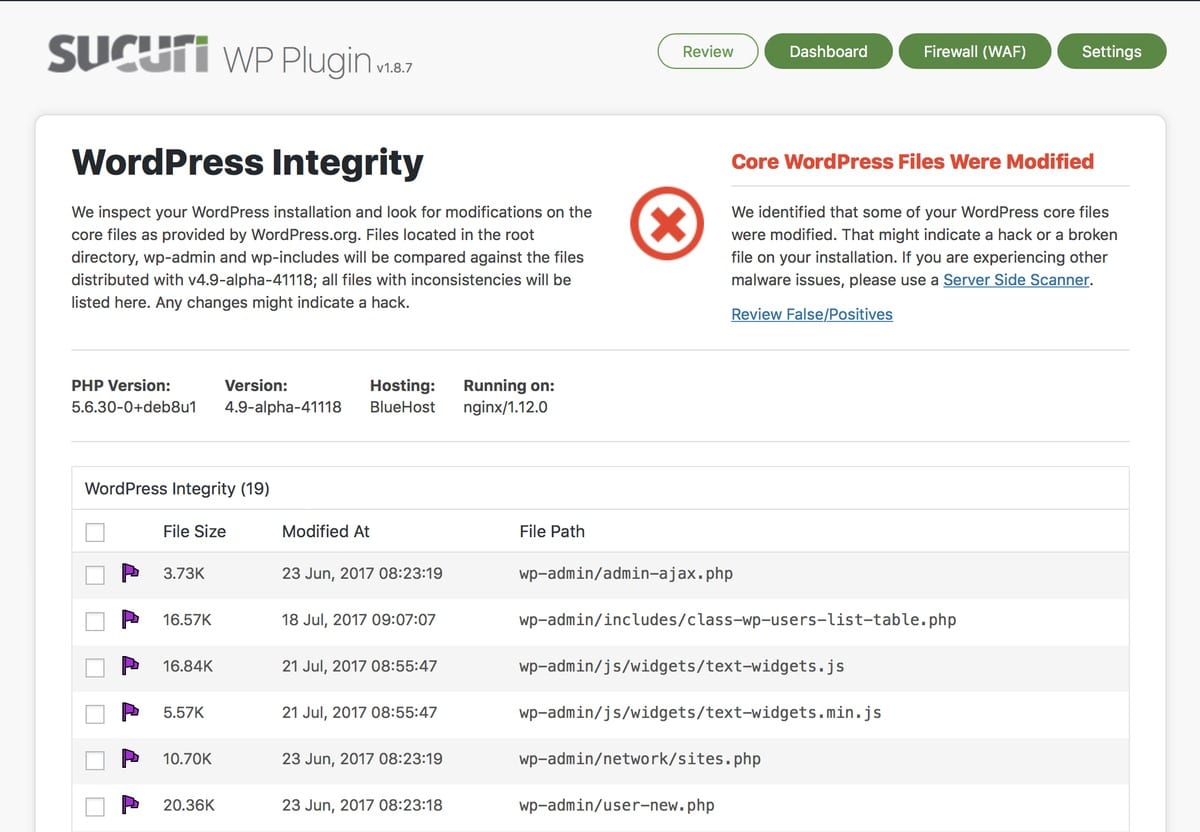
Sucuri Security is one of the best plugins that protects your business website from malware and hackers on WordPress. It is developed by Sucuri Inc, a company that specializes in offering website security solutions to businesses of all sizes. Sucuri Security is a robust security suite that protects your website from malware and hackers.
Key Features:
- Activity auditing logs security events for safekeeping in the Sucuri cloud.
- Remote Malware Scanning through SiteCheck looks for malicious code in your webpages.
- Post-hack options to reset your plugins, security keys, user password, and update website components.
Why You Need It:
While WordPress is a secure content management system, installing third-party plugins opens additional routes for attackers to exploit potentially exposing your site to attacks. The feature-rich Sucuri Security plugin helps you manage these threats while keeping a user-friendly interface.
For instance, one-click hardening lets you enable or disable hardening options at the click of a button. For enhanced security, the premium version offers a firewall that blocks about 40 million attacks daily.
Pricing: Free | Website protection add-on at $9.99 per website per month.
MonsterInsights
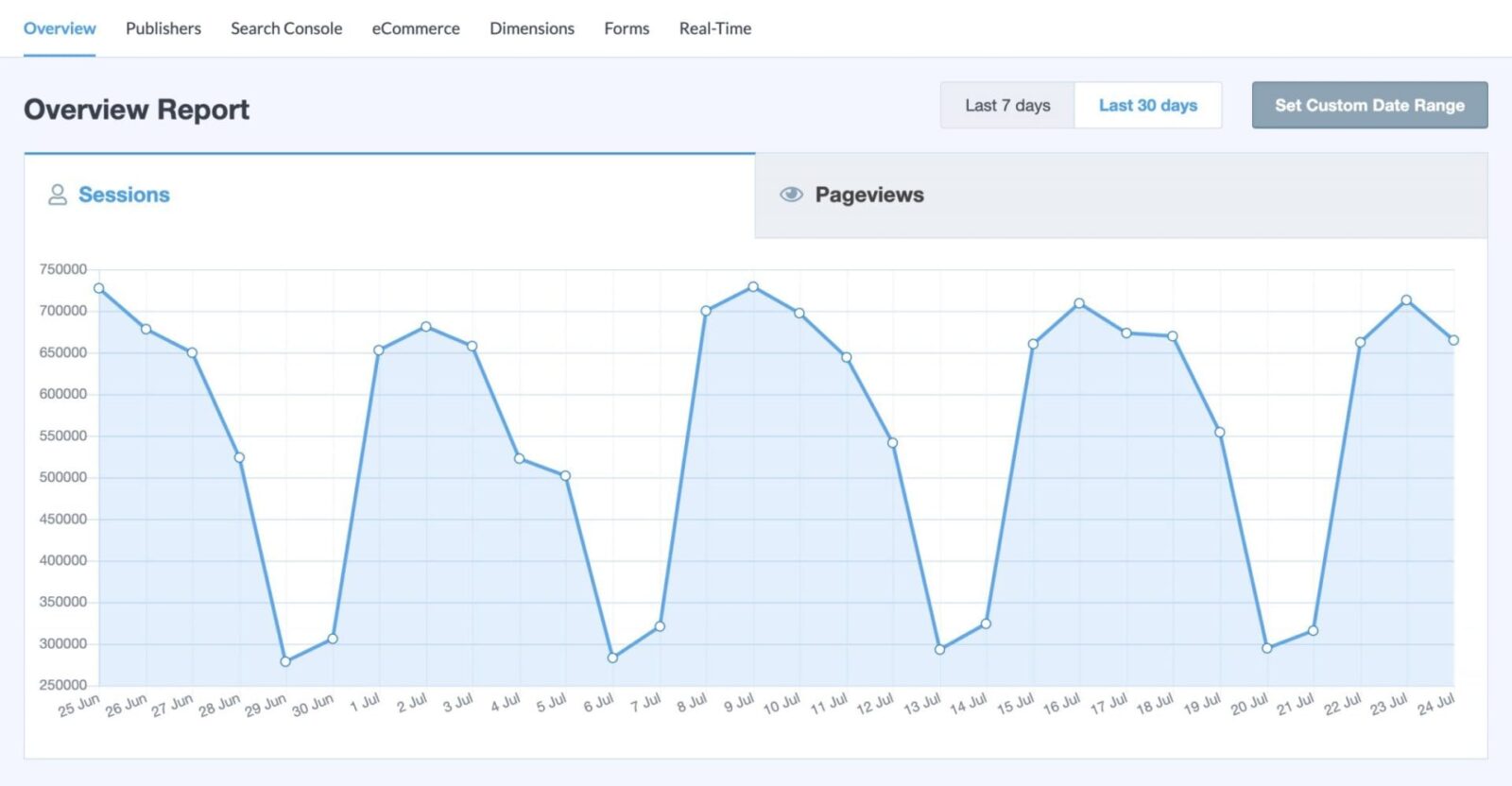
MonsterInsights is one of the best Google Analytics plugins for WordPress that gives your business data about your traffic and audience, in order to help your content strategies. Its reporting features help you get to know your audience better by providing information about important audience demographics such as age, location, gender, or interests.
Information on bounce rates and session duration helps you gauge user behavior on your site, while content reports on top landing pages show you which types of content drove the most visitors to your site.
Key Features:
- View real-time statistics with actionable insights from your WordPress dashboard.
- Access to analytics tracking and custom reports.
- Integration with other plugins for enhanced tracking capabilities.
Why You Need It:
Google Analytics provides users a wide range of reports, but for beginners, sifting through this pile of data might be overwhelming. With MonsterInsight, you can set up Google Analytics in 15 minutes or less without needing to add code to different areas of your WordPress theme. By eliminating the learning curve required for Google Analytics, MonsterInsights makes analytics accessible to everyone, from bloggers, to agencies, and online entrepreneurs.
Pricing: Free | Pro: Starts at $99.50 per year
Contact Form by WPForms
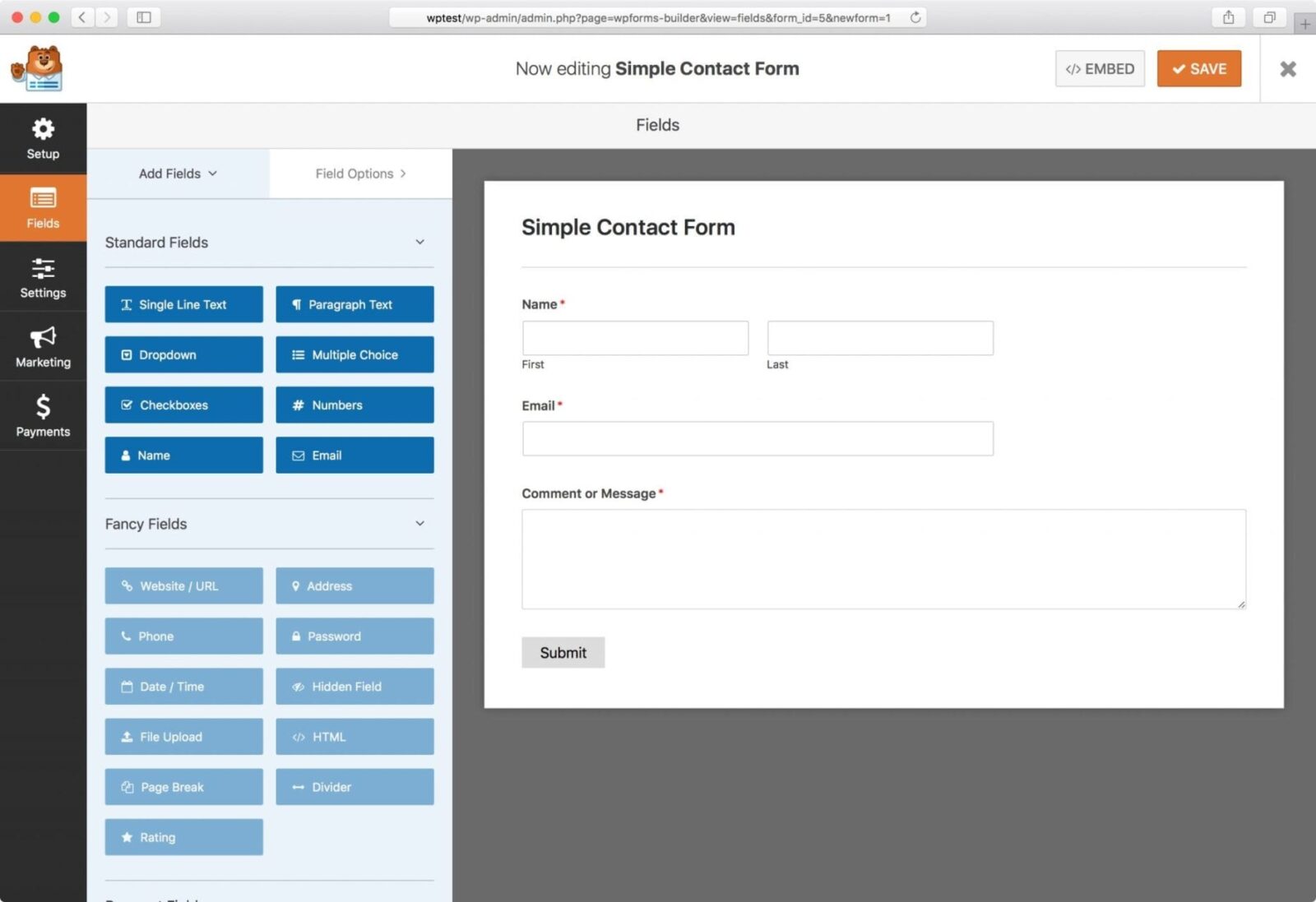
If you want to create contact forms, payment forms, polls, or surveys, WPForms is a great plugin to install. This form builder plugin lets you create customizable forms, add data fields depending on what information you need from visitors, then embed the form to your site without manually putting in the shortcode.
Key Features:
- Drag-and-drop online form builder lets you create forms in minutes.
- Create unlimited forms from pre-built, editable form templates, or unlock more than 150 templates from various industries when you get the Form Templates Pack Addon.
- Prevent spam form submissions using Honeypot and CAPTCHA technology.
Why You Need It
Almost every website needs a simple contact form. The simple, intuitive user interface of WPForms makes creating forms easy for beginners and non-tech savvy users. With pre-made templates, you don’t have to create forms from scratch, saving you time and effort.
Pricing: Free (lite version)| Basic: $39.50/year | Plus: $99.50/year | Pro: $199.50/year | Agency: $299.50/year.
Envira Gallery
Showcasing stunning images or videos on your website is made easy with the Envira Gallery. With this plugin, you can import images, add them to your website, and choose from various gallery themes. Once done, you get a responsive, mobile-friendly gallery, no coding skills required.
Key Features:
- Drag and drop gallery builder allows you to conveniently upload multiple photos in just one click or to rearrange images whichever way you want.
- Galleries are responsive out of the box, so your site will display correctly, no matter what browser or device the user is viewing it from.
- Control how your galleries are displayed, whether you want to show them in full-scale, lightbox mode, or install add-ons to display them as slideshows, standalone galleries, and more.
Why You Need It
Though WordPress has a default image gallery, it has limited functionality. Most WordPress gallery plugins are also bloated with unnecessary features. The Envira Gallery core plugin only includes essential features, with the option for users to extend functionalities as separate add-ons. This way, you can still get a webpage with a gallery to load quickly. Test results show that a 1MB page can load in as fast as 1.08 seconds when using the Envira Gallery plugin.
Pricing: Lite version: Free | Gallery Basic: $29 | Gallery Plus: $69 | Gallery Pro: $99 | Gallery Agency: $299
Insert Headers and Footers
Insert Headers and Footers is a simple, straightforward plugin that lets you insert code to your header and footer. Installing the plugin is quick, after which you can see the interface in the dashboard. All you need to do is copy and paste the code snippet to the header and footer boxes, then save your changes.
Key Features:
- Add any code or script, such as JavaScript and HTML.
- Add custom CSS with all WordPress themes.
- Ability to insert Google Analytics or Facebook pixel code for tracking Facebook ads conversion.
Why You Need It
With the Insert Headers and Footers plugin, you don’t need to manually edit your theme’s header.php and footer.php files or use your theme’s built-in header and footer code feature. This way, you get to keep the changes you’ve made, and not worry about your edits being erased when you upgrade or switch themes.
Pricing: Free
Beaver Builder
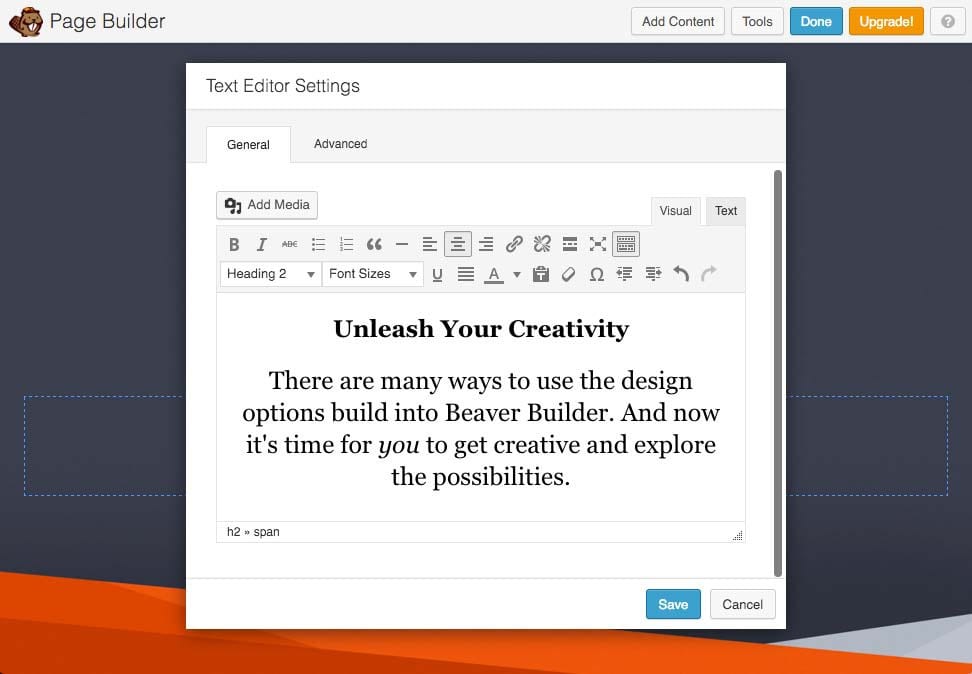
Beaver Builder is a “what-you-see-is-what-you-get” (WYSIWYG) page builder. With this plugin, you don’t need coding know-how to create posts and webpages. All you have to do drag and drop elements on the user interface. The lite version comes with the basic page builder functions and five basic modules that can work for simple web pages.
However, the paid packages offer additional modules, import/export functionality, tech support, and more. In addition, the Pro and Agency options offer Beaver Builder Themes, and a framework that’s integrated and fully compatible with the Beaver Builder plugin.
Key Features:
- Full front-end editing lets you see your changes to your page in real-time, without the need to switch between the preview and live site.
- Content builder plugin helps you add content modules or commonly used web elements like HTML, photo, text editor, audio, video, and sidebar.
- Mobile-friendly, SEO-optimized page building software.
Why You Need It
Creating a standout WordPress website involves customizing your theme. To do this, you can either build your own theme from scratch or hire a developer, which will cost you time and money. If you don’t like either of these options, you can use the Beaver Builder plugin to set up a custom site instead. With its ability to edit individual web elements or modules, you can be flexible in designing your website, since you are not tied to the limitations of a particular WordPress theme.
Pricing: Lite: Free | Standard: $99 | Pro: $199 | Agency: $39.
WP Mail SMTP
If you want to stop spam emails being sent from your site or would like to send emails from a preferred mailer, WP Mail SMTP might just be what you need. This WordPress plugin ensures that your business emails are sent to the right inbox by authenticating it properly, so it does not get blocked or marked as spam by different Simple Mail Transfer Protocol (SMTP) services.
Key Features:
- Email log feature keeps track of all emails sent from your website for auditing and debugging purposes.
- Can be configured with most popular email providers like Gmail, Office 365, Outlook, Mailgun, and more.
- Notification management allows you to turn on or off certain WordPress notification emails according to your preferences.
Why You Need It
Most WordPress sites use the PHP mail function, which is prone to hacking by spammers. The WP Mail SMTP overrides the default configuration to fix email delivery issues, keep your site secure, and prevent it from being blacklisted from sending too many spam emails.
Pricing: Free | Pro: $49/year | Elite: $99/year
If you want to save a copy of your site, make sure to check out our article on the best WordPress backup plugins for your business.


