Roku recently announced a new way to watch live TV with just a few clicks. The Live TV Zone lets you stream live news, sports, and entertainment for free from the Roku Channel. If you pay extra, you can also add live TV channels from other streaming services, like Hulu, YouTube TV, and more. Here’s everything you need to know about how to stream live TV on your Roku and other streaming devices.
What Is the Live TV Zone on Roku?
The new Live TV Zone offers a quick and easy way to start watching over 200 live channels on a Roku device. Just like a cable subscription, you will see ads on most live TV channels, but most of the content is actually pre-recorded and not a live feed of the channel itself.
Roku added the Live TV Channel Guide in 2020, but there were only around 100 channels at the time. Since then, Roku has added more live channels and moved the Channel Guide to a more prominent place to make it easier to start surfing live TV.
How to Watch Live TV on Your Roku Device
Now you will see a Live TV button in the left sidebar of your Roku home screen. Just press the home button on your remote and then scroll down the left sidebar until you have Live TV highlighted. Then select the Live TV Channel Guide to scroll through all the live TV channels.

If you don’t see the Live TV Channel Guide, check out our step-by-step guide on how to update your Roku device.
Once you select a channel, you can press the up and down directional buttons on your remote to surf through channels just like a cable subscription. You can also press the left directional button at any time to go back to the Channel Guide without stopping the channel you’re currently watching.
If you find yourself going back to a certain channel, you can add it to your favorites. To do this, highlight the channel in the left column on the Channel Guide and press the star button on your remote. You can then add channels to your list of favorites and use the filter option to hide all other channels.
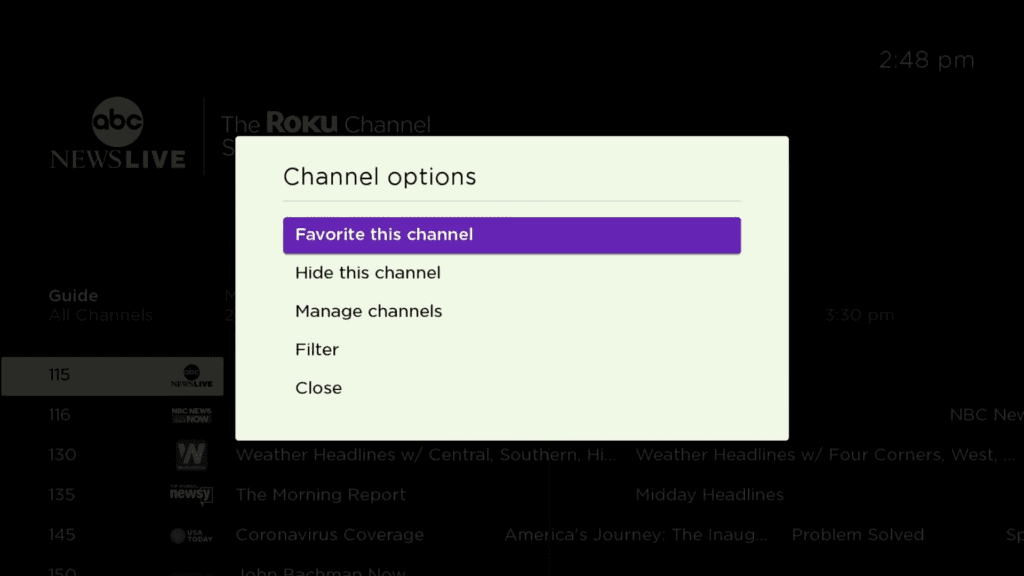
You can also watch live TV from the Roku Channel on your Fire TV streaming device as well. All you have to do is download the Roku Channel app from the Amazon Appstore and then select the Live TV Channel Guide. This will show you all the same channels that you get on a Roku device, but you won’t be able to favorite any channels.
Read More: How to download apps on a Fire TV Stick
What Live Channels Can You Watch on Roku?
There are over 200 live TV channels you can watch on the streaming platform for free. This includes news, sports, entertainment, family content, and more. If you have a premium subscription to other streaming services, you might also see some live channels from them on the Channel Guide as well.
Read More: How to add apps on your Roku device
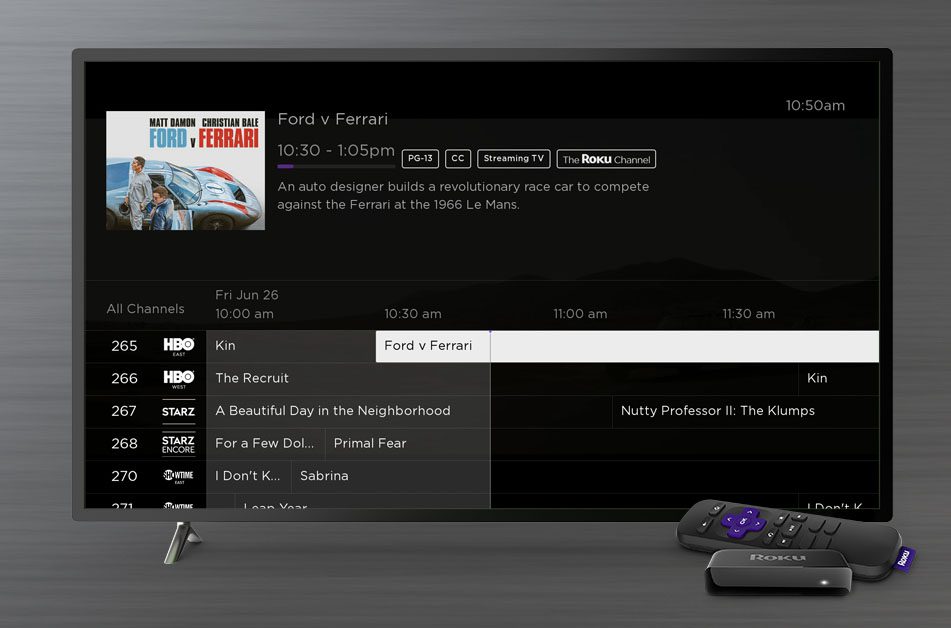
You can also connect a digital antenna to your TV, and you will see over-the-air channels on the Channel Guide as well.
Shop: Amazon
According to a recent survey conducted by the National Research Group (NRG), 1 out of 4 people have canceled their cable subscription in the past year. Now around 40% of viewers watch live sports and news on streaming services for half the price of a cable subscription on average.



