Google now makes it possible for Android users to access and try mobile apps without necessarily downloading them. This technology is called Instant Apps and it is available to users using Android 6.0 and above. If you can’t quite picture it yet, here is how it works.
First, imagine this: a car enthusiast wants to look up the latest models of his favorite brand. He types this in his browser and Google automatically provides him the search results. He clicks on the topmost link provided, which directs him to the brand’s official website.
If he activated Instant Apps, however, that link will automatically provide him the same page displayed with its built-in mobile app functionality. For the user, this can be more appealing as the experience with the downloaded web page will provide him with better performance than the standard browser experience.
How to Enable Google’s Instant Apps on Your Phone
Here is how you can enable Instant Apps on your handheld:
- Go to your phone’s Settings Menu (pull down the notification bar to click on the cog icon).
- Scroll down to “Google.” Tap on it.
- Look for “Instant Apps” under the Services section. If you don’t see it, that may mean that the feature is incompatible with your device.
- If you see it, however, slide its toggle to enable it. A popup will show with a brief definition of Instant Apps. Tap on the “Yes, I’m in” option to proceed.
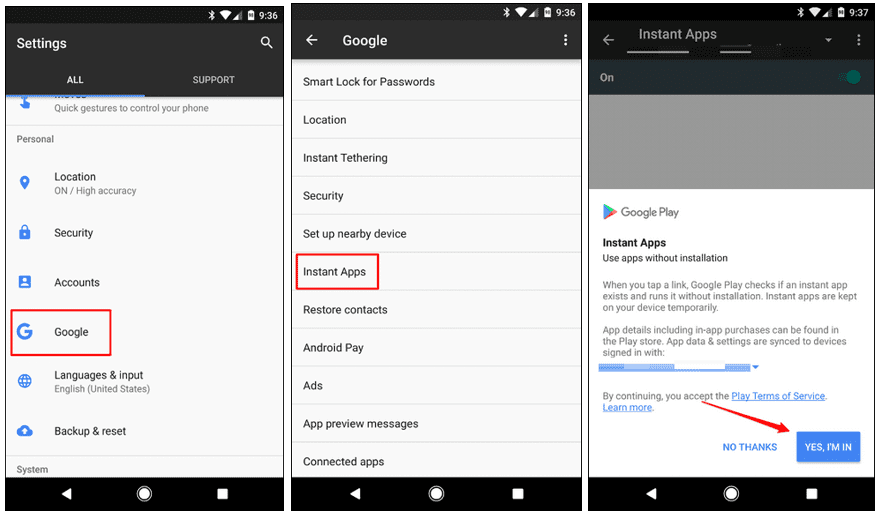
Your Instant Apps should be enabled after that. Now it’s time to know how to use it.
How to Use Instant Apps and How to Know When You’re Using One
In Google’s words, Instant Apps “makes it possible for users to access a wider range of apps, seamlessly.” As the technology primarily makes use of links in modular settings, developers only offer it as a feature. So, note that it will not work for all apps. Content is taken natively from search results. But when you click a link for a site that has an Instant App, Google Play will download and provide few but necessary assets used to run the app. And then launch them for you.
Instant Apps, as previously mentioned, works for Android 6.0 or Nougat. Although, there currently is support being made for Android 5.x. Since it only works for a handful of apps, here’s an example of how to use one:
- Go to your browser or to Chrome and look up one of these IA versions – Vimeo, Citymapper, or Wish.
- The topmost result should show you the name of the app you looked up with “– Instant” beside it. Click on it.
- A Google Play window will briefly show as the browser will start to download the app’s assets. The native app will launch shortly after.
- A lightning bolt icon will show on your notification bar. This will show that you are currently using an Instant App.
- Drag down on the bar to pull out two options: Go to Web and App Info. The former will bring you to the app’s mobile website and the latter will show all of the app’s relevant info. Including the ways on how to clear the app data and how to install the app.
Instant Apps still works like a single application, so the more you use it, more bits of data will be locally stored on your phone. You can clear data by jumping back to Settings > Google > Instant Apps. All the Instant Apps you have launched will be listed here, and you can either clear up their data or install the ones you like.
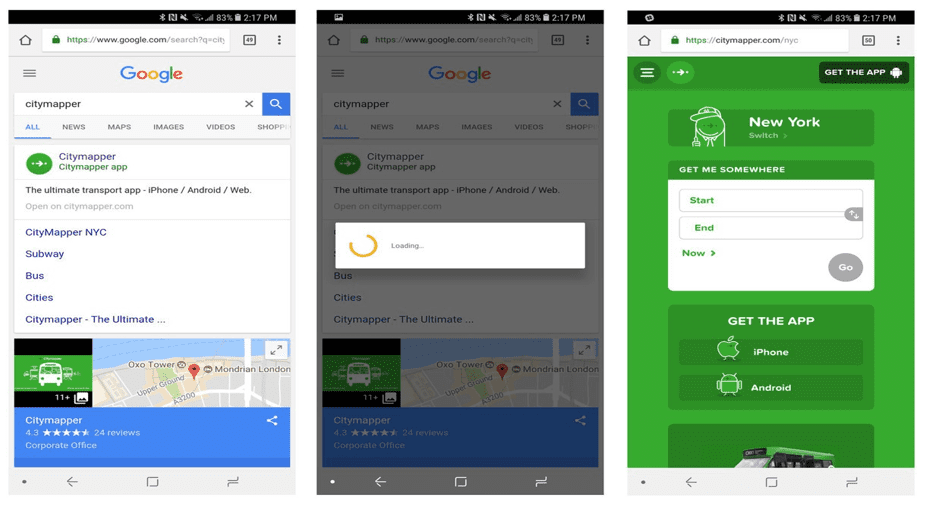
Developers Are Encouraged to Provide Users an Instant Apps Option
Google released Instant Apps after a year of incubation with both developer and user in mind. By now you already know how Instant Apps works for your convenience. But if you are a developer whose app may need more exposure, then you can opt to provide an Instant Apps option for your target market.
Listed under here are the pros of having an Instant Apps option for your application:
- Instant Apps substantially reduces “install friction”. This means decreasing the usual number of taps that users do before they arrive at a certain part of your app.
- The deep links launched by Instant Apps will instantly direct users to your app, not to your website. Since that version is modularized, users will still get the same immersive experience. Google will get whatever part of your app users will want to check, so it’s easier and quicker.
- Checkout is made easier since part of the Instant Apps’ functionality is bridging the user more quickly with your services or items for sale.
- There is no need to create a separate app. Google says that the IA version still has the same source code, project, and Android APIs.
Not only will the IA version of your app work more to your advantage, but the steps you must take to leverage it are simple as well. This can significantly help you especially when you own more than one app. On the other hand, if you only own the app and have no technical background or experience whatsoever, leveling up your app with its own IA version should be easy to do with the help of your developer.
Getting Instant App Functionality Means Getting into Modular Programming
Updating your app’s current source code, as mentioned earlier, is simple. You may choose to work with an Android developer or work on your IA version alone.
- Go to the Android Studio so you can modularize your app’s components. You can choose to download the Android Studio version 3.0 and then install the Instant Apps Development SDK. The functionality of your app can be emphasized as interchangeable and interdependent modules. After you successfully modularize parts of your app, Google will be able to download them and bring them faster to the user. If a user clicks on a link provided by a certain Instant App page, then the module’s code will be served in an instant.
- Modularization will give you two APK versions of your app – the IA version and the installable APK. Google will pick up the IA version.
- An installation option must be available for your users at the top of the Instant App screen.
The Scope of Instant Apps: Benefits, Concerns, and Possibilities
You have already heard of how Instant Apps can work fast. In today’s digital language, fast naturally translates to good, or even better. You can now switch between web pages and apps repeatedly, without having to worry about possible uninstallations. Data plans are steadily becoming more generous to consumers and connections are taking on a much faster pace. Cloud storage is also becoming more commonplace, especially for the younger generations. We may not have to wait that long until we won’t have to download anything anymore. While Instant Apps may still download small aspects of an app, the near future may most likely outsource “processing”, which largely reduces the burden of having to purchase or obtain high-priced hardware.
Although Instant Apps is heading to a faster and positive direction, some may still have security concerns for it. What if cybercriminals could use it to expose you to threats like viruses and malware.
Or worse, what if a web page could “temporarily install” itself and charge you through Android Pay or through other avenues?
Worry not – you cannot be charged with anything unless you give your permission. There are measures that will also act against other security concerns. Inside the apps, the network traffic will make use of HTTPs. You will still need to grant permission for actions like signing in. And newer Android versions may need to employ Smart Lock, which uses fingerprints to sign in.
As for Instant Apps’ permissions, only the following are listed by Google:
- Camera
- Internet
- Access_Network_State
- Billing
- Access_Fine_Location
- Access_Coarse Location
- Instant_App_Foreground_Service (Android O. only)
- Read_Phone_Numbers (Android O. only)
- Record_Audio
- Vibrate
Anything else that you cannot find above is not supported by Instant Apps, so there is no need to worry. If you want to feel extra safe when using it, do not grant permissions for Billing, Camera, and Record Audio.
There is also an existing file size limit for IA downloads. Downloads using IA will limit a portion of the original app to 4 MB. This is great if you want to save up on storage, but not that good if you want to test a heavy-duty game. Only developers (and time) can tell if this restriction will be lifted in the future.
For now, you can look up playthroughs or walkthroughs abundantly available on streaming sites like YouTube and Twitch.
If you look at Instant Apps from an entrepreneurial perspective, you can expect more opportunities granted by increased engagement. Users who will try out your app may be less likely to give you bad reviews if they won’t like your app. For developers, Instant Apps introduces a newer set of challenges as it now presents new possibilities in design and newer mindsets to use for tackling limitations and concerns.
Whether you approve of Instant Apps or not, the main thing about it is it has been released to us and for us, and it can stay long enough to become more demandable.


