Apple just released the first public beta of iOS 13 and the new iPadOS 13. The full launch is slated for this fall. Apple will continue to release updated beta versions every few weeks during the summer before its official release date.
Last week, a version for developers was released. Today, you can access the iOS 13 beta 2. It’s free, and it’s for everyone; you don’t have to have a developer account, which costs $99.
So should you install the beta version? Should you play a role in finding all the bugs and contributing to a stable final version of the upcoming Apple operating systems? If you’re leaning towards yes, be sure to read below for what you can expect to discover and how you can install the OS in your device.
What new features do you get with iOS and iPadOS 13 Beta?
According to the tech enthusiasts that are bravely exploring the untested waters of the iPhone and iPad OS, you can expect several new and exciting features. At this point, they don’t perform quite as smoothly as they will after they are launched, but that’s par for the course in beta versions.
- Dark Mode
Making the change to Dark Mode will improve your life in ways that you would not imagine.
If you spend a lot of time staring at your iPhone, Dark Mode will not only reduce the strain on your eyes, it will also use up a lot less battery. That means you can stare at your screen for even longer! Plus, there’s no denying that it makes your iPhone look even more sleek and cool.

- Better Photo Editing
If you aren’t already a shutterbug, prepare to become one! The new Photos app for the iOS 13 comes with so many easy-to-use features. The new app allows you to edit highlights, shadows, contrast, brilliance, sharpness, white balance, and much more.
- Faster Apple Maps
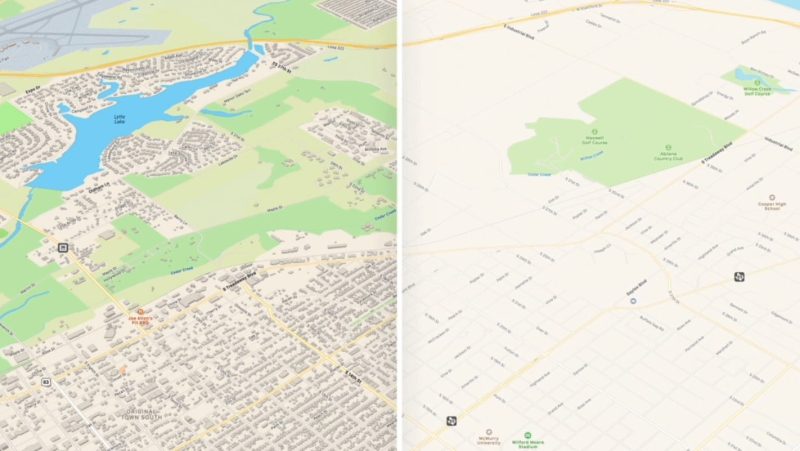
If you found previous versions of Apple Maps clunky, you’ll be surprised at how much better the new iOS loads your maps. It’s a lot faster now, and Apple claims that the address data is much more precise.
- So Much More
As for the rest of the features, you’ll see a more full-featured reminders app, new local Bluetooth tracking, a new swiping keyboard, more robust Health app information, and a way to turn Memoji into stickers. Check out what other iOS 13 features Apple has also promised.
The public beta version of iPadOS 13 includes:
- Multiple Apps and Widgets on Screen
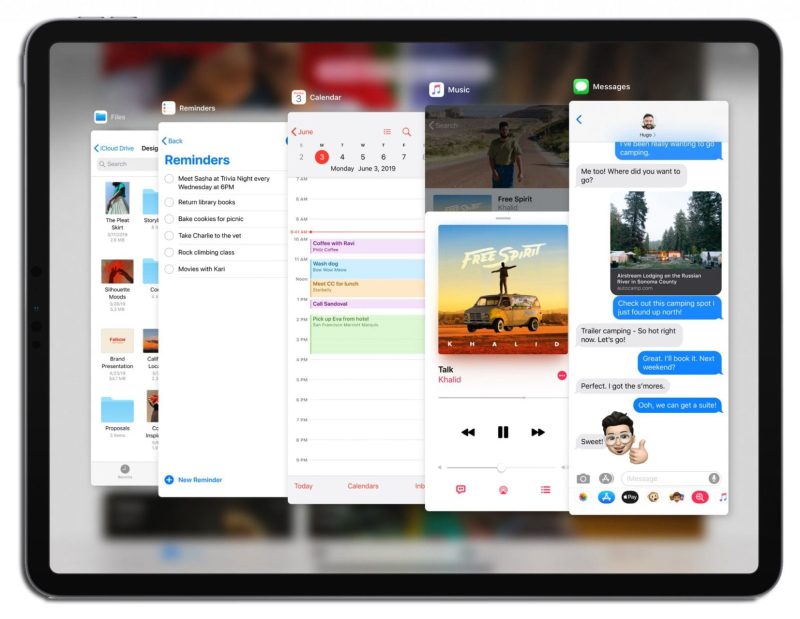
With the iPad OS 13, you will be able to explore apps just like you do on an iPhone: by swiping between them with the new Side Over feature. This, of course, makes it easier to use your iPad. Another new feature that will make the iPad easier is the ability to pin widgets to the screen.
- Better Photo and Video Editing
Just like the improved Photos app for the iOS 13, you will enjoy a better photo editing experience on the iPadOS 13. The interface is more user-friendly, too. On the video-editing front, you can also edit the colors, crop the length of a video, or make tweaks whatever way you want.
- Floating Keyboard
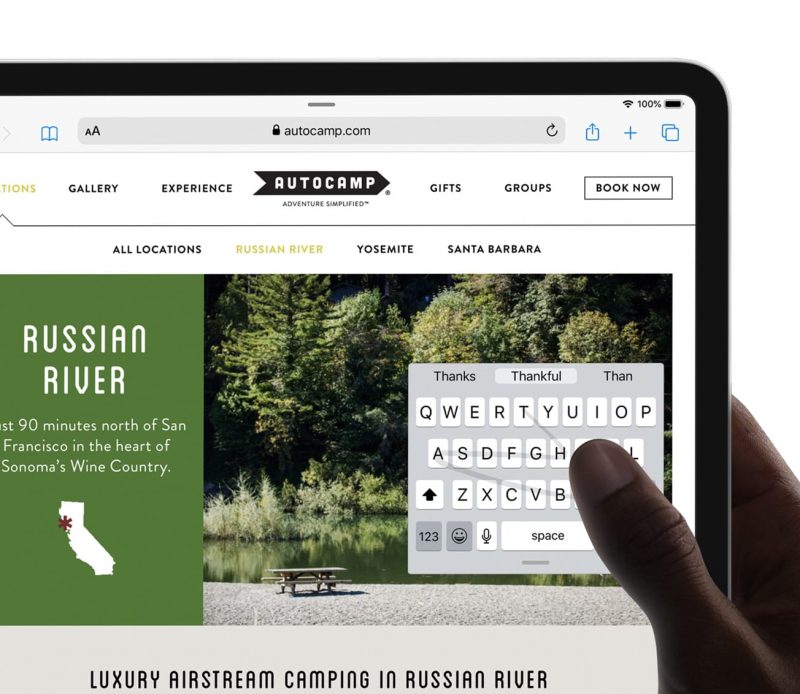
A floating keyboard is not a groundbreaking feature in the world of tablets, but this a first for the iPad. And it’s about time, too, as this nifty addition will make using your iPad much better. Apple is also introducing its QuickPath feature, which will allow users to type by swiping through text. This feature has been around on other devices for a long time, but it’s the first time iPad users get to experience it.
- And So Much More
The iPadOS 13 beta also includes upgrades for Safari, direct access to USB drives, voice navigation, dark mode, and of course, the new Sidecar feature. The latter allows your iPad to become a second input tablet or monitor for your Mac.
How to Install the iOS and iPad 13 Beta
Before you download, take note that these beta upgrades are not stable. If you have an extra iPhone or iPad lying around, better download on those and not the ones you use every day. If you don’t have an extra device, and you haven’t used a beta before, make sure to back up your data before installing any betas.
Another factor that you have to consider is the size of the download. It’s over two gigabytes (2GB) at this point. Make sure that you have a decent internet connection. It is also important that your device has enough battery or is plugged into a power source.
Once those steps are out of the way, head on over to the Apple Beta Software Program website using iTunes on your device. Sign in using your Apple ID when prompted. After which, you will be able to download the proper profile for iOS or iPadOS 13.
Once the download is complete, go to Settings and install the new profile. Your device will restart when the profile setup finishes. You can then go to the Software Update section and install the profile beta 2. Follow the steps, and you’ll be well on your way to exploring what the upcoming iOS 13 or iPad OS 13 has to offer.
If you wish to play around with the next round of public beta that Apple will release, you simply need to upgrade the current beta that you have installed.


