Despite the price hike, more and more consumers are using Netflix. In fact, the video streaming site exceeded 86 million subscribers in the third quarter of 2016. But the fact that people are streaming movies and TV shows on Netflix in droves also poses a lot of problems, especially in terms of buffering and loading speed. The last thing you want as you are binge-watching your favorite show or movies is a lag.
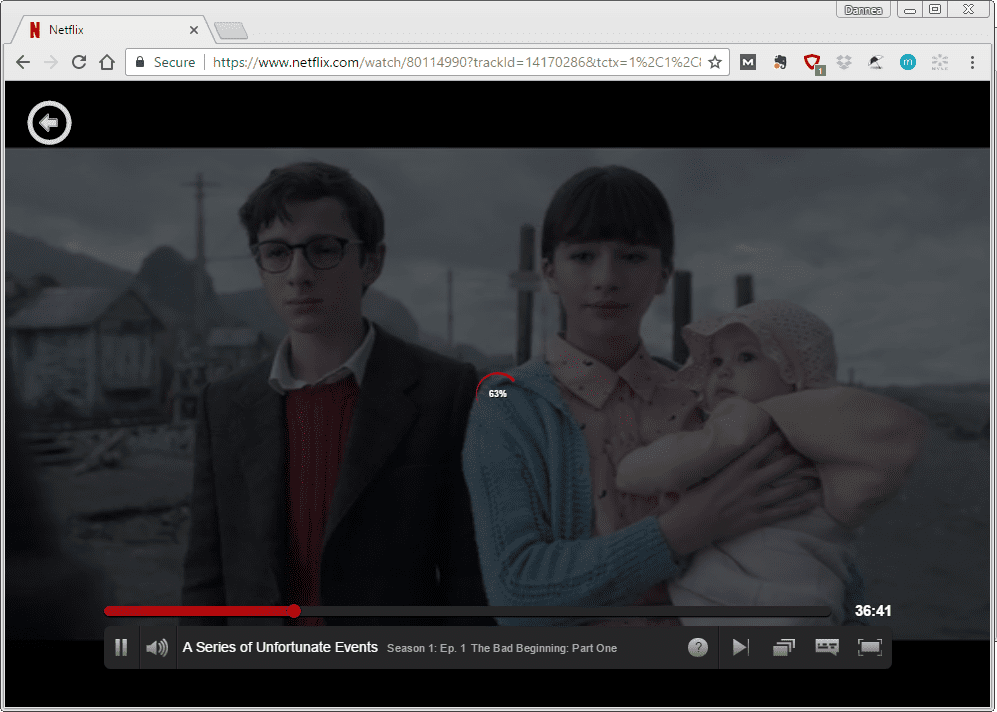
If you want to enhance your Netflix viewing experience, you need to know how to speed up your account. These tips and tricks can be your ticket to a more enjoyable, lag-free viewing experience.
Perform a Connection Speed Test
Before you begin cursing out Netflix for any slowdown, you need to make sure that your own internet connection speed isn’t to blame. So, take the time to perform a speed test. That way, you will be able to determine if the speed can sustain the streaming experience, or if you have to wait until it is more reliable.
In order for Netflix streams to run smoothly, you need to have at least 5 mbps of internet speed. This will give you the best viewing experience that will minimize lags. To give you an idea, a 720p HD content will require 3.6 mbps. So, 5 mbps speed should enable you to stream high-quality content without freezing up.
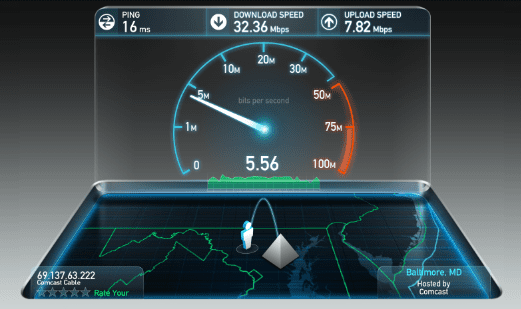
If your connection is not the problem, then read on. If your internet speed is below 5 mbps, however, you need to contact your internet service provider about improving your network!
Reconfigure Your Wi-Fi
Another reason for the streaming lag is interference to the Wi-Fi connection. It may be that you have too many devices (security camera, baby monitor, printer, smart TV, smartphones, etc.) using the internet at the moment. One of the simplest tricks to overcome the problem of interference is to bring your wireless router as close to the device you’ll be using to stream Netflix shows.
Check Bandwidth Usage
Oftentimes, when your Netflix streaming is slowing down or lagging, the problem isn’t your wireless connection – it’s how the bandwidth is being used. It is advisable to evaluate the bandwidth usage in your home and make sure that other devices are not taking up too much of your connection. It is also a good idea to stop smartphones, tablets, and laptops from accessing the net when they are not in use.
If you have other people at home connecting to the Wi-Fi, you might have to ask them to disconnect. This will significantly reduce the strain on the bandwidth so your Netflix stream can proceed without hiccups.
Clean the Browser
Browser extensions, caches, and browser history can cause your device to lag, and in effect show down your Netflix streaming as well. It is best to make it a make it a habit to clean your browser and its history regularly to prevent this from affecting your stream quality.
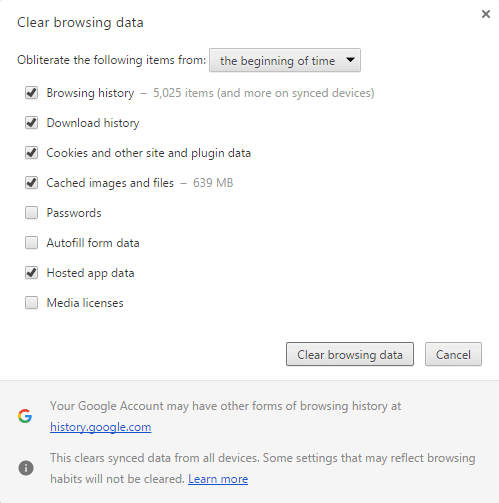
Use the Right Interface
The type of device you use to access Netflix can also affect your viewing experience. Decide which device can offer the best user interface and viewing quality. You need to do your own research as to which devices can deliver high-quality streaming without no lags and an overall pleasant experience.
Adjust Playback Quality Settings
Netflix offers a “smooth streaming” video service. That means it will automatically scale down the picture quality to fit the quality of your wireless network. This will prompt a very short pause as the video adjusts its quality to cope with the speed of your connection. This can also prompt the video to buffer for a little while.
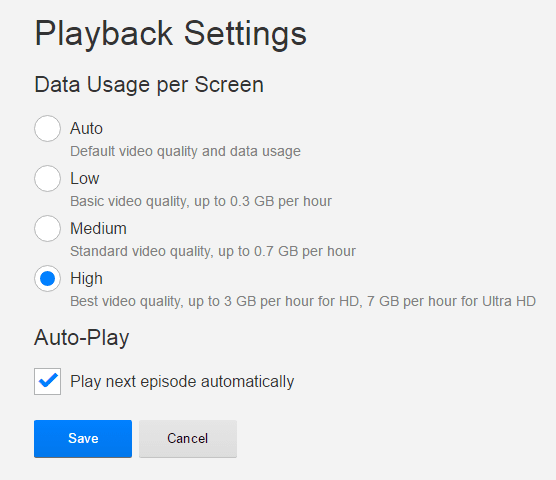
To ensure that you can enjoy your Netflix viewing without interruptions, you should lower the quality of the video. This links with the idea to perform an internet speed test so you can adjust the video quality accordingly.
Choose Wired Connection
When all else fails, you can switch to a wired internet connection when streaming Netflix on your chosen device. A wireless connection can be unstable, especially if you are using other devices at home within the same frequency level as your Wi-Fi router.
With a wired connection, you will have none of these problems since the connection goes straight towards the device. You will need an Ethernet cable to connect your device and your router. If you can deal with all of the cable issues, then this is a small compromise in order to enjoy your Netflix viewing in an uninterrupted manner.
Conclusion
The number of Netflix users is bound to keep growing in the years to come. For sure, on their side, they are looking for ways to solve their server congestion. But why wait for them when you can do any of the above to the remedy lags on your end!


