
A lot of Windows 10 users have upgraded to the Anniversary Update (aka version 1607), which was released on August 2 last year. Others are a bit late to the party and are still on the Fall Update (aka version 1511), which was rolled out on November 2015. Still others are on version 1507, which is also known as Windows 10’s first version. Windows 10 Version 1507 was what users received when the OS was first made available on July 2015.
There’s technically nothing wrong with this since the first version works just fine. But, if you’re one of those who are still hanging onto it, you have to know that time is running short. If you want to receive the latest Windows 10 updates and enjoy premium online security, you’ll want to upgrade to the Anniversary Update before June rolls around.
The Timer Starts Now on Windows 10 Version 1507
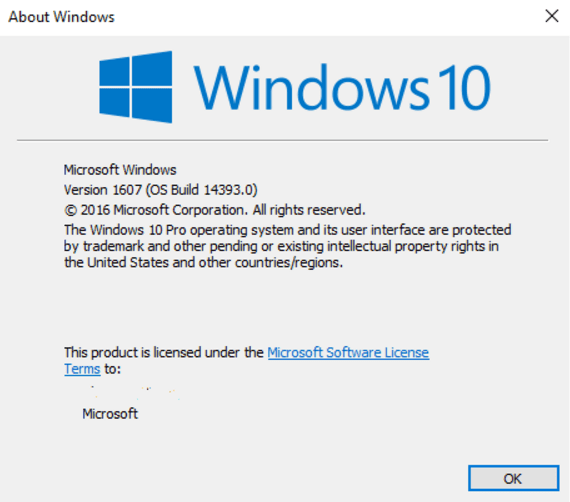
On January 19, Microsoft announced on their TechNet blog that they were releasing the Anniversary Update to Windows Server Update Services and Windows Update for Business as well as to MSDN subscribers. They would also roll out updated media for version 1607 on the Volume Licensing Service Center (VLSC) on January 26. This means that it’s now available to those who are on Windows 10 Education and Enterprise.
By putting the Anniversary Update on the VLSC, Microsoft triggered the grace period for Windows 10 version 1507. The grace period usually lasts for only 60 days, meaning Windows 10 users would have only had until March 2017 to update to the latest version of the OS. However, Microsoft has extended the deadline to May 2017, so users can wait a couple more months to get the Anniversary Update.
A Background on Microsoft’s Update Process
The updating process for Windows 10 can be confusing to those who are not familiar with it, but it’s actually not that complicated. Basically, once an update has passed several rounds of beta testing, it’s classified as “Current Branch” or simply CB. This means that it’s immediately released to computers that are configured to accept CB updates, allowing their users to enjoy the features that these updates bring. Windows 10 Home and Pro users have CB as their default branch.
Microsoft supports only one CB build of Windows 10. Once the latest build is marked for CB, the oldest CB build will still receive security and quality updates for the next 60 days. But, once this time is up, those who are using the oldest CB build will no longer get updates, and they’ll have to upgrade to the latest build if they want to enjoy excellent OS performance.

The Current Branch serves as a way for Microsoft to test the performance of a certain build. We can say that those who are using a CB build act as guinea pigs since they’re essentially taking part in late-stage testing. They’re given a product that’s not 100 percent perfect, so there’s a chance that they’d experience bugs and other issues. Microsoft will then take note of these problems and use the feedback to improve Windows 10.
Roughly four months after a build is classified under Current Branch, it moves up to Current Branch for Business or CBB. When this happens, it usually signifies that the build is stable enough for broad deployment. Those who are using Windows 10 Pro and Enterprise usually opt for the CBB channel.
Microsoft supports only two CBB builds, and each build will get a minimum of 18 months of support. Just like with Current Branch, older CBB builds will get a grace period of 60 days before they stop receiving updates for quality and security.
Another servicing option is Long Term Servicing Branch or LTSB. This is applicable only to organizations with specialized equipment (e.g. medical machines) that need to be kept as stable as possible. Computers under LTSB can be configured to receive updates every two to three years, and some can even opt to be updated every 10 years if needed.
The End of Windows 10 Version 1507: What Does This Mean?
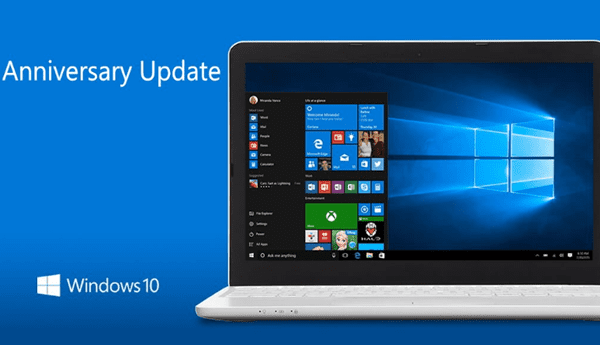
Now that the Anniversary Update version 1607 has made version 1507 nearly obsolete, what will happen next? For one thing, Microsoft clarifies that both the CB and CBB builds of Windows 10 version 1507 “will receive no more updates” after May 2017. So, if you’re still on 1507, it’s time to get the latest version of Windows 10. This way, you’ll continue to receive updates, ensure that your computer has the best possible performance, and be protected from online security threats.
Another thing to consider is the possibility that Microsoft will release the Windows 10 Creators Update in May. Aside from giving users more time to update their OS, this might be another reason why Microsoft pushed back the grace period for Windows 10 version 1507. If this turns out to be true, you can expect to enjoy the great features that the Creators Update will supposedly bring, such as a better Microsoft Edge, a more comprehensive Cortana, and a tidier interface.


