If you’re looking to upgrade your router, you’ve probably come across phrases like “dual-band,” “2.4 GHz,” and “5 GHz.” But what do they mean? Here is everything you need to know about what a dual-band router is, the difference between 2.4 GHz and 5 GHz WiFi networks, and which one is better for you.
What Is a Dual-Band Router?
A dual-band router is capable of transmitting radio waves in two different frequency bands: 2.4 GHz and 5 GHz. Since dual-band routers broadcast two frequency bands, you essentially get two WiFi networks.
Up until recently, most routers operated on the 802.11b standard, which was limited to the 2.4 GHz band. Now, most modern routers operate on the newer 802.11ac standard, which supports both 2.4 GHz and 5 GHz bands.
There are also two types of dual-band routers to choose from: selectable or simultaneous.
A selectable dual-band router supports only one WiFi network at a time, either the 2.4 GHz network or the 5 GHz network. It is basically a single-band router, but you can choose which frequency you want to use. With this router, all the devices in your home must share a single WiFi network.
A simultaneous dual-band router supports separate 2.4 GHz and 5 GHz WiFi networks at the same time, which gives you two networks to choose from whenever you use your device. This also gives you twice the bandwidth (or speed), and you can choose to have separate networks for different devices. For example, you can use the 5 GHz network for video streaming while you use the 2.4 GHz network for all your smart home devices.
When connecting multiple devices, having two networks will prevent overcrowding and interference, which will lead to more stable connections.
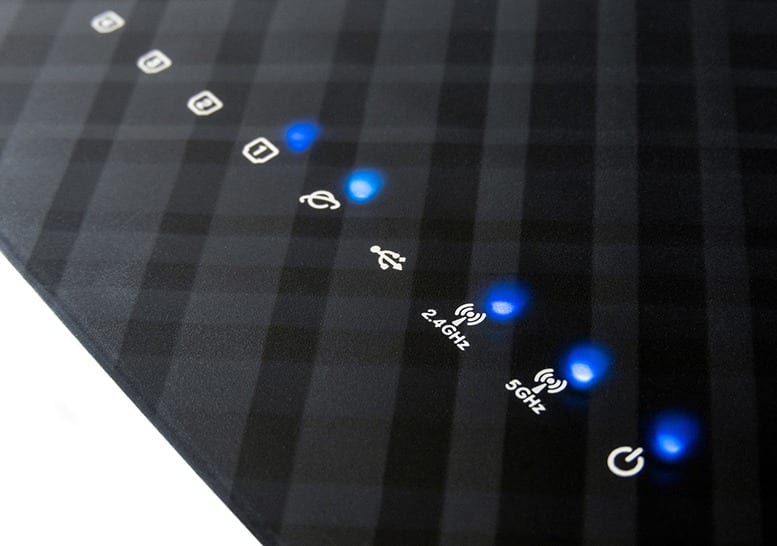
If you’re looking for a new router, make sure to check out our list of the best routers for 2020 here.
What Is 2.4 GHz?
The 2.4 GHz frequency band provides a wider area of coverage. Because of this, most smart home devices use this broadcast frequency. Microwaves, cordless phones, garage door openers, baby monitors, and other smart home devices use this band because of the coverage it provides.
The longer waves are better for longer ranges, and they can penetrate solid objects. Because of this, your WiFi signal will reach farther, even when if you have walls or other objects between your devices and router.
The 2.4 GHz frequency band will support WiFi speeds of up to 450 or 600 Mbps. Mbps stands for megabits per second, which denotes how fast you can download data from the internet to your device. However, because so many devices use this frequency band, this can affect your WiFi speed.
What Is 5 GHz?
The 5 GHz frequency band provides faster speed, and, since fewer devices use this network, there is less interference in the transmission. However, this higher frequency band does have shorter waves, which cannot penetrate solid objects like walls. That means the range of this band covers a smaller area.
The 5 GHz frequency band will support significantly higher speeds than a 2.4 GHz network. This is because higher frequencies allow data to be transmitted faster, so using the 5 GHz network will give you faster WiFi speeds.

What Is the Difference Between 2.4 and 5 GHz?
The main differences between the two frequency bands are their range and speed capabilities. A 2.4 GHz network will have a greater range, but slower WiFi speeds. While a 5 GHz network will have faster speeds, but a smaller area of coverage.
If you want the best of both worlds, you can get both frequencies with a dual-band router.
Is 2.4 GHz or 5 GHz Better?
If you want a steady, fast connection, then a 5 GHz network would be better. This is especially true if you’re living in a densely populated area, like an apartment building. However, if you want to cover a wide space and you need your transmission to penetrate through solid objects, then 2.4 GHz is better.
Thus, the 5 GHz and 2.4 GHz both have their strengths and weaknesses, and the better network really depends on your needs at that moment. With a dual-band router, you can switch between these two connections to see which one performs better for you.
Now that you know what a dual-band router is, check out our guide on how to test your WiFi speed.


