If you’re looking to buy a video doorbell, you might end up spending more than you think. In order to use all the features, most video doorbells require you to pay a subscription fee every month. Here’s everything you need to know about which video doorbells require a subscription, and what you will get without a subscription.
Do All Video Doorbells Require a Subscription?
Not all video doorbells require you to sign up for a subscription. In fact, most models give you basic features like live video, 2-way audio, and motion alerts for free. However, most video doorbells will require you to have a subscription to record videos and save them to the cloud.
These days, video doorbells have motion detectors built-in, so they will record a short video whenever someone approaches your door or rings your doorbell. These short video clips will then be sent to the cloud via your WiFi network, which allows you to review the video from anywhere in the world.
Do Ring Video Doorbells Require a Subscription?

You do not need a subscription to use any Ring Video Doorbell. You will receive an alert when someone rings your doorbell or motion is detected, but then you will only be able to see a live video feed. Without a subscription, you won’t be able to save any video recordings.
You can also use 2-way audio to talk to guests and hear them without a subscription. Ring also offers its Theft Protection warranty to all users, which means the company will replace your doorbell if it’s ever stolen.
Without a subscription, the Ring app still lets you create custom Motion Zones. This feature lets you choose which area you want your video doorbell to see, and which areas should be ignored. This way, you won’t be bombarded with unnecessary alerts every time a car drives down the road.

How Much Does a Ring Protect Subscription Cost?
The cheapest Ring Protect subscription plan starts at $3 a month or $30 a year. With the Basic plan, you can record and save videos at any time. Then you can access the recordings for up to 60 days, share them, or save your videos to your smartphone or computer.
The Basic Ring Protect plan also comes with Person Alerts, which means you’ll only get notifications when a person is detected. With this feature, you won’t get alerts for cars driving down the street or the neighbor’s cat walking through your yard.
The basic plan also comes with Rich Notifications, which adds more information, as well as a picture to your alerts. This way, you can quickly see what’s going on at your home without opening the Ring app to review every video when you get a notification.
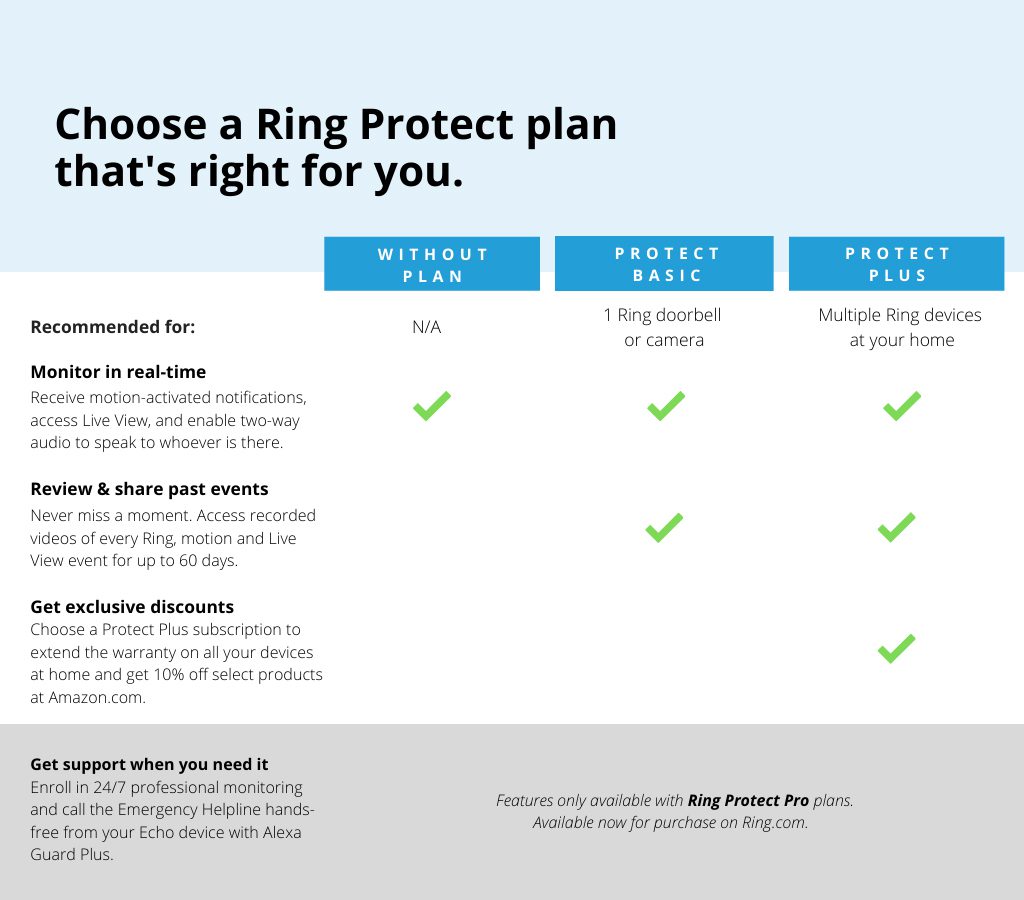
However, the basic plan only covers one Ring device, so if you want to add another video doorbell or smart camera to your home, you might have to upgrade.
With the Ring Protect Plus plan, you can add as many video doorbells and smart cameras as you want, as long as they are all in the same location. For $10 a month or $100 a year, this plan also gives extended warranties and discounts on certain products from Ring and Amazon.
If you need even more protection, the Ring Protect Pro plan offers 24/7 professional monitoring and emergency support. So, if your alarm system goes off, a monitoring center will be notified, and they can send first responders to your address. However, this plan is only meant for homes that have a Ring Alarm System installed.
Do Google Nest Doorbells Require a Subscription?

You do not need a subscription to use any Nest video doorbells, but you will only be able to access live video, 2-way audio, and motion alerts for free. The new Nest Doorbell will record video clips without a subscription, but you only get 3 hours of event video history.
You might think the new Nest Doorbell would save video recordings cumulatively. Since it only records a few seconds every time motion is detected, 3 hours of storage would give you enough space to save events from the past several days or even a few weeks.
Unfortunately, this doorbell only saves clips that were recorded in the past 3 hours. That means if you are sleeping when someone rings your doorbell, and you wake up 4 hours later, the clip will already be gone. Without a subscription, the Nest Doorbell will just show you still images of an event after 3 hours.
How Much Does a Nest Aware Subscription Cost?
There are two different Nest Aware subscription plans. The cheaper plan costs $6 a month or $60 a year, and it gives you 30 days of cloud recordings. The Nest Aware Plus plan costs $12 a month or $120 a year, and it gives you 10 days of 24/7 video history.
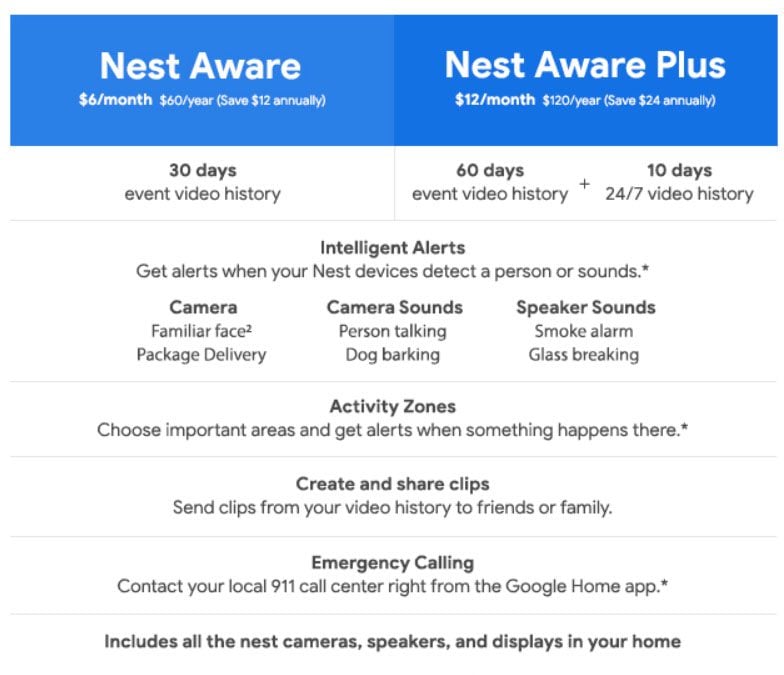
A basic Nest Aware plan also gives you Intelligent Alerts that will filter notifications for events that include people, animals, cars, or packages. While reviewing a video, you can also tap the Emergency button to quickly contact emergency services close to your home, which is especially helpful when you are on vacation.
Google’s Nest Aware Plus plan comes with all the same features, but it also doubles the event video history from 30 days to 60 days. Additionally, you get up to 10 days of 24/7 video history. However, continuous video recording is only available for the old Nest Hello Doorbell.
Read More: Is Nest Aware worth it?
Do Arlo Video Doorbells Require a Subscription?

Arlo video doorbells do not require a subscription in order to access live video, receive motion alerts, and use 2-way audio. You will need a subscription in order to save your video recordings to the cloud, but Arlo also offers local storage with a compatible Smart Hub or Base Station.
When you connect your Arlo video doorbell to a Base Station, you won’t need a subscription to save your video recordings, but you won’t be able to view your recordings in the app. Instead, you will have to transfer them to a computer in order to view them. So, unless you already use Arlo cameras around your home, there are better subscription-free options.
How Much Does an Arlo Secure Subscription Cost?
There are two different Arlo Secure subscription plans: Arlo Secure and Arlo Secure Plus. The Arlo Secure plan costs $2.99 a month for a single camera or $9.99 a month for unlimited cameras. The Arlo Secure Plus plan costs $14.99 a month for unlimited cameras.
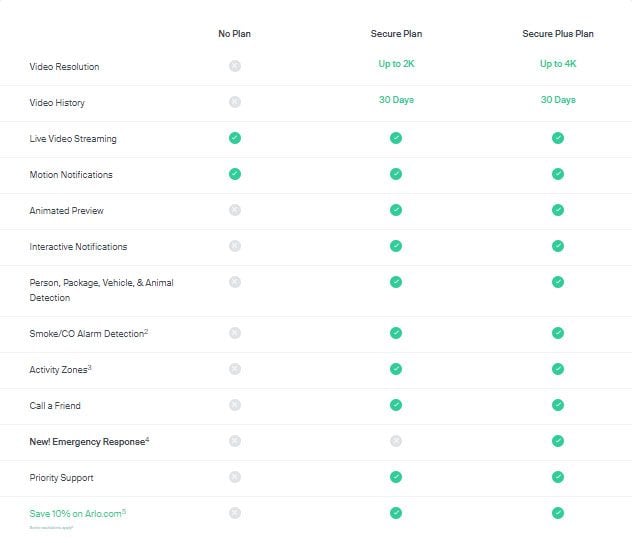
With the Arlo Secure plan, you will get 30 days of unlimited cloud storage for better-than-HD-quality video. The cheapest plan also comes with smart alerts that can filter out people, animals, cars, and packages.
Arlo Secure Plus has all the same features as the cheaper plan, but it also allows you to store 4K videos in the cloud. Arlo Secure Plus subscribers can also get 24/7 emergency response services with the tap of a button.
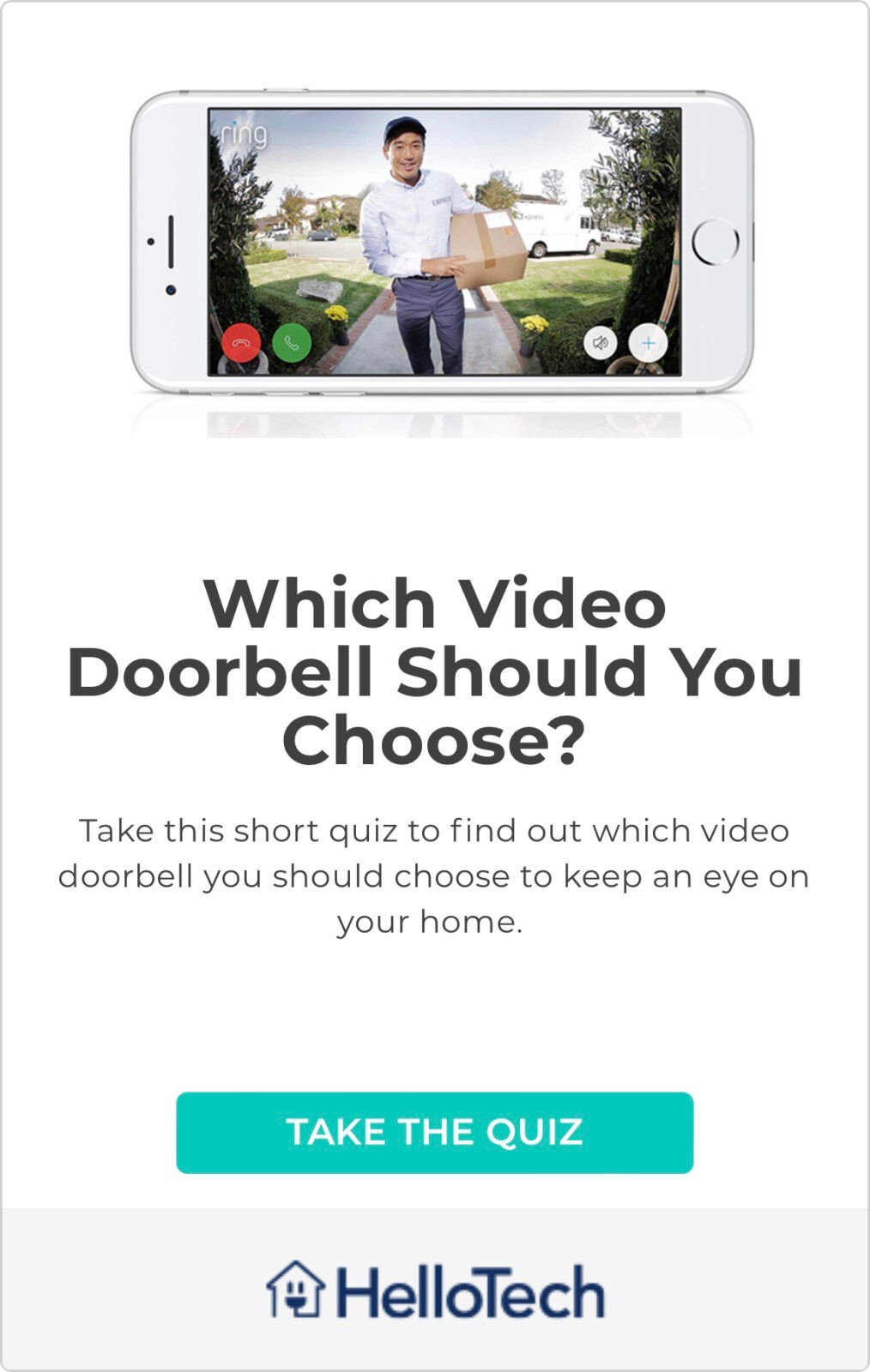
The Best Subscription-Free Video Doorbells
If you are looking for a doorbell that doesn’t require you to pay monthly subscription fees, there are a few options available. Eufy and Bullet have video doorbells with local storage, while Skybell gives you limited cloud storage for free.
Bullet Wi-Fi Video Doorbell

This video doorbell is among the cheapest on the market and comes with a high user-satisfaction score. While you can pay for a cloud-based storage subscription, the Bullet doorbell also has a Micro SD slot, so you can store up to 128 GB of videos locally.
SkyBell HD

If you want a video doorbell with cloud storage, but you don’t want to pay subscription fees, SkyBell HD is your best bet. This is one of the only video doorbells that lets you save up to 7 days’ worth of recordings to the cloud for free. Then you can download your videos to your smartphone and keep them forever.
Eufy Video Doorbell 2K

The Eufy Dual Camera Video Doorbell records long videos up to 5 minutes when it detects motion. Without a subscription, you can then store your videos locally for around 180 days – or until the 16 GB hard drive fills up.
While this model is wireless, Eufy also has a wired model, which offers most of the same features at a lower price.
Read More: The Best Video Doorbells for Any Smart Home






